It looks like you're using an Ad Blocker.
Please white-list or disable AboveTopSecret.com in your ad-blocking tool.
Thank you.
Some features of ATS will be disabled while you continue to use an ad-blocker.
share:
a reply to: Ganjatobi
Thank You very much. SFC Scan came up with errors I think has fixed. While looking through the CBS log some of what was broken looks like something a scammer would want. Text to speech. keyloggers.
You all have been awesome in your help and ideas.
Paranoia isn't always a bad thing lol
Thank You very much. SFC Scan came up with errors I think has fixed. While looking through the CBS log some of what was broken looks like something a scammer would want. Text to speech. keyloggers.
You all have been awesome in your help and ideas.
Paranoia isn't always a bad thing lol
I wish Spybot Search and Destroy hadn't went all commercial .
Once upon a time , it was free and gave a complete list of all running processes. WAAAYYYY better than Task Manager or Perfmon .
Use Defender .
Once upon a time , it was free and gave a complete list of all running processes. WAAAYYYY better than Task Manager or Perfmon .
Use Defender .
a reply to: TheGhoul
If I'm not mistaken, svchost is used to execute services, so all services running in the background are associated with one svchost instance.
To get more information about running processes than what the Windows tools show you can download Process Explorer, also from Microsoft (because they bought all the original Sysinternals utilities some years ago).
This will show you what service is running on each of those svchost instances.
If I'm not mistaken, svchost is used to execute services, so all services running in the background are associated with one svchost instance.
To get more information about running processes than what the Windows tools show you can download Process Explorer, also from Microsoft (because they bought all the original Sysinternals utilities some years ago).
This will show you what service is running on each of those svchost instances.
a reply to: TheGhoul
Sounds like you are getting a grip on the whole Microsoft thing!
I would agree with all the other excellent ATS folks who suggest Proccess Explorer. It was actually written by a Microsoft engineer, Mark Rasinnosomethingorother, as was most of the Sysinternals suite. It's well worth downloading, is free and has a wealth of useful utilities. I especially like "autoruns.exe" which will show you a list (from the registry) of all the prograns that are loaded when your PC starts up. Be prepared to be shocked, I was. It has helped me a few times in the past to get rid of nag-ware, you know, the box that pops up every 10 minutes to tell you your PC is in peril unless you visit this website and purchase blah blah blah. (Rant! It is my opinion that the people who write these sort viruses should have the source code tatooed on their scrotum, with a blunt needle.) This sort of software is usualy installed as a result of visiting certain dodgy web sites. So a friend tells me.
As with all, bona fide, utiilties that can access the registry, use with caution.
Again, Windows Defender is your friend. The guys at Microsoft do a pretty good job (no, I don't work for them) at keeping up to date with all the latest threats.
Best of luck and I am sure you will have it all sorted soon.
Anyway, if you spot an dodgy program cropping up all the time it will probably be listed by autoruns.exe, which will give you the option of disabling or removing it.
Sounds like you are getting a grip on the whole Microsoft thing!
I would agree with all the other excellent ATS folks who suggest Proccess Explorer. It was actually written by a Microsoft engineer, Mark Rasinnosomethingorother, as was most of the Sysinternals suite. It's well worth downloading, is free and has a wealth of useful utilities. I especially like "autoruns.exe" which will show you a list (from the registry) of all the prograns that are loaded when your PC starts up. Be prepared to be shocked, I was. It has helped me a few times in the past to get rid of nag-ware, you know, the box that pops up every 10 minutes to tell you your PC is in peril unless you visit this website and purchase blah blah blah. (Rant! It is my opinion that the people who write these sort viruses should have the source code tatooed on their scrotum, with a blunt needle.) This sort of software is usualy installed as a result of visiting certain dodgy web sites. So a friend tells me.
As with all, bona fide, utiilties that can access the registry, use with caution.
Again, Windows Defender is your friend. The guys at Microsoft do a pretty good job (no, I don't work for them) at keeping up to date with all the latest threats.
Best of luck and I am sure you will have it all sorted soon.
Anyway, if you spot an dodgy program cropping up all the time it will probably be listed by autoruns.exe, which will give you the option of disabling or removing it.
You guys have been awesome!!
Looking through Process Explorer Its just flooded with SVCHosts. No tree to see what is using what or I just don't know what I'm looking at.
Using Resource Monitor and Task Manager all says the same thing as Process Explorer. SVCHosts with nothing around them. Nothing telling me what each instance of it, is for what. Do I just randomly turn them off to see what breaks?
So, Windows is trying to ease my view of Windows and in doing so has processes run that I don't use. My email notification for example uses an instance of SVCHost to give me notifications of emails? Even the Start Menu uses SVCHost to show me my start menu?
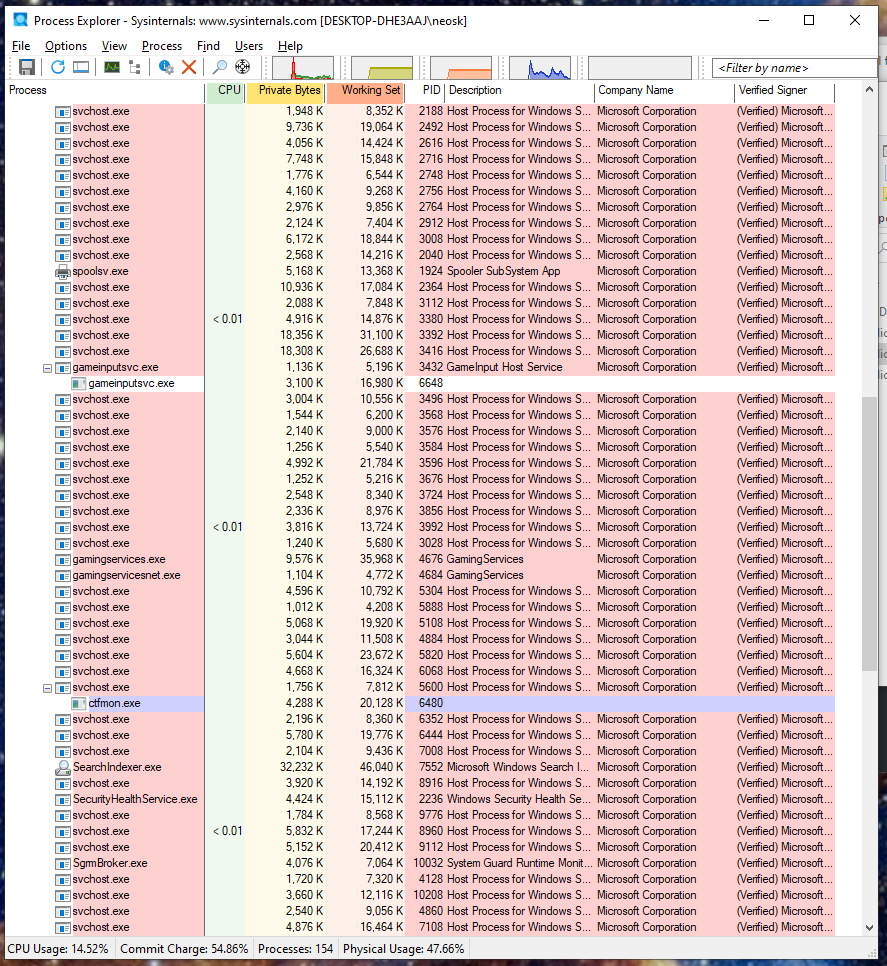
I guess I should be at ease that it's all verified by the companies that own them.
I don't have a grip on this at all LOL.
Everyone running windows has this same thing going. Its normal... This should not be normal. I truly believe that quietly millions of window users are slowly mining something for them... Where in the talks thought for a moment that all that is okay to do...
People with more thinking people with less can do the same...WT to that.
Looking through Process Explorer Its just flooded with SVCHosts. No tree to see what is using what or I just don't know what I'm looking at.
Using Resource Monitor and Task Manager all says the same thing as Process Explorer. SVCHosts with nothing around them. Nothing telling me what each instance of it, is for what. Do I just randomly turn them off to see what breaks?
So, Windows is trying to ease my view of Windows and in doing so has processes run that I don't use. My email notification for example uses an instance of SVCHost to give me notifications of emails? Even the Start Menu uses SVCHost to show me my start menu?
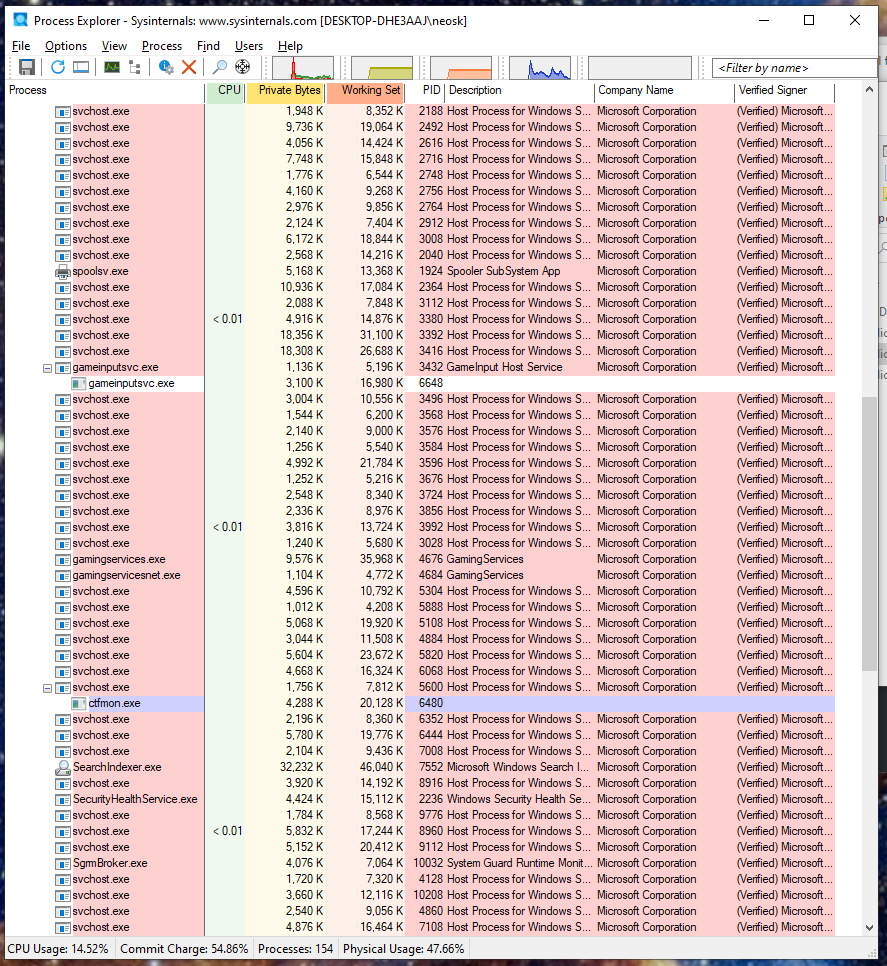
I guess I should be at ease that it's all verified by the companies that own them.
I don't have a grip on this at all LOL.
Everyone running windows has this same thing going. Its normal... This should not be normal. I truly believe that quietly millions of window users are slowly mining something for them... Where in the talks thought for a moment that all that is okay to do...
People with more thinking people with less can do the same...WT to that.
originally posted by: TheGhoul
Looking through Process Explorer Its just flooded with SVCHosts. No tree to see what is using what or I just don't know what I'm looking at.
If you move the mouse over one of those entries it will show you what service is using that svchost instance.
Double-clicking also allows us to see that information.
a reply to: ArMaP
Thanks, but it's still convoluted.
A lot of them make sense. Windows defender and seeing your desktop and other things That feel important.
Cryptographic services? Geolocation Services? Delivery Optimization? Remote Access Connection Manager? Windows Time... Even the clock uses it.
I can't just randomly turn this stuff off...
Thanks, but it's still convoluted.
A lot of them make sense. Windows defender and seeing your desktop and other things That feel important.
Cryptographic services? Geolocation Services? Delivery Optimization? Remote Access Connection Manager? Windows Time... Even the clock uses it.
I can't just randomly turn this stuff off...
svchost.exe is normal yes and part of the core of Windows (has been numerous versions) that comes with Windows by default. So it's safe and if you're
seeing one of them utilizing a lot of CPU, it generally means it's busy (such as with background updates).
new topics
-
Christmas Car Near Detroit…
Automotive Discussion: 1 hours ago -
Assetto Corsa EVO - a New Chapter in Simracing starts January 16th
Video Games: 3 hours ago -
The Phenomenon documentary by James Fox
Aliens and UFOs: 7 hours ago -
New UK Petition - Close the borders! Suspend ALL immigration for 5 years!
Regional Politics: 8 hours ago -
The Looking Glass - Episode 3: The Path of Least Resistance
Short Stories: 10 hours ago
top topics
-
Treasury Secretary Janet Yellen Says The USA Will Be in Debt Default in Jan 2025 - Unless...
Mainstream News: 16 hours ago, 8 flags -
The Phenomenon documentary by James Fox
Aliens and UFOs: 7 hours ago, 7 flags -
Credit card debt
Relationships: 12 hours ago, 7 flags -
President-elect Trump asks the Supreme Court to Let Tik-Tok Continue Operating in the U.S..
Mainstream News: 12 hours ago, 6 flags -
Danish Prime Minister said to keep 3 days worth of canned goods on hand
World War Three: 17 hours ago, 5 flags -
Christmas Car Near Detroit…
Automotive Discussion: 1 hours ago, 4 flags -
Trash To Treasure: Dumpster Diving With Mike The Scavenger
General Chit Chat: 17 hours ago, 4 flags -
The Looking Glass - Episode 3: The Path of Least Resistance
Short Stories: 10 hours ago, 3 flags -
New UK Petition - Close the borders! Suspend ALL immigration for 5 years!
Regional Politics: 8 hours ago, 2 flags -
Assetto Corsa EVO - a New Chapter in Simracing starts January 16th
Video Games: 3 hours ago, 1 flags
active topics
-
Instrumental Surf Music - Origins to the Present Day
Music • 249 • : underpass61 -
Post A Funny (T&C Friendly) Pic Part IV: The LOL awakens!
General Chit Chat • 7965 • : KrustyKrab -
Trump's idea to make Canada the 51st US state: 'Potential is massive'
Mainstream News • 102 • : Oldcarpy2 -
-@TH3WH17ERABB17- -Q- ---TIME TO SHOW THE WORLD--- -Part- --44--
Dissecting Disinformation • 3831 • : Thoughtful3 -
Russia Ukraine Update Thread - part 3
World War Three • 6899 • : gortex -
Treasury Secretary Janet Yellen Says The USA Will Be in Debt Default in Jan 2025 - Unless...
Mainstream News • 28 • : Coelacanth55 -
Plane Crash Today --Azerbaijanian E190 passenger jet
Mainstream News • 60 • : Oldcarpy2 -
The Looking Glass - Episode 3: The Path of Least Resistance
Short Stories • 4 • : BingoMcGoof -
President-elect Trump asks the Supreme Court to Let Tik-Tok Continue Operating in the U.S..
Mainstream News • 20 • : AgarthaSeed -
Elon Musk futurist?
Dreams & Predictions • 22 • : cherokeetroy
