It looks like you're using an Ad Blocker.
Please white-list or disable AboveTopSecret.com in your ad-blocking tool.
Thank you.
Some features of ATS will be disabled while you continue to use an ad-blocker.
share:
A while back I found an unsavory program on my CPU. I deleted everything and started from scratch because of it.
Now I'm paranoid and always check my resource manager and task manager. Other than a few games from steam I have not downloaded anything from any website.
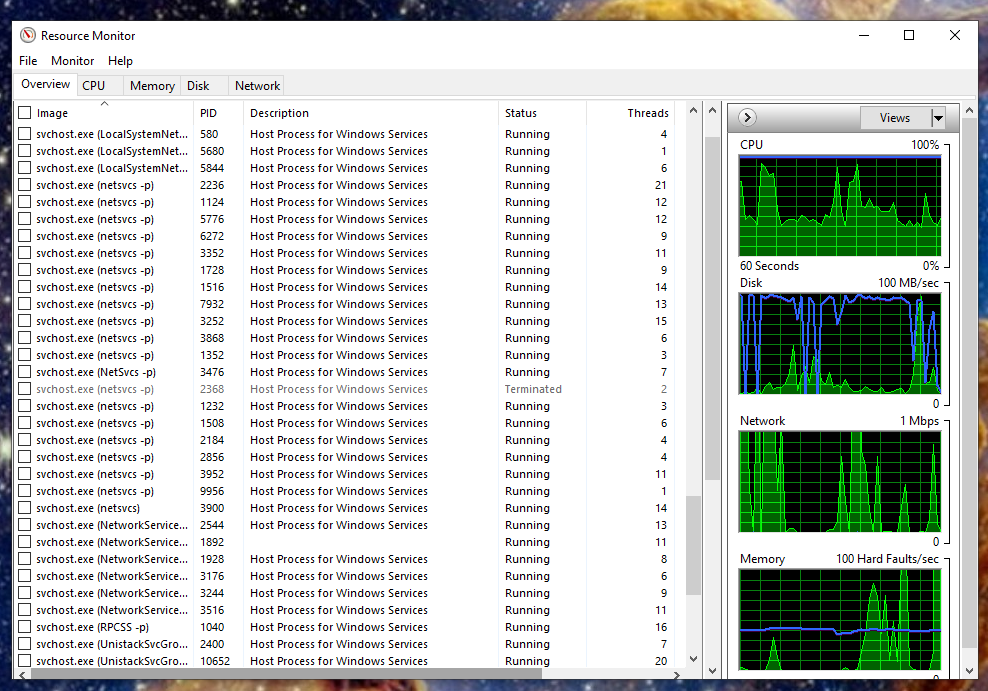
Is all that SVCHost stuff normal? My CPU is always at 100% which doesn't seem right at all.
I'm starting to think that maybe Microsoft is using me as a Bitcoin miner because why not. Millions of computers running Windows can easily mine for coin on the side without us knowing. Seems perfect for Billy to do that.
Or is this a sign that whatever got me still has me and is hidden deep in files that Windows think is okay... I know Windows defender isn't perfect. Cannot afford anything else.
Any help will be greatly appreciated. Thank you ATS'ers for all you do. Love you all.
Now I'm paranoid and always check my resource manager and task manager. Other than a few games from steam I have not downloaded anything from any website.
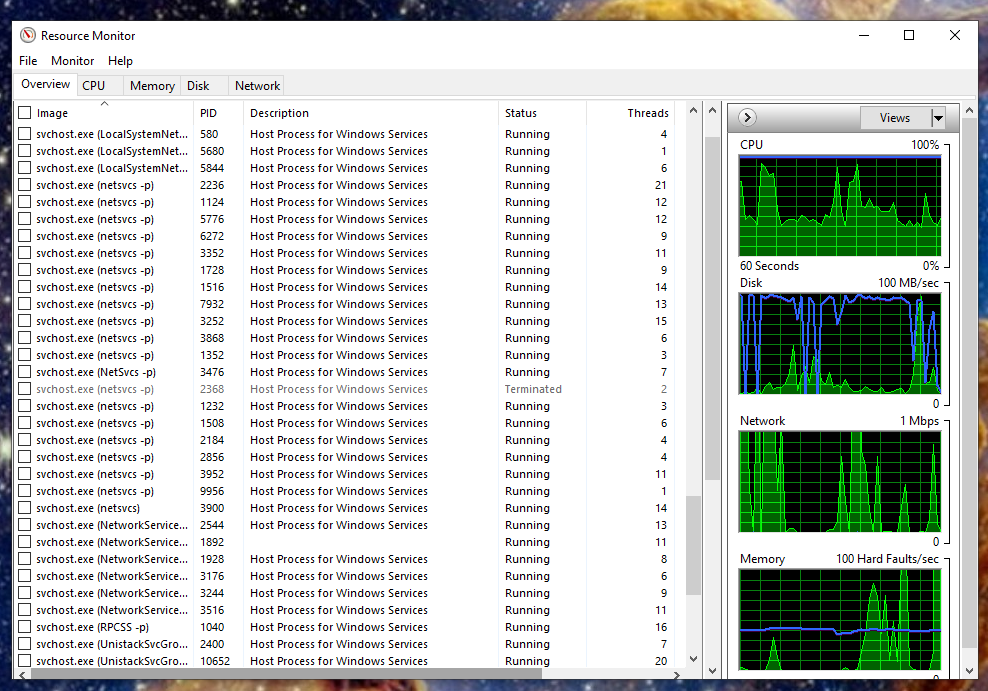
Is all that SVCHost stuff normal? My CPU is always at 100% which doesn't seem right at all.
I'm starting to think that maybe Microsoft is using me as a Bitcoin miner because why not. Millions of computers running Windows can easily mine for coin on the side without us knowing. Seems perfect for Billy to do that.
Or is this a sign that whatever got me still has me and is hidden deep in files that Windows think is okay... I know Windows defender isn't perfect. Cannot afford anything else.
Any help will be greatly appreciated. Thank you ATS'ers for all you do. Love you all.
a reply to: TheGhoul
I'm sorry to hit & run, but I'm tied up and can't help you in depth for now. However, have you tried using Malwarebytes?
It's free and trusted... it dates back to Window 95 days.
www.malwarebytes.com...
I'm sorry to hit & run, but I'm tied up and can't help you in depth for now. However, have you tried using Malwarebytes?
It's free and trusted... it dates back to Window 95 days.
www.malwarebytes.com...
a reply to: Encia22
Thanks for the info. I would like to try and do it myself before I let a third party into it. Knowing it half the battle.
So those SVCHosts are a sign of something nefarious?
------------------------------------------------------------------
I gave in and downloaded it. Clean. Same Windows Defender tells me.
When I deep search SVCHost its comes up as a trusted process. At any giving time I have multitudes of them running at once.
Thanks for the info. I would like to try and do it myself before I let a third party into it. Knowing it half the battle.
So those SVCHosts are a sign of something nefarious?
------------------------------------------------------------------
I gave in and downloaded it. Clean. Same Windows Defender tells me.
When I deep search SVCHost its comes up as a trusted process. At any giving time I have multitudes of them running at once.
edit on 22-11-2022 by TheGhoul because: adding info
a reply to: TheGhoul
Try reading through this.
How do I know if svchost.exe is malicious or not?
Try reading through this.
How do I know if svchost.exe is malicious or not?
The easiest way to see if your computer is infected with malware running under the “Svchost.exe” name, is to open your Windows Task Manager by pressing CTRL + ALT + DEL on your keyboard,
the right-click on the Svchost.exe which you suspect is malware, and then click on “Open file location”
The SvcHost.exe from Windows should be located in the C:WindowsSystem32 folder. Any file named “svchost.exe” located in another folder can be considered malware.
Files reported as SvcHost.exe Malware may not necessarily be malicious. Should you be uncertain as to whether a file is malicious or a false positive detection, you can submit the affected file to www.virustotal.com... to be scanned with multiple antivirus engines.
edit on 11 22 2022 by stosh64 because: Added quote
a reply to: TheGhoul
svchost.exe is normal, my Windows 10 system is running loads of them.
Only machines with high end graphics cards are any good for crypto mining and if your machine is doing that I would expect the cooling fans to be trying to get into orbit.
In Task Manager look at the Details tab and check which processes are using the most CPU. My machine reports System Idle Process at 99% which is normal. Any other process that is consistently showing high CPU usage should be regarded as suspect. A quick search on the internet of the proccess name should produce some idea of what the proccess is and whether it is normal or harmful etc.
Always keep Microsoft Defender up to date. It does a pretty good job and is updated two ro three times day.
Sorry I can't be of more help. I hope you get it sorted.
Best of luck.
svchost.exe is normal, my Windows 10 system is running loads of them.
Only machines with high end graphics cards are any good for crypto mining and if your machine is doing that I would expect the cooling fans to be trying to get into orbit.
In Task Manager look at the Details tab and check which processes are using the most CPU. My machine reports System Idle Process at 99% which is normal. Any other process that is consistently showing high CPU usage should be regarded as suspect. A quick search on the internet of the proccess name should produce some idea of what the proccess is and whether it is normal or harmful etc.
Always keep Microsoft Defender up to date. It does a pretty good job and is updated two ro three times day.
Sorry I can't be of more help. I hope you get it sorted.
Best of luck.
a reply to: TheGreatWhahooli
I thought so too. My graphics card isn't the best either.
I had a program once where I tried to help the scientist looking through all the data for alien life. They were hijacking my entire CPU clock making my computer run crazy. I had to remove it. I wanted to help but dang.
Tring to have one computer mine would take a lot but one of millions running with just a little bit. Is it even possible?
I thought so too. My graphics card isn't the best either.
I had a program once where I tried to help the scientist looking through all the data for alien life. They were hijacking my entire CPU clock making my computer run crazy. I had to remove it. I wanted to help but dang.
Tring to have one computer mine would take a lot but one of millions running with just a little bit. Is it even possible?
a reply to: TheGhoul
Any svchost.exe showing constant CPU usage above 0% should be regarded as suspect. Some anti-virus software running a full scan can be quite intensive. Task Manager will tell you which processes are hammering the CPU. None of them should be, unless you are playing Half Life Alyx :-)
I did some crypto mining for a day or two using my 3080 graphics card, the whole thing got so hot I could have turned the central heating off and it probably shortened the life of the GPU, CPU and power supply by a couple of months. All for an estimated £0.02 per day, not a very good return on investment given the current energy crisis.
Any svchost.exe showing constant CPU usage above 0% should be regarded as suspect. Some anti-virus software running a full scan can be quite intensive. Task Manager will tell you which processes are hammering the CPU. None of them should be, unless you are playing Half Life Alyx :-)
I did some crypto mining for a day or two using my 3080 graphics card, the whole thing got so hot I could have turned the central heating off and it probably shortened the life of the GPU, CPU and power supply by a couple of months. All for an estimated £0.02 per day, not a very good return on investment given the current energy crisis.
a reply to: TheGhoul
Yup. Used to be a popular way of spreading the proccesing load back in the day. And it worked too. And yes it would hammer the CPU.
Alien life eh... That would require a computer with the power of "Deep Thought" seven and a half million years to work out. And the naswer would still be 42. I've been listening to a re-run of Hitchhikers Guide To The Galaxy on BBC Sounds - Sorry.
Yup. Used to be a popular way of spreading the proccesing load back in the day. And it worked too. And yes it would hammer the CPU.
Alien life eh... That would require a computer with the power of "Deep Thought" seven and a half million years to work out. And the naswer would still be 42. I've been listening to a re-run of Hitchhikers Guide To The Galaxy on BBC Sounds - Sorry.
a reply to: TheGreatWhahooli
No lol, those people who are scanning space for radio waves. I don't know it off the top of my head. They are ones who found the first pulsar the "wow" signal. All the data they have to comb through I was wanting to help but they asked for too much.
No lol, those people who are scanning space for radio waves. I don't know it off the top of my head. They are ones who found the first pulsar the "wow" signal. All the data they have to comb through I was wanting to help but they asked for too much.
edit on 22-11-2022 by TheGhoul because:
silly little typos
After combing through them all. They all lead to the .exe file located in windows system 32.
Though I came across this little guy
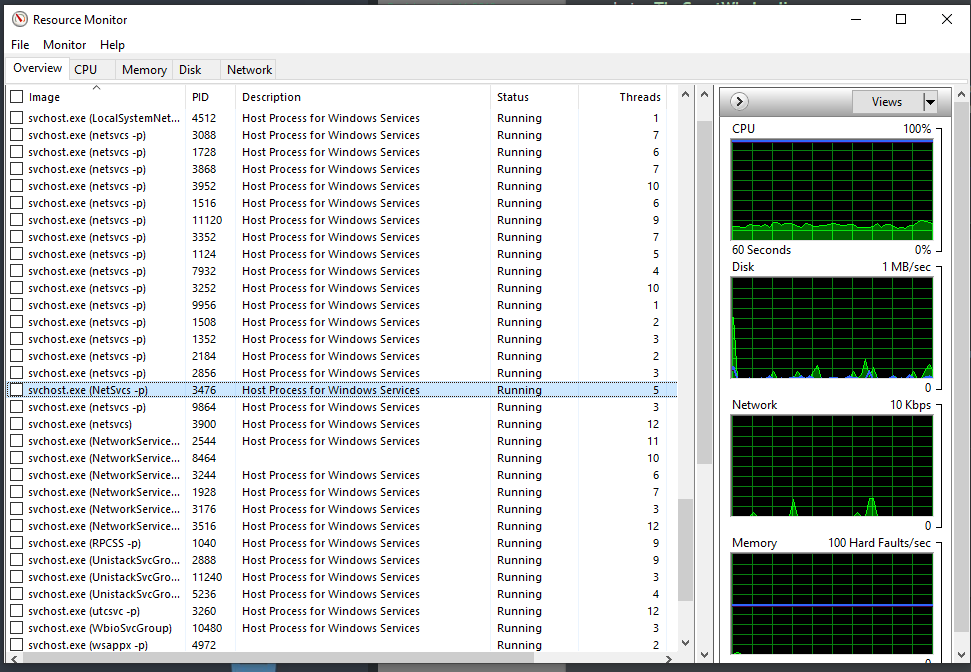
The one highlighted in blue. Why is the spelling off?
The way it stands out... Why would Windows do that?
sorry for the poor quality. Its NetSvcs while the others are netsvcs. While doing a quick search it comes up lower case. I got one dude who isn't...
Though I came across this little guy
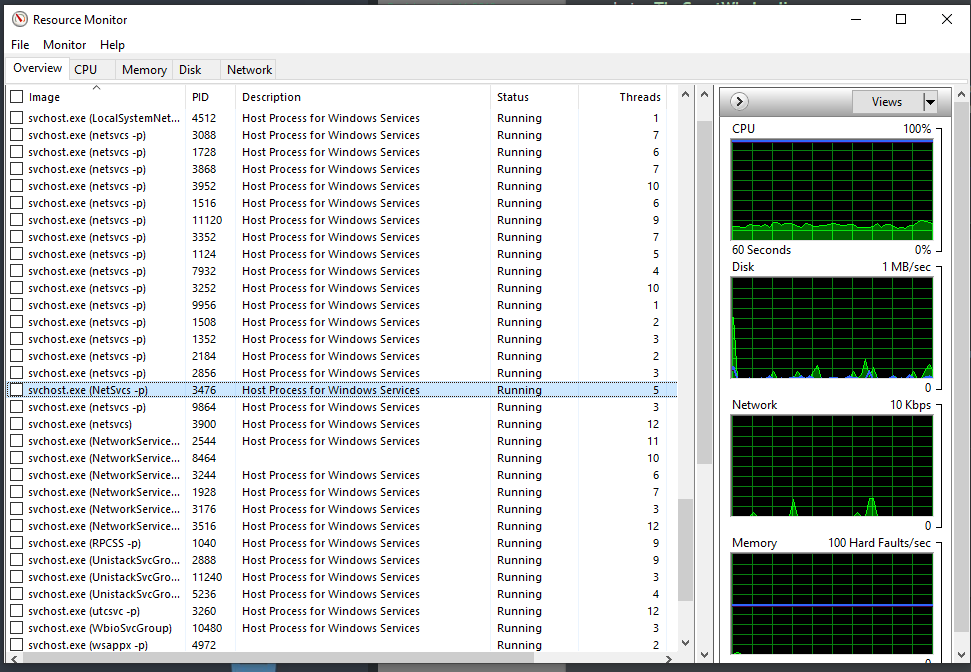
The one highlighted in blue. Why is the spelling off?
The way it stands out... Why would Windows do that?
sorry for the poor quality. Its NetSvcs while the others are netsvcs. While doing a quick search it comes up lower case. I got one dude who isn't...
edit on 22-11-2022 by TheGhoul because: adding info
edit on 22-11-2022 by TheGhoul because: adding more info
Run a couple of quick scans with the below first. Followed by some quick tidy up.
-Using PowerShell or CMD as administrator run the command "sfc -scannow" - without the quotes of course.
-Download a program called ADWcleaner and do a scan with a basic repair.
-Again using PowerShell or CMD, run the command "chkdsk c: /f" - change c: if you OS is installed elsewhere.
-After the restart run Disk Clean up, then run a Defrag. Pressing the Windows key then typing Disk will bring these up.
There is more that could be done, though try with these first.
ETA: Where you can, do the above once a week or so.
-Using PowerShell or CMD as administrator run the command "sfc -scannow" - without the quotes of course.
-Download a program called ADWcleaner and do a scan with a basic repair.
-Again using PowerShell or CMD, run the command "chkdsk c: /f" - change c: if you OS is installed elsewhere.
-After the restart run Disk Clean up, then run a Defrag. Pressing the Windows key then typing Disk will bring these up.
There is more that could be done, though try with these first.
ETA: Where you can, do the above once a week or so.
edit on 22-11-2022 by Ganjatobi because: (no reason given)
Anything Windows does , or applications , opens a new svchost .
I am running Windows 11 and I have more svhost running than that .
With that being said , look to the right and notice the performance and the usage .
If that is at idle , with nothing else going on , you may have a problem .
Which might be perfectly normal .
1) Download Malwarebytes and reboot to safe mode and run in safe mode without networking .
Disclaimer : some malware , when cleaned , makes your system non-bootable .
I will be checking in during the night
I am running Windows 11 and I have more svhost running than that .
With that being said , look to the right and notice the performance and the usage .
If that is at idle , with nothing else going on , you may have a problem .
Its NetSvcs while the others are netsvcs
Which might be perfectly normal .
1) Download Malwarebytes and reboot to safe mode and run in safe mode without networking .
Disclaimer : some malware , when cleaned , makes your system non-bootable .
I will be checking in during the night
edit on 11/22/22 by Gothmog because: (no reason given)
edit on 11/22/22 by Gothmog
because: (no reason given)
a reply to: TheGhoul
Sadly you are not too far off. Symantec was called out for using peoples home computers as bitcoin miners. I would get rid of all antivirus except webroot or eset with the former being my personal preference. You can break down what processes are spinning off that svchost with a process explorer like PE explorer if you care to dig in. Short of listing the sub processes under the service host process manager driving up your resources i could not tell you anything else meaningful to that specific situation. Also the spec of your computer or model would be nice to know. Like if its i5 or i7 and not a pentium or celery, has 8gb+ ram, ssd or spinning disk? I wouldnt be afraid to tell you if your computer is decent or a steaming pile by a developers standards.
Sadly you are not too far off. Symantec was called out for using peoples home computers as bitcoin miners. I would get rid of all antivirus except webroot or eset with the former being my personal preference. You can break down what processes are spinning off that svchost with a process explorer like PE explorer if you care to dig in. Short of listing the sub processes under the service host process manager driving up your resources i could not tell you anything else meaningful to that specific situation. Also the spec of your computer or model would be nice to know. Like if its i5 or i7 and not a pentium or celery, has 8gb+ ram, ssd or spinning disk? I wouldnt be afraid to tell you if your computer is decent or a steaming pile by a developers standards.
a reply to: TheGhoul
This was recommended in another thread.
Freeware that allows one to regulate what Windows connects to, with recommended settings.
May not be something on your computer, but I've found Firefox web browser hammers the CPU and keeps it max'd for long periods.
Something else you can try if you don't have any web sessions going is to turn off your internet connection while task manager is displayed. See if anything running high CPU settles down or terminates.
I've found 'putting a collar on Win 10' a project that has lasted a while.
Cheers
This was recommended in another thread.
Freeware that allows one to regulate what Windows connects to, with recommended settings.
May not be something on your computer, but I've found Firefox web browser hammers the CPU and keeps it max'd for long periods.
Something else you can try if you don't have any web sessions going is to turn off your internet connection while task manager is displayed. See if anything running high CPU settles down or terminates.
I've found 'putting a collar on Win 10' a project that has lasted a while.
Cheers
I want to thank you all for the ideas. I knew I had a lot of work. Like finding a needle in the haystack. Just need to know the haystack.
My daily combing always shows that these SVCHosts are 0% sometimes a little higher but its a quick flicker I can't see which is doing it.
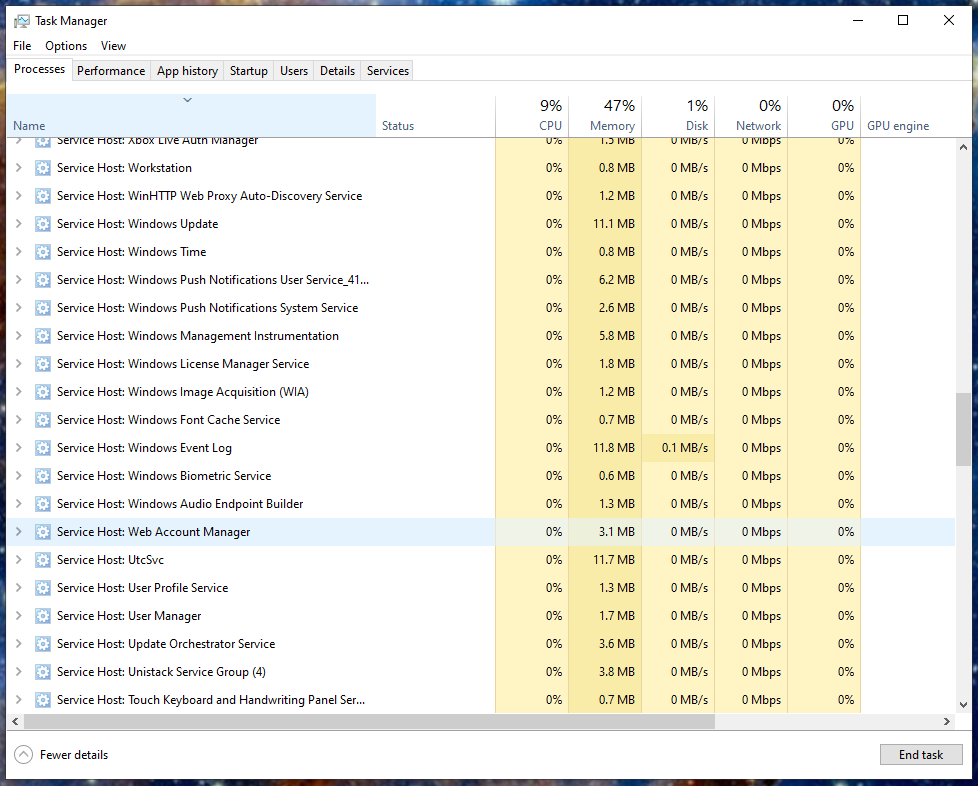
They all take me to the .exe in system32 file.
AMD FX-6300 Six-Core 3.50hrz
8GB
64bit Operating System
NVIDIA GeForce GTX1050 Ti
My daily combing always shows that these SVCHosts are 0% sometimes a little higher but its a quick flicker I can't see which is doing it.
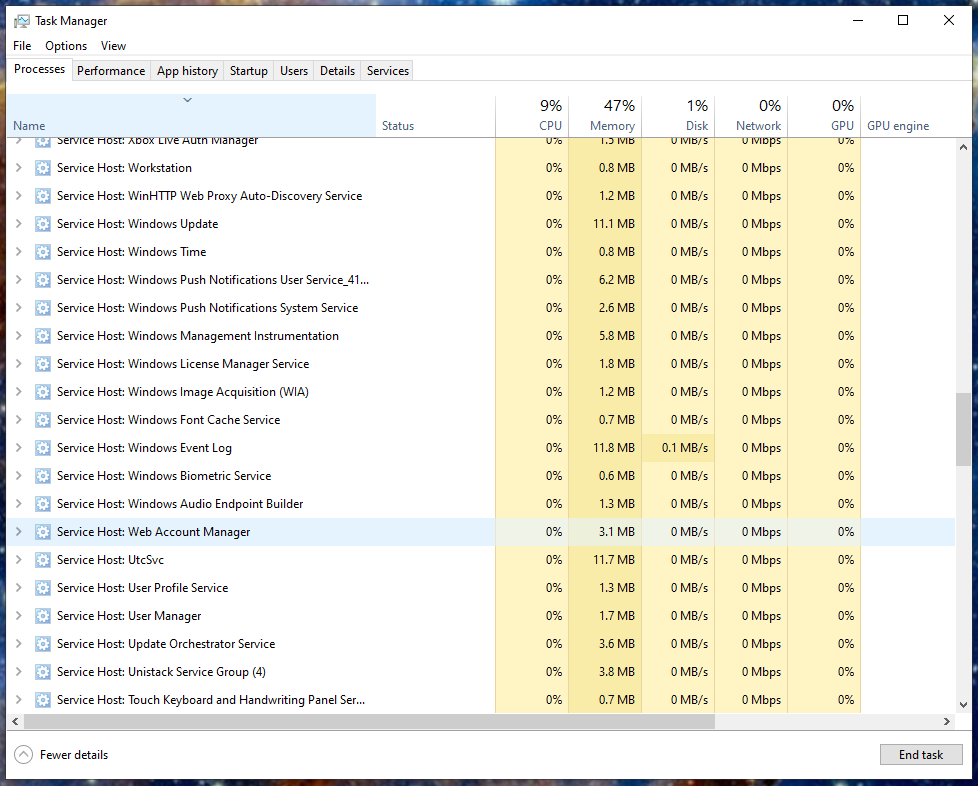
They all take me to the .exe in system32 file.
AMD FX-6300 Six-Core 3.50hrz
8GB
64bit Operating System
NVIDIA GeForce GTX1050 Ti
new topics
top topics
-
What if this is true?
2024 Elections: 15 hours ago, 14 flags -
Ed Dowd some good news
Medical Issues & Conspiracies: 13 hours ago, 7 flags -
Merry-Go-Round Ride
Short Stories: 16 hours ago, 6 flags -
Anyone like the Scorpions?
Music: 14 hours ago, 4 flags
active topics
-
Ed Dowd some good news
Medical Issues & Conspiracies • 23 • : BedevereTheWise -
Jaguar Rebrand Video Causes "WTF?" Moment - Seriously Weird
Automotive Discussion • 35 • : Owlwatcher -
Man Stabbed or Cardiac arrest on Westminster Bridge, London, UK
Mainstream News • 10 • : theatreboy -
President-Elect DONALD TRUMP's 2nd-Term Administration Takes Shape.
Political Ideology • 247 • : RazorV66 -
Results of the use of the Oreshnik missile system in Dnepropetrovsk
World War Three • 225 • : Xtrozero -
A fix for the Trans players in sports
Social Issues and Civil Unrest • 20 • : Xtrozero -
Anyone like the Scorpions?
Music • 10 • : CriticalStinker -
Russia Ukraine Update Thread - part 3
World War Three • 6885 • : ufoorbhunter -
Petition Calling for General Election at 564,016 and rising Fast
Political Issues • 69 • : Freeborn -
Merry-Go-Round Ride
Short Stories • 6 • : Encia22
