It looks like you're using an Ad Blocker.
Please white-list or disable AboveTopSecret.com in your ad-blocking tool.
Thank you.
Some features of ATS will be disabled while you continue to use an ad-blocker.
5
share:
Nobodies avatars show since yesterday and all color is gone too.
Anyone else seeing this , or not seeing this?
Some people now have colors back, like orange text and what-not
but no pictures in their avatars.
Anyone else seeing this , or not seeing this?
Some people now have colors back, like orange text and what-not
but no pictures in their avatars.
Must be on my end then as I can see colors everywhere but here at ATS
Too weird.Might be my Nvidia GC update, hmmm
Too weird.Might be my Nvidia GC update, hmmm
a reply to: DontTreadOnMe
All I see is Orange text, no pic in avatar either.
It was all white yesterday. You have no avatar to me either.
All I see is Orange text, no pic in avatar either.
It was all white yesterday. You have no avatar to me either.
Imgs aren't loading for you like it should I only get that on phones sometimes they load but usually just profile txt and #
There's an option to hide avatars and backgrounds. Go to your account settings (down arrow in the top menu -->Account). At the bottom of the page you
should see the following:
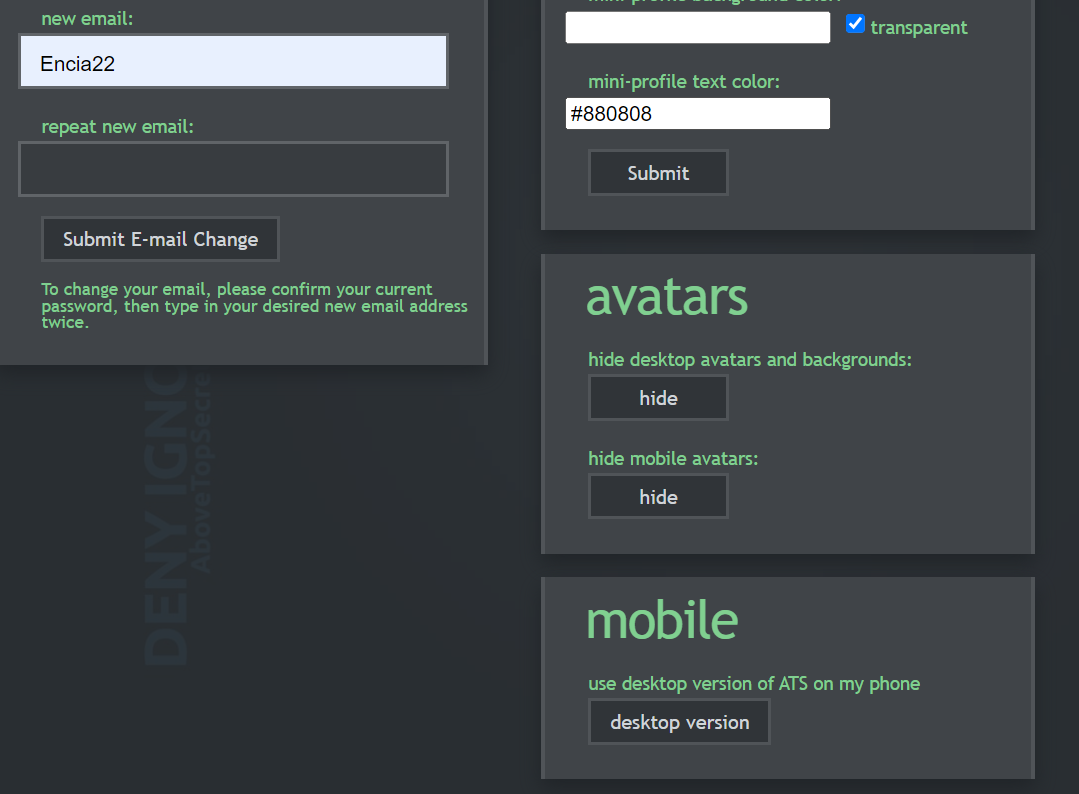
If it says show for desktop avatars then it is activated... click it so it says hide and reload a thread to show changes.
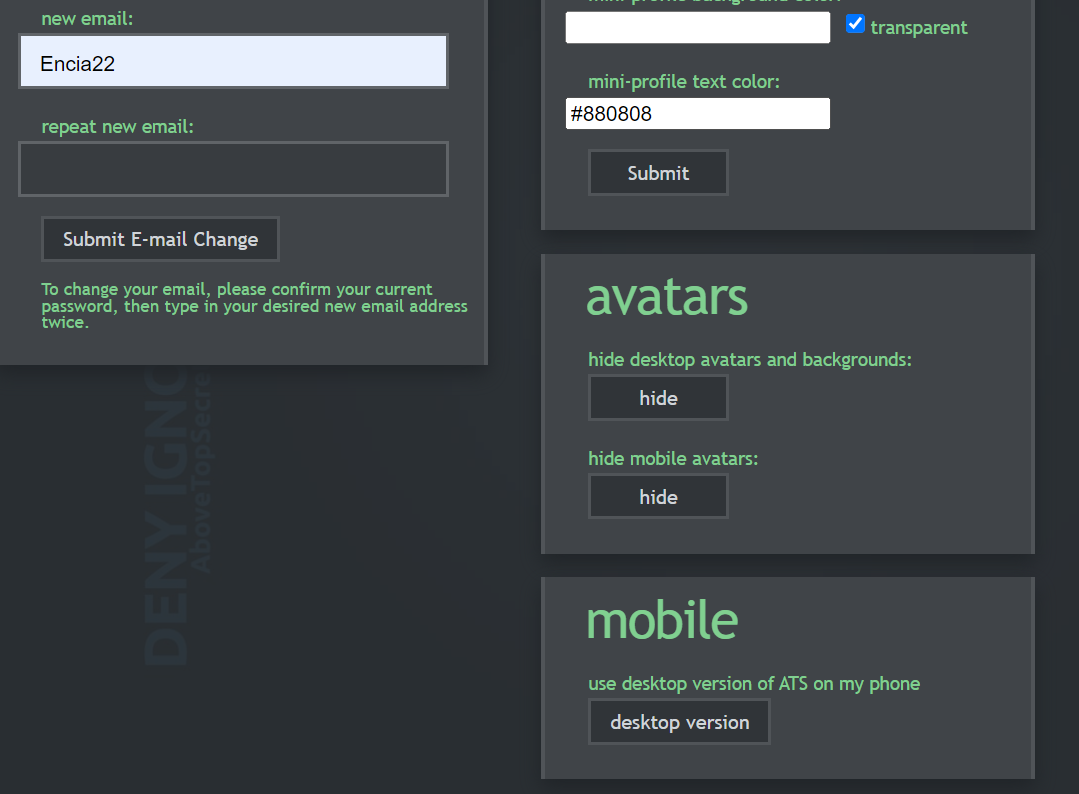
If it says show for desktop avatars then it is activated... click it so it says hide and reload a thread to show changes.
edit on 20/11/2022 by Encia22 because: (no reason given)
OK, does anyone see my little silky terrier as my avatar?
I do, so hopefully I got it right,
been a long time since i changed avatars.
Her name is Sadie.
I do, so hopefully I got it right,
been a long time since i changed avatars.
Her name is Sadie.
edit on 20-11-2022 by baddmove because: (no reason given)
originally posted by: baddmove
a reply to: DontTreadOnMe
All I see is Orange text, no pic in avatar either.
It was all white yesterday. You have no avatar to me either.
i see the orange text and the cute orange doggie.
Can someone explain to me how to upload an avatar picture for my account?
Thank You
Thank You
originally posted by: onestar5
Can someone explain to me how to upload an avatar picture for my account?
Thank You
Here you go... www.abovetopsecret.com...
By the way, you'll need to use the older link below to be able to upload images:
//img.abovetopsecret.com/5/
Just copy and paste into your browser's address bar. However, it is an unsecured page, so you will be asked if you want to proceed... no worries, it's OK.
Images need to be in .png or .jpg (not .jpeg) format and under 2Mb.
edit on 4/1/2023 by Encia22 because: (no reason given)
new topics
-
Let's talk planes.
General Chit Chat: 3 hours ago -
January 6th report shows disturbing trend (nobody is shocked)
US Political Madness: 5 hours ago -
Inexplicable military simulation - virtual reality showdown in the night..
The Gray Area: 5 hours ago -
The Truth about Migrant Crime in Britain.
Social Issues and Civil Unrest: 6 hours ago -
Trudeau Resigns! Breaking
Mainstream News: 8 hours ago -
Live updates: Congress meets to certify Trump's presidential election victory
US Political Madness: 9 hours ago -
Gravitic Propulsion--What IF the US and China Really Have it?
General Conspiracies: 9 hours ago -
Greatest thing you ever got, or bought?
General Chit Chat: 9 hours ago
top topics
-
Trudeau Resigns! Breaking
Mainstream News: 8 hours ago, 24 flags -
January 6th report shows disturbing trend (nobody is shocked)
US Political Madness: 5 hours ago, 18 flags -
Live updates: Congress meets to certify Trump's presidential election victory
US Political Madness: 9 hours ago, 12 flags -
The Truth about Migrant Crime in Britain.
Social Issues and Civil Unrest: 6 hours ago, 10 flags -
Gravitic Propulsion--What IF the US and China Really Have it?
General Conspiracies: 9 hours ago, 9 flags -
Greatest thing you ever got, or bought?
General Chit Chat: 9 hours ago, 3 flags -
Let's talk planes.
General Chit Chat: 3 hours ago, 3 flags -
Inexplicable military simulation - virtual reality showdown in the night..
The Gray Area: 5 hours ago, 2 flags
active topics
-
Joe Biden gives the USA's Highest Civilian Honor Award to Hillary Clinton and George Soros.
US Political Madness • 58 • : WeMustCare -
Trudeau Resigns! Breaking
Mainstream News • 60 • : 38181 -
Judge rules president-elect Donald Trump must be sentenced in 'hush money' trial
US Political Madness • 29 • : Xtrozero -
January 6th report shows disturbing trend (nobody is shocked)
US Political Madness • 25 • : network dude -
Volcano Watch 2025
Fragile Earth • 8 • : Coelacanth55 -
Candidate TRUMP Now Has Crazy Judge JUAN MERCHAN After Him - The Stormy Daniels Hush-Money Case.
Political Conspiracies • 2179 • : WeMustCare -
Let's talk planes.
General Chit Chat • 6 • : Boomer1947 -
OK this is sad but very strange stuff
Paranormal Studies • 7 • : Solvedit -
Sorry to disappoint you but...
US Political Madness • 30 • : fringeofthefringe -
Gravitic Propulsion--What IF the US and China Really Have it?
General Conspiracies • 12 • : YouSir
5

