It looks like you're using an Ad Blocker.
Please white-list or disable AboveTopSecret.com in your ad-blocking tool.
Thank you.
Some features of ATS will be disabled while you continue to use an ad-blocker.
8
share:
Ok guys just started interacting with ATS after being a peeping Tom for years. I want to be able to add pictures to some of my comments.... Typically
Its Aliens meme.
Im hitting the little picture icon above the comment box bit nothing happens. What am I doing wrong? Or is it aliens? Hahaha.
Im hitting the little picture icon above the comment box bit nothing happens. What am I doing wrong? Or is it aliens? Hahaha.
originally posted by: BadRandy217
Ok guys just started interacting with ATS after being a peeping Tom for years.
after being a peeping Tom for years

ETA:
Here (thought id never find the specific link)
How to Upload a picture
(As DB pointed out here's the direct link)
ATS Freshman's Forum
edit on 13-12-2021 by XXXN3O because: (no reason
given)
a reply to: BadRandy217
Lum's down and dirty way if you are going to use the image a lot...
The easiest way to do that is to save the image you want locally and the upload it to ATS.
So save an image onto your computeer...
To upload the image, click on your dropdown option (5th symbol on the top link bar from your right on ATS in Desktop mode) and a second menu appears under the primary navigation bar... select upload.
Once there, click on the upload icon on the top left.
This will open up a browse option... find your image, select it and upload it.
Then it will show as uploaded, if it is the proper format (JPG).
Left click on it and you will have the option to move it to another ATS folder... select Gallery 3 (the "public" folder).
NOW you can use it in a post by selecting it in the "insert an image from your library" option... last icon on the toolbar when making a post.
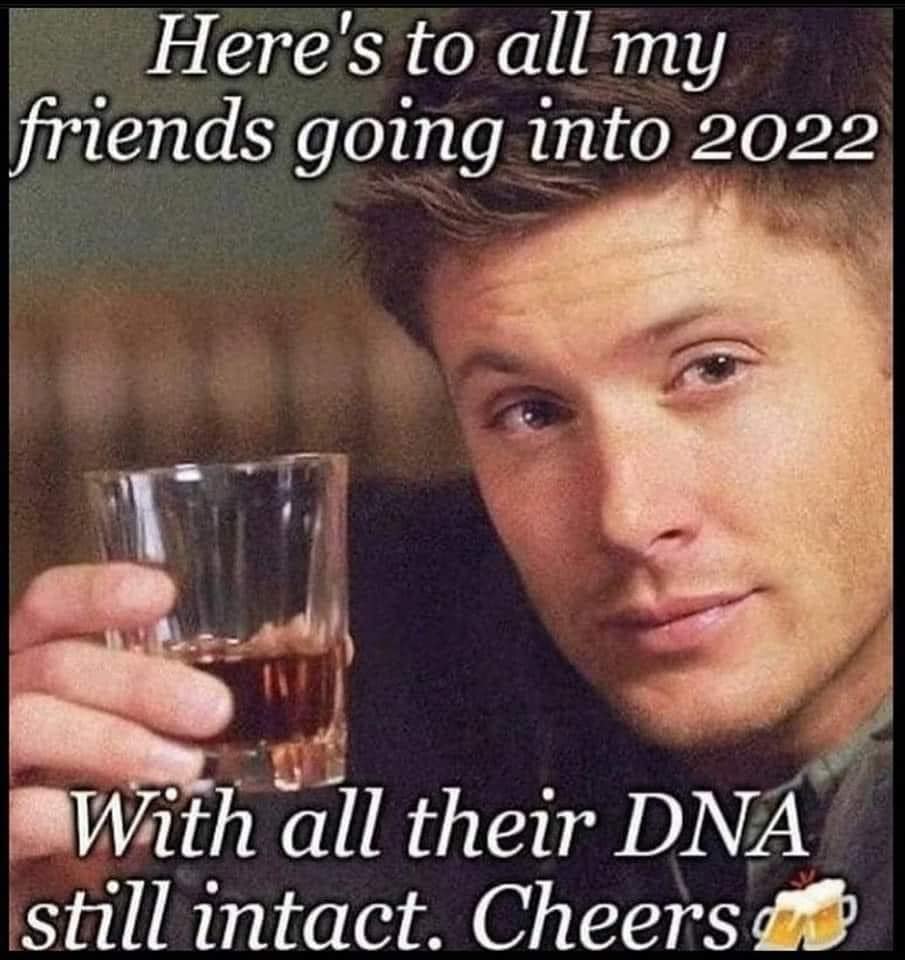
Lum's down and dirty way if you are going to use the image a lot...
The easiest way to do that is to save the image you want locally and the upload it to ATS.
So save an image onto your computeer...
To upload the image, click on your dropdown option (5th symbol on the top link bar from your right on ATS in Desktop mode) and a second menu appears under the primary navigation bar... select upload.
Once there, click on the upload icon on the top left.
This will open up a browse option... find your image, select it and upload it.
Then it will show as uploaded, if it is the proper format (JPG).
Left click on it and you will have the option to move it to another ATS folder... select Gallery 3 (the "public" folder).
NOW you can use it in a post by selecting it in the "insert an image from your library" option... last icon on the toolbar when making a post.
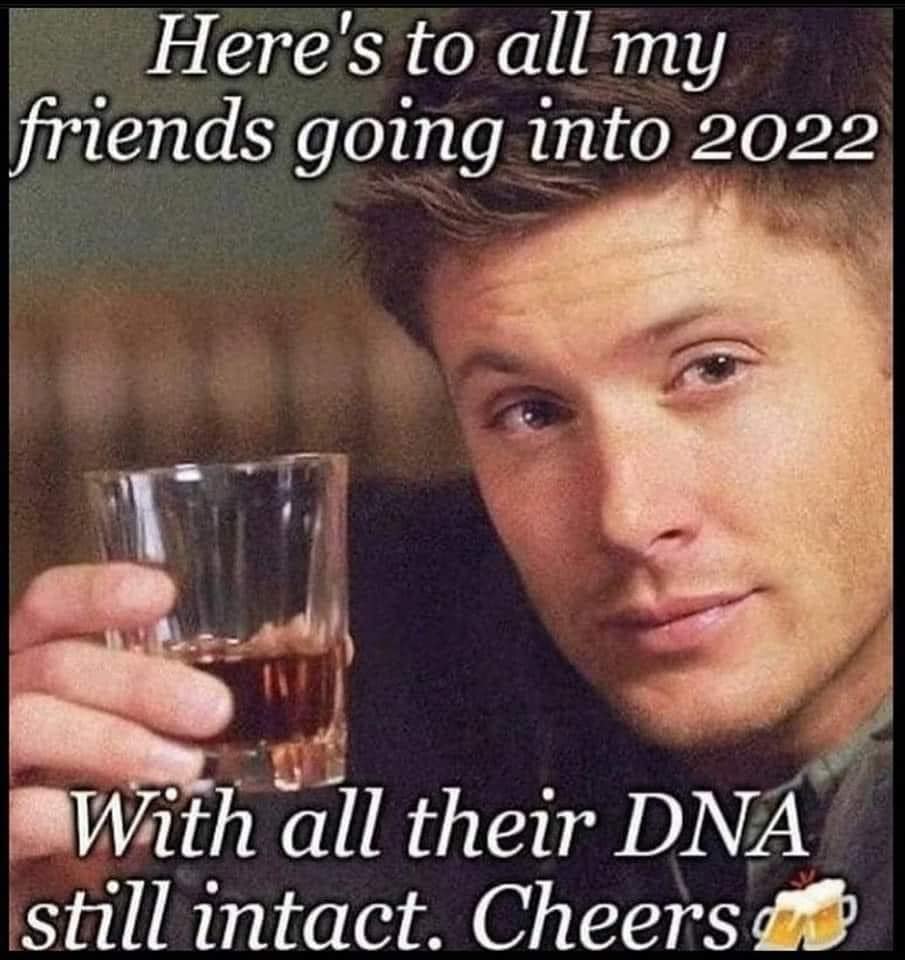
edit on 000000012America/Chicago12pmMon, 13 Dec 2021 21:45:16 -060045 by Lumenari because: (no reason given)
a reply to: XXXN3O
The "how to Upload a Picture" link you gave was helpful, but the post doesn't include how to just add the image to the "public" folder so you can two-click the image into a post... instead it includes the BBCode way to post it, which takes going to dropdown, upload, select image, copy/paste BBCode to post.
As opposed to just having it available on the toolbar on your post screen.
Men... always doing things the hard way...
The "how to Upload a Picture" link you gave was helpful, but the post doesn't include how to just add the image to the "public" folder so you can two-click the image into a post... instead it includes the BBCode way to post it, which takes going to dropdown, upload, select image, copy/paste BBCode to post.
As opposed to just having it available on the toolbar on your post screen.
Men... always doing things the hard way...
edit on 000000012America/Chicago12pmMon, 13 Dec 2021 21:56:37 -060056 by Lumenari because: (no reason given)
originally posted by: Lumenari
a reply to: XXXN3O
The "how to Upload a Picture" link you gave was helpful, but the post doesn't include how to just add the image to the "public" folder so you can just two-click the image into a post... instead it includes the BBCode way to post it, which takes going to dropdown, upload, select image, copy/paste BBCode to post.
As opposed to just having it available on the toolbar on your post screen.
Men... always doing things the hard way...
Ok, in light of this information. Well, thats me told then so it is.


edit on 13-12-2021 by XXXN3O because: (no reason given)
originally posted by: XXXN3O
originally posted by: Lumenari
a reply to: XXXN3O
The "how to Upload a Picture" link you gave was helpful, but the post doesn't include how to just add the image to the "public" folder so you can just two-click the image into a post... instead it includes the BBCode way to post it, which takes going to dropdown, upload, select image, copy/paste BBCode to post.
As opposed to just having it available on the toolbar on your post screen.
Men... always doing things the hard way...
Ok, in light of this information. Well, thats me told then so it is.
Your post included a link with pictures though, so it really helped with understanding the rather convoluted process of uploading an image to ATS in the first place.
Between the two of us, we maybe helped someone.
Win/Win!
edit on 000000012America/Chicago12pmMon, 13 Dec 2021 21:59:52 -060059 by Lumenari because: (no reason given)
originally posted by: Lumenari
originally posted by: XXXN3O
originally posted by: Lumenari
a reply to: XXXN3O
The "how to Upload a Picture" link you gave was helpful, but the post doesn't include how to just add the image to the "public" folder so you can just two-click the image into a post... instead it includes the BBCode way to post it, which takes going to dropdown, upload, select image, copy/paste BBCode to post.
As opposed to just having it available on the toolbar on your post screen.
Men... always doing things the hard way...
Ok, in light of this information. Well, thats me told then so it is.
Win/Win!
Or maybe OP was right...
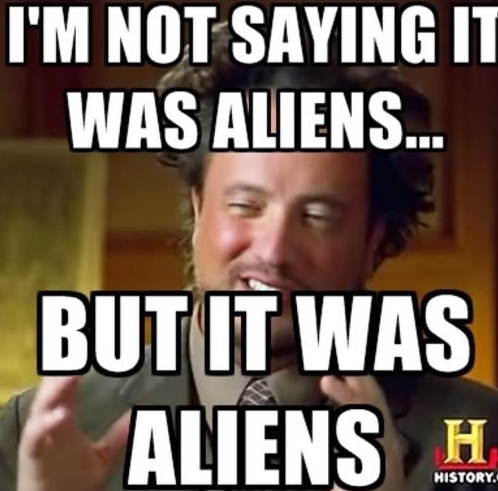

edit on 13-12-2021 by XXXN3O because: (no reason given)
a reply to: Lumenari
All you got to do is move the picture you uploaded into theboublic folder by clicking the icons with the arrows when you open one of the images to get the link. I bave not ised a standard pc in some time, otherwise i would have continued my saga of documenting the third world war with all the videos and images i used to saturate my threads with. It was always so much faster doing things on a pc, but with disconnecting my home internet i did not feel any use for a computer.
Anyways, when you click on one of the images in your upload folder to get the link code, there are icons along the top right corner with arrows pointing to them. Clicking on one of those icons while the specific image is open moves it into that folder.
You can also create folders. Its a good idea to move them from the initial folder so you do not saturate and slow doan your device as soon as you go to upload as it will be loading every single image you have. I got hundreds in there since i started with the operation to liberate Mosul, the fighting in syria, libya, phillipines even the crazy stuff that happened in mexico.
Its amazing the OSINT generated that the ground fighters around the world just willy nilly upload to social media.
All you got to do is move the picture you uploaded into theboublic folder by clicking the icons with the arrows when you open one of the images to get the link. I bave not ised a standard pc in some time, otherwise i would have continued my saga of documenting the third world war with all the videos and images i used to saturate my threads with. It was always so much faster doing things on a pc, but with disconnecting my home internet i did not feel any use for a computer.
Anyways, when you click on one of the images in your upload folder to get the link code, there are icons along the top right corner with arrows pointing to them. Clicking on one of those icons while the specific image is open moves it into that folder.
You can also create folders. Its a good idea to move them from the initial folder so you do not saturate and slow doan your device as soon as you go to upload as it will be loading every single image you have. I got hundreds in there since i started with the operation to liberate Mosul, the fighting in syria, libya, phillipines even the crazy stuff that happened in mexico.
Its amazing the OSINT generated that the ground fighters around the world just willy nilly upload to social media.
ok thanks everyone!
mine is too big, must resize it but to change it, do we just replace it? how about making it blank again?
lol wut? it is the right size!
i have a background pic in there, never mind, i'll figure it out.
mine is too big, must resize it but to change it, do we just replace it? how about making it blank again?
lol wut? it is the right size!
i have a background pic in there, never mind, i'll figure it out.
edit on 14-12-2021 by sarahvital because: (no reason given)
new topics
-
A Merry Christmas.
Other Current Events: 1 hours ago -
Cold Blooded Killers on Christmas!! GRRRRrrr!!
Pets: 8 hours ago
top topics
-
Orange County Makes Shoplifting a Felony
Other Current Events: 17 hours ago, 17 flags -
Cold Blooded Killers on Christmas!! GRRRRrrr!!
Pets: 8 hours ago, 9 flags -
Plane Crash Today --Azerbaijanian E190 passenger jet
Mainstream News: 12 hours ago, 6 flags -
A Merry Christmas.
Other Current Events: 1 hours ago, 1 flags
active topics
-
Plane Crash Today --Azerbaijanian E190 passenger jet
Mainstream News • 17 • : Naftalin -
‘Something horrible’: Somerset pit reveals bronze age cannibalism
Ancient & Lost Civilizations • 22 • : BrucellaOrchitis -
London Christmas Market BANS Word ‘Christmas’
Social Issues and Civil Unrest • 51 • : Naftalin -
A Merry Christmas.
Other Current Events • 1 • : Cloudbuster1 -
-@TH3WH17ERABB17- -Q- ---TIME TO SHOW THE WORLD--- -Part- --44--
Dissecting Disinformation • 3814 • : brewtiger123 -
Cold Blooded Killers on Christmas!! GRRRRrrr!!
Pets • 10 • : Flyingclaydisk -
The clotting is not going away latest
Medical Issues & Conspiracies • 15 • : NoCorruptionAllowed -
Statements of Intent from Incoming Trump Administration Members - 2025 to 2029.
2024 Elections • 54 • : WeMustCare -
DefCon Teetering on Escalation
World War Three • 51 • : WeMustCare -
1 Billion dollars
General Entertainment • 13 • : ColeYounger2
8

