It looks like you're using an Ad Blocker.
Please white-list or disable AboveTopSecret.com in your ad-blocking tool.
Thank you.
Some features of ATS will be disabled while you continue to use an ad-blocker.
1
share:
I use a tablet for watching YouTube etc in bed, but since I got it its filled itself up with just a couple of meg left on the drive now?
Looked for tmp files, log files things like that and hidden folders, all to no avail.
Any ideas where my HD's gone and how to clean it out.
There are no other programs like Office Photoshop etc...
Looked for tmp files, log files things like that and hidden folders, all to no avail.
Any ideas where my HD's gone and how to clean it out.
There are no other programs like Office Photoshop etc...
Web Cache
All those yt vids probably cached in the browser. Look for an option to clear the cache.
All those yt vids probably cached in the browser. Look for an option to clear the cache.
Depends on the operating system its running.
Is it an iPad or some form of Android, Microsoft, etc.?
Is it an iPad or some form of Android, Microsoft, etc.?
originally posted by: Butterfinger
Depends on the operating system its running.
Is it an iPad or some form of Android, Microsoft, etc.?
Thread title says Win10
NVM tablet
edit on 6/25/20 by Gothmog because: (no reason given)
originally posted by: RazorV66
originally posted by: Butterfinger
Depends on the operating system its running.
Is it an iPad or some form of Android, Microsoft, etc.?
Thread title says Win10
Totally missed that Ive hit my limit I guess!
What are the specs on the tablet? If you don't know what is the model number someone can look them up real fast with a duckduckgo search with that
info.
I have an IPad and have never had problems with it. I don't know if Windows tablets have Ccleaner available for it. But you might want to check the Microsoft store and type it in search and if they have it download it and run it. It might free up some unused info you don't need.
Also check your download folder you might have some files there taking up space you don't need. Also any pics or videos you've taken they will eventually take up space. If you have a lot of space then that might not be a problem. But since we don't know anything about the tablet not much else to say.
I have an IPad and have never had problems with it. I don't know if Windows tablets have Ccleaner available for it. But you might want to check the Microsoft store and type it in search and if they have it download it and run it. It might free up some unused info you don't need.
Also check your download folder you might have some files there taking up space you don't need. Also any pics or videos you've taken they will eventually take up space. If you have a lot of space then that might not be a problem. But since we don't know anything about the tablet not much else to say.
edit on 25-6-2020 by Adreamunfulfilled because: (no reason given)
a reply to: Tie No Bows!
Like others have mentioned. What are the specs on the tablet?
Hard drive size, memory, cpu etc.
Meanwhile try disk cleanup.
support.microsoft.com...
Also is hibernation enabled on the tablet? Might want to disable that as well.
Like others have mentioned. What are the specs on the tablet?
Hard drive size, memory, cpu etc.
Meanwhile try disk cleanup.
support.microsoft.com...
Also is hibernation enabled on the tablet? Might want to disable that as well.
a reply to: Tie No Bows!
If it's a $100 or less laptop/tablet. Windows ate your hard drive. But the hard drive was small to begin with because the device is made to only surf the web and read email etc.
I looked for another OS to run on one and it was designed for Windows pretty much. Some folks where trying to get a Linux release working for it. This was a few years ago and there may be a release now. It would be worth checking out.
If it's a $100 or less laptop/tablet. Windows ate your hard drive. But the hard drive was small to begin with because the device is made to only surf the web and read email etc.
I looked for another OS to run on one and it was designed for Windows pretty much. Some folks where trying to get a Linux release working for it. This was a few years ago and there may be a release now. It would be worth checking out.
edit on 25-6-2020 by LookingAtMars because: (no reason given)
a reply to: Tie No Bows!
The deal with Win 10 on the desktop is that it doesn't get rid of any of the updates. My mom for example gets warning all the time that her hard drive is filled up and there's nothing I can do about it other than an external drive. It's full because of the updates that install on top of the last one. You can delete them but keep in mind that you're probably reverting to an older version and you'll have the same problem. You didn't think that Win10 would be smooth sailing did you?
Settings, then System.
Left side menu, choose Storage.
Select the option to delete the previous installation of Windows 10.
Wait for Windows to gather the files and delete them.
You can use disk cleanup. It's officially not in Win10 but it's still on the system.
The deal with Win 10 on the desktop is that it doesn't get rid of any of the updates. My mom for example gets warning all the time that her hard drive is filled up and there's nothing I can do about it other than an external drive. It's full because of the updates that install on top of the last one. You can delete them but keep in mind that you're probably reverting to an older version and you'll have the same problem. You didn't think that Win10 would be smooth sailing did you?
Settings, then System.
Left side menu, choose Storage.
Select the option to delete the previous installation of Windows 10.
Wait for Windows to gather the files and delete them.
You can use disk cleanup. It's officially not in Win10 but it's still on the system.
a reply to: TonyS
I got the wife a chromebook because it was easy with all the google products and inexpensive.
Then I had to buy her an iPad because her fam all uses iphones & can't adjust to anything different - her mom's in a facility, you know covid19 death trap, with no visitors so she needed to be able to F2F.
The one really BAD thing is the directed ads, messages etc. that google sends for everything - and how just about anything she searches shows up as spam. Privacy and limited fuinctionality are weaknesses, although the limited function is sold as a feature with its tight integration to google online products.
ganjoa
I got the wife a chromebook because it was easy with all the google products and inexpensive.
Then I had to buy her an iPad because her fam all uses iphones & can't adjust to anything different - her mom's in a facility, you know covid19 death trap, with no visitors so she needed to be able to F2F.
The one really BAD thing is the directed ads, messages etc. that google sends for everything - and how just about anything she searches shows up as spam. Privacy and limited fuinctionality are weaknesses, although the limited function is sold as a feature with its tight integration to google online products.
ganjoa
Hit the start button, type in ‘disk cleanup’.
Removed temp files and old windows update files.
Removed temp files and old windows update files.
a reply to: Tie No Bows!
Just to add...many tabs have only 1g, 2g...and are 3/4 hogged at purchase to begin w
Just to add...many tabs have only 1g, 2g...and are 3/4 hogged at purchase to begin w
originally posted by: ganjoa
a reply to: TonyS
I got the wife a chromebook because it was easy with all the google products and inexpensive.
Then I had to buy her an iPad because her fam all uses iphones & can't adjust to anything different - her mom's in a facility, you know covid19 death trap, with no visitors so she needed to be able to F2F.
The one really BAD thing is the directed ads, messages etc. that google sends for everything - and how just about anything she searches shows up as spam. Privacy and limited fuinctionality are weaknesses, although the limited function is sold as a feature with its tight integration to google online products.
ganjoa
Re-read your reply. Very well put, thanks
That is always an very annoying issue with Win10 and windows update thinking it has unlimited space.
As someone above already mentioned i would use 'disk cleanup' it is a great and simple tool.
A other tool i would suggest to use to see what is using up all your disk space = SpaceMonger
Very old tool but should still work on Win10. The image explains it best:
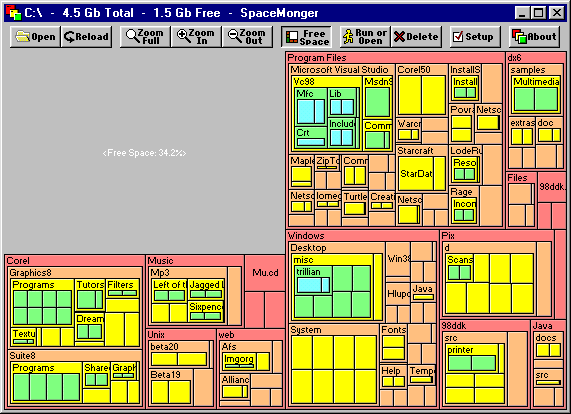
Site: Link
As someone above already mentioned i would use 'disk cleanup' it is a great and simple tool.
A other tool i would suggest to use to see what is using up all your disk space = SpaceMonger
Very old tool but should still work on Win10. The image explains it best:
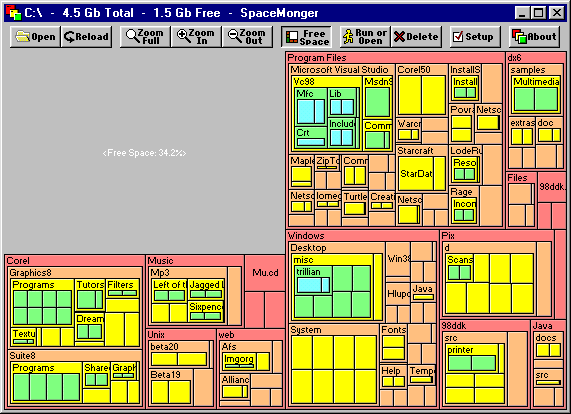
Site: Link
Standard OEM Win 10 with what ever updates it gave itself since I got it. Bout 3-4 years maybe?
I do use CC Cleaner and genrally thats ok, but not for this problem it seems. I just know this is something dumb, sloppy update management sounds like it could fit the bill.So....just flatten the thing and run it till it hits the wall again may be the way to go.
Isnt it crazy that they release product after product, that needs updated since the day you bought it? So we been through DOS/Windows/Workgroups/ XP/'7' which seemed okay, but in their wisdom theyre mot 'supporting' that anymore! LOL
I'll keep looking and thanks for the suggestions guys.
Samsung: Just something for reference, we have a large internet tv, that refused to play YouTube after their last system update and Samsung not wanting to pay up. I found a work around, Samsung uses some hinky OS, its sorta Android but not fully and the OS will not let you add apps without permission.
I searched for YouTube/m thats apparently a 'mobile' version rather than the one that came with the tv.So if any friends have that Samsung/YouTube compatibility glitch, theres the solution.
Thanks guys!
I do use CC Cleaner and genrally thats ok, but not for this problem it seems. I just know this is something dumb, sloppy update management sounds like it could fit the bill.So....just flatten the thing and run it till it hits the wall again may be the way to go.
Isnt it crazy that they release product after product, that needs updated since the day you bought it? So we been through DOS/Windows/Workgroups/ XP/'7' which seemed okay, but in their wisdom theyre mot 'supporting' that anymore! LOL
I'll keep looking and thanks for the suggestions guys.
Samsung: Just something for reference, we have a large internet tv, that refused to play YouTube after their last system update and Samsung not wanting to pay up. I found a work around, Samsung uses some hinky OS, its sorta Android but not fully and the OS will not let you add apps without permission.
I searched for YouTube/m thats apparently a 'mobile' version rather than the one that came with the tv.So if any friends have that Samsung/YouTube compatibility glitch, theres the solution.
Thanks guys!
Given its a tablet you know its a cheaper end of the rainbow than other solutions.
Tablets especially up to a certain point sold with MS saying they were fine but really that was just taking the proverbial.
Theres a general rule i'd like made law that you should always spec 4 times what you need as at least by the time it becomes a problem you are so far behind the curve its like trying to drag a model t ford into the latest regs.
Tablets especially up to a certain point sold with MS saying they were fine but really that was just taking the proverbial.
Theres a general rule i'd like made law that you should always spec 4 times what you need as at least by the time it becomes a problem you are so far behind the curve its like trying to drag a model t ford into the latest regs.
new topics
-
Parker Solar Probe is about to Kiss the Sun
Space Exploration: 1 hours ago -
Drones On Live Beach Cam New Jersey.
Aliens and UFOs: 2 hours ago -
Christmas Dinner ??
Food and Cooking: 3 hours ago -
Merry Christmas !!
General Chit Chat: 6 hours ago
top topics
-
This is an interesting picture. Do we actually pick our leaders?
Politicians & People: 17 hours ago, 11 flags -
Merry Christmas !!
General Chit Chat: 6 hours ago, 10 flags -
Christmas Dinner ??
Food and Cooking: 3 hours ago, 3 flags -
Drones On Live Beach Cam New Jersey.
Aliens and UFOs: 2 hours ago, 3 flags -
Parker Solar Probe is about to Kiss the Sun
Space Exploration: 1 hours ago, 2 flags
active topics
-
Trump says ownership of Greenland 'is an absolute necessity'
Other Current Events • 35 • : andy06shake -
Parker Solar Probe is about to Kiss the Sun
Space Exploration • 3 • : McGinty -
Merry Christmas !!
General Chit Chat • 12 • : Encia22 -
Post A Funny (T&C Friendly) Pic Part IV: The LOL awakens!
General Chit Chat • 7949 • : underpass61 -
Mood Music Part VI
Music • 3759 • : lilzazz -
Drones On Live Beach Cam New Jersey.
Aliens and UFOs • 1 • : WeMustCare -
UnitedHealthcare CEO Brian Thompson shot dead in Midtown Manhattan, masked gunman at large
Other Current Events • 176 • : WeMustCare -
Spiritual Solstice
Short Stories • 17 • : SprocketUK -
This is an interesting picture. Do we actually pick our leaders?
Politicians & People • 10 • : montybd -
Christmas Dinner ??
Food and Cooking • 1 • : Naftalin
1
