It looks like you're using an Ad Blocker.
Please white-list or disable AboveTopSecret.com in your ad-blocking tool.
Thank you.
Some features of ATS will be disabled while you continue to use an ad-blocker.
1
share:
oh joy - it is i - again
new comp is working - BUT
having backed EVERYTHING up - i have formatted the SSD and HHD from my old comp - and had delusions of fitting them in the new one
the SSD - for boot and os - cos its fast as
the 2nd HHD - just because - so i has an fast backup
new comp is a dell t3600
it DOES NOT have a perc card [ despite the fact its supposed to - but this should make things easier - not worse ]
it has 2 "SATA ports " - " sata 0 " and " sata 1 " and 4 HDD ports [ HDD 0 ~ 3 ] on the mother board
DVDand current HHD are pluged into the SATA 0 / SATA1
so stupid munkie figures - plug other drives into HDD 0 and HDD 1 - and attach power cables
stupid stupid munkie
the drives show up in BIOS
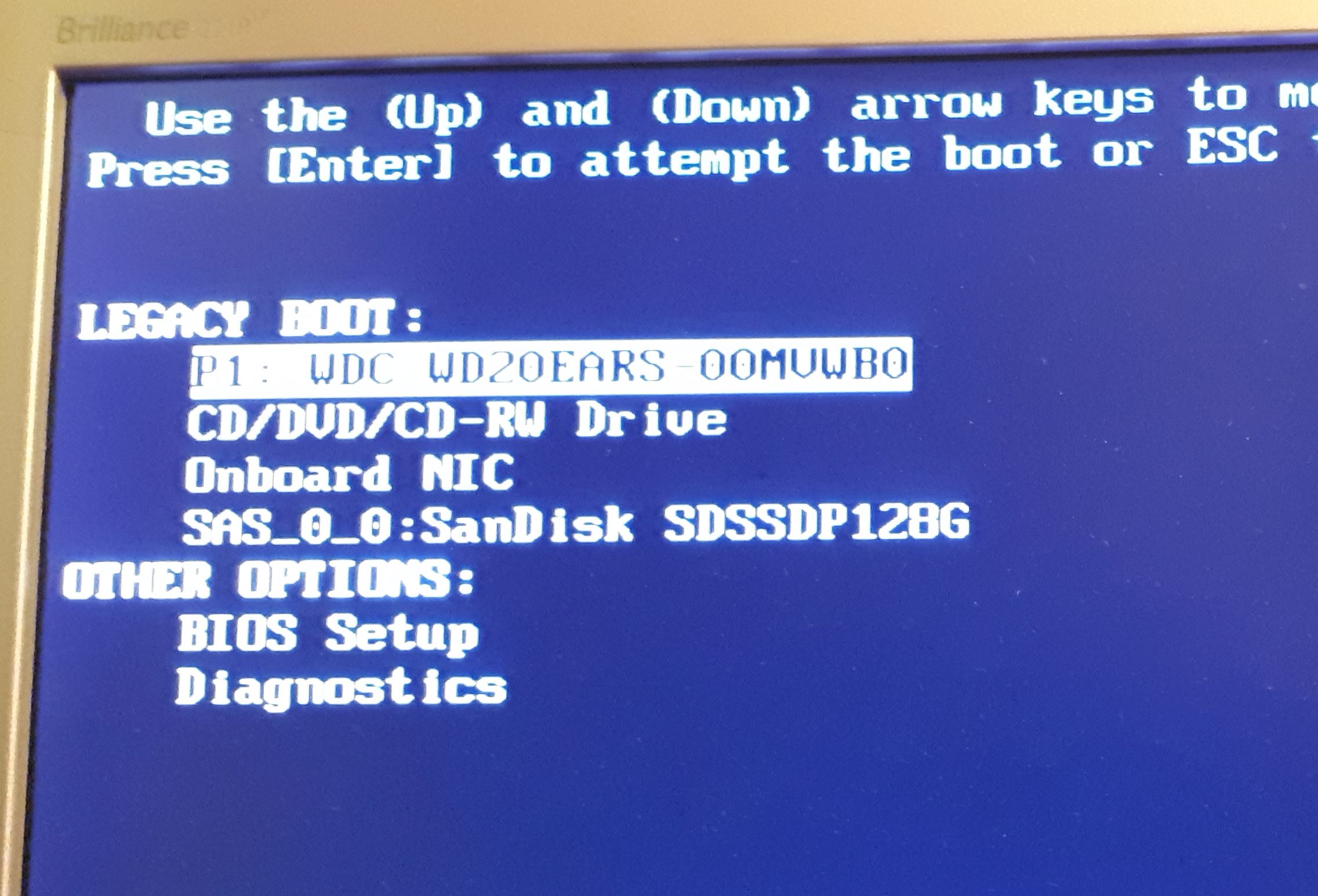
but not in windows
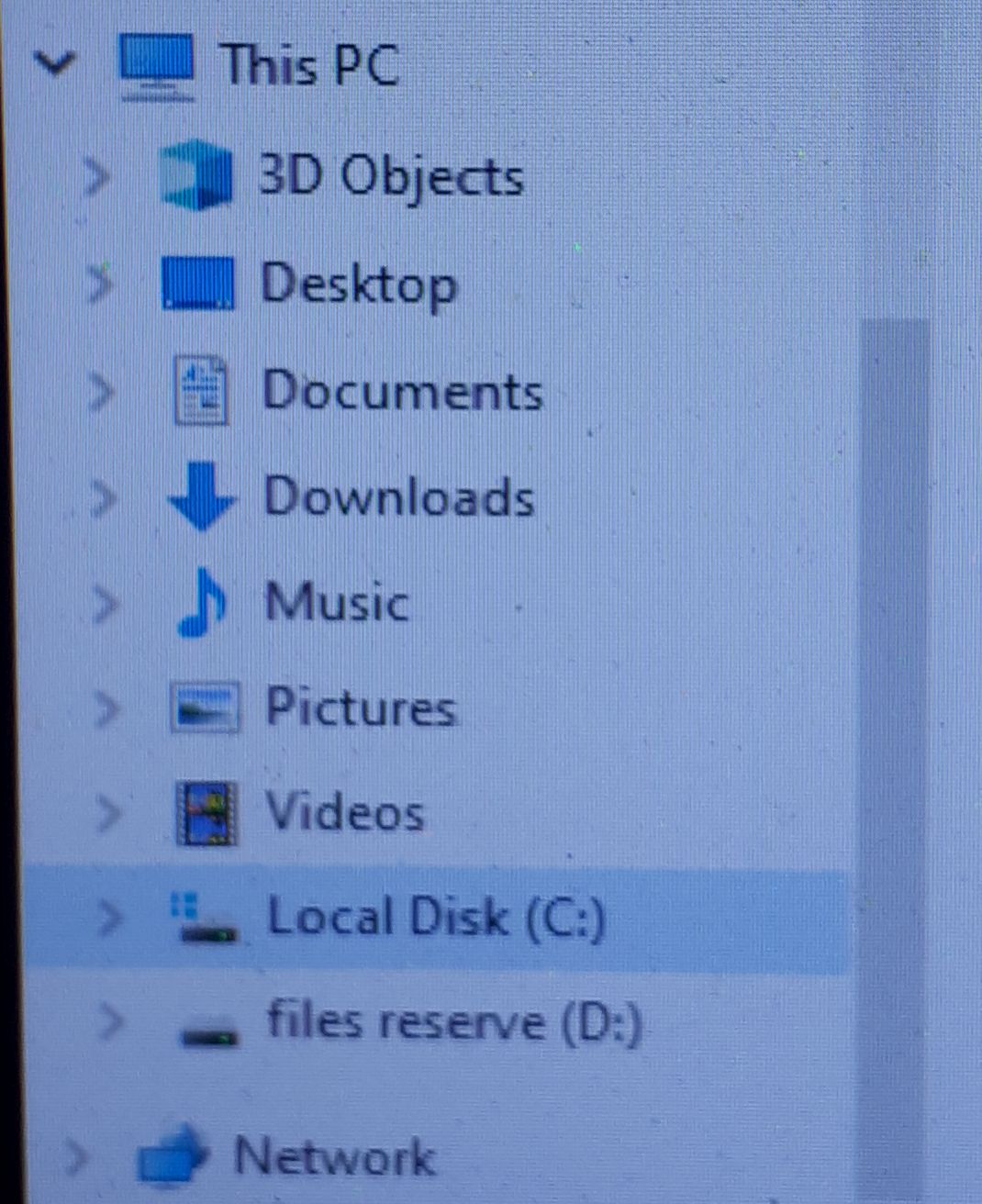
and not in command prompt either [ diskpart > list volume ]
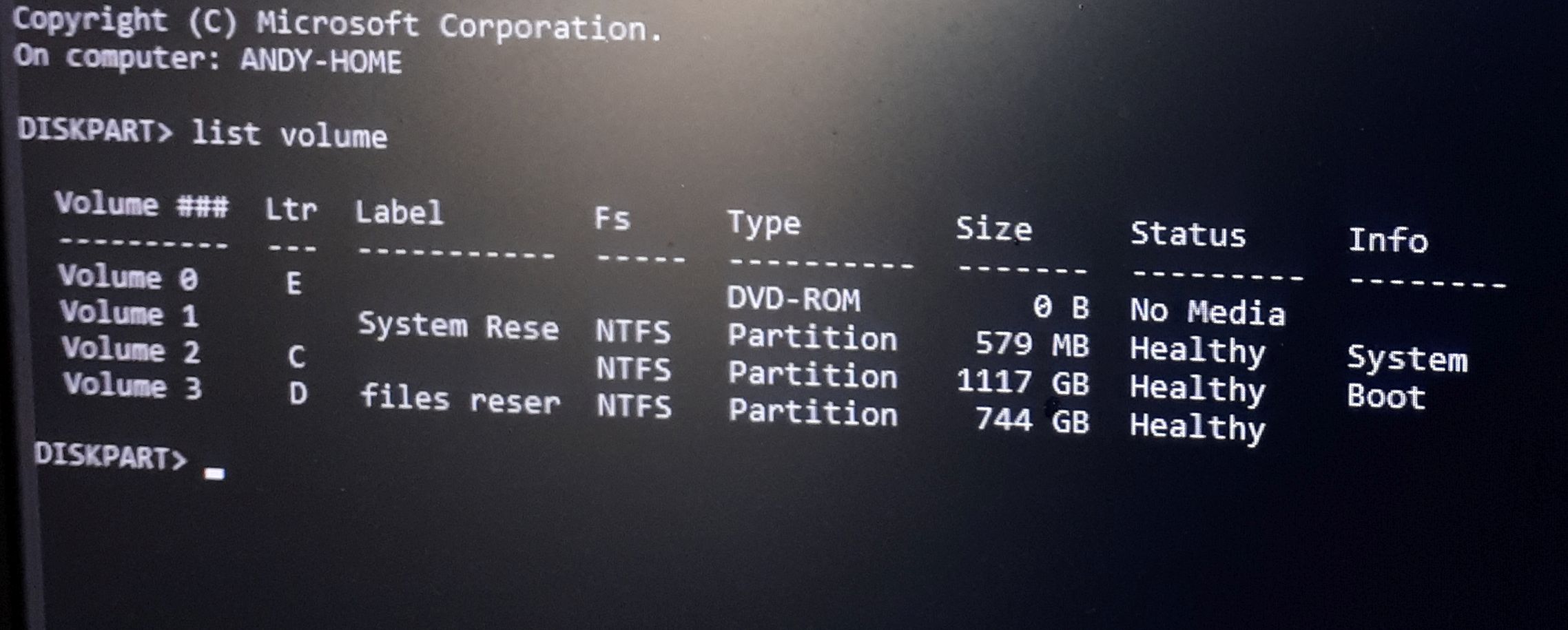
munkie is stresst as - both drives show up in windows - and can be red / written too [ using a universal USB caddy that they just clip into ]
so drives work
i has googled the issue - and tried various solutions - i now have a new bios [ v A18 ] and some new drivers
but some of the " fixes " - are just WTF ??????????????????
i want a simple solution
would a PCIe - " SATA card " be a costly - yet stress free fix ???????????????????????
like this - seems a reputable brand - comes with cables - and it APPEARS i has a free PCIe port that will run this device
the saga of dell HHD 0 ~ 3 ports - seems to be a monumentous issue - that SHOULD be fixed [ by dell ] as whats the point of having expansion hardware - if it cannot be used ?????????????????
its not yet noon - so its too early to start drinking
please help - ATS you are my only hope
new comp is working - BUT
having backed EVERYTHING up - i have formatted the SSD and HHD from my old comp - and had delusions of fitting them in the new one
the SSD - for boot and os - cos its fast as
the 2nd HHD - just because - so i has an fast backup
new comp is a dell t3600
it DOES NOT have a perc card [ despite the fact its supposed to - but this should make things easier - not worse ]
it has 2 "SATA ports " - " sata 0 " and " sata 1 " and 4 HDD ports [ HDD 0 ~ 3 ] on the mother board
DVDand current HHD are pluged into the SATA 0 / SATA1
so stupid munkie figures - plug other drives into HDD 0 and HDD 1 - and attach power cables
stupid stupid munkie
the drives show up in BIOS
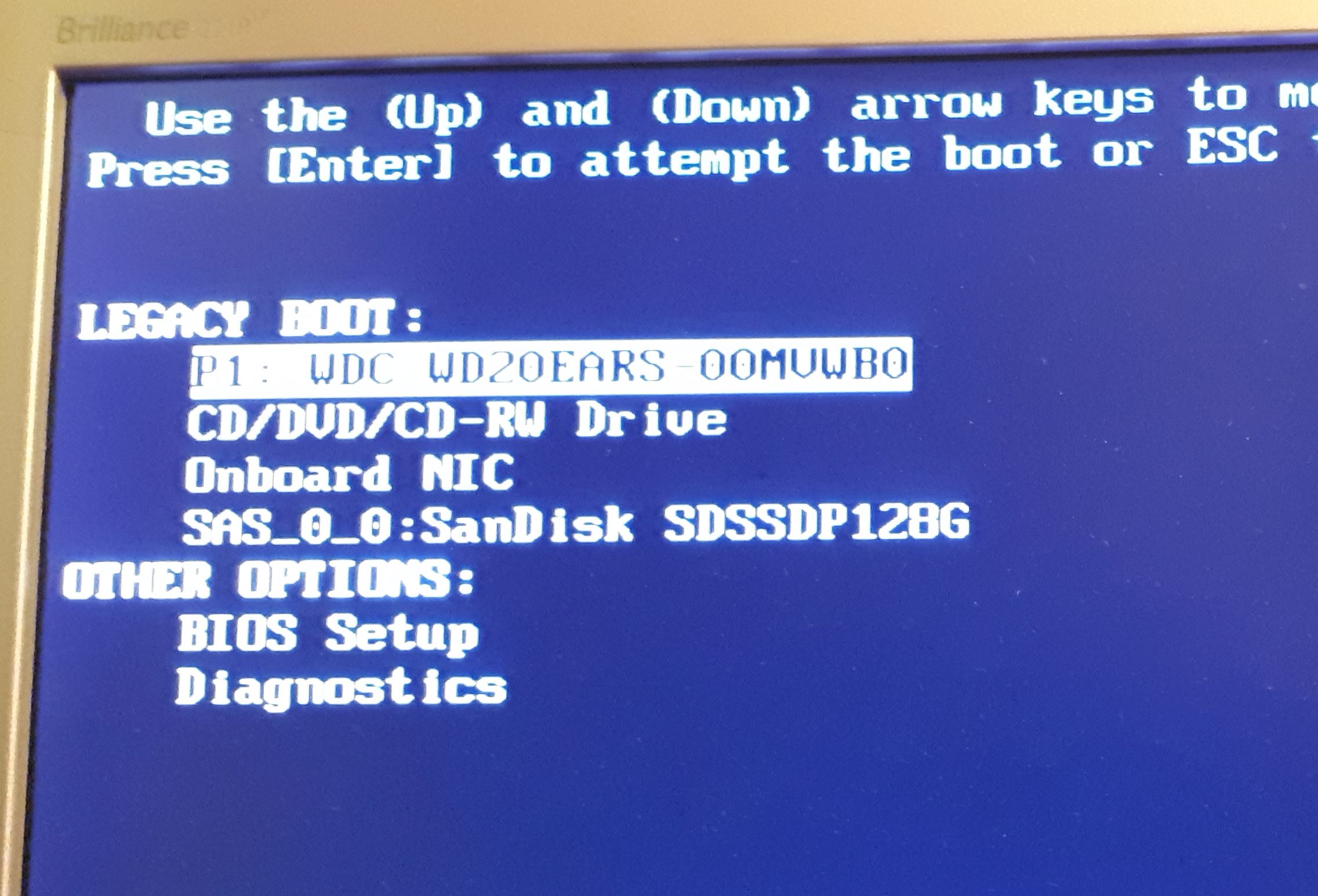
but not in windows
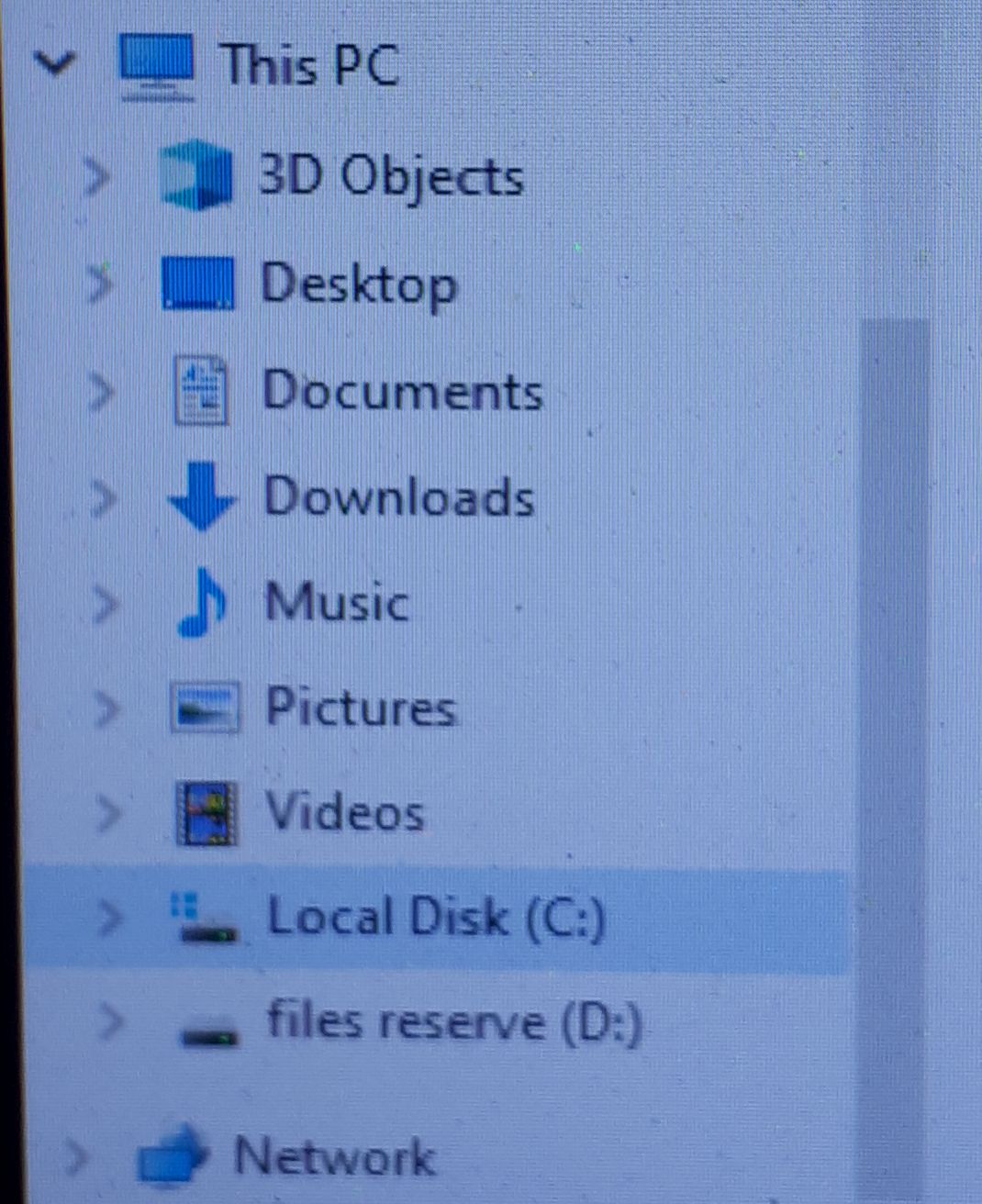
and not in command prompt either [ diskpart > list volume ]
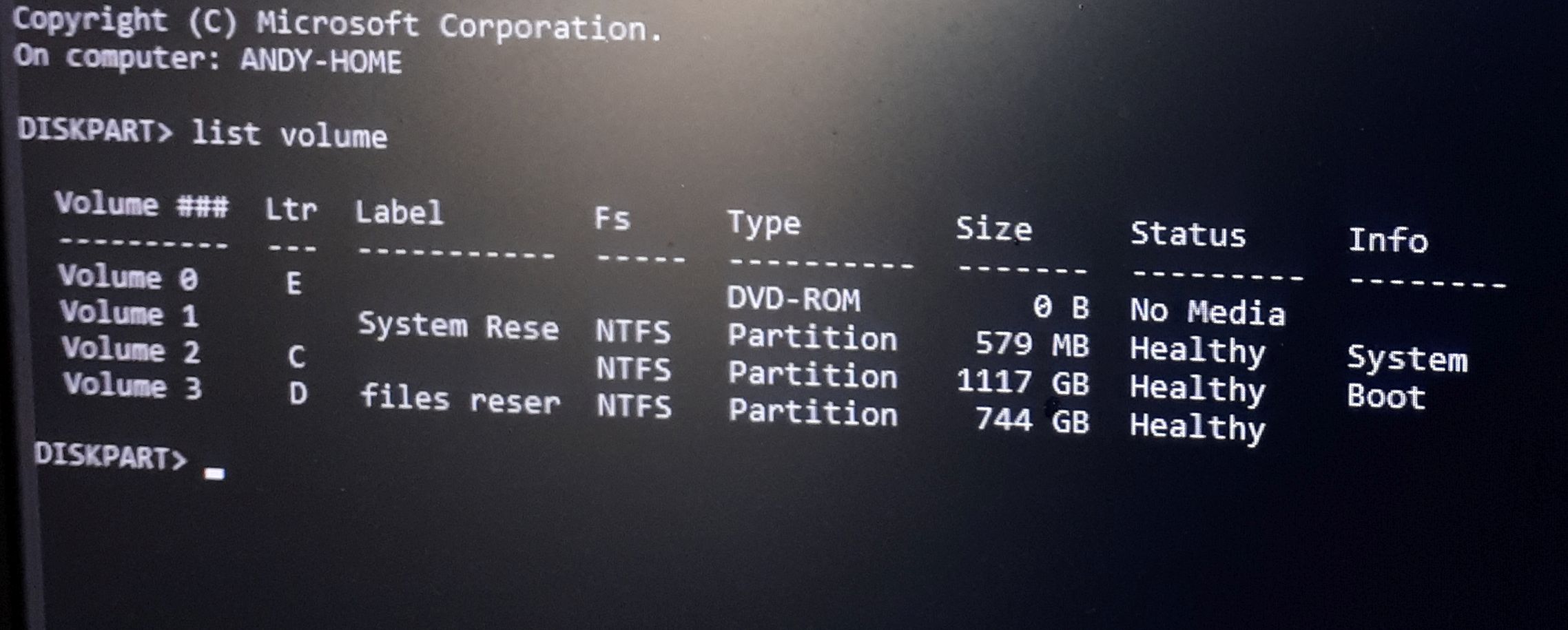
munkie is stresst as - both drives show up in windows - and can be red / written too [ using a universal USB caddy that they just clip into ]
so drives work
i has googled the issue - and tried various solutions - i now have a new bios [ v A18 ] and some new drivers
but some of the " fixes " - are just WTF ??????????????????
i want a simple solution
would a PCIe - " SATA card " be a costly - yet stress free fix ???????????????????????
like this - seems a reputable brand - comes with cables - and it APPEARS i has a free PCIe port that will run this device
the saga of dell HHD 0 ~ 3 ports - seems to be a monumentous issue - that SHOULD be fixed [ by dell ] as whats the point of having expansion hardware - if it cannot be used ?????????????????
its not yet noon - so its too early to start drinking
please help - ATS you are my only hope
Have you looked at Disk Manager to see if it shows up there? It might just not be initialised and need formatting and given a drive letter?
I don't know though, I would have thought it would have shows up in dos... but worth a try, unless you've already tried it. If BIOS Sees it, windows should, in some way.
Don't know what version of windows you're using, and it shouldn't matter which SATA port the drive is plugged into (SSD would benefit from SATA though) but in Win10, right clicking on the start menu and there is Disk Management. I think in other older versions, you can just search for Disk Management and it will load up.
If it doesn't show up there, something funky is up with your munky confuser..
I don't know though, I would have thought it would have shows up in dos... but worth a try, unless you've already tried it. If BIOS Sees it, windows should, in some way.
Don't know what version of windows you're using, and it shouldn't matter which SATA port the drive is plugged into (SSD would benefit from SATA though) but in Win10, right clicking on the start menu and there is Disk Management. I think in other older versions, you can just search for Disk Management and it will load up.
If it doesn't show up there, something funky is up with your munky confuser..
Maybe your sata cables?
Also, achi/legacy support?
All the connectors should be sata and hdd1/sata1 shouldn’t matter.
CMOS reset the board?
Also enable automount in diskpart to be sure.
And check disk management to make sure drives are initialized. SSD should be gpt partition
Also, achi/legacy support?
All the connectors should be sata and hdd1/sata1 shouldn’t matter.
CMOS reset the board?
Also enable automount in diskpart to be sure.
And check disk management to make sure drives are initialized. SSD should be gpt partition
edit on 1-1-2020 by GreenGunther because: (no reason given)
edit on 1-1-2020 by GreenGunther because: (no reason
given)
edit on 1-1-2020 by GreenGunther because: (no reason given)
a reply to: ignorant_ape
When you talk about the 4 HDD ports, are those also SATA ports? Some computers come prepared for using RAID systems in secondary ports, so it's possible that the computer is expecting a RAID system connected to those ports.
I have at work an HP computer with a similar situation, and I had to disable the RAID feature in the BIOS to be able to access those SATA ports as common ports.
When you talk about the 4 HDD ports, are those also SATA ports? Some computers come prepared for using RAID systems in secondary ports, so it's possible that the computer is expecting a RAID system connected to those ports.
I have at work an HP computer with a similar situation, and I had to disable the RAID feature in the BIOS to be able to access those SATA ports as common ports.
On second look, it appears you're only on the boot order section, not the drive setup section. You have the Western Digital, then the DVD Rom, then
Network boot (which unless you actually use, you can disable) and then the SSD.
This would just list the order in which the machine selects devices to boot from.
But it does see the SSD. So I don't think it's cables and AHCI doesn't affect the ability for the OS to see a drive, only the speed it accesses it.
I'd still try Disk Management, if you see it in there without a drive letter and needing to be initialised, that could be the simplest solution, rather than rejig all the cables. Windows can be a biatch for things like that.
This would just list the order in which the machine selects devices to boot from.
But it does see the SSD. So I don't think it's cables and AHCI doesn't affect the ability for the OS to see a drive, only the speed it accesses it.
I'd still try Disk Management, if you see it in there without a drive letter and needing to be initialised, that could be the simplest solution, rather than rejig all the cables. Windows can be a biatch for things like that.
originally posted by: TrustedTruth
OP. What machine is it, is it an HP (notorious for basic BIOS settings, at least IMO in some machines), what OS is it?
It says in the opening post that the machine is a dell t3600.
I generally never recommend workstation/server stuff for those not more versed in the dark arts as they are aimed normally at places where there is
the support staff who know and understand those sort of things but you can find some serious bargains as places have their yearly upgrade and clear
out the older stuff.
Another thing to be wary of is the availability of spares especially power supplies as those parts new (if still available) can be very painful.
Load the thing up with 64gb of memory and you have quite a nice machine for playing around with.
Another thing to be wary of is the availability of spares especially power supplies as those parts new (if still available) can be very painful.
Load the thing up with 64gb of memory and you have quite a nice machine for playing around with.
Do they still have the clips on the back of the hard drive that you have to set for slave, or main and to adjust the way it hooks up to the computer?
I used to work on computers a lot, but not in the last six or seven years now, I just buy a new computer when it stops now. I might replace a fan or
something, but I do not keep much on my computer these days.
originally posted by: ArMaP
a reply to: ignorant_ape
I found this page that appears to be related to your problem.
That page also seems to have the answer unfortunately...
We asked our Dell sales person this very question and basically what it comes down to that they didn't enable the other ports because of the PERC card. That is something they are considering making available in later interations of the T5600, and I assume the 3600, but not available now which is why you don't get anywhere when you plug into them. John Hammond ESCO Client Services
NVM , just looked at the specs of this one
edit on 1/1/20 by Gothmog because: (no reason given)
a reply to: ignorant_ape
OP never returned. Guessing he got lost trying to rejig everything, and fell into a coma reading the plethora of forums with conflicting information and never read the resolution posted in this thread.
I still don't understand why a raid setup is required for sata drives, but it sounds like this specific PC setup is unconventional.. I found a compaq HP by the side of the road, nothing removed, nothing missing, worked perfectly. But it is basically a laptop in a PC case, with the cpu soldered on board, only 2 sata ports, and no pci-x slots.. works great as a media box though...
But yeah, some machines are definitely unconventional these days, I guess.
OP never returned. Guessing he got lost trying to rejig everything, and fell into a coma reading the plethora of forums with conflicting information and never read the resolution posted in this thread.
I still don't understand why a raid setup is required for sata drives, but it sounds like this specific PC setup is unconventional.. I found a compaq HP by the side of the road, nothing removed, nothing missing, worked perfectly. But it is basically a laptop in a PC case, with the cpu soldered on board, only 2 sata ports, and no pci-x slots.. works great as a media box though...
But yeah, some machines are definitely unconventional these days, I guess.
a reply to: TrustedTruth
appologies - the munkie needed a drink
i has tried more stuffs - and its becoming clear to me that the issue is dells willful sabotage
they dont want the extra ports used
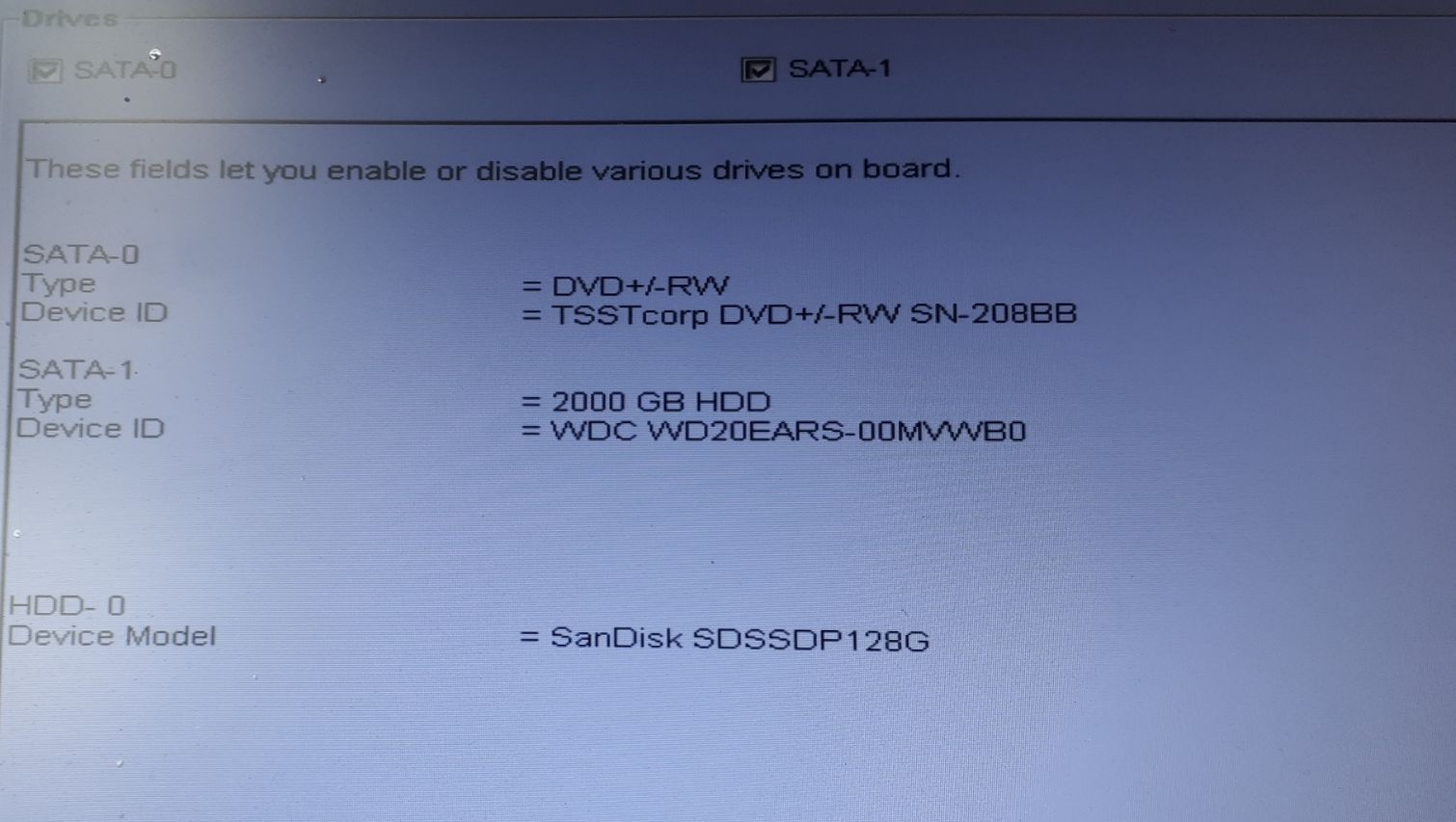
i is now on bios upgrage A18 - which is this years release
but as seen in pic - the HHD 0~3 slots cannot be addressed
WHY ????????????????????????
short of throwing it at a proffessional fixer - i is stumped
would the idea of a PCIe sata card fix this ?
i am wary - because - i have " advice " that the comp will not bot from a newer SSD like :
this
which has to be fit via a PCIe adaptor
could i run a conventional SSD to SATA 1 nd use a PCIe bs to run the backup 7200 HHD ??????????????
thanks to everyone else for support // attempt assist - and to attempt to answer some questions :
1 - i bought this cos it was fantastic cheap
2 - SATA drives require no jumoers for master // slave install
3 - yes it has RAID built in - but its a modern machine
3 - i am an idiot - and easily confused by computers
this new set up - even running off a HHD - is more than 3 times as fast as my old desktop
i just want the SSD boot - for reasons
so - its a gamble - will i get it running - using a PCIe expander [ se OP post for link ] - and putting the SSD in SATA 1 - to ensure it works as boot drive [ both SSD and DVD need boot capability - yes ???????????????????
just dont want to spend 23 quid - and still have no SSD boatable
appologies for anything i has missed
appologies - the munkie needed a drink
i has tried more stuffs - and its becoming clear to me that the issue is dells willful sabotage
they dont want the extra ports used
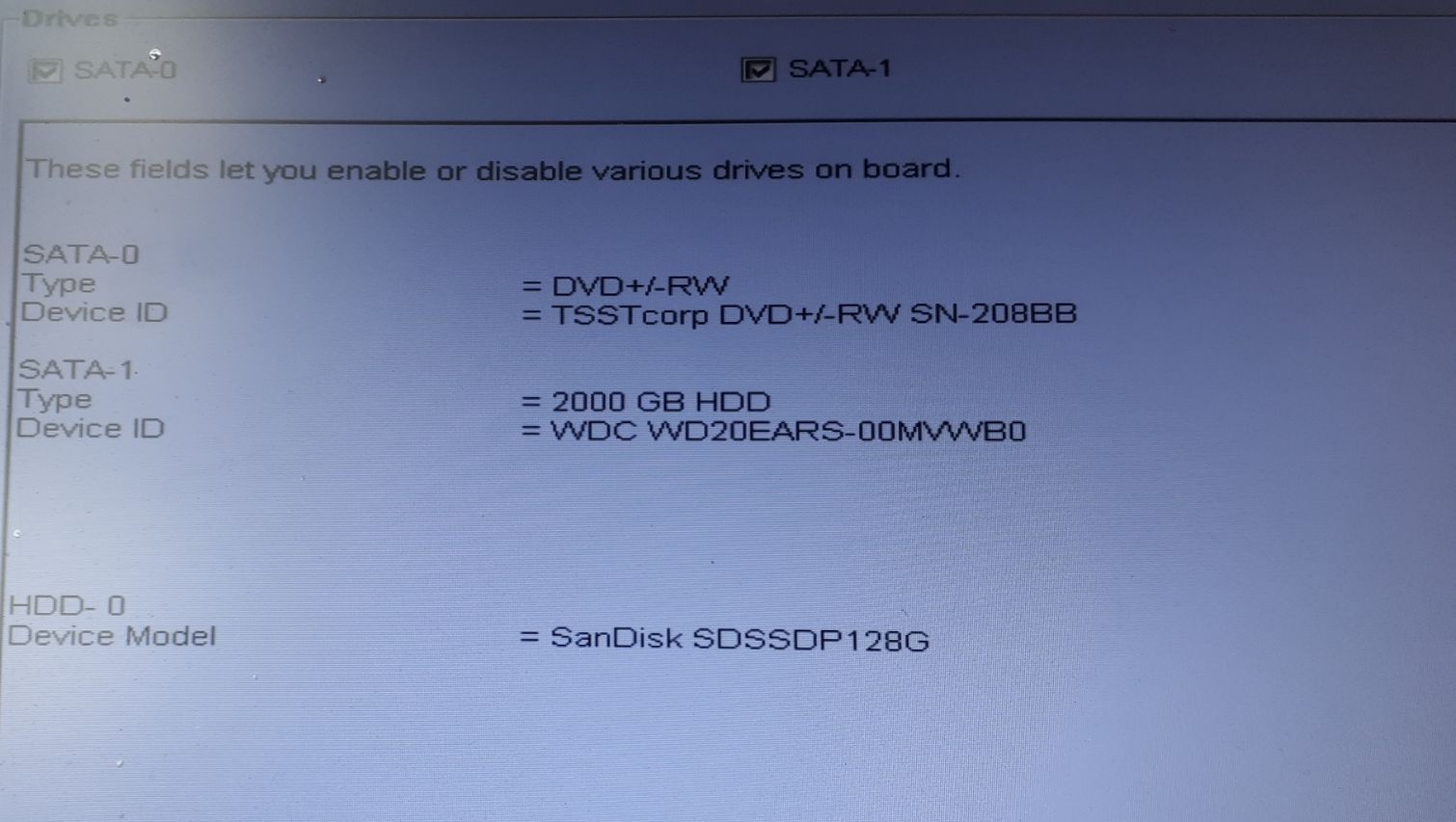
i is now on bios upgrage A18 - which is this years release
but as seen in pic - the HHD 0~3 slots cannot be addressed
WHY ????????????????????????
short of throwing it at a proffessional fixer - i is stumped
would the idea of a PCIe sata card fix this ?
i am wary - because - i have " advice " that the comp will not bot from a newer SSD like :
this
which has to be fit via a PCIe adaptor
could i run a conventional SSD to SATA 1 nd use a PCIe bs to run the backup 7200 HHD ??????????????
thanks to everyone else for support // attempt assist - and to attempt to answer some questions :
1 - i bought this cos it was fantastic cheap
2 - SATA drives require no jumoers for master // slave install
3 - yes it has RAID built in - but its a modern machine
3 - i am an idiot - and easily confused by computers
this new set up - even running off a HHD - is more than 3 times as fast as my old desktop
i just want the SSD boot - for reasons
so - its a gamble - will i get it running - using a PCIe expander [ se OP post for link ] - and putting the SSD in SATA 1 - to ensure it works as boot drive [ both SSD and DVD need boot capability - yes ???????????????????
just dont want to spend 23 quid - and still have no SSD boatable
appologies for anything i has missed
During the bios part of the boot cycle (aka before windows starts to load) you could try tapping ctrl+i on the keyboard like a monkey after a banana
as that should bring up the intel raid manager interface and there you should be able to arse around and set it up as it may still have the
previous owners setup and thus not being anything like expected just has a right mardy strop.
You may have to twiddle with the bios settings to get it to display whats going on while it gets ready to boot the os perhaps things like fast boot or something similar set to disabled...note down anything you change beforehand so if it dont work you can put it back.
Easiest way is to take the current spinny out and pop the ssd in and install windows and then use the pci-e card to run the other drives as a lot of those cards don't have the required roms to boot.
Like most things its hard to say as i don't have one infront of me to play with (got an HP Z600) but is of a similar era and uses the same intel chipset.
You may have to twiddle with the bios settings to get it to display whats going on while it gets ready to boot the os perhaps things like fast boot or something similar set to disabled...note down anything you change beforehand so if it dont work you can put it back.
Easiest way is to take the current spinny out and pop the ssd in and install windows and then use the pci-e card to run the other drives as a lot of those cards don't have the required roms to boot.
Like most things its hard to say as i don't have one infront of me to play with (got an HP Z600) but is of a similar era and uses the same intel chipset.
new topics
-
Plane Crash in South Korea
Mainstream News: 6 hours ago -
Cutting Boards
Food and Cooking: 9 hours ago -
Mexico Plans Alert App For Migrants Facing Arrest In US
Mainstream News: 10 hours ago
top topics
-
Why Such An Uproar Over Non-US Citizens With H1-B Work Visas.
Social Issues and Civil Unrest: 15 hours ago, 8 flags -
Christmas Car Near Detroit…
Automotive Discussion: 17 hours ago, 7 flags -
Cutting Boards
Food and Cooking: 9 hours ago, 7 flags -
Mexico Plans Alert App For Migrants Facing Arrest In US
Mainstream News: 10 hours ago, 6 flags -
Plane Crash in South Korea
Mainstream News: 6 hours ago, 5 flags
active topics
-
New UK Petition - Close the borders! Suspend ALL immigration for 5 years!
Regional Politics • 8 • : angelchemuel -
Cutting Boards
Food and Cooking • 4 • : angelchemuel -
Petition Calling for General Election at 564,016 and rising Fast
Political Issues • 174 • : angelchemuel -
Plane Crash in South Korea
Mainstream News • 5 • : Springbok -
Christmas Car Near Detroit…
Automotive Discussion • 9 • : JJproductions -
Mood Music Part VI
Music • 3769 • : paviabari -
Why Such An Uproar Over Non-US Citizens With H1-B Work Visas.
Social Issues and Civil Unrest • 44 • : WeMustCare -
-@TH3WH17ERABB17- -Q- ---TIME TO SHOW THE WORLD--- -Part- --44--
Dissecting Disinformation • 3837 • : brewtiger123 -
President-elect Trump asks the Supreme Court to Let Tik-Tok Continue Operating in the U.S..
Mainstream News • 32 • : WeMustCare -
Mexico Plans Alert App For Migrants Facing Arrest In US
Mainstream News • 9 • : hangedman13
1
