It looks like you're using an Ad Blocker.
Please white-list or disable AboveTopSecret.com in your ad-blocking tool.
Thank you.
Some features of ATS will be disabled while you continue to use an ad-blocker.
share:
a reply to: operation mindcrime
Love your work..
Queensryche, but the OP is right. Certain avatars are becoming hard to load, mine is included as my AV takes a few seconds to load. Half old man almost never loads. For me I see the tiny box...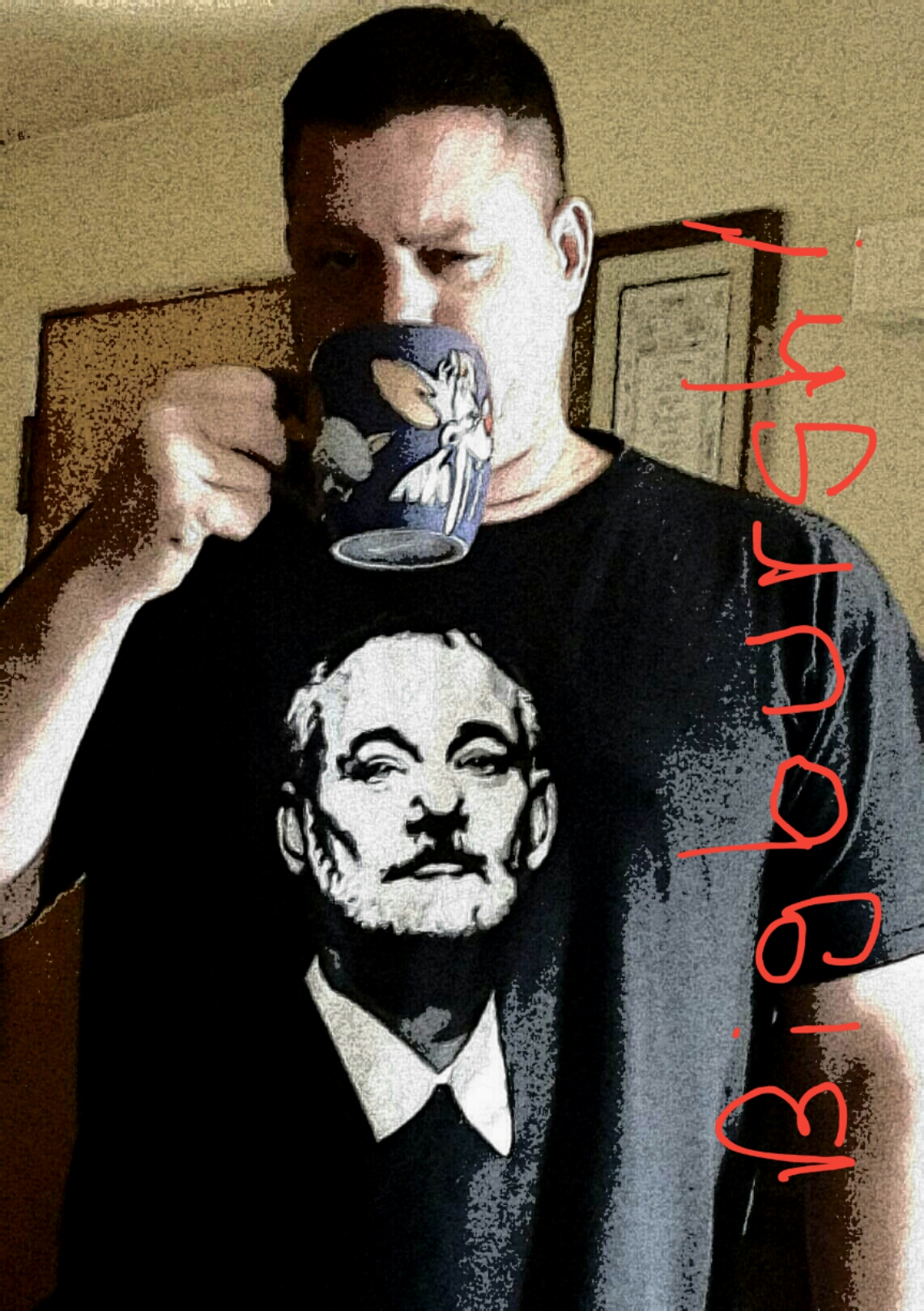
But this does not load right away.. the stretchy part.
 the background. Thus leaving it blank.
the background. Thus leaving it blank.
Love your work..
Queensryche, but the OP is right. Certain avatars are becoming hard to load, mine is included as my AV takes a few seconds to load. Half old man almost never loads. For me I see the tiny box...
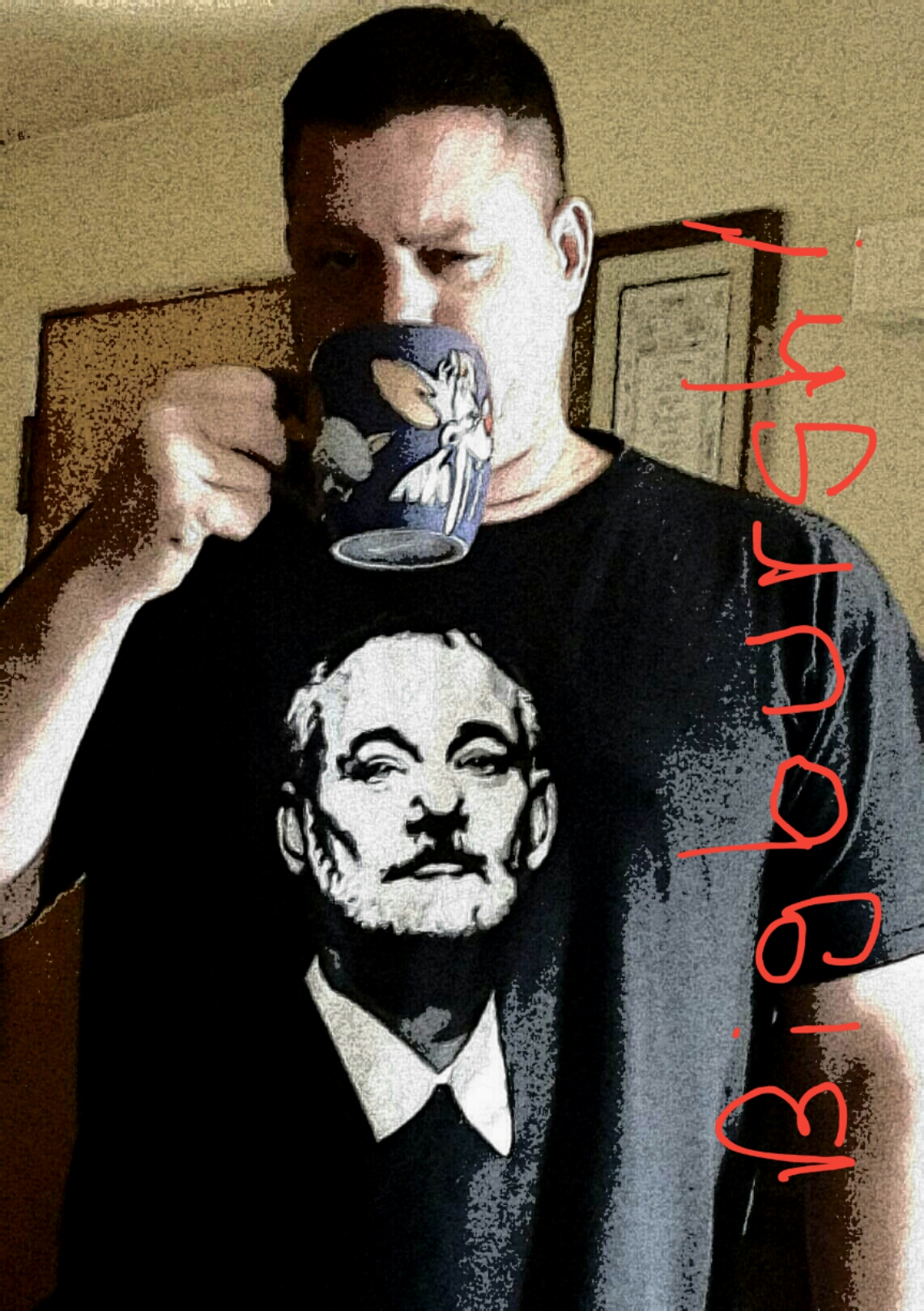
But this does not load right away.. the stretchy part.

edit on 17-11-2019 by Bigburgh because: (no reason given)
a reply to: Bigburgh
Thank you for the compliment!!
I will try and see if I get this correct but from what I understand you want this image:

as your "avatar"...
It may be wise to first see if we are on the same page where it concerns terminology because this get's confused a lot.
Our profile space" is devided into two seperate sections. One being the avatar and the other being the mini-profile background.
The confusion usually starts where people think these long images (200x1600 pixels) like the one above are our avatar. They are the mini-profile background.
The actual avatar space is reserved between your username and your stats and can only be 170 pixels wide by 240 pixels tall, with a maximum file size of 75kb. In your case this picture is your avatar...
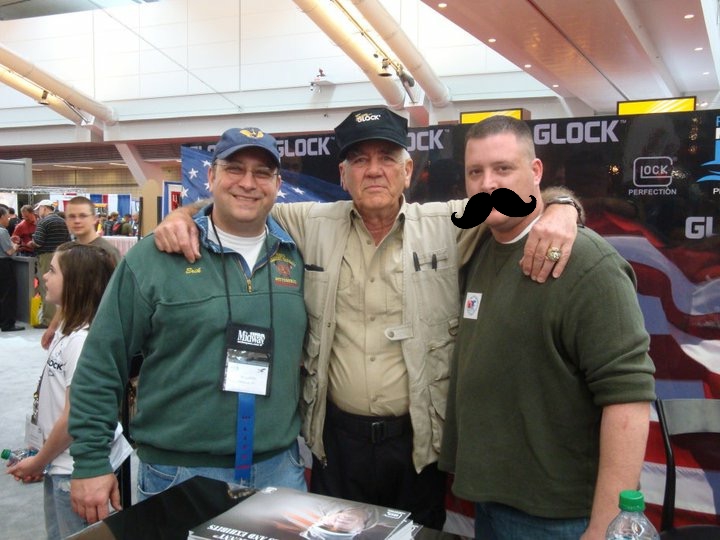
It is larger than the allowed size (720x540 pixels) but gets reduced to 170x240 to fit the avatar space.
somewhere admin/software allowed for a blank (transparant) avatar to be used which goes beyond these restrictions to allow the mini-profile background to be shown without being cut off and repeated.
If you want to try it out below is are both images to try and see if we can get your mini-profile background to be shown in full.
First is the transparant avatar. In between these line is a transparant avatar:
----------------------------------------
----------------------------------------
Just right-click in between the lines and save the image as "blank avatar" to your device. Upload it to your image gallery and click the "set as avatar (!!! not background, avatar!!!)" button in the right upper corner.
I resized your background image a bit because it was a little too wide but if you right-click and save this one:

Upload it to your image gallery and click the "make this image your mini-profile background" it should show your entire background in full...
I hope I kind of explained the difference between avatar and mini-profile background correctly...
Peace
Thank you for the compliment!!
I will try and see if I get this correct but from what I understand you want this image:

as your "avatar"...
It may be wise to first see if we are on the same page where it concerns terminology because this get's confused a lot.
Our profile space" is devided into two seperate sections. One being the avatar and the other being the mini-profile background.
The confusion usually starts where people think these long images (200x1600 pixels) like the one above are our avatar. They are the mini-profile background.
The actual avatar space is reserved between your username and your stats and can only be 170 pixels wide by 240 pixels tall, with a maximum file size of 75kb. In your case this picture is your avatar...
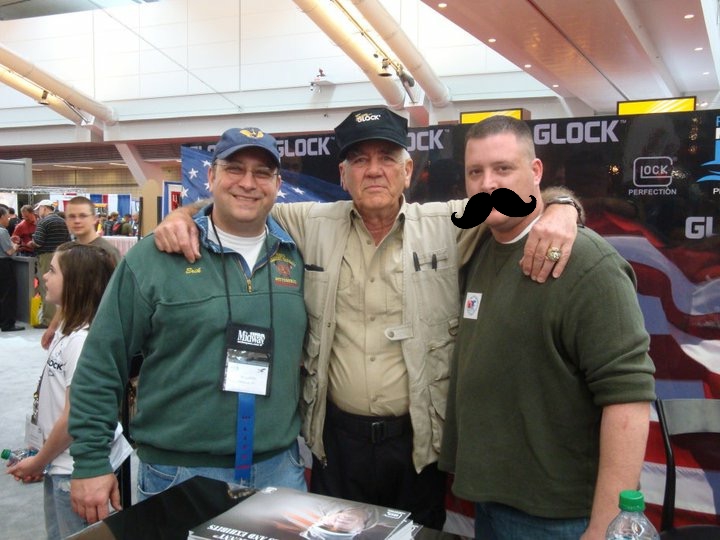
It is larger than the allowed size (720x540 pixels) but gets reduced to 170x240 to fit the avatar space.
somewhere admin/software allowed for a blank (transparant) avatar to be used which goes beyond these restrictions to allow the mini-profile background to be shown without being cut off and repeated.
If you want to try it out below is are both images to try and see if we can get your mini-profile background to be shown in full.
First is the transparant avatar. In between these line is a transparant avatar:
----------------------------------------
----------------------------------------
Just right-click in between the lines and save the image as "blank avatar" to your device. Upload it to your image gallery and click the "set as avatar (!!! not background, avatar!!!)" button in the right upper corner.
I resized your background image a bit because it was a little too wide but if you right-click and save this one:

Upload it to your image gallery and click the "make this image your mini-profile background" it should show your entire background in full...
I hope I kind of explained the difference between avatar and mini-profile background correctly...
Peace
edit on 17-11-2019 by operation mindcrime because: (no reason given)
a reply to: Bigburgh
I am also curious what would happen if you would upload and use this image as your avatar (I reduced it to fit parameters):

the orginal image size is 720x540 pixels and that is about a factor 4 too big (170x240 as set by ATS). I guess if you use this avatar with it's original dimensions, your mini-profile background will follow suit...
Hope it helps...
Peace
I am also curious what would happen if you would upload and use this image as your avatar (I reduced it to fit parameters):

the orginal image size is 720x540 pixels and that is about a factor 4 too big (170x240 as set by ATS). I guess if you use this avatar with it's original dimensions, your mini-profile background will follow suit...
Hope it helps...
Peace
edit on 17-11-2019 by operation mindcrime because: (no reason given)
a reply to: Bigburgh
ETA: I just checked halfoldman's avatar and that thing is ridiculous!!!
It has a 5700x3700 resolution and a filesize of 737Kb so it would make sense his avatar takes a little longer to load...lol
Maybe this should be pointed out again but the image gallery has a file size restriction of somewhere in the neighborhood of 2Mb but you can set any picture as your avatar within this gallery.
That doesn't mean you should. Avatars can be no larger than 75Kb and the dimensions are also something to consider.
Anybody needing help with setting up their avatar, resize or design can drop a request in the usual thread...
ATS Avatar Creation Thread 2018 -2019
We're always happy to help out...
Peace
ETA: I just checked halfoldman's avatar and that thing is ridiculous!!!
It has a 5700x3700 resolution and a filesize of 737Kb so it would make sense his avatar takes a little longer to load...lol
Maybe this should be pointed out again but the image gallery has a file size restriction of somewhere in the neighborhood of 2Mb but you can set any picture as your avatar within this gallery.
That doesn't mean you should. Avatars can be no larger than 75Kb and the dimensions are also something to consider.
Anybody needing help with setting up their avatar, resize or design can drop a request in the usual thread...
ATS Avatar Creation Thread 2018 -2019
We're always happy to help out...
Peace
edit on 17-11-2019 by operation mindcrime because: (no reason given)
a reply to: MisterSpock
My computer went nutz the other day while surfing here in this thread www.abovetopsecret.com...
It would not let me upload any pictures to a post so i just gave up and put the computer to sleep ,But when i restarted it all of my settings in the Opera browser were gone including the VPN which i was telling members here was a great feature to get round blocking of content and was built into the browser .
Now the weird stuff i have been running W7 for ages and now it says copy not genuine 2 months before they kill it and my screen saver wallpaper just vanished from downloads but the other 1 was still there ?? Lucky i have many copies of it

My computer went nutz the other day while surfing here in this thread www.abovetopsecret.com...
It would not let me upload any pictures to a post so i just gave up and put the computer to sleep ,But when i restarted it all of my settings in the Opera browser were gone including the VPN which i was telling members here was a great feature to get round blocking of content and was built into the browser .
Now the weird stuff i have been running W7 for ages and now it says copy not genuine 2 months before they kill it and my screen saver wallpaper just vanished from downloads but the other 1 was still there ?? Lucky i have many copies of it

i long ago gave up even attempting to put images in my posts. never figured it out.
Sorry to hear my Avatar not loading by you.
Everything my side seems fine though, I can see you your Avatar and mine immediately.
But thinking back, I think I've had similar issues in the past.
Although I've had complete machine collapses and upgrades since then, and luckily everything fine at the moment.
But they also sometimes do cable work under the sea and stuff.
Everything my side seems fine though, I can see you your Avatar and mine immediately.
But thinking back, I think I've had similar issues in the past.
Although I've had complete machine collapses and upgrades since then, and luckily everything fine at the moment.
But they also sometimes do cable work under the sea and stuff.
a reply to: halfoldman
It's your avatar size and dimension...
I can resize it for you when I get back to my laptop.
Peace
It's your avatar size and dimension...
I can resize it for you when I get back to my laptop.
Peace
a reply to: operation mindcrime
Yeah please.
That would be great, especially if it's a common problem with my Avatar.
Although at the time, I did want something a bit diminutive, that goes with the scheme of the site and saluting the astronaut back. Although I also didn't want anything nationalistic or jingoistic in any way, but also something from my male past experience, which I became very proud of at a point.
Well I still like it, don't really want to change it, but if it's causing issues I'll try to improve it.
Yeah that would be great, thanks!
Yeah please.
That would be great, especially if it's a common problem with my Avatar.
Although at the time, I did want something a bit diminutive, that goes with the scheme of the site and saluting the astronaut back. Although I also didn't want anything nationalistic or jingoistic in any way, but also something from my male past experience, which I became very proud of at a point.
Well I still like it, don't really want to change it, but if it's causing issues I'll try to improve it.
Yeah that would be great, thanks!
a reply to: halfoldman
Try this one...

It's my first resize on a mobile phone. I usually use photoshop for this so if the quality is disappointing I'll get you a good one tomorrow...
Peace
Try this one...

It's my first resize on a mobile phone. I usually use photoshop for this so if the quality is disappointing I'll get you a good one tomorrow...
Peace
originally posted by: RoScoLaz5
i long ago gave up even attempting to put images in my posts. never figured it out.
I envy those who can do it so quickly after a Tweet arrives to Twitter or there's a Q drop. In less than 2 minutes certain ATS posters have them visible here at the forum. Awesome.
a reply to: operation mindcrime
Thanks, hope it's better now.
After not having updated Avatars in a while, it's quite bewildering.
Since my change is rather minimal (more resizing) - did it work?
My aging eyes may be deceiving me, but I hope so.
It's on my profile now, whereas previously it was clear white.
Strange, never noticed this myself - always saw my Avatar immediately and clearly.
Thanks, hope it's better now.
After not having updated Avatars in a while, it's quite bewildering.
Since my change is rather minimal (more resizing) - did it work?
My aging eyes may be deceiving me, but I hope so.
It's on my profile now, whereas previously it was clear white.
Strange, never noticed this myself - always saw my Avatar immediately and clearly.
edit on 17-11-2019 by halfoldman because: (no reason
given)
edit on 17-11-2019 by halfoldman because: (no reason given)
new topics
-
Those Great Fresh Pet Commercials
Television: 2 hours ago -
S.C. Jack Smith's Final Report Says Trump Leads a Major Conspiratorial Criminal Organization!.
Political Conspiracies: 4 hours ago -
Advice for any young Adult .
General Chit Chat: 5 hours ago -
Joe meant what he said about Hunter's pardon....
US Political Madness: 6 hours ago -
Regent Street in #London has been evacuated due to a “bomb threat.”
Other Current Events: 6 hours ago -
It’s Falling…
Philosophy and Metaphysics: 8 hours ago -
Steering the Titantic from the Drydock.
Rant: 11 hours ago
top topics
-
Steering the Titantic from the Drydock.
Rant: 11 hours ago, 10 flags -
Joe meant what he said about Hunter's pardon....
US Political Madness: 6 hours ago, 10 flags -
Advice for any young Adult .
General Chit Chat: 5 hours ago, 8 flags -
S.C. Jack Smith's Final Report Says Trump Leads a Major Conspiratorial Criminal Organization!.
Political Conspiracies: 4 hours ago, 8 flags -
It’s Falling…
Philosophy and Metaphysics: 8 hours ago, 4 flags -
Regent Street in #London has been evacuated due to a “bomb threat.”
Other Current Events: 6 hours ago, 3 flags -
Those Great Fresh Pet Commercials
Television: 2 hours ago, 2 flags
active topics
-
Post A Funny (T&C Friendly) Pic Part IV: The LOL awakens!
General Chit Chat • 8004 • : KrustyKrab -
Los Angeles brush fires latest: 2 blazes threaten structures, prompt evacuations
Mainstream News • 45 • : Ravenwatcher -
Planned Civil War In Britain May Be Triggered Soon
Social Issues and Civil Unrest • 18 • : AdultMaleHumanUK -
S.C. Jack Smith's Final Report Says Trump Leads a Major Conspiratorial Criminal Organization!.
Political Conspiracies • 22 • : boatguy12 -
Advice for any young Adult .
General Chit Chat • 12 • : grey580 -
President Carter has passed
Mainstream News • 43 • : Oldcarpy2 -
Claim: General Mark Milley Approved Heat and Sound Directed Energy Weapons During 2020 Riots
Whistle Blowers and Leaked Documents • 29 • : fringeofthefringe -
Steering the Titantic from the Drydock.
Rant • 41 • : Scratchpost -
Those Great Fresh Pet Commercials
Television • 2 • : AlroyFarms -
What Comes After January 20th
Mainstream News • 25 • : NorthOS
