It looks like you're using an Ad Blocker.
Please white-list or disable AboveTopSecret.com in your ad-blocking tool.
Thank you.
Some features of ATS will be disabled while you continue to use an ad-blocker.
1
share:
Hello, it's DTOM again!!!
We moved toady and it was only a half mile down the road. Same WiFi name and password. Phone, Kindles, Kindle Fire all automatically logged in successfully.
HP laptop did not, the Wifi name isn't even in the list of possible networks.
We took the lappy to the old place, and it works fine.
I am at a loss as to what to do, or where to look. Since I could not enter the right words....whatever they may be....google was not help.
Can we re-enter the same username manually, like starting over???
And, I assume we don't want OPEN....what about:
WEP
WPA2-Personal-AES and WPA2-Enterprise
802.11xWEP
We are connected through Comcast-Xfinity router.
Please, ideas and help are most welcome!!!!!
Thanks!!
ETA
I think this is the router
www.cnet.com... /
UPDATE!!!!!
Comcast came out today....it was a defective router, not sending the 2.4 signal!!!
Thanks to all!!!!!
We moved toady and it was only a half mile down the road. Same WiFi name and password. Phone, Kindles, Kindle Fire all automatically logged in successfully.
HP laptop did not, the Wifi name isn't even in the list of possible networks.
We took the lappy to the old place, and it works fine.
I am at a loss as to what to do, or where to look. Since I could not enter the right words....whatever they may be....google was not help.
Can we re-enter the same username manually, like starting over???
And, I assume we don't want OPEN....what about:
WEP
WPA2-Personal-AES and WPA2-Enterprise
802.11xWEP
We are connected through Comcast-Xfinity router.
Please, ideas and help are most welcome!!!!!
Thanks!!
ETA
I think this is the router
www.cnet.com... /
edit on Mon Oct 21 2019 by DontTreadOnMe because: (no reason given)
UPDATE!!!!!
Comcast came out today....it was a defective router, not sending the 2.4 signal!!!
Thanks to all!!!!!
edit on Wed Oct 23 2019 by DontTreadOnMe because: (no reason given)
Your hp laptop is maybe a little older and only has 2.4Ghz wifi interface?
And on your new adres you only have 5Ghz wifi router?
If you can't see the wifi at available networks on the laptop you don't need to worry about encryption. You need to see it first. Maybe login to router and check wifi settings and see if there is a 2.4Ghz wifi option
And on your new adres you only have 5Ghz wifi router?
If you can't see the wifi at available networks on the laptop you don't need to worry about encryption. You need to see it first. Maybe login to router and check wifi settings and see if there is a 2.4Ghz wifi option
edit on 21-10-2019 by Jubei42 because: (no reason given)
No idea how to log in to the router......
The laptop is about2 years old, and running Win10.
Looks like the same router as at the old address.
The laptop is about2 years old, and running Win10.
Looks like the same router as at the old address.
a reply to: DontTreadOnMe
Could have something to do with the last Windows 10 update. I also have a laptop that is about 2 years old and had something very similar happen last year. After trying everything humanly possible after much frustration my hubs suggested the obvious thing to try: unplug, take out the battery for a bit, put battery back in and turn it back on. Like a miracle my wifi connection showed back up and connected automatically.
Could have something to do with the last Windows 10 update. I also have a laptop that is about 2 years old and had something very similar happen last year. After trying everything humanly possible after much frustration my hubs suggested the obvious thing to try: unplug, take out the battery for a bit, put battery back in and turn it back on. Like a miracle my wifi connection showed back up and connected automatically.
-Do you see other wifi networks on your hp laptop at the new location?
-Do you have another wifi router or access point you can test or possibly use if it works?
-Can you make a wifi hotspot on your mobilephone to test if the above is negative?
-Do you have another wifi router or access point you can test or possibly use if it works?
-Can you make a wifi hotspot on your mobilephone to test if the above is negative?
originally posted by: DontTreadOnMe
Looks like the same router as at the old address.
Two separate routers?
The second one would have all new credentials.
Did you flip over the router and look for the correct info?
There should be a label similar to this one:
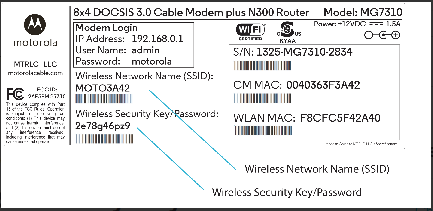
edit on 21-10-2019 by loam because: (no reason given)
Couple of things.
IFF you have access to the router, there's usually a button that makes the router "aware" for new connections and handshaking. I'd try this method to setup your laptop. I'm guessing you're not a router kinda guy, or don't have access.
BTW default router IP is usually 192.168.1. or 10.10.1.1 user is admin & password might be password or 1234
Another thing could be your laptop still has an old IP address and needs to be refreshed, this could keep it from seeing your router, if your new router has a different DHCP range, or your reserve IP is out of range. It's the only thing I can think of that allows you to use at the old location and not at the new. You should be able to go to system-network and get it refreshed.
As a last resort, Can you check the connection config info on your devices that work and compare against your laptop config? Still doesn't make sense why works at old but not new location if all other devices work.
ganjoa
IFF you have access to the router, there's usually a button that makes the router "aware" for new connections and handshaking. I'd try this method to setup your laptop. I'm guessing you're not a router kinda guy, or don't have access.
BTW default router IP is usually 192.168.1. or 10.10.1.1 user is admin & password might be password or 1234
Another thing could be your laptop still has an old IP address and needs to be refreshed, this could keep it from seeing your router, if your new router has a different DHCP range, or your reserve IP is out of range. It's the only thing I can think of that allows you to use at the old location and not at the new. You should be able to go to system-network and get it refreshed.
As a last resort, Can you check the connection config info on your devices that work and compare against your laptop config? Still doesn't make sense why works at old but not new location if all other devices work.
ganjoa
Oh yeah, HP laptops may have a firmware glitch. Mine came wwithout wifi support from the factory under win10 but my upgrade to linux fixed the
problem. Yours may have an issue with a Win10 update, but that would be quite unusual to get a firmware patch reset dring a Windows update. Stranger
things have happened.
ganjoa
ganjoa
You moved.
Call Comcast.
Yeah , I know the commercials well .
"Move in a minute" and such.
Yeah , right.
Comcast customer since 2002 .
Call Comcast.
Yeah , I know the commercials well .
"Move in a minute" and such.
Yeah , right.
Comcast customer since 2002 .
edit on 10/21/19 by Gothmog because: (no reason given)
originally posted by: Jubei42
Your hp laptop is maybe a little older and only has 2.4Ghz wifi interface?
And on your new adres you only have 5Ghz wifi router?
If you can't see the wifi at available networks on the laptop you don't need to worry.......
Looks like you win the prize!!!!
We still have service at the old address.
So I looked at that rouer, and both lights blink....2.4 and 5!
Back here, only the 5 light is live!!
Thanks
edit on Tue Oct 22 2019 by DontTreadOnMe because: Can't spell!
new topics
-
Plane Crash in South Korea
Mainstream News: 6 hours ago -
Cutting Boards
Food and Cooking: 8 hours ago -
Mexico Plans Alert App For Migrants Facing Arrest In US
Mainstream News: 10 hours ago
top topics
-
Why Such An Uproar Over Non-US Citizens With H1-B Work Visas.
Social Issues and Civil Unrest: 14 hours ago, 8 flags -
Christmas Car Near Detroit…
Automotive Discussion: 16 hours ago, 7 flags -
Cutting Boards
Food and Cooking: 8 hours ago, 7 flags -
Mexico Plans Alert App For Migrants Facing Arrest In US
Mainstream News: 10 hours ago, 6 flags -
Plane Crash in South Korea
Mainstream News: 6 hours ago, 5 flags
active topics
-
Cutting Boards
Food and Cooking • 4 • : angelchemuel -
Petition Calling for General Election at 564,016 and rising Fast
Political Issues • 174 • : angelchemuel -
Plane Crash in South Korea
Mainstream News • 5 • : Springbok -
Christmas Car Near Detroit…
Automotive Discussion • 9 • : JJproductions -
Mood Music Part VI
Music • 3769 • : paviabari -
Why Such An Uproar Over Non-US Citizens With H1-B Work Visas.
Social Issues and Civil Unrest • 44 • : WeMustCare -
-@TH3WH17ERABB17- -Q- ---TIME TO SHOW THE WORLD--- -Part- --44--
Dissecting Disinformation • 3837 • : brewtiger123 -
President-elect Trump asks the Supreme Court to Let Tik-Tok Continue Operating in the U.S..
Mainstream News • 32 • : WeMustCare -
Mexico Plans Alert App For Migrants Facing Arrest In US
Mainstream News • 9 • : hangedman13 -
Credit card debt
Relationships • 7 • : rickymouse
1
