It looks like you're using an Ad Blocker.
Please white-list or disable AboveTopSecret.com in your ad-blocking tool.
Thank you.
Some features of ATS will be disabled while you continue to use an ad-blocker.
share:
I have recently started with another internet service provider called Teleron. I have had two complete months with them and I have just started my
third month.
My deal is 50 gigabytes a month. With my previous ISP I was on 15gb per month. (I actually got this deal for $10 per month less.)
My browsing and download habits have not changed from the old provider to the new provider. I visit much the same websites and download about the same amount of data including documents, images and videos.
My new month started two days ago and the only vids I've downloaded are those to do the Mandalay shootings which have been posted in the threads on the subject, plus one or two others. I have not downloaded any video longer than 20 minutes and only a 2-3 of that length.
I've used Firefox for years and I'm still using it now.
In my estimation and going by experience, I am getting only a little more download than I got with the previous ISP.
Here are the figures for the first few days of the billing month which I got as soon as i got on the net this morning.
Anniversary period 2017-10-08 to 2017-11-08
Data downloaded 1099.78 MB
Data uploaded 35.54 MB
Monthly quota 50000 MB
Percentage of quota used 2.27%
Shaped Normal
Shaping anniversary 8th of the month
Is this amount of usage normal? I have strong doubts it is?
I am wondering if there is a program I have that is constantly downloading data?
While I have run win 7 for several years, I now have some more recent versions of Win 7 and office ware that have been sourced from 'get into PC" and a similar site to that. Would these programs impact on data download? If so how?
I Appreciate any insight into what might be causing so much data use. Its not Microsoft updates as I have turned them off and have had them off for a week now. With my last ISP i only downloaded MS updates if i had data left over on the last day of the billing cycle.
Thanks for all contributions. its morning time for me and I will check back again tonight.
thanks
My deal is 50 gigabytes a month. With my previous ISP I was on 15gb per month. (I actually got this deal for $10 per month less.)
My browsing and download habits have not changed from the old provider to the new provider. I visit much the same websites and download about the same amount of data including documents, images and videos.
My new month started two days ago and the only vids I've downloaded are those to do the Mandalay shootings which have been posted in the threads on the subject, plus one or two others. I have not downloaded any video longer than 20 minutes and only a 2-3 of that length.
I've used Firefox for years and I'm still using it now.
In my estimation and going by experience, I am getting only a little more download than I got with the previous ISP.
Here are the figures for the first few days of the billing month which I got as soon as i got on the net this morning.
Anniversary period 2017-10-08 to 2017-11-08
Data downloaded 1099.78 MB
Data uploaded 35.54 MB
Monthly quota 50000 MB
Percentage of quota used 2.27%
Shaped Normal
Shaping anniversary 8th of the month
Is this amount of usage normal? I have strong doubts it is?
I am wondering if there is a program I have that is constantly downloading data?
While I have run win 7 for several years, I now have some more recent versions of Win 7 and office ware that have been sourced from 'get into PC" and a similar site to that. Would these programs impact on data download? If so how?
I Appreciate any insight into what might be causing so much data use. Its not Microsoft updates as I have turned them off and have had them off for a week now. With my last ISP i only downloaded MS updates if i had data left over on the last day of the billing cycle.
Thanks for all contributions. its morning time for me and I will check back again tonight.
thanks
Did u download a update
Also unless u actually downloaded the videos every time u play them is a new download even rewinding is a new download due to the nature of streaming
Also unless u actually downloaded the videos every time u play them is a new download even rewinding is a new download due to the nature of streaming
edit on 9-10-2017 by markovian because: (no reason given)
a reply to: Azureblue
If you are actually downloading/saving the videos on your computer, you should be able to check the file sizes.
But either way, saving them or streaming them, they will account for the same amount of data per a single viewing while streaming them.
You are asking if that amount of usage is normal?...I would say abnormally low really, at least by my internet usage anyway.
I have Xfinity and I just checked my usage as I was curious and last month it was 162GB, but I have a 1TB limit.
I did not know my limit was that high, I thought it was 500GB.
If you are actually downloading/saving the videos on your computer, you should be able to check the file sizes.
But either way, saving them or streaming them, they will account for the same amount of data per a single viewing while streaming them.
You are asking if that amount of usage is normal?...I would say abnormally low really, at least by my internet usage anyway.
I have Xfinity and I just checked my usage as I was curious and last month it was 162GB, but I have a 1TB limit.
I did not know my limit was that high, I thought it was 500GB.
originally posted by: RazorV66
a reply to: Azureblue
If you are actually downloading/saving the videos on your computer, you should be able to check the file sizes.
But either way, saving them or streaming them, they will account for the same amount of data per a single viewing while streaming them.
You are asking if that amount of usage is normal?...I would say abnormally low really, at least by my internet usage anyway.
I have Xfinity and I just checked my usage as I was curious and last month it was 162GB, but I have a 1TB limit.
I did not know my limit was that high, I thought it was 500GB.
XFinity Extreme Blast here...1Tb and 2 free months if I go over. Hard to do , even with my Steam and Gog accounts.
But , I think the OP has some form of mobile device , not a laptop or PC
I think the amount of data you downloaded was abnormally low for a month of use, it is only 1 GB out of your 50 GB limit. As a comparison, I buy one
or two Xbox One games a month, and those are each around 50 GB downloads at times. Add to that binge-watching on Netflix, Hulu, and CrunchyRoll, add
to that possible free steam games that are at least 10 GB each, add to that whatever else happens to be downloading on my PC, and I use way more than
50GB.
originally posted by: Gothmog
originally posted by: RazorV66
a reply to: Azureblue
If you are actually downloading/saving the videos on your computer, you should be able to check the file sizes.
But either way, saving them or streaming them, they will account for the same amount of data per a single viewing while streaming them.
You are asking if that amount of usage is normal?...I would say abnormally low really, at least by my internet usage anyway.
I have Xfinity and I just checked my usage as I was curious and last month it was 162GB, but I have a 1TB limit.
I did not know my limit was that high, I thought it was 500GB.
XFinity Extreme Blast here...1Tb and 2 free months if I go over. Hard to do , even with my Steam and Gog accounts.
But , I think the OP has some form of mobile device , not a laptop or PC
Extreme Blast is what I have also.
And I just saw that 2 free months myself when I checked earlier.
I have been trying to think of a way to try to hit it LOL, just to see if I can.
Last year I think it was, I did hit like 350GB usage when I downloaded a bunch of movies.
originally posted by: RazorV66
originally posted by: Gothmog
originally posted by: RazorV66
a reply to: Azureblue
If you are actually downloading/saving the videos on your computer, you should be able to check the file sizes.
But either way, saving them or streaming them, they will account for the same amount of data per a single viewing while streaming them.
You are asking if that amount of usage is normal?...I would say abnormally low really, at least by my internet usage anyway.
I have Xfinity and I just checked my usage as I was curious and last month it was 162GB, but I have a 1TB limit.
I did not know my limit was that high, I thought it was 500GB.
XFinity Extreme Blast here...1Tb and 2 free months if I go over. Hard to do , even with my Steam and Gog accounts.
But , I think the OP has some form of mobile device , not a laptop or PC
Extreme Blast is what I have also.
And I just saw that 2 free months myself when I checked earlier.
I have been trying to think of a way to try to hit it LOL, just to see if I can.
Last year I think it was, I did hit like 350GB usage when I downloaded a bunch of movies.
I formatted my drive and reinstalled Windows 10 Insider. Between GoG an Steam I have over 500gb of games . Plus downloading the OS , drivers, programs and installation , game mods, I still didnt get close.
I know , it is Comcast . But I have tried em all .And found all others lacking....
originally posted by: Azureblue
My browsing and download habits have not changed from the old provider to the new provider. I visit much the same websites and download about the same amount of data including documents, images and videos.
You haven't mentioned speed of your ISP service.
Be aware, that if you get a "faster service", then when you visit places like YouTube, you'll get a different version of the same video, usually a higher resolution version, which is much larger than the low resolution versions. Then you will be downloading much more bytes even when watching the exact same content.
It can also happen if you get a service with approximately the same overall download speed, but just has a faster "ping" time, since a high speed with slow ping could be treated like a low speed service and deliver you a smaller size video file.
So, if your new ISP is just physically closer to the data centers you visit to watch these videos, you could get the larger version of the videos too.
use beta.speedtest.net
to check your "ping", "download speed", and "upload speed", and compare with your old service if you can to diagnose the issue.
a reply to: Azureblue
That pretty standard data usage if you go near YouTube at all..
But maybe you are more careful?
Clicky picture for a good idea on YouTube videos per minute:
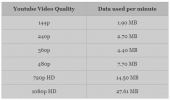
Do you have automatic update turned on?
Also I'd turn the internet off when not in use.
My phone service was 10g and it seemed to last all month most of the time, but I avoided long videos of course.
So it says you used 2.2% of the total in a day is it? So in the month you'd use 60.6% and still have the rest left over..
Or did I miss something?
Check auto update for sure on ALL programs. Maybe your antivirus got new definitions or even a new version? Or windows patched?
That pretty standard data usage if you go near YouTube at all..
But maybe you are more careful?
Clicky picture for a good idea on YouTube videos per minute:
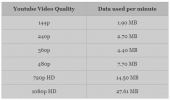
Do you have automatic update turned on?
Also I'd turn the internet off when not in use.
My phone service was 10g and it seemed to last all month most of the time, but I avoided long videos of course.
So it says you used 2.2% of the total in a day is it? So in the month you'd use 60.6% and still have the rest left over..
Or did I miss something?
Check auto update for sure on ALL programs. Maybe your antivirus got new definitions or even a new version? Or windows patched?
edit on 9-10-2017 by Reverbs because: (no reason given)
Check out glasswire data usage monitor. Tells you who and what every bit of data coming and going from your computer.
originally posted by: markovian
Did u download a update
Also unless u actually downloaded the videos every time u play them is a new download even rewinding is a new download due to the nature of streaming
Tanaks
I tend to play a 30 seconds or so of the video to see what its like, audio quality, content etc. If its oK I will then download it.
originally posted by: RazorV66
a reply to: Azureblue
If you are actually downloading/saving the videos on your computer, you should be able to check the file sizes.
But either way, saving them or streaming them, they will account for the same amount of data per a single viewing while streaming them.
You are asking if that amount of usage is normal?...I would say abnormally low really, at least by my internet usage anyway.
I have Xfinity and I just checked my usage as I was curious and last month it was 162GB, but I have a 1TB limit.
I did not know my limit was that high, I thought it was 500GB.
I find it strange that my download with this ISP is so high given I only had 15gb on the last ISP.
I dunno if you would agree with this or not but I tend to think that higher allowence one has the greater amount they make us use in upload. What I mean is that back in the days when I had 05 gb per month i still managed to download nearly 4gb of data. What Im referring to here is up load not as a direct and constant ratio of upload to download but a higher and higher proportion of our bandwitdth use is upload?
Cant help thinking that if I had 05 gb today i would get only about 2gb in download. You see, over the years I've come to suspect that they nudge us up into higher and higer amounts of bandwidth to keep us 'upgrading' and they do this by making more and more of our internet use is upload.
originally posted by: Gothmog
originally posted by: RazorV66
a reply to: Azureblue
If you are actually downloading/saving the videos on your computer, you should be able to check the file sizes.
But either way, saving them or streaming them, they will account for the same amount of data per a single viewing while streaming them.
You are asking if that amount of usage is normal?...I would say abnormally low really, at least by my internet usage anyway.
I have Xfinity and I just checked my usage as I was curious and last month it was 162GB, but I have a 1TB limit.
I did not know my limit was that high, I thought it was 500GB.
XFinity Extreme Blast here...1Tb and 2 free months if I go over. Hard to do , even with my Steam and Gog accounts.
But , I think the OP has some form of mobile device , not a laptop or PC
No. i have a PC with win 7 which iv'e had for years. I am now using craked win 7 and office (which I am not that keen on by the way). Would that make any difference to beandwidth use?
a reply to: darkbake
my apologies it seems i have poorly worded my post.
I am two days into my monthly allowence and I've downlaoded 1099 MB but I have only downloaded about 40-50 (if that) minutes of standard def video in two days, only a few PDF documents and about 6-8 photos.
Anniversary period 2017-10-08 to 2017-11-08
Data downloaded 1099 MB
Data uploaded 35.54 MB
Monthly quota 50000 MB
I am happy with the small amount of upload, its the Data download of 1099 MB in two days that concerns me.
thanks
my apologies it seems i have poorly worded my post.
I am two days into my monthly allowence and I've downlaoded 1099 MB but I have only downloaded about 40-50 (if that) minutes of standard def video in two days, only a few PDF documents and about 6-8 photos.
Anniversary period 2017-10-08 to 2017-11-08
Data downloaded 1099 MB
Data uploaded 35.54 MB
Monthly quota 50000 MB
I am happy with the small amount of upload, its the Data download of 1099 MB in two days that concerns me.
thanks
originally posted by: AMPTAH
originally posted by: Azureblue
My browsing and download habits have not changed from the old provider to the new provider. I visit much the same websites and download about the same amount of data including documents, images and videos.
You haven't mentioned speed of your ISP service.
Be aware, that if you get a "faster service", then when you visit places like YouTube, you'll get a different version of the same video, usually a higher resolution version, which is much larger than the low resolution versions. Then you will be downloading much more bytes even when watching the exact same content.
It can also happen if you get a service with approximately the same overall download speed, but just has a faster "ping" time, since a high speed with slow ping could be treated like a low speed service and deliver you a smaller size video file.
So, if your new ISP is just physically closer to the data centers you visit to watch these videos, you could get the larger version of the videos too.
use beta.speedtest.net
to check your "ping", "download speed", and "upload speed", and compare with your old service if you can to diagnose the issue.
thanks for that. The thing is that I only download standard definition video. Would what you have said still apply?
a reply to: Azureblue
It sounds about normal to me. Screen graphics take a lot of bandwidth these days. It's easy to use a gig in a day. I've done that streaming Coast to Coast episodes off of Youtube on my phone before.
Of course if you're using Micro$haft or A99le computers they might be updating without your permission. Windows computers in particular tend to call home even if you've told them not to.
It sounds about normal to me. Screen graphics take a lot of bandwidth these days. It's easy to use a gig in a day. I've done that streaming Coast to Coast episodes off of Youtube on my phone before.
Of course if you're using Micro$haft or A99le computers they might be updating without your permission. Windows computers in particular tend to call home even if you've told them not to.
new topics
-
Homeward Bound - Yellowstone to Sacramento.
Pets: 2 hours ago -
Kids...
General Chit Chat: 3 hours ago -
ISRAEL Kills Hezbollah Terrorist Responsible for Murdering 241 U.S. Service Members on 10-23-1983.
War On Terrorism: 8 hours ago -
GA Election Board passes resolution HAND COUNT at precincts to ensure totals match the machines
2024 Elections: 10 hours ago -
Pesto , the Penguin Born to be King
Pets: 10 hours ago -
When is art porn and when is it not?
Social Issues and Civil Unrest: 11 hours ago
top topics
-
GA Election Board passes resolution HAND COUNT at precincts to ensure totals match the machines
2024 Elections: 10 hours ago, 25 flags -
Eritrean gangs clash in 10-hour riot during 'cultural celebration' North Carolina
Social Issues and Civil Unrest: 16 hours ago, 20 flags -
ISRAEL Kills Hezbollah Terrorist Responsible for Murdering 241 U.S. Service Members on 10-23-1983.
War On Terrorism: 8 hours ago, 11 flags -
Conservatives and liberals have different brain structures
Political Ideology: 15 hours ago, 10 flags -
Pesto , the Penguin Born to be King
Pets: 10 hours ago, 9 flags -
“I’d like to turn it over to Jill for any comments she has. It’s all yours, kid.”
US Political Madness: 12 hours ago, 8 flags -
The official representative of Russia reported about concentration camps for Russians
World War Three: 14 hours ago, 6 flags -
When is art porn and when is it not?
Social Issues and Civil Unrest: 11 hours ago, 5 flags -
Kids...
General Chit Chat: 3 hours ago, 5 flags -
Homeward Bound - Yellowstone to Sacramento.
Pets: 2 hours ago, 1 flags
active topics
-
Sept 2024 - MATT GAETZ Reveals There Are FIVE Trump Assassination Teams in the USA Right Now.
2024 Elections • 24 • : Astrocometus -
When is art porn and when is it not?
Social Issues and Civil Unrest • 58 • : SprocketUK -
Teenage Girl Raped and Woman Sexually Assaulted on Brighton Beach
Social Issues and Civil Unrest • 73 • : Freeborn -
There would be no political madness, if We the People know the Truth
US Political Madness • 34 • : Astrocometus -
“I’d like to turn it over to Jill for any comments she has. It’s all yours, kid.”
US Political Madness • 15 • : WeMustCare -
20 Supporters Seated Behind Trump Onstage Rushed to Hospital
2024 Elections • 38 • : WeMustCare -
ISRAEL Kills Hezbollah Terrorist Responsible for Murdering 241 U.S. Service Members on 10-23-1983.
War On Terrorism • 17 • : WeMustCare -
-@TH3WH17ERABB17- -Q- ---TIME TO SHOW THE WORLD--- -Part- --44--
Dissecting Disinformation • 2674 • : F2d5thCavv2 -
Why Donald J Trump is a threat to Democracy and Normal Feedoms
US Political Madness • 80 • : Astrocometus -
Russia Ukraine Update Thread - part 3
World War Three • 6590 • : F2d5thCavv2
