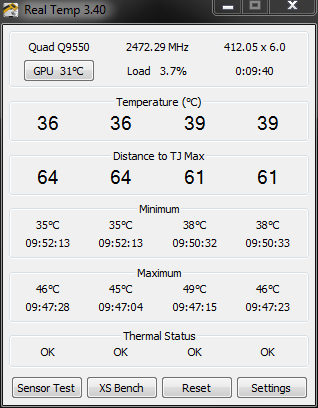It looks like you're using an Ad Blocker.
Please white-list or disable AboveTopSecret.com in your ad-blocking tool.
Thank you.
Some features of ATS will be disabled while you continue to use an ad-blocker.
share:
Temps look good.
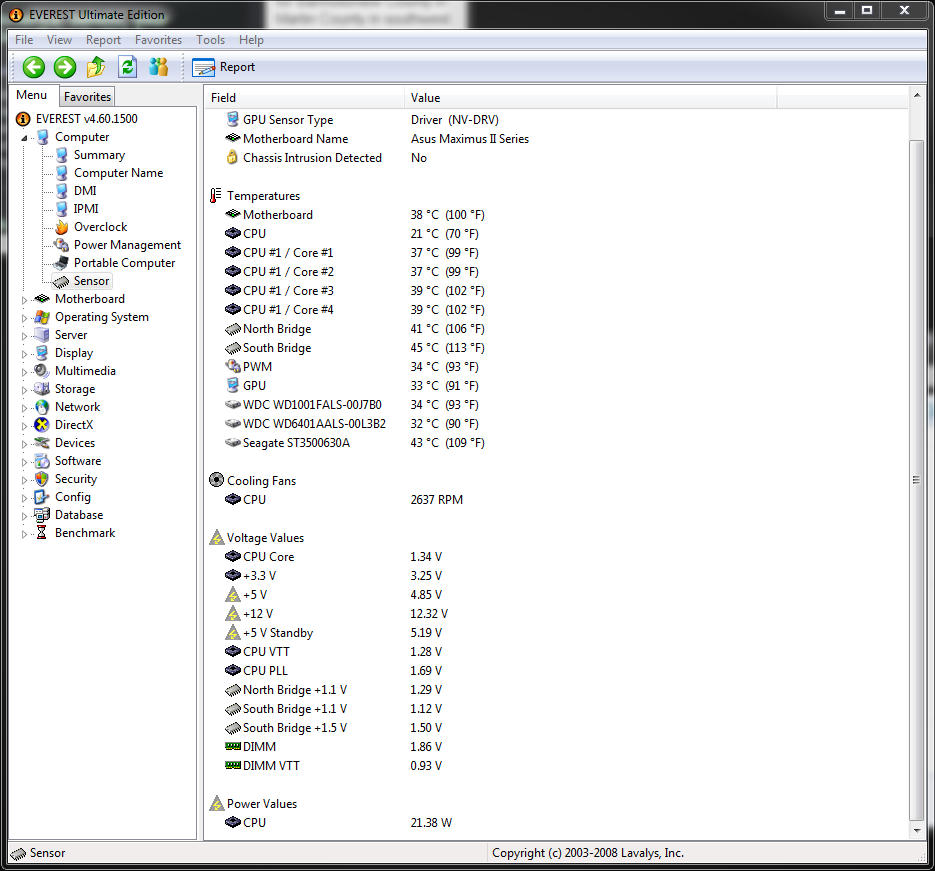
Even brand new those voltage values looked exactly like that.
However.
When I bring up Gpu-z.
I have gotten Vrel a few times.
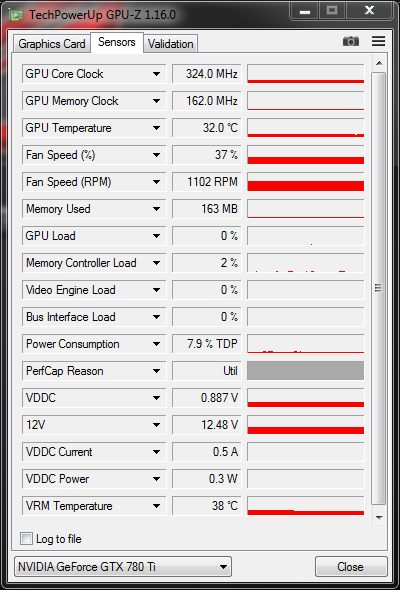
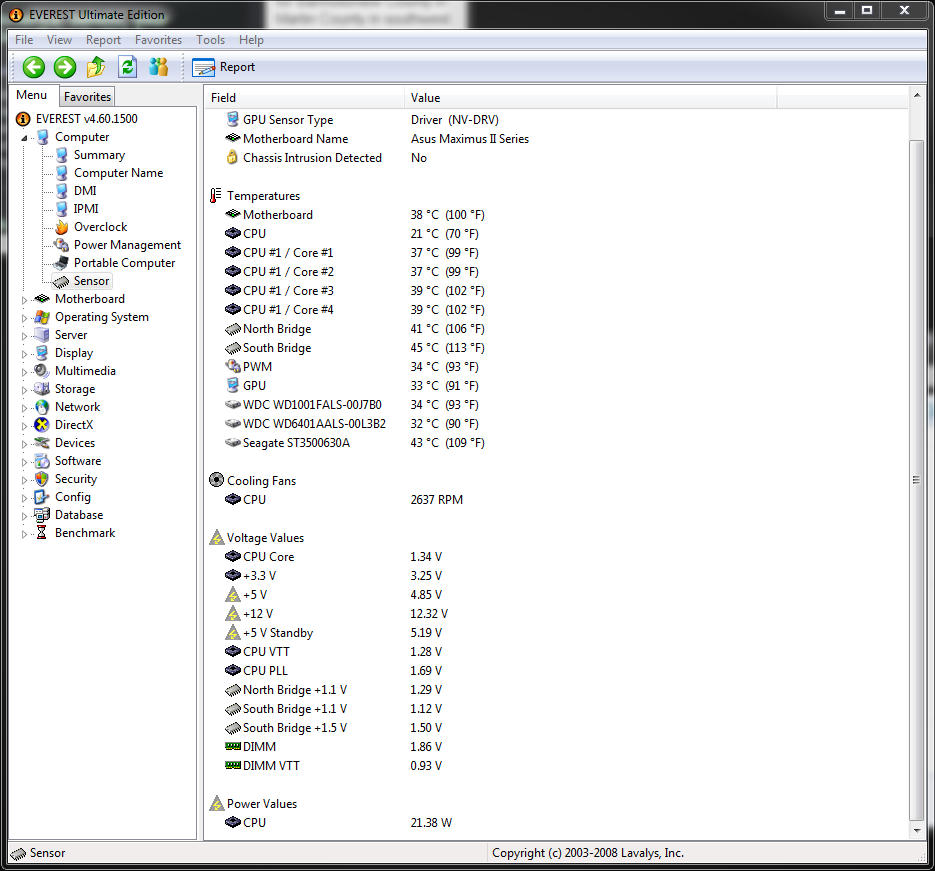
Even brand new those voltage values looked exactly like that.
However.
When I bring up Gpu-z.
I have gotten Vrel a few times.
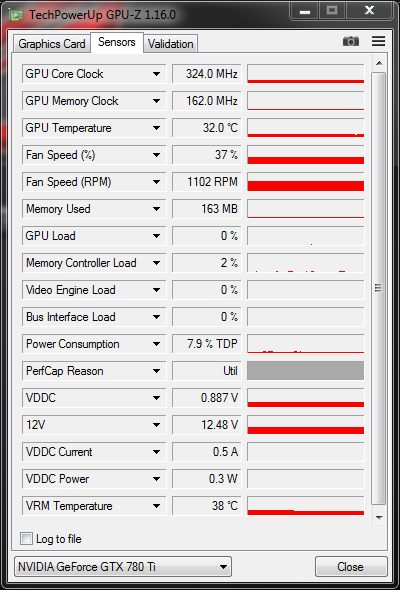
a reply to: neo96
if u get an IO error copying, I would get my important data backed up pronto. RAID0 is unforgiving. Defrag before cloning if its giving you IO errors during the copy. Windows might wait longer on the seek. Or try a different program like someone else suggested.
This is the utility I use to check the condition of my drives:
HDD Scan
if u get an IO error copying, I would get my important data backed up pronto. RAID0 is unforgiving. Defrag before cloning if its giving you IO errors during the copy. Windows might wait longer on the seek. Or try a different program like someone else suggested.
This is the utility I use to check the condition of my drives:
HDD Scan
a reply to: drewlander
I have ran Chekdsk.
Suddenly it straightened up and would let me again.
Something else that happened.
Was 4 separate times I was copying a folder from my C drive to my D drive.
And every single time just as the copy was to finish BSOD.
Happened every single time.
Don't think my raid is the problem.
Either hard drives/power supply is what might look like.
I have ran Chekdsk.
Suddenly it straightened up and would let me again.
Something else that happened.
Was 4 separate times I was copying a folder from my C drive to my D drive.
And every single time just as the copy was to finish BSOD.
Happened every single time.
Don't think my raid is the problem.
Either hard drives/power supply is what might look like.
a reply to: neo96
Its possible power issue. Id sooner suspect other causes tho if you see nothing in the event viewer. Not one disk error? Not one controller error? Its happening in a different context then IMO, and the most likely bad RAM, which similar your power theory is also not likely log an error.
You can test the RAM theory if you have more than 1 stick too. Its uncommon for all sticks to go bad. Pop one stick out. Try the copy. You get BSOD, pop it back in and remove the other. Try copy. Process of elimination.
Also BSOD is caused by drivers sometimes but copying files I wouldnt suspect a driver issue.
Its possible power issue. Id sooner suspect other causes tho if you see nothing in the event viewer. Not one disk error? Not one controller error? Its happening in a different context then IMO, and the most likely bad RAM, which similar your power theory is also not likely log an error.
You can test the RAM theory if you have more than 1 stick too. Its uncommon for all sticks to go bad. Pop one stick out. Try the copy. You get BSOD, pop it back in and remove the other. Try copy. Process of elimination.
Also BSOD is caused by drivers sometimes but copying files I wouldnt suspect a driver issue.
a reply to: drewlander
I tested the memory. Came back as no issues.
Used the Microsoft built in Memory tester.
Heres the event viewer.
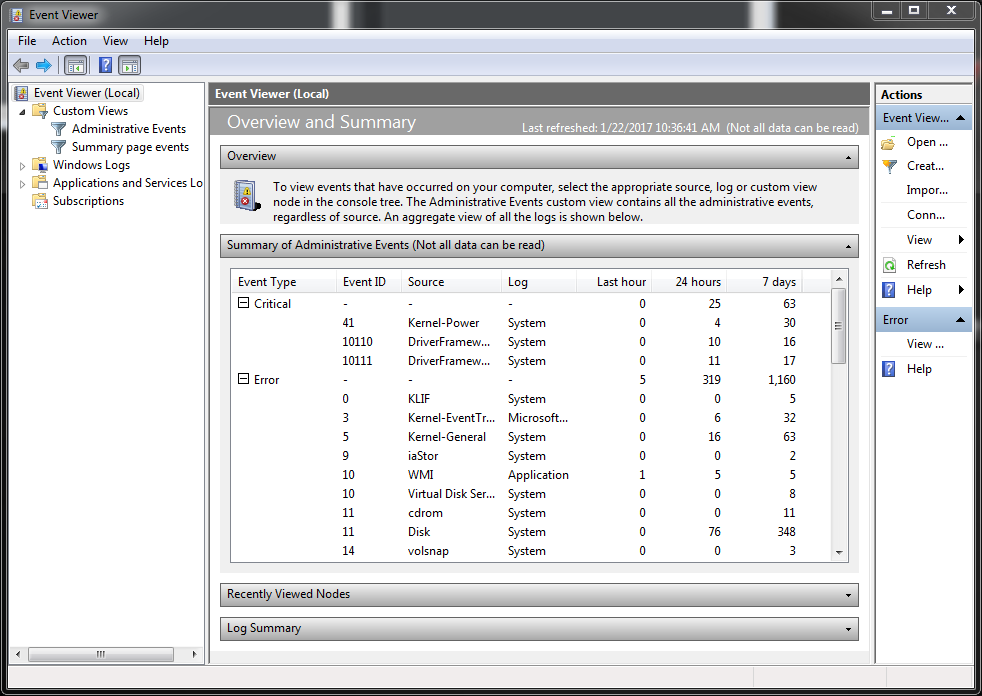
I tested the memory. Came back as no issues.
Used the Microsoft built in Memory tester.
Heres the event viewer.
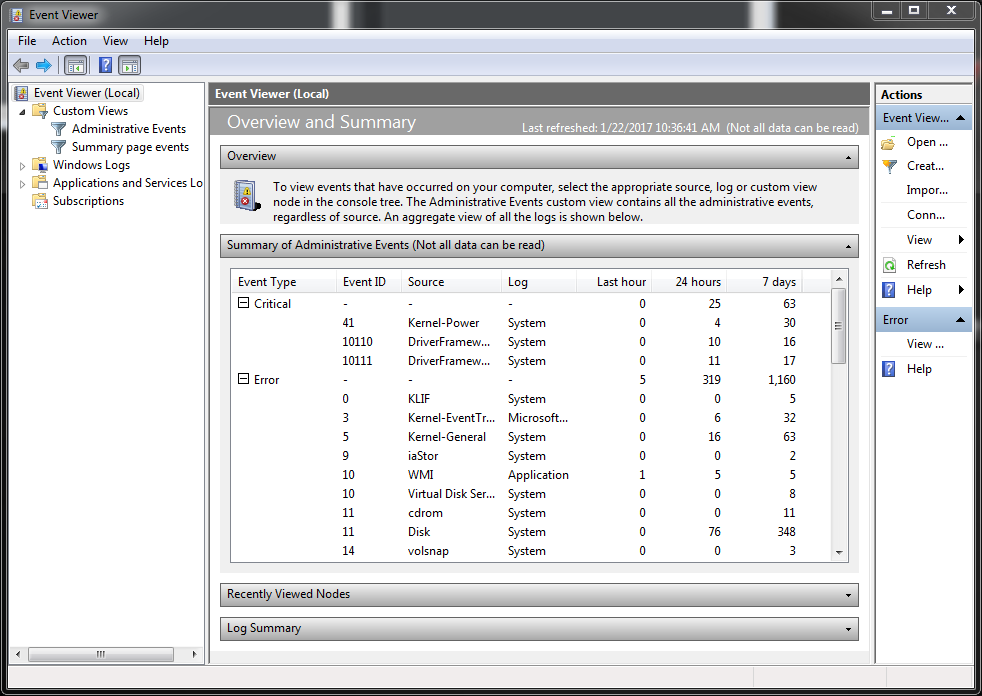
a reply to: neo96
Practically speaking...Ive had issues with older software programs on brand new equipment...most all needed to be updated at the very least.
Seems though they SHOULD work...a lot of older software is not completely interpreted as it did with old...as in new digital features and encriptions on older programs..as in Analog to Digital, or Digital trying to correctly interpret Analog from 15 years ago
So of my old ones...just a few...do not work any longer. Mostly multi-tracking recording software(s)
Practically speaking...Ive had issues with older software programs on brand new equipment...most all needed to be updated at the very least.
Seems though they SHOULD work...a lot of older software is not completely interpreted as it did with old...as in new digital features and encriptions on older programs..as in Analog to Digital, or Digital trying to correctly interpret Analog from 15 years ago
So of my old ones...just a few...do not work any longer. Mostly multi-tracking recording software(s)
edit on 22-1-2017 by mysterioustranger
because: (no reason given)
a reply to: mysterioustranger
I don't use anything like that.
My software package is just the basic essentials.
Chrome/Comodo Internet Security, Kodi/Blender. Latest versions.
For backup Comodo Back it up/Paragon
And the latest drivers from Nvidia.
Plus Kaspersky Virus Removal Tool that's just a stand alone program not even installed.
Plus Adwcleaner and Kaspersky's TDSSKILLR that's also just a stand alone program not installed.
Plus I just re installed Windows 7 with SP!.
I think there is a hardware issue not software.
I don't use anything like that.
My software package is just the basic essentials.
Chrome/Comodo Internet Security, Kodi/Blender. Latest versions.
For backup Comodo Back it up/Paragon
And the latest drivers from Nvidia.
Plus Kaspersky Virus Removal Tool that's just a stand alone program not even installed.
Plus Adwcleaner and Kaspersky's TDSSKILLR that's also just a stand alone program not installed.
Plus I just re installed Windows 7 with SP!.
I think there is a hardware issue not software.
What ever happens Both Comodo Back it Up and Paragon let me back up my OS drive.
And I keep all my documents/pics etc on a completely different drive.
So if it does fail it mostly a matter of inconvenience.
Thankfully not a catastrophic loss.
And I keep all my documents/pics etc on a completely different drive.
So if it does fail it mostly a matter of inconvenience.
Thankfully not a catastrophic loss.
So It BSOD'd again.
Same thing when trying to copy a folder from the C drive to the D drive.
So when it rebooted.
Copied from the C to my Nas.
And nothing happened except what was suppose to.
Same thing when trying to copy a folder from the C drive to the D drive.
So when it rebooted.
Copied from the C to my Nas.
And nothing happened except what was suppose to.
a reply to: mysterioustranger
Umm, I can see in that view you have 76 disk errors in the last 24 hours. What do they say specifically?
Umm, I can see in that view you have 76 disk errors in the last 24 hours. What do they say specifically?
a reply to: drewlander
The driver detected a controller error on DeviceHarddisk3DR3
The driver detected a controller error on DeviceHarddisk4DR4.
The driver detected a controller error on DeviceHarddisk5DR5.
The driver detected a controller error on DeviceHarddisk2DR10
Is the general gist of them.
Under the Device Manager
Under General it says the device is working properly for the Marvel Raid Controller.
Under General it says the device is working properly for the Intel ICH10R SATA RAID Controller.
So ?
Driver corrupted?
But I am using the one from the ASUS website.
The driver detected a controller error on DeviceHarddisk3DR3
The driver detected a controller error on DeviceHarddisk4DR4.
The driver detected a controller error on DeviceHarddisk5DR5.
The driver detected a controller error on DeviceHarddisk2DR10
Is the general gist of them.
Under the Device Manager
Under General it says the device is working properly for the Marvel Raid Controller.
Under General it says the device is working properly for the Intel ICH10R SATA RAID Controller.
So ?
Driver corrupted?
But I am using the one from the ASUS website.
Think I changed my mind about the Samsung Evos.
I forgot I had 2 spare Sata ports open.
Which means I could Raid 4 el cheapo SSD's and get close to 1,000 mb/ 1 Gb.
Kingston has a TLC 120 for $49 on Newegg.
4 @120 is around 480. Of course take away format loss.
I forgot I had 2 spare Sata ports open.
Which means I could Raid 4 el cheapo SSD's and get close to 1,000 mb/ 1 Gb.
Kingston has a TLC 120 for $49 on Newegg.
4 @120 is around 480. Of course take away format loss.
a reply to: neo96
The EVO drives have always been an issue Neo.
I bought several of them over the last few years and every one of them crapped out in 18 to 24 months.
That's why there were so cheap and then ended up suddenly disappearing for a while. From what you've posted your configuration looks fine.
I'd blame it on drive failure
The el cheapo route on the SATA is a better idea
~Tenth
The EVO drives have always been an issue Neo.
I bought several of them over the last few years and every one of them crapped out in 18 to 24 months.
That's why there were so cheap and then ended up suddenly disappearing for a while. From what you've posted your configuration looks fine.
I'd blame it on drive failure
The el cheapo route on the SATA is a better idea
~Tenth
edit on 1/22/2017 by tothetenthpower because: (no reason given)
a reply to: tothetenthpower
I think so too.
Twice the performance of a single EVO
At around the price of a single drive.
Little over.
Plus the ability to withstand 3 drive failures, and still keep my pc up.
I think so too.
Twice the performance of a single EVO
At around the price of a single drive.
Little over.
Plus the ability to withstand 3 drive failures, and still keep my pc up.
edit on 22-1-2017 by neo96 because: (no reason given)
a reply to: tothetenthpower
Raid gets a bad rap these days.
It's not the old days anymore.
Backing up is just a simple mouse click away.
Raid gets a bad rap these days.
It's not the old days anymore.
Backing up is just a simple mouse click away.
Have you tried switching out the SATA cables and/or the tried the other SATA ports? Could be a cable issue or motherboard issue if it isn't related to
the power supply.
I don't do RAID anymore because a small glitch in the system or fluctuation in power could cause an issue. Happened to me several times and I ended up losing a lot of data but thankfully I backed up everything periodically on an external HDD.
I'm just asking since you mentioned that you kept your system on 24/7 for several years.
I don't do RAID anymore because a small glitch in the system or fluctuation in power could cause an issue. Happened to me several times and I ended up losing a lot of data but thankfully I backed up everything periodically on an external HDD.
I'm just asking since you mentioned that you kept your system on 24/7 for several years.
new topics
-
New Jersey-Teachers Can Now Be Certified Without Passing Basic Reading Writing Math Testing
Education and Media: 2 hours ago -
Matthew Livelsberger said he was being followed by FBI
Political Conspiracies: 4 hours ago -
How the Sikhs Deal with Muslim Grooming Gangs – Tommy Robinson
Social Issues and Civil Unrest: 6 hours ago -
Paranoid Liberals Believe U.S. Service Members are More Dangerous than Illegal Aliens.
Social Issues and Civil Unrest: 7 hours ago -
The 119th Congress has Officially Opened for Business
Mainstream News: 8 hours ago -
Here we again... CHINA having mass outbreak of something
Diseases and Pandemics: 8 hours ago
top topics
-
Musk calls on King Charles III to dissolve Parliament over Oldham sex grooming gangs
Mainstream News: 14 hours ago, 14 flags -
Matthew Livelsberger said he was being followed by FBI
Political Conspiracies: 4 hours ago, 13 flags -
The Why Files Lacerta Reveals the Truth of our Creation
Aliens and UFOs: 16 hours ago, 11 flags -
FIEND SLASHED: Sara Sharif’s killer dad ‘has neck & face sliced open with jagged tuna tin lid
Mainstream News: 13 hours ago, 10 flags -
Grenfell Tower Fire revisited
Mainstream News: 15 hours ago, 9 flags -
Here we again... CHINA having mass outbreak of something
Diseases and Pandemics: 8 hours ago, 8 flags -
The 119th Congress has Officially Opened for Business
Mainstream News: 8 hours ago, 7 flags -
How the Sikhs Deal with Muslim Grooming Gangs – Tommy Robinson
Social Issues and Civil Unrest: 6 hours ago, 6 flags -
Paranoid Liberals Believe U.S. Service Members are More Dangerous than Illegal Aliens.
Social Issues and Civil Unrest: 7 hours ago, 5 flags -
Flee from idolatry
Religion, Faith, And Theology: 13 hours ago, 3 flags
active topics
-
Matthew Livelsberger said he was being followed by FBI
Political Conspiracies • 38 • : nugget1 -
Biden to award Presidential Citizens Medal to Liz Cheney and Bennie Thompson
US Political Madness • 16 • : WeMustCare -
Ukraine halts transit of Russian gas to Europe after a prewar deal expired
Political Conspiracies • 143 • : xuenchen -
US disburses $3.4 billion in budget aid for Ukraine, Yellen says
US Political Madness • 29 • : xuenchen -
New Jersey-Teachers Can Now Be Certified Without Passing Basic Reading Writing Math Testing
Education and Media • 5 • : nugget1 -
Tesla Cybertruck Explodes in Front of Trump Hotel in Las Vegas
Mainstream News • 187 • : cherokeetroy -
Here we again... CHINA having mass outbreak of something
Diseases and Pandemics • 12 • : Athetos -
Paranoid Liberals Believe U.S. Service Members are More Dangerous than Illegal Aliens.
Social Issues and Civil Unrest • 21 • : xuenchen -
Musk calls on King Charles III to dissolve Parliament over Oldham sex grooming gangs
Mainstream News • 87 • : gort69 -
Flee from idolatry
Religion, Faith, And Theology • 7 • : FullHeathen