It looks like you're using an Ad Blocker.
Please white-list or disable AboveTopSecret.com in your ad-blocking tool.
Thank you.
Some features of ATS will be disabled while you continue to use an ad-blocker.
1
share:
why my account page looks like this....
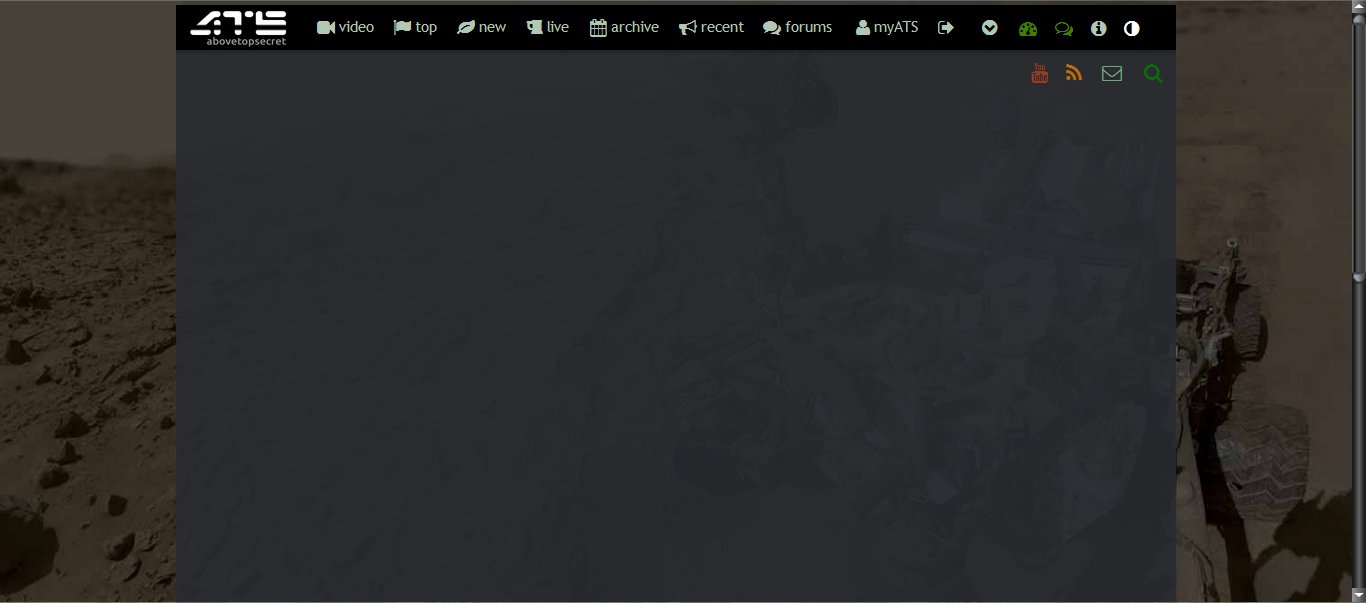
Sorry if I post this in the wrong forum (feel free to move it to the right forum) and sorry for being short - I guess the image is pretty self explanatory about the problems.....
B.R.
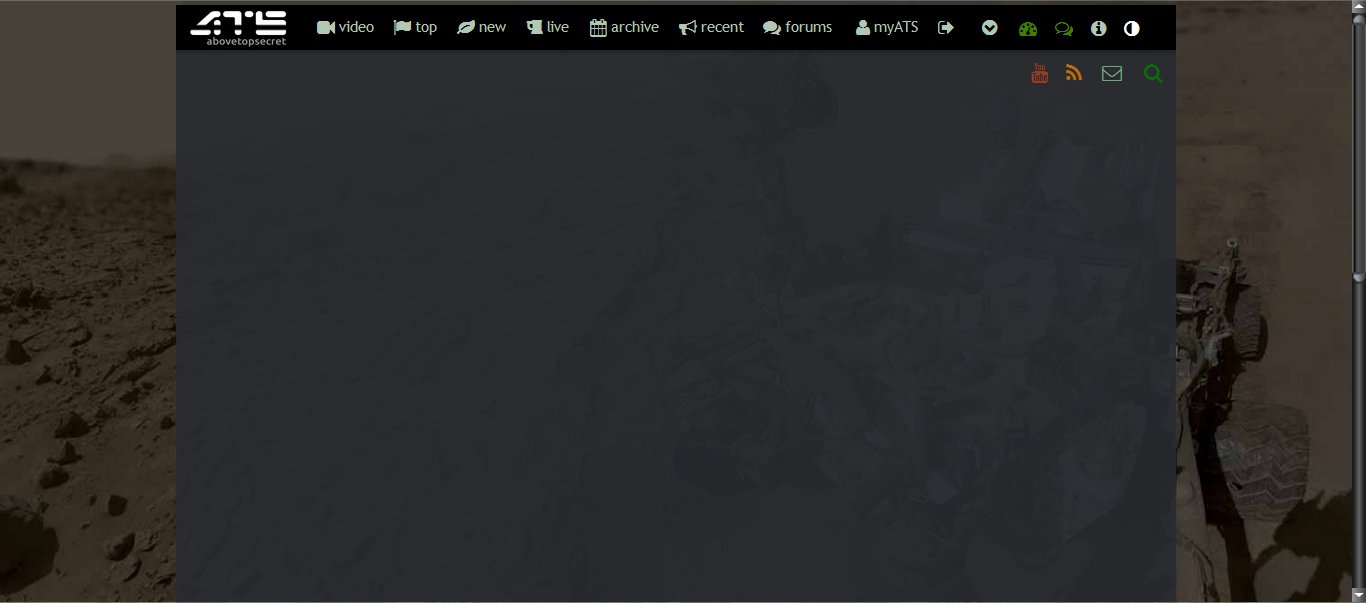
Sorry if I post this in the wrong forum (feel free to move it to the right forum) and sorry for being short - I guess the image is pretty self explanatory about the problems.....
B.R.
a reply to: mysterioustranger
Thanks for the reply.
I just did as you suggested and the page looked fine for about 2 seconds, then it turned all gray again.....
Thanks for the reply.
I just did as you suggested and the page looked fine for about 2 seconds, then it turned all gray again.....
I had that problem with ATS using Firefox versions 12-30. Other sites worked fine but ATS was really flaky and the screen would go blank like that and not just on the account page, and scrolling could make it re-appear as you say.
originally posted by: jadedANDcynical
a reply to: BobbyRock
Does it reappear if you scroll with the mouse wheel?
That happens to me on occasion.
Thankfully with Firefox 38.5.1 ESR it doesn't happen anymore, because it was annoying.
So if anybody is having problems like this, one thing you might try is another browser, or maybe even a different version of the same browser. It may or may not help, but it should be easy to try.
edit on 20161129 by Arbitrageur because: clarification
a reply to: jadedANDcynical
Thanks for the reply
I had the same thought, but still no joy when I scrolled down. The page flashes by for a second or two, then it goes all gray....
Thanks for the reply
I had the same thought, but still no joy when I scrolled down. The page flashes by for a second or two, then it goes all gray....
a reply to: Arbitrageur
Thanks for the reply.
I'm using Firefox V 50.0 (on a W10 machine), but I'm gonna try login in from the Firefox Dev Edit....
EDIT:
Problem Solved
There were a Firefox update (V 50.0.1) available and now things seem to work again....
Thanks again for the help everyone!
B.R.
Thanks for the reply.
I'm using Firefox V 50.0 (on a W10 machine), but I'm gonna try login in from the Firefox Dev Edit....
EDIT:
Problem Solved
There were a Firefox update (V 50.0.1) available and now things seem to work again....
Thanks again for the help everyone!
B.R.
edit on 11292016 by BobbyRock because: info update
a reply to: BobbyRock
Well....thats at least a positive result....Something is making that page the one that loads each time...either by choice, something you clicked or desktop opposed to mobile version of ATS. Good luck with this...
Id be curious to know what you get on another computer or device...if its the same...its related just to you and your signing in or staying in....dont know...someone smarter will help ya sort it out hope fully!
MS
Well....thats at least a positive result....Something is making that page the one that loads each time...either by choice, something you clicked or desktop opposed to mobile version of ATS. Good luck with this...
Id be curious to know what you get on another computer or device...if its the same...its related just to you and your signing in or staying in....dont know...someone smarter will help ya sort it out hope fully!
MS
Oh *bus loads of dirty words*, I spoke too sooooooon.
Now It goes gray again....
Page loads, looks fine for a couple of seconds, then it starts re-loading and goes gray.....
Guess I'll have to try the Firefox Dev Edition now...............
Arrrrrrrrrrrgggggggggggghhhhhhhhhhhhhhhhh......................................
Now It goes gray again....
Page loads, looks fine for a couple of seconds, then it starts re-loading and goes gray.....
Guess I'll have to try the Firefox Dev Edition now...............
Arrrrrrrrrrrgggggggggggghhhhhhhhhhhhhhhhh......................................
a reply to: BobbyRock
You might want to try some other versions like maybe the ESR versions. They are older but more stable and corporations use them for that.
Also if you have noscript installed you can experiment with the various scripts. In my testing I saw the same thing you describe where the screen was briefly visible then disappeared and that was apparently because of a script that ran and caused the page to disappear. When I blocked a certain script then the page didn't disappear after a couple of seconds. I lost some functionality, like maybe I could just read posts but not reply.
Some other experiments I used were to right-click the desktop and choose "properties", "settings", "advanced", "troubleshoot tab" and try different settings for hardware acceleration, sometimes that helped. But ultimately I had the best luck with older versions of Firefox. No problem with Firefox 38.5.1 ESR so far, maybe even try that version.
You might want to try some other versions like maybe the ESR versions. They are older but more stable and corporations use them for that.
Also if you have noscript installed you can experiment with the various scripts. In my testing I saw the same thing you describe where the screen was briefly visible then disappeared and that was apparently because of a script that ran and caused the page to disappear. When I blocked a certain script then the page didn't disappear after a couple of seconds. I lost some functionality, like maybe I could just read posts but not reply.
Some other experiments I used were to right-click the desktop and choose "properties", "settings", "advanced", "troubleshoot tab" and try different settings for hardware acceleration, sometimes that helped. But ultimately I had the best luck with older versions of Firefox. No problem with Firefox 38.5.1 ESR so far, maybe even try that version.
For whatever it's worth, I'm using Firefox 50.0.1 and am not seeing any problems on my account page.
So it may be something else, though offhand I'm not sure what...
So it may be something else, though offhand I'm not sure what...
Thanks for the replies everyone!
Guess I'll be using the Firefox Dev Edition until I have the time to sit down and (really) look into wth "Dev" works at ATS and my 50.0.1 doesn't.....
@Majic
I'm no computer "nerd", so this is a wild guess on my part - but I guess it will come down to one or two of the "add-ons" to Firefox 50, that is causing the problem for me (it usually is).
@Springer
Thanks, but no thanks... I like Firefox too much....
Thanks Again!
B.R.
Guess I'll be using the Firefox Dev Edition until I have the time to sit down and (really) look into wth "Dev" works at ATS and my 50.0.1 doesn't.....
@Majic
I'm no computer "nerd", so this is a wild guess on my part - but I guess it will come down to one or two of the "add-ons" to Firefox 50, that is causing the problem for me (it usually is).
@Springer
Thanks, but no thanks... I like Firefox too much....
Thanks Again!
B.R.
a reply to: BobbyRock
You could try using the DOM inspector (a key-press sequence on your browser) to check if something isn't loading properly. Although, it is not user friendly (mainly used by people that write the code for HTML pages). Maybe use it with both versions of FF (the on that has trouble and the one that doesn't), it might give you a clue to what is causing the problem.
You could try using the DOM inspector (a key-press sequence on your browser) to check if something isn't loading properly. Although, it is not user friendly (mainly used by people that write the code for HTML pages). Maybe use it with both versions of FF (the on that has trouble and the one that doesn't), it might give you a clue to what is causing the problem.
new topics
-
Pentagon announces new military aid package for Ukraine
World War Three: 2 hours ago -
CNN now has a pay wall
Other Current Events: 2 hours ago -
Tucker Carlson Shares Amazing Story: "I Was Mauled By a Demon"
Paranormal Studies: 3 hours ago -
Maetaquest 3S
Video Games: 5 hours ago -
Final jobs report before Nov 5th is a bad one lowest since Dec 2020
US Political Madness: 5 hours ago -
Early voting results
2024 Elections: 8 hours ago
top topics
-
Final jobs report before Nov 5th is a bad one lowest since Dec 2020
US Political Madness: 5 hours ago, 15 flags -
President BIDEN Approved Omitting from the Transcript That He Called Trump Supporters GARBAGE.
2024 Elections: 14 hours ago, 11 flags -
CNN now has a pay wall
Other Current Events: 2 hours ago, 9 flags -
Pentagon announces new military aid package for Ukraine
World War Three: 2 hours ago, 9 flags -
Early voting results
2024 Elections: 8 hours ago, 8 flags -
Tucker Carlson Shares Amazing Story: "I Was Mauled By a Demon"
Paranormal Studies: 3 hours ago, 8 flags -
Strong and Intelligent women
2024 Elections: 17 hours ago, 4 flags -
Project Redsun: NASA's Secret Manned Missions to Mars The Why Files
Space Exploration: 14 hours ago, 4 flags -
Maetaquest 3S
Video Games: 5 hours ago, 3 flags
active topics
-
Tucker Carlson Shares Amazing Story: "I Was Mauled By a Demon"
Paranormal Studies • 22 • : JadedGhost -
Tommy Robinson jailed again.
Mainstream News • 89 • : SprocketUK -
Maetaquest 3S
Video Games • 2 • : SprocketUK -
Remember when Iraq invaded Kuwait
History • 20 • : fringeofthefringe -
The Acronym Game .. Pt.4
General Chit Chat • 874 • : tinkerbell99 -
-@TH3WH17ERABB17- -Q- ---TIME TO SHOW THE WORLD--- -Part- --44--
Dissecting Disinformation • 3073 • : Thoughtful3 -
CNN now has a pay wall
Other Current Events • 15 • : Vermilion -
Pentagon announces new military aid package for Ukraine
World War Three • 12 • : hangedman13 -
Steal the vote alive and well
2024 Elections • 23 • : tjack -
ABC Broadcasts Election results on "Accident"
2024 Elections • 42 • : Lazy88
1

