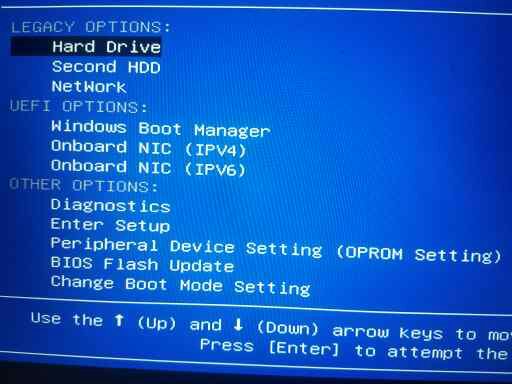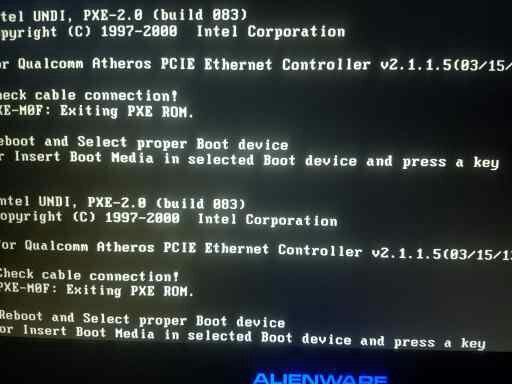It looks like you're using an Ad Blocker.
Please white-list or disable AboveTopSecret.com in your ad-blocking tool.
Thank you.
Some features of ATS will be disabled while you continue to use an ad-blocker.
share:
a reply to: mclarenmp4
How are you getting on? If changing it to AHCI allowed you to get into the recovery environment we may have to do things slightly differently as on previous version of windows it would blue screen as it didn't have the drivers installed for an AHCI enabled computer but I'm not sure if they have fixed that in Win 10.
How are you getting on? If changing it to AHCI allowed you to get into the recovery environment we may have to do things slightly differently as on previous version of windows it would blue screen as it didn't have the drivers installed for an AHCI enabled computer but I'm not sure if they have fixed that in Win 10.
a reply to: mclarenmp4
No it doesnt let me do anything at all, except for going into the boot menu and settings no matter what i do or change i cant access recovery or get far enough to do anything,it just stays in a continuous loop
No it doesnt let me do anything at all, except for going into the boot menu and settings no matter what i do or change i cant access recovery or get far enough to do anything,it just stays in a continuous loop
a reply to: Leprekon
ok change it back to raid and uefi again, leaving secure boot disabled.
1. Press and hold the power button on your PC until it powers off.
2. Press the power button on your PC to turn it on.
3. Repeat steps 1 and 2 above until you see the Windows logo screen or Please wait during boot like below. Usually it may take repeating up to 3 times. (see screenshot below)
Link
ok change it back to raid and uefi again, leaving secure boot disabled.
1. Press and hold the power button on your PC until it powers off.
2. Press the power button on your PC to turn it on.
3. Repeat steps 1 and 2 above until you see the Windows logo screen or Please wait during boot like below. Usually it may take repeating up to 3 times. (see screenshot below)
Link
a reply to: mclarenmp4
One thing I never thought of, if the last post didn't work bring up the boot menu on boot. Usually F12 but may be different and then take a photo of that please?
One thing I never thought of, if the last post didn't work bring up the boot menu on boot. Usually F12 but may be different and then take a photo of that please?
Select Hard Drive under Legacy options as highlighted and immediately start tapping F8 furiously please?
a reply to: mclarenmp4
Just goes straight back to the boot screen with the repairing pc nonsense
Just goes straight back to the boot screen with the repairing pc nonsense
edit on 20-10-2016 by Leprekon because: (no reason given)
a reply to: Leprekon
It just doesn't look like it's able to enter the recovery environment, no matter what we try.
Can you get access to another computer and have a spare usb memory stick?
If you can just download the iso file from here
And then use the tool from here to create a bootable usb drive then we can fix the issue but until then I think we've exhausted all possible options.
It just doesn't look like it's able to enter the recovery environment, no matter what we try.
Can you get access to another computer and have a spare usb memory stick?
If you can just download the iso file from here
And then use the tool from here to create a bootable usb drive then we can fix the issue but until then I think we've exhausted all possible options.
a reply to: mclarenmp4
Well everything is closed around me so itll be tomorrows adventure to tackle, and hopefully i can find a usb, i live in the middle of the desert so supplies are scarce.its funny how something simple just turned into cluster of headaches and dissapointment,thanks for sticking around you were helpful and tried your best tomorrow when i get the things required i will make an update until then.
Well everything is closed around me so itll be tomorrows adventure to tackle, and hopefully i can find a usb, i live in the middle of the desert so supplies are scarce.its funny how something simple just turned into cluster of headaches and dissapointment,thanks for sticking around you were helpful and tried your best tomorrow when i get the things required i will make an update until then.
a reply to: mclarenmp4
Well i have a usb but no other pc to use i tried all my resources like the library etc and i cant use those places because they are safe guarded by stopping downloads and my friend that has another laptop is out of town till sunday so i think im dead in the water.
Well i have a usb but no other pc to use i tried all my resources like the library etc and i cant use those places because they are safe guarded by stopping downloads and my friend that has another laptop is out of town till sunday so i think im dead in the water.
a reply to: mclarenmp4
So i just bought windows 10 on a usb it only cost me a 120 bucks but hopefully this should work ill post update when i get home
So i just bought windows 10 on a usb it only cost me a 120 bucks but hopefully this should work ill post update when i get home
a reply to: mclarenmp4
So i tried to repair my pc from the windows usb which it did bring up the advanced option to do so but to avail it didnt help,this leads me to believe that i somehow corrupted my os by closing a program i shouldnt of,thats what i read so now im currently reinstalling and starting fresh luckily its just a gaming pc and i have steam with cloud save and all that jazz,so now after it installs just going to reupdate all drivers this was one expensive mistake let me tell you,but thanks for your help meclarenmp4 really appreciate it and if you have any advice bout pcs i would much like to read about them.
So i tried to repair my pc from the windows usb which it did bring up the advanced option to do so but to avail it didnt help,this leads me to believe that i somehow corrupted my os by closing a program i shouldnt of,thats what i read so now im currently reinstalling and starting fresh luckily its just a gaming pc and i have steam with cloud save and all that jazz,so now after it installs just going to reupdate all drivers this was one expensive mistake let me tell you,but thanks for your help meclarenmp4 really appreciate it and if you have any advice bout pcs i would much like to read about them.
new topics
-
New Jersey-Teachers Can Now Be Certified Without Passing Basic Reading Writing Math Testing
Education and Media: 41 minutes ago -
Matthew Livelsberger said he was being followed by FBI
Political Conspiracies: 3 hours ago -
How the Sikhs Deal with Muslim Grooming Gangs – Tommy Robinson
Social Issues and Civil Unrest: 5 hours ago -
Paranoid Liberals Believe U.S. Service Members are More Dangerous than Illegal Aliens.
Social Issues and Civil Unrest: 6 hours ago -
The 119th Congress has Officially Opened for Business
Mainstream News: 7 hours ago -
Here we again... CHINA having mass outbreak of something
Diseases and Pandemics: 7 hours ago
top topics
-
Musk calls on King Charles III to dissolve Parliament over Oldham sex grooming gangs
Mainstream News: 13 hours ago, 14 flags -
Matthew Livelsberger said he was being followed by FBI
Political Conspiracies: 3 hours ago, 12 flags -
The Why Files Lacerta Reveals the Truth of our Creation
Aliens and UFOs: 15 hours ago, 11 flags -
FIEND SLASHED: Sara Sharif’s killer dad ‘has neck & face sliced open with jagged tuna tin lid
Mainstream News: 12 hours ago, 10 flags -
Grenfell Tower Fire revisited
Mainstream News: 14 hours ago, 9 flags -
Here we again... CHINA having mass outbreak of something
Diseases and Pandemics: 7 hours ago, 8 flags -
The 119th Congress has Officially Opened for Business
Mainstream News: 7 hours ago, 7 flags -
How the Sikhs Deal with Muslim Grooming Gangs – Tommy Robinson
Social Issues and Civil Unrest: 5 hours ago, 6 flags -
Paranoid Liberals Believe U.S. Service Members are More Dangerous than Illegal Aliens.
Social Issues and Civil Unrest: 6 hours ago, 5 flags -
Flee from idolatry
Religion, Faith, And Theology: 12 hours ago, 3 flags
active topics
-
New Jersey-Teachers Can Now Be Certified Without Passing Basic Reading Writing Math Testing
Education and Media • 1 • : StoutBroux -
Here we again... CHINA having mass outbreak of something
Diseases and Pandemics • 11 • : YouSir -
Matthew Livelsberger said he was being followed by FBI
Political Conspiracies • 28 • : fringeofthefringe -
Musk calls on King Charles III to dissolve Parliament over Oldham sex grooming gangs
Mainstream News • 86 • : UpIsNowDown2 -
Paranoid Liberals Believe U.S. Service Members are More Dangerous than Illegal Aliens.
Social Issues and Civil Unrest • 20 • : FullHeathen -
Tesla Cybertruck Explodes in Front of Trump Hotel in Las Vegas
Mainstream News • 186 • : cherokeetroy -
Flee from idolatry
Religion, Faith, And Theology • 7 • : FullHeathen -
Candidate TRUMP Now Has Crazy Judge JUAN MERCHAN After Him - The Stormy Daniels Hush-Money Case.
Political Conspiracies • 2170 • : xuenchen -
Yale law professor says Trump isn’t a convicted felon despite guilty verdict
US Political Madness • 45 • : xuenchen -
Elon Musk Calls for Tommy Robinson to be Freed - and Takes a Dig at Starmer
Politicians & People • 18 • : gortex