It looks like you're using an Ad Blocker.
Please white-list or disable AboveTopSecret.com in your ad-blocking tool.
Thank you.
Some features of ATS will be disabled while you continue to use an ad-blocker.
2
share:
Does anybody know what is happening to my YouTube connection? When I click on a video link I get this bizarre display. I can't adjust the volume or
scroll around in the video because the controls for that don't appear. The big black arrow symbol connects in some way to Facebook (otherwise known
as the flush lever on the world wide toilet) (don't take it personally, Facebook friends, you're all exempted from that observation).
This is what it looks like.

I want the old YouTube back. As usual, all help appreciated.
This is what it looks like.

I want the old YouTube back. As usual, all help appreciated.
More weirdness.
I signed out of my YouTube account and clicked on a video as an anonymous user. When I did that, the page with the video came up, minus the black circle with the arrow in the middle and just displayed the swooping arrow. When I clicked in the comment section of the video to leave a comment, I was redirected to the page where the video's embedded ad lives along with other information about the product.
This is no good. I can no longer stop a video in the middle to go to the fridge without missing some of it because the controls for the video don't come up under the cursor.
WTFIGO?!
I signed out of my YouTube account and clicked on a video as an anonymous user. When I did that, the page with the video came up, minus the black circle with the arrow in the middle and just displayed the swooping arrow. When I clicked in the comment section of the video to leave a comment, I was redirected to the page where the video's embedded ad lives along with other information about the product.
This is no good. I can no longer stop a video in the middle to go to the fridge without missing some of it because the controls for the video don't come up under the cursor.
WTFIGO?!
I checked YouTube on another computer in the house, and there doesn't seem to be a problem there.
I'm thinking it might be a browser issue.
I was right. It is something to do with the browser. I signed in to YouTube using another browser and everything is fine and normal.
I'm using Opera: Version: 39.0.2256.48 - Opera is up to date
I'm not sure what to do, reinstall the browser? It is a very odd situation. It would be nice to know what is causing it.
I'm thinking it might be a browser issue.
I was right. It is something to do with the browser. I signed in to YouTube using another browser and everything is fine and normal.
I'm using Opera: Version: 39.0.2256.48 - Opera is up to date
I'm not sure what to do, reinstall the browser? It is a very odd situation. It would be nice to know what is causing it.
I figured out that the browser is rendering the controls on the YouTube videos in a bizarre way. They are spread out down the "comments" column under
the video. This is the "volume" control, although in this condition it can only turn sound off and on.
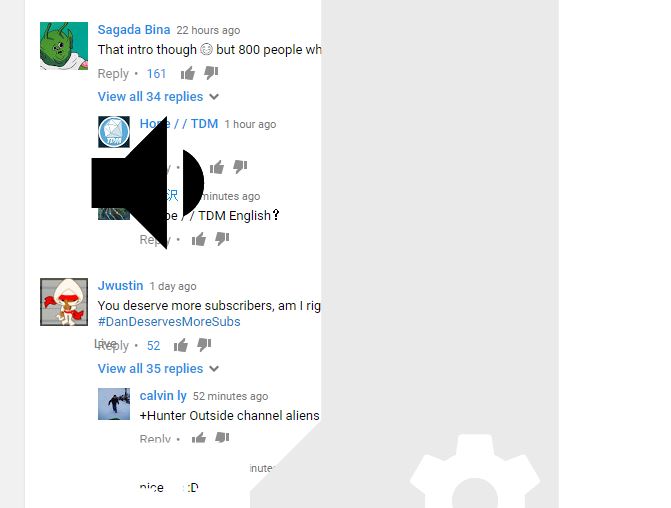
The "pause" and "play" buttons are similarly displaced.
It must be some HTML glitch in Opera. Maybe they will fix it. I don't think it is a virus. Any other Opera users out there having this problem?
I filed a bug report with Opera and sent them screen shots of the problem. Maybe they can fix it. It's annoying because I like the Opera browser, but if worse comes to worst, I can live without it.
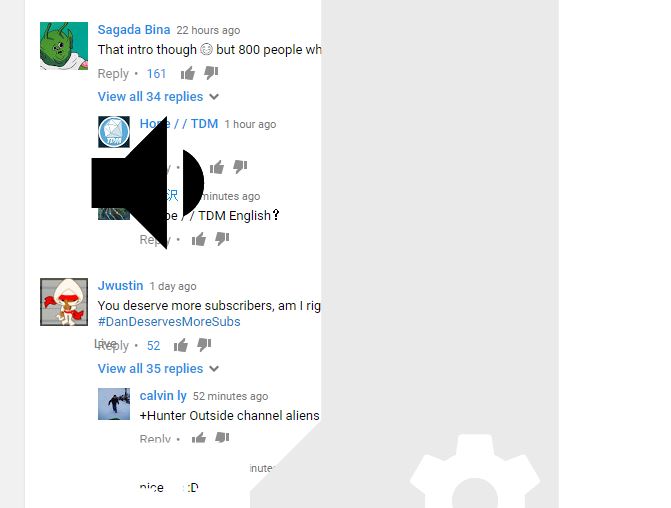
The "pause" and "play" buttons are similarly displaced.
It must be some HTML glitch in Opera. Maybe they will fix it. I don't think it is a virus. Any other Opera users out there having this problem?
I filed a bug report with Opera and sent them screen shots of the problem. Maybe they can fix it. It's annoying because I like the Opera browser, but if worse comes to worst, I can live without it.
edit on 2-9-2016 by ipsedixit because: (no reason given)
a reply to: ipsedixit
Whatever youre doing with that one browser/computer/server...its been affected by maleware of sorts. Its prob not Opera's fault or has anything to do with them, but where youre visiting online outside of youtube on that device.
The proof is in the fact all others act normally....
Whatever youre doing with that one browser/computer/server...its been affected by maleware of sorts. Its prob not Opera's fault or has anything to do with them, but where youre visiting online outside of youtube on that device.
The proof is in the fact all others act normally....
a reply to: mysterioustranger
Wouldn't the effect of malware be seen elsewhere? The only thing that has been altered in any way is YouTube. Video from other sources is working normally. It seems odd that there would only be this one effect from malware.
On the other hand, I haven't heard of other Opera users being affected. Also, I haven't heard back from Opera yet as to possible causes for what is going on.
I think I'll run Malwarebytes, but I've never known it to find anything on one of my computers in the past. Thanks for the idea, though.
Note: I tried Malwarebytes and it found some malware but it didn't fix the problem with YouTube. I guess I'll just have to watch YouTube with another browser until I hear from the Opera people.
Wouldn't the effect of malware be seen elsewhere? The only thing that has been altered in any way is YouTube. Video from other sources is working normally. It seems odd that there would only be this one effect from malware.
On the other hand, I haven't heard of other Opera users being affected. Also, I haven't heard back from Opera yet as to possible causes for what is going on.
I think I'll run Malwarebytes, but I've never known it to find anything on one of my computers in the past. Thanks for the idea, though.
Note: I tried Malwarebytes and it found some malware but it didn't fix the problem with YouTube. I guess I'll just have to watch YouTube with another browser until I hear from the Opera people.
edit on 3-9-2016 by ipsedixit because: (no reason given)
a reply to: ipsedixit
I watch youtube as well...and its goes without saying, that many youtube videos in the past have been suspect when clicked on.
I dont think thats really a lot these days with the protections we all use...but its been its history to have a few suspicious videos that install "backdoors-type" maleware within the program...
Hey, Good luck though too. And with Malewarebytes? In quarantine if it finds anything? Delete them FROM quarantine as well. Its ok....starts you fresh
Peace
I watch youtube as well...and its goes without saying, that many youtube videos in the past have been suspect when clicked on.
I dont think thats really a lot these days with the protections we all use...but its been its history to have a few suspicious videos that install "backdoors-type" maleware within the program...
Hey, Good luck though too. And with Malewarebytes? In quarantine if it finds anything? Delete them FROM quarantine as well. Its ok....starts you fresh
Peace
a reply to: mysterioustranger
I think my computer is infected in some way, because I had issues today controlling the start menu options. There is something there for sure.
I have an anti virus program and I will have to see what that can do. Unfortunately, at the moment, things are particularly busy for me.
I think my computer is infected in some way, because I had issues today controlling the start menu options. There is something there for sure.
I have an anti virus program and I will have to see what that can do. Unfortunately, at the moment, things are particularly busy for me.
a reply to: ipsedixit
Good to know. I hope you get it straight! It seems the more tech we get on the market, the more issues pop issue....even with newer devices, systems and servers.
I did once consider going to look into OPERA but never got around to it. I havent any probs with Chrome(yuk-I know)...even good ole Internet Explorer(double yuk)...and so far? My android is ok as well...by Im sure there is something better.
Hope you get it corrected!
Good to know. I hope you get it straight! It seems the more tech we get on the market, the more issues pop issue....even with newer devices, systems and servers.
I did once consider going to look into OPERA but never got around to it. I havent any probs with Chrome(yuk-I know)...even good ole Internet Explorer(double yuk)...and so far? My android is ok as well...by Im sure there is something better.
Hope you get it corrected!
Last night I bought a Norton antivirus package from those fine folks. I did a scan that found some things and removed them. Then I noticed that when
the computer wasn't active, Norton was doing something to it. I have no idea what or if that was what turned the tide, but this morning when I went on
YouTube, everything was back to normal.
Thank you Norton and thanks to all who chipped in with suggestions.
Thank you Norton and thanks to all who chipped in with suggestions.
new topics
-
New Jersey-Teachers Can Now Be Certified Without Passing Basic Reading Writing Math Testing
Education and Media: 42 minutes ago -
Matthew Livelsberger said he was being followed by FBI
Political Conspiracies: 3 hours ago -
How the Sikhs Deal with Muslim Grooming Gangs – Tommy Robinson
Social Issues and Civil Unrest: 5 hours ago -
Paranoid Liberals Believe U.S. Service Members are More Dangerous than Illegal Aliens.
Social Issues and Civil Unrest: 6 hours ago -
The 119th Congress has Officially Opened for Business
Mainstream News: 7 hours ago -
Here we again... CHINA having mass outbreak of something
Diseases and Pandemics: 7 hours ago
top topics
-
Musk calls on King Charles III to dissolve Parliament over Oldham sex grooming gangs
Mainstream News: 13 hours ago, 14 flags -
Matthew Livelsberger said he was being followed by FBI
Political Conspiracies: 3 hours ago, 12 flags -
The Why Files Lacerta Reveals the Truth of our Creation
Aliens and UFOs: 15 hours ago, 11 flags -
FIEND SLASHED: Sara Sharif’s killer dad ‘has neck & face sliced open with jagged tuna tin lid
Mainstream News: 12 hours ago, 10 flags -
Grenfell Tower Fire revisited
Mainstream News: 14 hours ago, 9 flags -
Here we again... CHINA having mass outbreak of something
Diseases and Pandemics: 7 hours ago, 8 flags -
The 119th Congress has Officially Opened for Business
Mainstream News: 7 hours ago, 7 flags -
How the Sikhs Deal with Muslim Grooming Gangs – Tommy Robinson
Social Issues and Civil Unrest: 5 hours ago, 6 flags -
Paranoid Liberals Believe U.S. Service Members are More Dangerous than Illegal Aliens.
Social Issues and Civil Unrest: 6 hours ago, 5 flags -
Flee from idolatry
Religion, Faith, And Theology: 12 hours ago, 3 flags
active topics
-
New Jersey-Teachers Can Now Be Certified Without Passing Basic Reading Writing Math Testing
Education and Media • 1 • : StoutBroux -
Here we again... CHINA having mass outbreak of something
Diseases and Pandemics • 11 • : YouSir -
Matthew Livelsberger said he was being followed by FBI
Political Conspiracies • 28 • : fringeofthefringe -
Musk calls on King Charles III to dissolve Parliament over Oldham sex grooming gangs
Mainstream News • 86 • : UpIsNowDown2 -
Paranoid Liberals Believe U.S. Service Members are More Dangerous than Illegal Aliens.
Social Issues and Civil Unrest • 20 • : FullHeathen -
Tesla Cybertruck Explodes in Front of Trump Hotel in Las Vegas
Mainstream News • 186 • : cherokeetroy -
Flee from idolatry
Religion, Faith, And Theology • 7 • : FullHeathen -
Candidate TRUMP Now Has Crazy Judge JUAN MERCHAN After Him - The Stormy Daniels Hush-Money Case.
Political Conspiracies • 2170 • : xuenchen -
Yale law professor says Trump isn’t a convicted felon despite guilty verdict
US Political Madness • 45 • : xuenchen -
Elon Musk Calls for Tommy Robinson to be Freed - and Takes a Dig at Starmer
Politicians & People • 18 • : gortex
2
