It looks like you're using an Ad Blocker.
Please white-list or disable AboveTopSecret.com in your ad-blocking tool.
Thank you.
Some features of ATS will be disabled while you continue to use an ad-blocker.
share:
This is my opinion as a veteran technician/consultant that has worked on thousands of computers in my tenure. One of the biggest issues I run across
in the field is the Security Suite, or Internet Security Suite. These programs cause more problems than they solve or fix. I won't name names, because
it doesn't matter. If it says security suite, you're better off without it. Get a simple anti-virus program, coupled with a good anti-malware program,
and CCleaner. The last one is actually the most important when it comes to security and protection. What's even more important is the user themselves.
The absolute "best" security program on the market won't help you one bit, if you're clicking on things you shouldn't be clicking on, and downloading
programs that have malicious software as a "bonus" when you install them.
For Windows 7 users; A combination of Microsoft Security Essentials, Malwarebytes, and CCleaner works well if you actually use them.
For Windows 8 and 10 users; Windows Defender, along with the aforementioned MBytes and CCleaner also works well.
If you can't stand it, and you must pay for an anti-virus, then buy an "endpoint protection client". At least those are normally not filled with a bunch of features meant to impress the gullible public. They are written for commercial use, and usually do a better job than what is pawned off on the consumer as a "security suite", which is actually nothing more than bloatware.
ETA: Note that even some programs labeled "Anti-Virus" still come with the "extra features" meant to lure the unsuspecting into thinking with all those features it must be good. Don't fall for it.
FWIW...
For Windows 7 users; A combination of Microsoft Security Essentials, Malwarebytes, and CCleaner works well if you actually use them.
For Windows 8 and 10 users; Windows Defender, along with the aforementioned MBytes and CCleaner also works well.
If you can't stand it, and you must pay for an anti-virus, then buy an "endpoint protection client". At least those are normally not filled with a bunch of features meant to impress the gullible public. They are written for commercial use, and usually do a better job than what is pawned off on the consumer as a "security suite", which is actually nothing more than bloatware.
ETA: Note that even some programs labeled "Anti-Virus" still come with the "extra features" meant to lure the unsuspecting into thinking with all those features it must be good. Don't fall for it.
FWIW...
edit on 8/2/2016 by Klassified because: (no reason given)
edit on 8/2/2016 by Klassified because: eta
a reply to: Klassified
Definitely agree on the CCleaner and MWBytes, there's a few others I always use though for some added protection which include Spyware Blaster and Spybot Search & Destroy along with the free AVG antivirus (althought it has become annoying lately with frequent popups trying to sell their paid for services).
Haven't had an issue for years using those programs and if you want to be extra secure use firefox with a no script addon
Definitely agree on the CCleaner and MWBytes, there's a few others I always use though for some added protection which include Spyware Blaster and Spybot Search & Destroy along with the free AVG antivirus (althought it has become annoying lately with frequent popups trying to sell their paid for services).
Haven't had an issue for years using those programs and if you want to be extra secure use firefox with a no script addon
a reply to: Klassified
I lump Microsoft Security Essentials in with the other security suites. It's all bloated nonsense that isn't needed. A lightweight antivirus along with Malwarebytes and CCleaner is all most people need.
I lump Microsoft Security Essentials in with the other security suites. It's all bloated nonsense that isn't needed. A lightweight antivirus along with Malwarebytes and CCleaner is all most people need.
edit on 2-8-2016 by _BoneZ_ because: (no reason given)
originally posted by: _BoneZ_
a reply to: Klassified
I lump Microsoft Security Essentials in with the other security suites. It's all bloated nonsense that isn't needed. A lightweight antivirus along with Malwarebytes is all most people need.
I'm not sure how much more lightweight you can get than MSE, but do feel free to add some suggestions. You might be aware of some I'm not.
ETA: I think we may be talking about two different programs. MSE IS a simple anti-virus. But there is a rogue version out there that people have gotten by mistake, because they downloaded it from a site other than Microsoft. The rogue version definitely IS crap.
edit on 8/2/2016 by
Klassified because: eta
a reply to: Klassified
I'm talking about the official MSE. I don't know about now, but when it first came out, it was huge and took up a lot of resources. It may have been refined since then, but there are better A/V's out there. I wouldn't trust MS with A/V since they can't even keep Windows secure.
I'm talking about the official MSE. I don't know about now, but when it first came out, it was huge and took up a lot of resources. It may have been refined since then, but there are better A/V's out there. I wouldn't trust MS with A/V since they can't even keep Windows secure.
edit on
2-8-2016 by _BoneZ_ because: (no reason given)
originally posted by: _BoneZ_
a reply to: Klassified
I'm talking about the official MSE. I don't know about now, but when it first came out, it was huge and took up a lot of resources. It may have been refined since then, but there are better A/V's out there. I wouldn't trust MS with A/V since they can't even keep Windows secure.
Ahhh, that makes more sense now. Yes, the old version wasn't so hot, but the new version is a simple anti-virus, and light on resources. Works well too. Only available for Windows 7 users though. The new Windows Defender is the same program in 8 and 10, but they removed a few features I wish they would have left alone.
I was serious about naming some other simple A/V's you like. I'm sure members could use some suggestions, since we've poo pooed all the security suites.
I still think endpoint protection is probably the best for payware, but even some of those have extraneous features.
edit on 8/2/2016 by
Klassified because: (no reason given)
a reply to: Klassified
I do not think i have anything to add only agree with what you recommend, but i have 4 separate ssd/hdd with different OS and one of them is unprotected Win-7 and it have been like this for many years. I have yet to see any virus on it even i use it as i normally do, except sending files to my friends.
From time to time i clone it and do deep scan and i find only ordinary spyware that will be found on any computer.
My friend's first question is always are you on that virus catcher or are you clean.
So in my opinion the user is in 99% of time causing the attack themselves.
A little bit fun that in your thread i find ads for Bitdefender.
I do not think i have anything to add only agree with what you recommend, but i have 4 separate ssd/hdd with different OS and one of them is unprotected Win-7 and it have been like this for many years. I have yet to see any virus on it even i use it as i normally do, except sending files to my friends.
From time to time i clone it and do deep scan and i find only ordinary spyware that will be found on any computer.
My friend's first question is always are you on that virus catcher or are you clean.
So in my opinion the user is in 99% of time causing the attack themselves.
A little bit fun that in your thread i find ads for Bitdefender.
a reply to: Klassified
I use:
- AVG anti-virus
- Malwarebytes
- Spybot Search & Destroy
- CCleaner
- Hijack This
- Advanced Systemcare
AVG I have running at all times, the other ones I only use manually once a month or so to clean out all the junk, temp files, etc. And the only reason I like to use so many different ones manually is for the purpose of making sure that when I clean, I clean thoroughly... what one program might miss, another one will catch.
I've been using AVG for about a decade now. What I like about it is that it's light on the RAM usage, prior to that I used Norton's which was a RAM usage pig and a very heavy program to have running in the background. The RAM usage was so bad that I actually had problems trying to play any graphics heavy games or trying to run more than a few programs at the same time (ie: running word, spreadsheets, and my accounting program at the same time was a no-no). So I switched to AVG (free) to see what that would be like, and haven't looked back since.
All of those programs seem to be doing the job quite nicely and I've only ever had one incident with a malware problem on my computer that took a ton of effort on my part (ie: digging around in the registry) to finally get rid of it manually that all the other programs weren't able to.
Other than that, I've been problem-free all these years (knock on wood), so I'm happy with the effectiveness of the above listed programs thus far.
But the best part of each and every one of those programs I listed ?
They're all free !
Edit to add: Oh, and I forgot to mention that I'm on Windows 7
I use:
- AVG anti-virus
- Malwarebytes
- Spybot Search & Destroy
- CCleaner
- Hijack This
- Advanced Systemcare
AVG I have running at all times, the other ones I only use manually once a month or so to clean out all the junk, temp files, etc. And the only reason I like to use so many different ones manually is for the purpose of making sure that when I clean, I clean thoroughly... what one program might miss, another one will catch.
I've been using AVG for about a decade now. What I like about it is that it's light on the RAM usage, prior to that I used Norton's which was a RAM usage pig and a very heavy program to have running in the background. The RAM usage was so bad that I actually had problems trying to play any graphics heavy games or trying to run more than a few programs at the same time (ie: running word, spreadsheets, and my accounting program at the same time was a no-no). So I switched to AVG (free) to see what that would be like, and haven't looked back since.
All of those programs seem to be doing the job quite nicely and I've only ever had one incident with a malware problem on my computer that took a ton of effort on my part (ie: digging around in the registry) to finally get rid of it manually that all the other programs weren't able to.
Other than that, I've been problem-free all these years (knock on wood), so I'm happy with the effectiveness of the above listed programs thus far.
But the best part of each and every one of those programs I listed ?
They're all free !
Edit to add: Oh, and I forgot to mention that I'm on Windows 7
edit on 2-8-2016 by CranialSponge because: (no reason given)
a reply to: CranialSponge
All I can say is, if they're working for you, and you aren't having any issues...
All I can say is, if they're working for you, and you aren't having any issues...
a reply to: Klassified
Yeah, there really is no need for all this "security suite" or "security essentials" stuff... programs that are invasive and hog your computer unnecessarily.
A simple anti-virus and a couple of extra malware/spyware programs used as a backup cleaner is really all any average computer user needs, IMO. So I think your original assessment is bang on.
BUT...
If one gravitates towards endless porn sites on a daily basis... well then, that's a whole different ballgame altogether.
In cases such as those, then the user probably needs to have every anti-virus program, security essentials/suites, and all 6000 malware/spyware programs running constantly in the background.

Yeah, there really is no need for all this "security suite" or "security essentials" stuff... programs that are invasive and hog your computer unnecessarily.
A simple anti-virus and a couple of extra malware/spyware programs used as a backup cleaner is really all any average computer user needs, IMO. So I think your original assessment is bang on.
BUT...
If one gravitates towards endless porn sites on a daily basis... well then, that's a whole different ballgame altogether.
In cases such as those, then the user probably needs to have every anti-virus program, security essentials/suites, and all 6000 malware/spyware programs running constantly in the background.

edit on 2-8-2016 by CranialSponge because: (no reason given)
I don't know why people want all this bloatware on their PC's.
Install Microsoft Security Essentials and some form of malware, like MalwareBytes or SuperANTISpyware and run it once a month or so.
Anything else is overkill if you ask me.
~Tenth
Install Microsoft Security Essentials and some form of malware, like MalwareBytes or SuperANTISpyware and run it once a month or so.
Anything else is overkill if you ask me.
~Tenth
a reply to: CranialSponge
We seem to agree, and I should have left my comments out of this, since yours were better haha.
We seem to agree, and I should have left my comments out of this, since yours were better haha.
a reply to: tothetenthpower
Hehe @ "bloatware"
That's the perfect word for it !
*takes notes and shoves it into the Sponge filing cabinet for next time*
Hehe @ "bloatware"
That's the perfect word for it !
*takes notes and shoves it into the Sponge filing cabinet for next time*
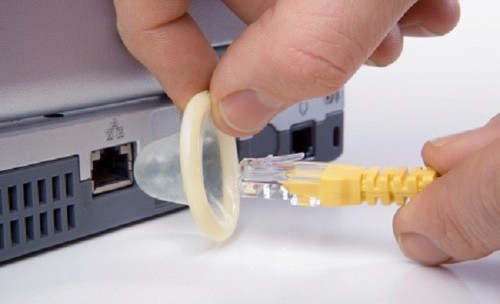
All the protection you need right there.
"I'm totally clean. Not a drip."
-Cable Guy
a reply to: Klassified
Avast, AVG, and Bit Defender are great, lightweight, and free A/V's that just work. I personally use Webroot SecureAnywhere (paid) A/V with firewall.. It's very lightweight, quiet, and also has a built-in firewall to compliment Windows firewall and my router's firewall.
I paid for it once and liked it, so paid for it again the next year. Then my bank started offering it free to customers, so now I don't have to pay for it.
I use CCleaner daily. And have MalwareBytes Pro (paid) always running.
For those reading, MalwareBytes Pro will protect against Ransom-ware before it takes over your PC. Free version of MalwareBytes, since it's not always running like the Pro version, will not keep you protected. There are a couple/few A/V's that claim to protect you from Ransom-ware. "Claim" is the key word, though.
Avast, AVG, and Bit Defender are great, lightweight, and free A/V's that just work. I personally use Webroot SecureAnywhere (paid) A/V with firewall.. It's very lightweight, quiet, and also has a built-in firewall to compliment Windows firewall and my router's firewall.
I paid for it once and liked it, so paid for it again the next year. Then my bank started offering it free to customers, so now I don't have to pay for it.
I use CCleaner daily. And have MalwareBytes Pro (paid) always running.
For those reading, MalwareBytes Pro will protect against Ransom-ware before it takes over your PC. Free version of MalwareBytes, since it's not always running like the Pro version, will not keep you protected. There are a couple/few A/V's that claim to protect you from Ransom-ware. "Claim" is the key word, though.
a reply to: Klassified
I notice CC Cleaner seems to be highly thought of on this site.
I would just like to know why. I use it myself because its highly rated. Perhaps I dont understand much of what it does but my observation is that it has a very short run time cycle so therefore how or why is it good?
Not at all suggesting that because it runs for a short time its therefore useless, not all. Just looking for an explanation of why it is good. Does it scan the key areas or something?
I also use other register cleaners etc and they all seem to pick up a heaps of stuff. eg Ncleaner, Wise Registry Cleaner, Wise Advanced System care, Any cleaner to name some. I also run AVG and Avast as well as Secure Hunter, idoAntispyware, Malwarebytes WiseCare 365 and Superantispyware.
I run all these and then I got recommended a program that when installed found about 500 potentially unwanted programs (pups.)but I found I had to buy it before it would get rid of them. How the hell could that be?? How could it find that many when I have all these other programs going?? Avast found some in some progams I downlaoded and isntalled but when I told it to delete them the program they were part of would not install.
AVG has also found these when I'm installing stuff but when I told it to delete it, the program failed to install in every case.
what the hell is going on???????????
thanks
I notice CC Cleaner seems to be highly thought of on this site.
I would just like to know why. I use it myself because its highly rated. Perhaps I dont understand much of what it does but my observation is that it has a very short run time cycle so therefore how or why is it good?
Not at all suggesting that because it runs for a short time its therefore useless, not all. Just looking for an explanation of why it is good. Does it scan the key areas or something?
I also use other register cleaners etc and they all seem to pick up a heaps of stuff. eg Ncleaner, Wise Registry Cleaner, Wise Advanced System care, Any cleaner to name some. I also run AVG and Avast as well as Secure Hunter, idoAntispyware, Malwarebytes WiseCare 365 and Superantispyware.
I run all these and then I got recommended a program that when installed found about 500 potentially unwanted programs (pups.)but I found I had to buy it before it would get rid of them. How the hell could that be?? How could it find that many when I have all these other programs going?? Avast found some in some progams I downlaoded and isntalled but when I told it to delete them the program they were part of would not install.
AVG has also found these when I'm installing stuff but when I told it to delete it, the program failed to install in every case.
what the hell is going on???????????
thanks
a reply to: Azureblue
CCleaner cleans all of your browsers cookies, history, etc., which reduces tracking, keeps others who use your computer from seeing what sites you visit, and keeps browsers working correctly. A build-up of browser history and cache will render some websites inaccessible at times due to site changes, updates.
Also, CCleaner gets rid of your search history and other tracking logs on your computer. I use it to manage bookmarks that I wish to keep so I can stay logged in at certain sites.
You should not be using any registry cleaner. They are very harmful to your computer, and there's no real benefit of cleaning the registry as the speed gains won't be noticeable to you.
CCleaner cleans all of your browsers cookies, history, etc., which reduces tracking, keeps others who use your computer from seeing what sites you visit, and keeps browsers working correctly. A build-up of browser history and cache will render some websites inaccessible at times due to site changes, updates.
Also, CCleaner gets rid of your search history and other tracking logs on your computer. I use it to manage bookmarks that I wish to keep so I can stay logged in at certain sites.
You should not be using any registry cleaner. They are very harmful to your computer, and there's no real benefit of cleaning the registry as the speed gains won't be noticeable to you.
You didn't address his last question, so Azureblue, the one that found a sh*tload of stuff then said you had to buy it to clean them is simply
bullsh*t. Plain and simple it is what is called Fake Anti-virus software, you pay for it at one level (they usually offer different subscription
levels) then try to clean the stuff it "finds" only to have the program tell you it either finds more stuff that requires a higher level subscription
to be able to clean the "new" stuff it finds or that only some of the original stuff can be cleaned and the rest requires the higher subscription
level.
a reply to: Wolfie0827
Wonderful, thank you. I actually suspected that with find and pay stuff. Interesting comment on registry cleaners, thanks
Wonderful, thank you. I actually suspected that with find and pay stuff. Interesting comment on registry cleaners, thanks
new topics
-
OK this is sad but very strange stuff
Paranormal Studies: 1 hours ago -
Islam And A Book Of Lies
Religion, Faith, And Theology: 2 hours ago -
Sorry to disappoint you but...
US Political Madness: 4 hours ago -
Watch as a 12 million years old Crab Emerges from a Rock
Ancient & Lost Civilizations: 9 hours ago
top topics
-
Sorry to disappoint you but...
US Political Madness: 4 hours ago, 13 flags -
Just Sick of It! Done! Can't take it anymore!
General Chit Chat: 16 hours ago, 9 flags -
ILLUMINATION: Dimensions / Degrees – Da Vincis Last Supper And The Philosophers Stone
Secret Societies: 15 hours ago, 9 flags -
Watch as a 12 million years old Crab Emerges from a Rock
Ancient & Lost Civilizations: 9 hours ago, 9 flags -
OK this is sad but very strange stuff
Paranormal Studies: 1 hours ago, 3 flags -
Islam And A Book Of Lies
Religion, Faith, And Theology: 2 hours ago, 1 flags
active topics
-
OK this is sad but very strange stuff
Paranormal Studies • 2 • : Ravenwatcher -
Winter Storm
Fragile Earth • 33 • : rickymouse -
Stuck Farmer And His Queue Jumping Spawn
Rant • 5 • : rickymouse -
Speaking of Pandemics
General Conspiracies • 4 • : rickymouse -
Meta Llama local AI system is scary good
Science & Technology • 37 • : glend -
Sorry to disappoint you but...
US Political Madness • 12 • : Vermilion -
Trump's idea to make Canada the 51st US state: 'Potential is massive'
Mainstream News • 154 • : WeMustCare -
DONALD J. TRUMP - TIME's Most Extraordinary Person of the Year 2024.
Mainstream News • 62 • : WeMustCare -
Islam And A Book Of Lies
Religion, Faith, And Theology • 2 • : charlest2 -
Biden to award Presidential Citizens Medal to Liz Cheney and Bennie Thompson
US Political Madness • 18 • : WeMustCare
