It looks like you're using an Ad Blocker.
Please white-list or disable AboveTopSecret.com in your ad-blocking tool.
Thank you.
Some features of ATS will be disabled while you continue to use an ad-blocker.
share:
a reply to: Quantum12
Hey, that's great! Thank you, Q12!
By the way, I just saw your PM and sent you a reply. But if you go up to my post in this thread HERE, I've given the info for anyone who wants to read Kindle books on Apple devices. There's a free app for it in the iTunes store.
Happy reading!
Hey, that's great! Thank you, Q12!
By the way, I just saw your PM and sent you a reply. But if you go up to my post in this thread HERE, I've given the info for anyone who wants to read Kindle books on Apple devices. There's a free app for it in the iTunes store.
Happy reading!
a reply to: westcoast
Tara! You're back!
Once I had the book ready for release, I wanted to send you a message and let you know. But you hadn't posted since the end of last year and I was worried you might have some real-life matters to deal with. So, I waited and hoped you'd come back posting again. And here you are -- and you beat me to it and found this thread!
I'm so glad just to see you back, my friend. Truly. It's made my day.
And thank you for downloading the book! I really hope you enjoy it and I'm looking forward to any review you write.
And for anyone here who's read the book, I'd be very grateful for a review. Like Tara says, it's hard to get reviews, but they really help to motivate other potential readers. Thank you!
Tara! You're back!
Once I had the book ready for release, I wanted to send you a message and let you know. But you hadn't posted since the end of last year and I was worried you might have some real-life matters to deal with. So, I waited and hoped you'd come back posting again. And here you are -- and you beat me to it and found this thread!
I'm so glad just to see you back, my friend. Truly. It's made my day.
And thank you for downloading the book! I really hope you enjoy it and I'm looking forward to any review you write.
And for anyone here who's read the book, I'd be very grateful for a review. Like Tara says, it's hard to get reviews, but they really help to motivate other potential readers. Thank you!
edit on 27/3/16 by JustMike because: I messed up a little coding thing.
a reply to: Quantum12
That's great. Thank you! You might be in for a long night, though! The book's ~128,000 words, so it'll likely take you at least 6 hours unless you're a very fast reader. (Which I am not!) So, I wish you a great night and hope my story doesn't keep you up too late!
That's great. Thank you! You might be in for a long night, though! The book's ~128,000 words, so it'll likely take you at least 6 hours unless you're a very fast reader. (Which I am not!) So, I wish you a great night and hope my story doesn't keep you up too late!
a reply to: JustMike
After 7 hours of non stop reading I was sad it ended. I will not give the story away, anyone who likes to read should buy his amazing book. Here is my Amazon review. It is the second review Review click here
After 7 hours of non stop reading I was sad it ended. I will not give the story away, anyone who likes to read should buy his amazing book. Here is my Amazon review. It is the second review Review click here
a reply to: Quantum12
That's just fantastic. You read the whole book in one sitting? I'm awed and also very humbled. Yes, humbled, but in the best possible way. It's a special feeling to know that it affected you that much.
You wrote in your review:
This is a must read. I could not put the book down for a second.
That kind of comment is every author's dream. I can't even fully describe how it feels to read that.
Thank you for reading my book. I'm so happy you enjoyed it. And thank you also for taking the time to write a review!
That's just fantastic. You read the whole book in one sitting? I'm awed and also very humbled. Yes, humbled, but in the best possible way. It's a special feeling to know that it affected you that much.
You wrote in your review:
This is a must read. I could not put the book down for a second.
That kind of comment is every author's dream. I can't even fully describe how it feels to read that.
Thank you for reading my book. I'm so happy you enjoyed it. And thank you also for taking the time to write a review!
I've left Mike wondering what I thought of the book and so I'll try and sum up. Ok so read the book pretty much in record time. It had me thinking
about what was happening in the story when I wasn't reading which is always a good sign.
I thoroughly enjoyed it but almost didn't want to get to the end as I wanted to know more about the goddess' life in loads of detail. I'm trying to avoid spoilers so I hope it makes sense. I feel like you only touched the surface of what happened to her and you had my imagination asking all sorts of questions.
It's obviously well researched and the explanation at the end is really interesting. Definitely worth a read and when I work out how to direct message I will be able to respond and not worry about spoilers. Now I should work out how to review on Amazon.
Scally
I thoroughly enjoyed it but almost didn't want to get to the end as I wanted to know more about the goddess' life in loads of detail. I'm trying to avoid spoilers so I hope it makes sense. I feel like you only touched the surface of what happened to her and you had my imagination asking all sorts of questions.
It's obviously well researched and the explanation at the end is really interesting. Definitely worth a read and when I work out how to direct message I will be able to respond and not worry about spoilers. Now I should work out how to review on Amazon.
Scally
a reply to: JustMike
Hi, JustMike,
It was true, I could not put down your book. I read your PM and will reply tonight or in the morning.
I cant wait until you publish your second and third book!
I just wanted to thank you kindly for writing such a great book. The hard work and dedication it took you will pay off.
Have a great rest of the day or evening depending where you live on this planet
Hi, JustMike,
It was true, I could not put down your book. I read your PM and will reply tonight or in the morning.
I cant wait until you publish your second and third book!
I just wanted to thank you kindly for writing such a great book. The hard work and dedication it took you will pay off.
Have a great rest of the day or evening depending where you live on this planet
a reply to: Scallywwagg
Hi Scallywwagg! Thanks for your comments.
I follow what you're saying about the goddess' life and more detail. Because Finding the Goddess is Book I in the Tales of the Goddess series, the best answer I can give now is that readers will find out a lot more in Book II. That is, once I have it written!
Book II will basically continue her story from not long after the main part of Book I ends. And like Book I, it will cover a few years. Just how many years depends on which direction the story goes, but I haven't finalized that yet. I need to be sure it will follow naturally to Book III, which is still only in the very early stages of planning.
Main thing for now is, I'm really glad that you enjoyed the book!
Oh, how to reply to PMs on ATS. It's not complicated. Here's a screenshot to help.
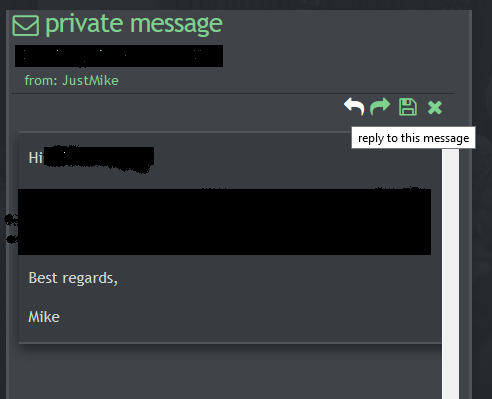
Go to your PM "In" box and open the PM you want to reply to. Then mouse over the left-turn arrow above it and a little pop-up will say "reply to this message". Click on that arrow and it will automatically address the message to the one who wrote to you. It also shows their own PM text within "quote tags" inside the message box.
Write your reply in that box, but above the quoted message. When your own reply is done, just scroll down and click the "send" box and that's it. All done.
The system then displays your message for you. Don't worry if it looks odd. It shows it without spacing, paragraphs breaks or anything, but the real message will be received exactly as you set it up.
You can also message any member by clicking on the little green "person" icon under their ATS stats.
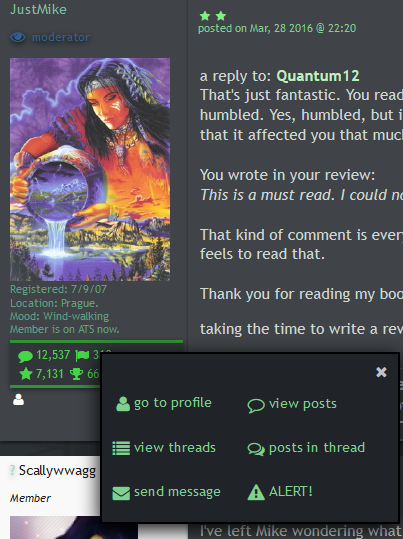
The icon goes white and a popup appears. You'll see it gives you six different options. (Only use "Alert!" if you want to send a message to all ATS staff about a T&C problem in a thread, or to ask staff for assistance with something.) Click on the "send message" box and it will open your PM page, with the name of member already placed in the address line for your message. Put in a subject (like we do with any emails). Then just write your message and click "send" as before.
To write a review on Amazon, sign in to your Amazon account, then go to the page for the product/book you want to review (eg, my book's page is HERE), scroll down to "Customer Reviews" and click on "Write a customer review". It's pretty straightforward from there.
Hi Scallywwagg! Thanks for your comments.
I follow what you're saying about the goddess' life and more detail. Because Finding the Goddess is Book I in the Tales of the Goddess series, the best answer I can give now is that readers will find out a lot more in Book II. That is, once I have it written!
Book II will basically continue her story from not long after the main part of Book I ends. And like Book I, it will cover a few years. Just how many years depends on which direction the story goes, but I haven't finalized that yet. I need to be sure it will follow naturally to Book III, which is still only in the very early stages of planning.
Main thing for now is, I'm really glad that you enjoyed the book!
Oh, how to reply to PMs on ATS. It's not complicated. Here's a screenshot to help.
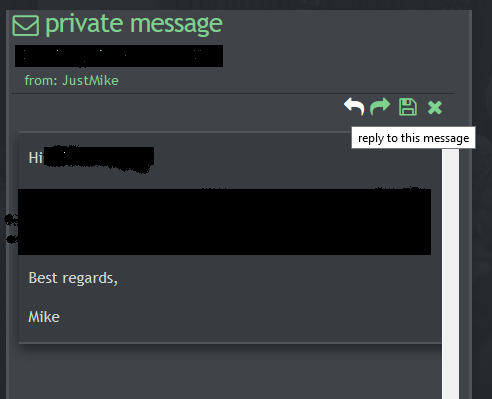
Go to your PM "In" box and open the PM you want to reply to. Then mouse over the left-turn arrow above it and a little pop-up will say "reply to this message". Click on that arrow and it will automatically address the message to the one who wrote to you. It also shows their own PM text within "quote tags" inside the message box.
Write your reply in that box, but above the quoted message. When your own reply is done, just scroll down and click the "send" box and that's it. All done.
The system then displays your message for you. Don't worry if it looks odd. It shows it without spacing, paragraphs breaks or anything, but the real message will be received exactly as you set it up.
You can also message any member by clicking on the little green "person" icon under their ATS stats.
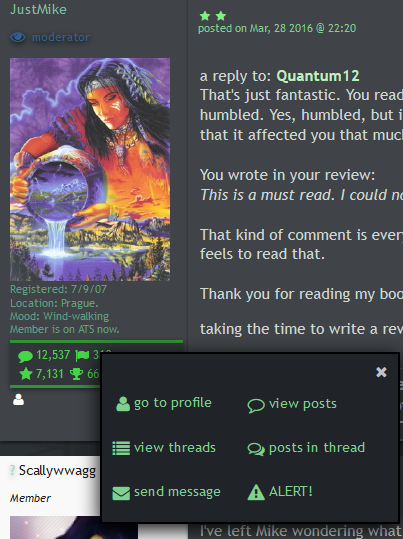
The icon goes white and a popup appears. You'll see it gives you six different options. (Only use "Alert!" if you want to send a message to all ATS staff about a T&C problem in a thread, or to ask staff for assistance with something.) Click on the "send message" box and it will open your PM page, with the name of member already placed in the address line for your message. Put in a subject (like we do with any emails). Then just write your message and click "send" as before.
To write a review on Amazon, sign in to your Amazon account, then go to the page for the product/book you want to review (eg, my book's page is HERE), scroll down to "Customer Reviews" and click on "Write a customer review". It's pretty straightforward from there.
edit on 29/3/16 by JustMike because: (no reason given)
a reply to: JustMike
Hello ATS I was so sad that JustMikes book ended I am reading it again.
For the memory of a life time you can spend only $2.99 for the ebook.
$14.99 or less for the paperback. Here is his Amazon link
For the price of two bottles of Pepsi you can read a great book that helps you learn, grow and think
Or buy two bottles of Pepsi that can rot your teeth. Make a good choice!
Hello ATS I was so sad that JustMikes book ended I am reading it again.
For the memory of a life time you can spend only $2.99 for the ebook.
$14.99 or less for the paperback. Here is his Amazon link
For the price of two bottles of Pepsi you can read a great book that helps you learn, grow and think
Or buy two bottles of Pepsi that can rot your teeth. Make a good choice!
edit on 3 30 2016 by Quantum12 because: (no reason given)
Just a little update.
Scallywwagg wrote a fantastic, 5-star review. Thank you! But here's something weird: it's on Amazon.uk's page for the book, but it doesn't show on Amazon.com's (US) page. But the Amazon.com reviews do get shown on Amazon.uk.
Go figure. (Answers on a postcard, please!)
So, here is the Amazon.uk page for Scallywwagg's review. Just scroll down to it.
For those who cannot easily access Amazon.uk for any reason, or would rather just read the review here and now, here it is:
And just to confirm: I have never met or even spoken to Scallywwagg, Quantum12 or the reviewer Beaumont Zodeclaun. Yes, I have interacted with them here on ATS, but their reviews are their own opinions and I had no input in telling them what to write -- or not!
If you have also read the book and wish to write a review, I'd be glad for it. All I do ask is that you avoid "spoilers".
Scallywwagg wrote a fantastic, 5-star review. Thank you! But here's something weird: it's on Amazon.uk's page for the book, but it doesn't show on Amazon.com's (US) page. But the Amazon.com reviews do get shown on Amazon.uk.
Go figure. (Answers on a postcard, please!)
So, here is the Amazon.uk page for Scallywwagg's review. Just scroll down to it.
For those who cannot easily access Amazon.uk for any reason, or would rather just read the review here and now, here it is:
This book is a real find and I can't recommend it highly enough. Sci-Fi and Ancient Civilisations mixed together with twists coming thick and fast, it was a real page turner. You think you're going one way and then you realise you are going in a completely different direction. Is it time travel? Parallel Universes? I found myself wondering what would happen next even when I wasn't reading the book. I read every opportunity I got and am hoping that there will be a Book 2 that lets me discover more about Kate Fuentes and the Goddess.
Give it a go and you won't be disappointed.
And just to confirm: I have never met or even spoken to Scallywwagg, Quantum12 or the reviewer Beaumont Zodeclaun. Yes, I have interacted with them here on ATS, but their reviews are their own opinions and I had no input in telling them what to write -- or not!
If you have also read the book and wish to write a review, I'd be glad for it. All I do ask is that you avoid "spoilers".
a reply to: JustMike
Nice review scallywag.
More people need to read your amazing book. Here is just one reason!
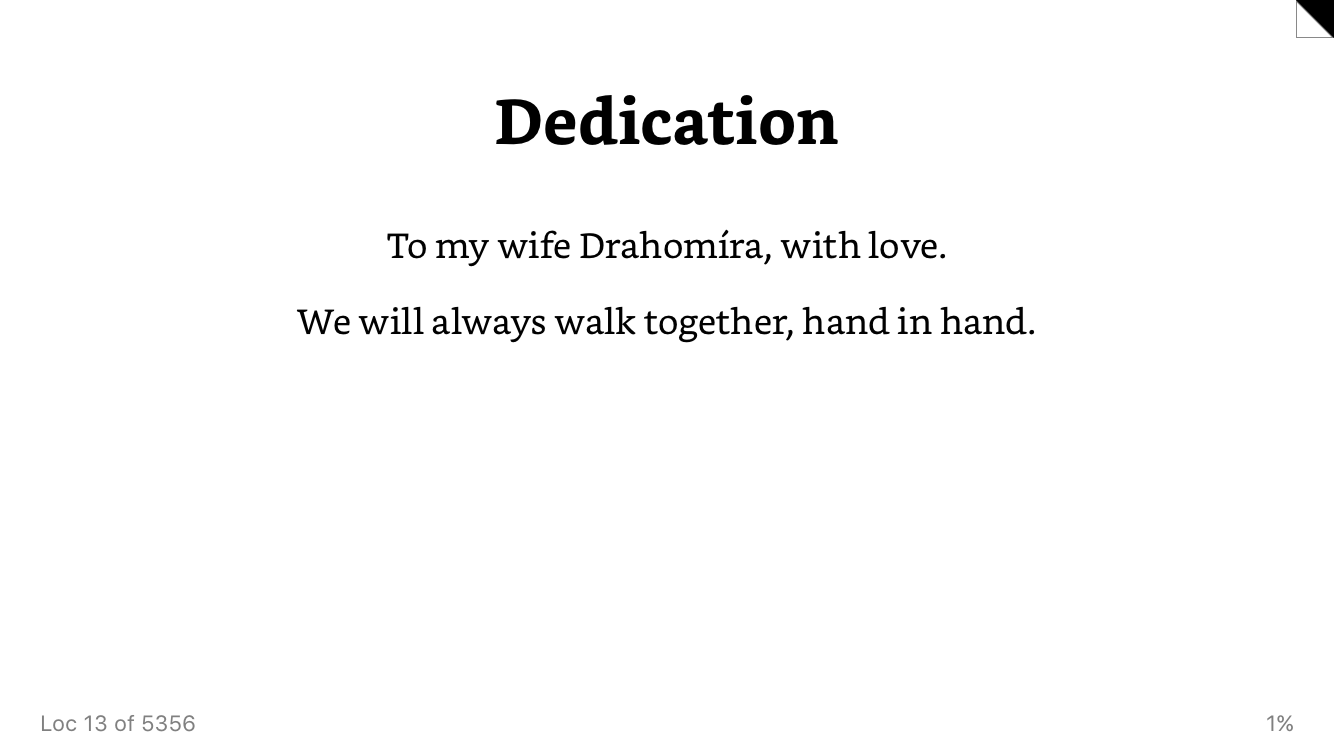
Amazon Reviews
Nice review scallywag.
More people need to read your amazing book. Here is just one reason!
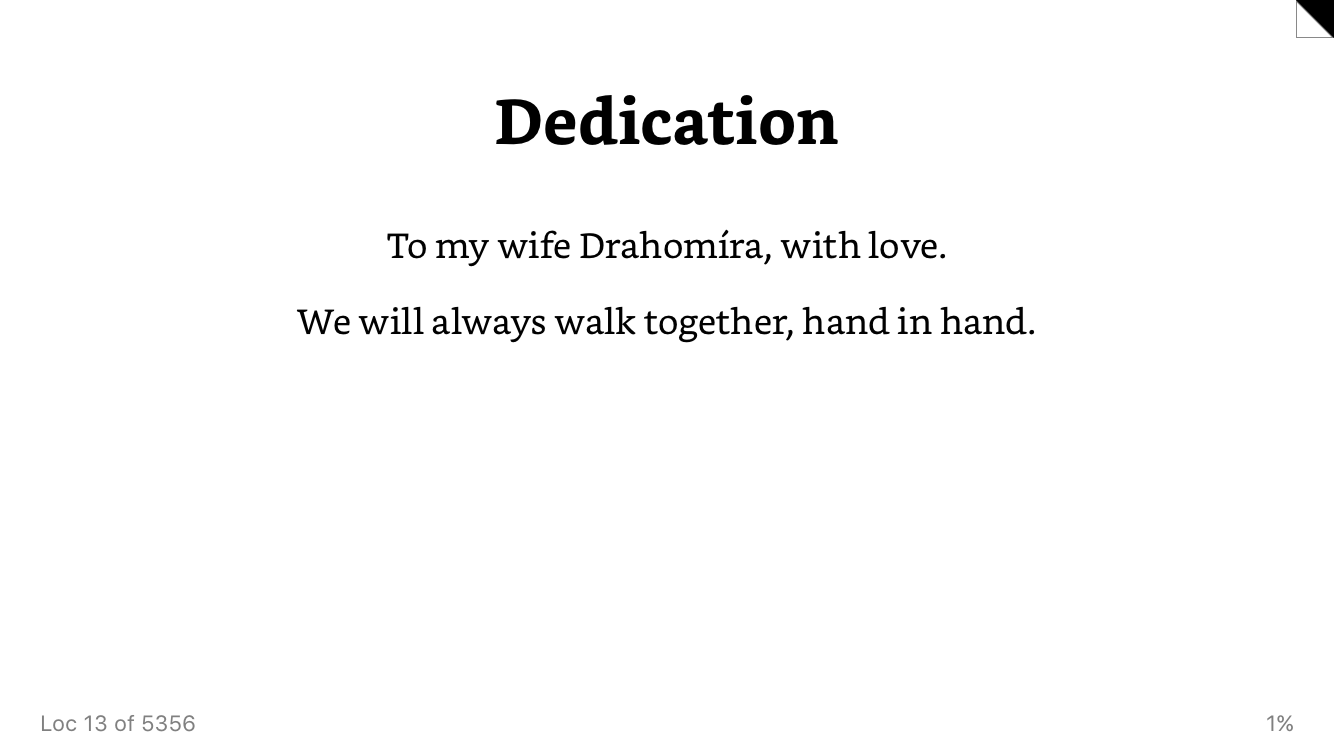
Amazon Reviews
edit on 4 10 2016 by Quantum12 because: (no reason
given)
a reply to: JustMike
Review From scallywag
"This book is a real find and I can't recommend it highly enough. Sci-Fi and Ancient Civilisations mixed together with twists coming thick and fast, it was a real page turner. You think you're going one way and then you realise you are going in a completely different direction. Is it time travel? Parallel Universes? I found myself wondering what would happen next even when I wasn't reading the book. I read every opportunity I got and am hoping that there will be a Book 2 that lets me discover more about Kate Fuentes and the Goddess."
Review From scallywag
"This book is a real find and I can't recommend it highly enough. Sci-Fi and Ancient Civilisations mixed together with twists coming thick and fast, it was a real page turner. You think you're going one way and then you realise you are going in a completely different direction. Is it time travel? Parallel Universes? I found myself wondering what would happen next even when I wasn't reading the book. I read every opportunity I got and am hoping that there will be a Book 2 that lets me discover more about Kate Fuentes and the Goddess."
a reply to: JustMike
I haven't finished the book yet but wanted to stop by and tell you how amazing it is. If a book is good and really calls to me, it can pull me into it and complete out of reality. YOUR book does that!!! From the minute I started reading it grabbed me and took me to another place. You have brought Kate to life in such an amazing way. She really is such an amazing character. I don't want to put anything in here that may give away the little secrets of the book but I want to encourage everyone to Please Read
Mike you are a very talented writer. I wish I hadn't found the book until #2 was finished because I know that Kate will haunt me. I guess I will have to read your short stories to hold me over. Thank you so much for sharing this with the ATS family.
Keep up the awesome work, you are a true artist!!!!!
I haven't finished the book yet but wanted to stop by and tell you how amazing it is. If a book is good and really calls to me, it can pull me into it and complete out of reality. YOUR book does that!!! From the minute I started reading it grabbed me and took me to another place. You have brought Kate to life in such an amazing way. She really is such an amazing character. I don't want to put anything in here that may give away the little secrets of the book but I want to encourage everyone to Please Read
Mike you are a very talented writer. I wish I hadn't found the book until #2 was finished because I know that Kate will haunt me. I guess I will have to read your short stories to hold me over. Thank you so much for sharing this with the ATS family.
Keep up the awesome work, you are a true artist!!!!!
a reply to: Martin75
Thank you for the great comments!
I hope Kate won't haunt you too much. She does me, but that's understandable. Rest assured, though, I am working on Book 2. Probably need about 4 months to finish the main writing yet, as it should come out about the same length as Book 1. But meanwhile, once you've finished Finding the Goddess, put it aside for a little while then maybe read it again. A few people have already let me know that they picked up a lot more on the second reading.
And in case anyone's wondering, Kate's not a ghost! It's not that kind of "haunting". But once you know about her and what she discovers, she can get into your mind.
Thank you for the great comments!
I hope Kate won't haunt you too much. She does me, but that's understandable. Rest assured, though, I am working on Book 2. Probably need about 4 months to finish the main writing yet, as it should come out about the same length as Book 1. But meanwhile, once you've finished Finding the Goddess, put it aside for a little while then maybe read it again. A few people have already let me know that they picked up a lot more on the second reading.
And in case anyone's wondering, Kate's not a ghost! It's not that kind of "haunting". But once you know about her and what she discovers, she can get into your mind.
edit on 14/4/16 by JustMike because: (no reason given)
a reply to: network dude
Great to hear that she loved it! Thank you! Hey, could you ask her to write a review on the book's Amazon page? I'd be really glad for it!
Great to hear that she loved it! Thank you! Hey, could you ask her to write a review on the book's Amazon page? I'd be really glad for it!
Yay my review worked and I learned how to reply to private messages. Can't wait for Book 2 so you better get a move on!
new topics
-
New York Governor signs Climate Law that Fines Fossil Fuel Companies
US Political Madness: 1 hours ago -
Meta Llama local AI system is scary good
Science & Technology: 7 hours ago -
This is why ALL illegals who live in the US must go
Social Issues and Civil Unrest: 8 hours ago -
UK Borders are NOT Secure!
Social Issues and Civil Unrest: 10 hours ago
top topics
-
This is why ALL illegals who live in the US must go
Social Issues and Civil Unrest: 8 hours ago, 17 flags -
New York Governor signs Climate Law that Fines Fossil Fuel Companies
US Political Madness: 1 hours ago, 10 flags -
Former ‘GMA Producer’ Sues NPR-Legacy Media Exposed
Propaganda Mill: 12 hours ago, 9 flags -
Happy Hanukkah…
General Chit Chat: 13 hours ago, 8 flags -
UK Borders are NOT Secure!
Social Issues and Civil Unrest: 10 hours ago, 6 flags -
Meta Llama local AI system is scary good
Science & Technology: 7 hours ago, 6 flags -
New Footage - Randy Rhoads 1979 LIVE Guitar Solo Footage at the Whisky - Pro Shot
Music: 13 hours ago, 5 flags
active topics
-
Former ‘GMA Producer’ Sues NPR-Legacy Media Exposed
Propaganda Mill • 5 • : WeMustCare -
New York Governor signs Climate Law that Fines Fossil Fuel Companies
US Political Madness • 10 • : CosmicFocus -
Meta Llama local AI system is scary good
Science & Technology • 18 • : BingoMcGoof -
This is why ALL illegals who live in the US must go
Social Issues and Civil Unrest • 21 • : Solvedit -
Happy Hanukkah…
General Chit Chat • 22 • : AlroyFarms -
FAA Investigates Christmas Drone Show Gone Wrong in Orlando, FL 12/2024
Other Current Events • 13 • : Astrocometus -
DefCon Teetering on Escalation
World War Three • 53 • : annonentity -
Putin Compares Himself to Jesus Promoting Traditional Values Against the Satanic West
Mainstream News • 76 • : WeMustCare -
Trump says ownership of Greenland 'is an absolute necessity'
Other Current Events • 52 • : cherokeetroy -
RFK JR endorses Trump
2024 Elections • 46 • : WeMustCare
