It looks like you're using an Ad Blocker.
Please white-list or disable AboveTopSecret.com in your ad-blocking tool.
Thank you.
Some features of ATS will be disabled while you continue to use an ad-blocker.
1
share:
Wasn't sure where to post this request so I hope this is ok. Anyway I was just wondering if their were some kind artistic soul that would make a
custom avatar for me. Like where the background and avatar are all one picture, that would be great. Here is a pic of my vision, Elektra with some
ninjas (the hand) same color scheme but would definitely love to see a new take on it and would be very appreciative.
Thanks

Thanks

Here it is just resized to fit
files.abovetopsecret.com...

Best I can do on my phone
files.abovetopsecret.com...

Best I can do on my phone
edit on 12 by Mandroid7 because: added to
a reply to: RainbowPhoenix
No problem..the conversion software is not very high test.
It may not be the right size. Lemme know if it looks crappy, I can try another route. Just sitting around burning time today.
There are a bunch of pros on here that can make some cool stuff for ya. Hopefully they will jump in.
No problem..the conversion software is not very high test.
It may not be the right size. Lemme know if it looks crappy, I can try another route. Just sitting around burning time today.
There are a bunch of pros on here that can make some cool stuff for ya. Hopefully they will jump in.
originally posted by: RainbowPhoenix
Thanks I'll try it out.
a reply to: Mandroid7
I'm not doing something right because it still just takes up the little avatar box instead of the background field and avatar field together.
Put it in as background and put the 'blank/transparent' placeholder in as avatar. See the Avatar Creation threads.
edit on 29/12/2015 by chr0naut because: (no reason given)
a reply to: RainbowPhoenix
When you select the larger photo in your uploads, don't choose the avatar icon, choose the "mini background" simple square icon and it will take up the whole space.

Take the "clear" avatar below (yes its there) and download/re-upload it. Open it and choose the avatar icon and the clear avi will go on top of the background ( you may have to do this first for it to work).
So the larger size is the background, and the small square is the avatar. (You can also get a clear avatar by selecting my avi and selecting it to download - it will grab the clear one, not the image.) I hope that makes sense!!
********
********
As mentioned above, the Avatar Creators thread is a great place to go for help, too!
When you select the larger photo in your uploads, don't choose the avatar icon, choose the "mini background" simple square icon and it will take up the whole space.

Take the "clear" avatar below (yes its there) and download/re-upload it. Open it and choose the avatar icon and the clear avi will go on top of the background ( you may have to do this first for it to work).
So the larger size is the background, and the small square is the avatar. (You can also get a clear avatar by selecting my avi and selecting it to download - it will grab the clear one, not the image.) I hope that makes sense!!
********
********
As mentioned above, the Avatar Creators thread is a great place to go for help, too!
edit on 29-12-2015 by AboveBoard because: (no reason given)
a reply to: RainbowPhoenix
You're welcome
I hope the size is right for you , if not reply to me ,and I'll make a new one with right size.
I used this size as background image and a copied a clean black gif file as avatar..
So if you put the one I gave you as background image in your profile and place this one ( [pic]ln507c7c2b.gif[/pic) as avatar it should work.. also close html text [/pic] like otherwise it wouldn't be visible here..if it's not going to work ,give me a sign. I make new avatar format for you..
You're welcome
I hope the size is right for you , if not reply to me ,and I'll make a new one with right size.
I used this size as background image and a copied a clean black gif file as avatar..
So if you put the one I gave you as background image in your profile and place this one ( [pic]ln507c7c2b.gif[/pic) as avatar it should work.. also close html text [/pic] like otherwise it wouldn't be visible here..if it's not going to work ,give me a sign. I make new avatar format for you..
edit on 0b39America/ChicagoWed, 30 Dec 2015 02:53:39 -0600vAmerica/ChicagoWed, 30 Dec 2015 02:53:39 -06001 by 0bserver1 because: (no reason
given)
new topics
-
Anti-Government Protest in Serbia
Social Issues and Civil Unrest: 43 minutes ago -
The Effects of Electric Fields and Plasma on Plant Growth
Science & Technology: 1 hours ago -
The Daily Mail trying to imply “it’s aliens”
Dissecting Disinformation: 8 hours ago -
Swarms of tiny 'ant-like' robots lift heavy objects and navigate obstacles
Science & Technology: 9 hours ago -
NYPD Chief Jeffrey Maddrey Resigns - Forced Officers to Give Sex for Overtime Pay and Favors.
Posse Comitatus: 11 hours ago
top topics
-
The Carpet Coating that Attacked the Environment
Medical Issues & Conspiracies: 15 hours ago, 15 flags -
NYPD Chief Jeffrey Maddrey Resigns - Forced Officers to Give Sex for Overtime Pay and Favors.
Posse Comitatus: 11 hours ago, 9 flags -
Microplastics in your drinks
Medical Issues & Conspiracies: 16 hours ago, 5 flags -
Swarms of tiny 'ant-like' robots lift heavy objects and navigate obstacles
Science & Technology: 9 hours ago, 4 flags -
The Daily Mail trying to imply “it’s aliens”
Dissecting Disinformation: 8 hours ago, 3 flags -
The Effects of Electric Fields and Plasma on Plant Growth
Science & Technology: 1 hours ago, 2 flags -
Anti-Government Protest in Serbia
Social Issues and Civil Unrest: 43 minutes ago, 0 flags
active topics
-
‘Something horrible’: Somerset pit reveals bronze age cannibalism
Ancient & Lost Civilizations • 13 • : CosmicFocus -
Democrat New York Mayor ERIC ADAMS INDICTED on Federal Corruption Charges.
Mainstream News • 40 • : marg6043 -
JOSEPH BIDEN Says Democrat Coup Leaders Forced Him to Resign the Presidency - Eff 1.20.2025.
2024 Elections • 56 • : xuenchen -
-@TH3WH17ERABB17- -Q- ---TIME TO SHOW THE WORLD--- -Part- --44--
Dissecting Disinformation • 3778 • : duncanagain -
Post A Funny (T&C Friendly) Pic Part IV: The LOL awakens!
General Chit Chat • 7944 • : underpass61 -
The Carpet Coating that Attacked the Environment
Medical Issues & Conspiracies • 16 • : CosmicFocus -
Drones everywhere in New Jersey ---and Elsewhere Master Thread
Aliens and UFOs • 223 • : xuenchen -
The Effects of Electric Fields and Plasma on Plant Growth
Science & Technology • 2 • : JJproductions -
Anti-Government Protest in Serbia
Social Issues and Civil Unrest • 0 • : gortex -
The Daily Mail trying to imply “it’s aliens”
Dissecting Disinformation • 8 • : xuenchen
1

