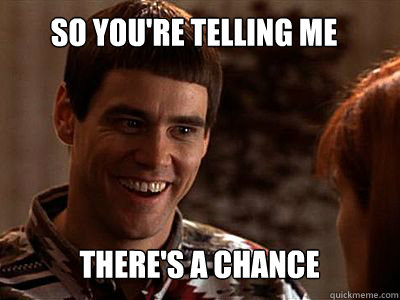It looks like you're using an Ad Blocker.
Please white-list or disable AboveTopSecret.com in your ad-blocking tool.
Thank you.
Some features of ATS will be disabled while you continue to use an ad-blocker.
share:
So I may have an opportunity to upgrade my gpu in my super sad rig at home and wondering if anyone has had any experience with a set up similar to
mine and if so what kind of performance and or issues they may have encountered.
Has anyone ran a GTX 750 Ti or similar with a Core 2 Duo processor and if so did you have any issues playing older games?
Below is my current setup:
Dell Vostro 230 (Business Class)
Windows 10 Pro
Intel Core 2 Duo processor at about 3.0 mhz
4gb Corsair ram i believe its 1333mhz and that is max allowed for the motherboard. (Sad I know)
Currently an EVGA GT210 gpu
300w power supply
Couple of optical drives
So nothing special, but I am looking into a NVIDA GTX 750 Ti gpu.
I'm confident my power supply is good as it meets minimum requirements for the card.
Also I'm not looking to push any crazy, heavy games as I am a casual gamer but I'm looking at games like Skyrim, maybe ESO, Two Worlds, Risen...you get the gist.
Any insight would be greatly appreciated. Also i have no money to upgrade any else as much as I would love to have a better processor, but it's not happening anytime soon so please spare me the shame lol
Thanks
Has anyone ran a GTX 750 Ti or similar with a Core 2 Duo processor and if so did you have any issues playing older games?
Below is my current setup:
Dell Vostro 230 (Business Class)
Windows 10 Pro
Intel Core 2 Duo processor at about 3.0 mhz
4gb Corsair ram i believe its 1333mhz and that is max allowed for the motherboard. (Sad I know)
Currently an EVGA GT210 gpu
300w power supply
Couple of optical drives
So nothing special, but I am looking into a NVIDA GTX 750 Ti gpu.
I'm confident my power supply is good as it meets minimum requirements for the card.
Also I'm not looking to push any crazy, heavy games as I am a casual gamer but I'm looking at games like Skyrim, maybe ESO, Two Worlds, Risen...you get the gist.
Any insight would be greatly appreciated. Also i have no money to upgrade any else as much as I would love to have a better processor, but it's not happening anytime soon so please spare me the shame lol
Thanks
a reply to: SgtHamsandwich
To purchase a high end graphics card with your current setup you may not see too much of a performance boost. The bottleneck will be your processor and memory. However, your current graphics card is quite weak so you will surely see a boost.
Check out your motherboard specs, from the user manual, as to what type of PCI express it is, and supports.. Do the same with the graphics card.
Edit: A 300w power supply is very weak as well. Some graphics cards these days have minimum requirements for your power supply. You are in need of a system overhaul to be honest. It is high time to get on tomshardware/anandtech and begin to educate yourself on how to build your own PC or at the very least replace the weakest links in your chain.
To purchase a high end graphics card with your current setup you may not see too much of a performance boost. The bottleneck will be your processor and memory. However, your current graphics card is quite weak so you will surely see a boost.
Check out your motherboard specs, from the user manual, as to what type of PCI express it is, and supports.. Do the same with the graphics card.
Edit: A 300w power supply is very weak as well. Some graphics cards these days have minimum requirements for your power supply. You are in need of a system overhaul to be honest. It is high time to get on tomshardware/anandtech and begin to educate yourself on how to build your own PC or at the very least replace the weakest links in your chain.
edit on 28-11-2015 by chadderson because: (no reason given)
a reply to: SgtHamsandwich
You will definitely see a boost in gaming performance. Your power supply meets the minimum specs for that card, so don't be surprised if it doesn't work.
It is a low-power video card, so depending on the quality of the power supply, you should have no issues. If you do, I'd look at getting a better power supply 400-450W.
You will definitely see a boost in gaming performance. Your power supply meets the minimum specs for that card, so don't be surprised if it doesn't work.
It is a low-power video card, so depending on the quality of the power supply, you should have no issues. If you do, I'd look at getting a better power supply 400-450W.
a reply to: chadderson
a reply to: _BoneZ_
I know I need a system overhaul, no qualms about that. It's just that I am a console gamer through and through and I am looking to have an option to play some older games in the event my family has my PS3 tied up with netflix or the like.
I'm not looking much to run Ultra high GFX or such, I'm more wored about my frame rates as I HATE a jerky laggy game. If I can get by with med quality GFX and a smooth frame rate the I am totally cool with that. My max res on my monitor is 1440X900 so I'm not even shooting for 1080P
I also know that meeting the minimum requirements on the psu is a gamble, but I'm willing to take that risk as if I have issues then I will throw back in my current GPU till I can upgrade later.
My weakest link is money as I currently don't have any disposable income. The only reason I am considering an upgrade on my gpu is I have a possible barter inline.
a reply to: _BoneZ_
I know I need a system overhaul, no qualms about that. It's just that I am a console gamer through and through and I am looking to have an option to play some older games in the event my family has my PS3 tied up with netflix or the like.
I'm not looking much to run Ultra high GFX or such, I'm more wored about my frame rates as I HATE a jerky laggy game. If I can get by with med quality GFX and a smooth frame rate the I am totally cool with that. My max res on my monitor is 1440X900 so I'm not even shooting for 1080P
I also know that meeting the minimum requirements on the psu is a gamble, but I'm willing to take that risk as if I have issues then I will throw back in my current GPU till I can upgrade later.
My weakest link is money as I currently don't have any disposable income. The only reason I am considering an upgrade on my gpu is I have a possible barter inline.
a reply to: chadderson
Yeah about the PCI specs. I was looking into that as i know the card requires a PCI x16 3.0, but I am not sure if my PCI X16 slot is 3.0 or not. I have been looking for my manuals as I haven't found any help on DELL support for that info. I hope I still have the manuals as I usually hold on to such things.
Yeah about the PCI specs. I was looking into that as i know the card requires a PCI x16 3.0, but I am not sure if my PCI X16 slot is 3.0 or not. I have been looking for my manuals as I haven't found any help on DELL support for that info. I hope I still have the manuals as I usually hold on to such things.
a reply to: SgtHamsandwich
I had an older Quad in my comp before it went out on us and we bought a GeForce 740 for it shortly before. That card operates just fine on our bargain G3258 3.2Ghz processor. We have good graphics for any game that will run on this system.
The big thing is whether or not the system as a whole will run the game. Just upgrading the card alone won't do it. So, if you could run the game with the bad card before but it looked crappy, then this will be a big difference. But if you had other system-related issues like frequent crashes and stuff, just fixing your card isn't likely to help you a whole lot there.
Also, if you are looking to make a build or modify something you have try PC Part Picker. It lets you input the components you have along with what you are thinking about adding and will check for compatibility. It also has price tracker functions and other tools to help you put together a build or upgrade.
I had an older Quad in my comp before it went out on us and we bought a GeForce 740 for it shortly before. That card operates just fine on our bargain G3258 3.2Ghz processor. We have good graphics for any game that will run on this system.
The big thing is whether or not the system as a whole will run the game. Just upgrading the card alone won't do it. So, if you could run the game with the bad card before but it looked crappy, then this will be a big difference. But if you had other system-related issues like frequent crashes and stuff, just fixing your card isn't likely to help you a whole lot there.
Also, if you are looking to make a build or modify something you have try PC Part Picker. It lets you input the components you have along with what you are thinking about adding and will check for compatibility. It also has price tracker functions and other tools to help you put together a build or upgrade.
edit on 28-11-2015 by ketsuko because: (no reason given)
originally posted by: SgtHamsandwich
a reply to: chadderson
Yeah about the PCI specs. I was looking into that as i know the card requires a PCI x16 3.0, but I am not sure if my PCI X16 slot is 3.0 or not. I have been looking for my manuals as I haven't found any help on DELL support for that info. I hope I still have the manuals as I usually hold on to such things.
Try installing and running THIS (the free version, of course). It shows you detailed information about your pc hardware.
a reply to: ketsuko
Yeah i was able to run Skyrim before on low settings and a low res without crashes its just my frame rate was sloppy at times. When lots of things started going down on screen then they would drop.
I also would like to run emulators better for the PSX and PS2
My current gpu is just not up to snuff for much of any gaming.
I'm not asking for much here just some better frame rates really. That's why I was asking if anyone has been here before me with what I have that knows for sure without speculation if there were issues.
Best I can do is try it and see. If it doesn't work then I can shelve the gpu till I can get a better rig. I wont be out anything either way.
Yeah i was able to run Skyrim before on low settings and a low res without crashes its just my frame rate was sloppy at times. When lots of things started going down on screen then they would drop.
I also would like to run emulators better for the PSX and PS2
My current gpu is just not up to snuff for much of any gaming.
I'm not asking for much here just some better frame rates really. That's why I was asking if anyone has been here before me with what I have that knows for sure without speculation if there were issues.
Best I can do is try it and see. If it doesn't work then I can shelve the gpu till I can get a better rig. I wont be out anything either way.
any chance you could tell us what motherboard you are using? ie model #.
never mind, I looked up Dell Vostro 230. was trying to see about ram upgrade, no go . I feel your pain. I'm stuck with a quad core amd 2.6ghz
and 5gb of ddr2 ram. DDR2 ram is more expensive than DDR3!
never mind, I looked up Dell Vostro 230. was trying to see about ram upgrade, no go . I feel your pain. I'm stuck with a quad core amd 2.6ghz
and 5gb of ddr2 ram. DDR2 ram is more expensive than DDR3!
edit on 28-11-2015 by Autorico because: (no reason given)
I've been running an Amd phenom x2 555 (dual core) with a gtx 750 ti for about a year now and it ran like a champion. The only game I had a problem
with was the latest Far Cry. Although the game only needed one core to function, the developers chose to use the third core to run, so of course, the
game was looking for the third core that wasn't there. Luckily a crafty hacker built a little program to trick the game into running on the second
core. Other than that all the games ran fine (had to lower the graphics settings on a couple to get better fps, but still was a good budget setup).
a reply to: SgtHamsandwich
Some computer programs that will help you immensely in identifying your hardware are...
CPU-Z
GPU-Z
Both of which are free.
From there you can determine the ID of your hardware, then take that info to the interwebs to divulge more information.
Some computer programs that will help you immensely in identifying your hardware are...
CPU-Z
GPU-Z
Both of which are free.
From there you can determine the ID of your hardware, then take that info to the interwebs to divulge more information.
a reply to: SgtHamsandwich
I got it to work on my laptop
geforce 660m wooo
i7-3610qm @ 2.3ghz
12 gb ram
My desktops power supply gave out the other day =/
Also there is a mod where you can increase the amt of VRAM if you are lacking in actual ram... nexus god mods
I got it to work on my laptop
geforce 660m wooo
i7-3610qm @ 2.3ghz
12 gb ram
My desktops power supply gave out the other day =/
Also there is a mod where you can increase the amt of VRAM if you are lacking in actual ram... nexus god mods
edit on 28-11-2015 by Lysergic
because: (no reason given)
a reply to: SgtHamsandwich
I think it was only around 500 (can't say for sure because I just gave the computer to a mate and built a new one.....kept the gtx 750 ti though..great little card) Thing is, it doesn't need the extra 6-pin power supply...runs straight off the pci express socket and pretty economical power-wise.
I think it was only around 500 (can't say for sure because I just gave the computer to a mate and built a new one.....kept the gtx 750 ti though..great little card) Thing is, it doesn't need the extra 6-pin power supply...runs straight off the pci express socket and pretty economical power-wise.
originally posted by: Lysergic
a reply to: SgtHamsandwich
I got it to work on my laptop
geforce 660m wooo
i7-3610qm @ 2.3ghz
12 gb ram
My desktops power supply gave out the other day =/
Also there is a mod where you can increase the amt of VRAM if you are lacking in actual ram... nexus god mods
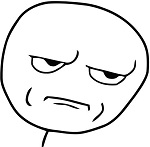
Really?
Your laptop specs make my desktop look like a calculator lol.
a reply to: Flatcoat
Yeah, that's part of why I was looking at the 750 as I currently have a 300w psu and the low wattage requirements seemed doable without a psu upgrade. If I have to then I have to, they are not really that costly, but if I don't then that's even better.
Yeah, that's part of why I was looking at the 750 as I currently have a 300w psu and the low wattage requirements seemed doable without a psu upgrade. If I have to then I have to, they are not really that costly, but if I don't then that's even better.
new topics
-
OK this is sad but very strange stuff
Paranormal Studies: 49 minutes ago -
Islam And A Book Of Lies
Religion, Faith, And Theology: 2 hours ago -
Sorry to disappoint you but...
US Political Madness: 4 hours ago -
Watch as a 12 million years old Crab Emerges from a Rock
Ancient & Lost Civilizations: 9 hours ago
top topics
-
Sorry to disappoint you but...
US Political Madness: 4 hours ago, 13 flags -
Just Sick of It! Done! Can't take it anymore!
General Chit Chat: 16 hours ago, 9 flags -
ILLUMINATION: Dimensions / Degrees – Da Vincis Last Supper And The Philosophers Stone
Secret Societies: 15 hours ago, 9 flags -
Watch as a 12 million years old Crab Emerges from a Rock
Ancient & Lost Civilizations: 9 hours ago, 9 flags -
OK this is sad but very strange stuff
Paranormal Studies: 49 minutes ago, 3 flags -
Islam And A Book Of Lies
Religion, Faith, And Theology: 2 hours ago, 1 flags
active topics
-
OK this is sad but very strange stuff
Paranormal Studies • 1 • : rickymouse -
Stuck Farmer And His Queue Jumping Spawn
Rant • 5 • : rickymouse -
Speaking of Pandemics
General Conspiracies • 4 • : rickymouse -
Meta Llama local AI system is scary good
Science & Technology • 37 • : glend -
Sorry to disappoint you but...
US Political Madness • 12 • : Vermilion -
Trump's idea to make Canada the 51st US state: 'Potential is massive'
Mainstream News • 154 • : WeMustCare -
DONALD J. TRUMP - TIME's Most Extraordinary Person of the Year 2024.
Mainstream News • 62 • : WeMustCare -
Islam And A Book Of Lies
Religion, Faith, And Theology • 2 • : charlest2 -
Biden to award Presidential Citizens Medal to Liz Cheney and Bennie Thompson
US Political Madness • 18 • : WeMustCare -
Joe Biden gives the USA's Highest Civilian Honor Award to Hillary Clinton and George Soros.
US Political Madness • 45 • : WeMustCare