It looks like you're using an Ad Blocker.
Please white-list or disable AboveTopSecret.com in your ad-blocking tool.
Thank you.
Some features of ATS will be disabled while you continue to use an ad-blocker.
share:
I was just looking at another thread about Ceres and couldn't help notice something in the images.
This is the original direct from NASA, the only alterations I've made are a reduction in size so that it fits ats forum, and I've added some red lines.

Notice that each red line runs parallel to a straight line feature that's just to the right of each red line.
Its those straight line features that caught my eye.
How are they made?
Normally such features are the result of a piece of rock rolling across the surface that leaves a furrow as it travels. But in NASA's picture these features are raised!
So, I inverted the picture!
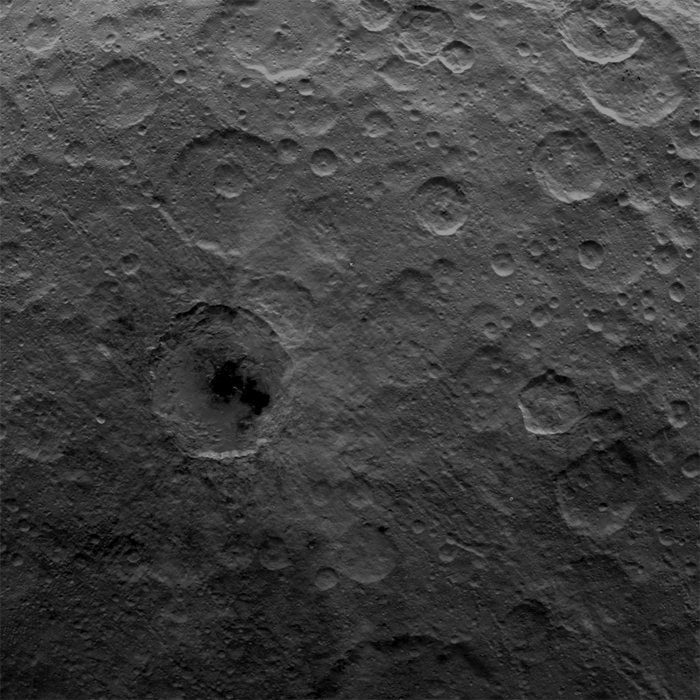
I think this picture looks much more natural, and those straight line features are now furrows, just as we'd expect!
Also, the bright spots that have intrigued so many people are now black spots! Much more likely than bright spots!
Please look closely at both pictures, which do you think looks more natural?
The next picture is of the moon. On the left is the original picture, on the right I have inverted it. Notice how the craters are now raised, just like the pictures of Ceres!
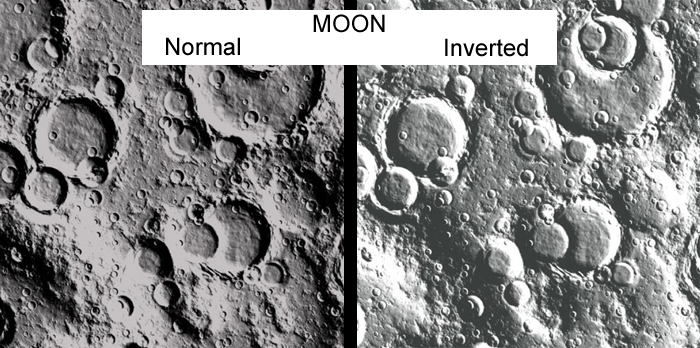
Compare it with the picture below of Ceres.
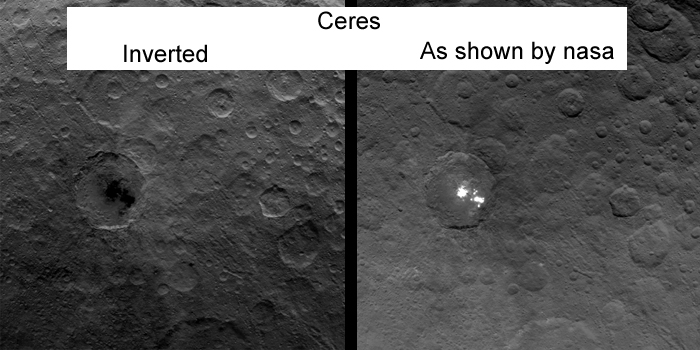
Look at the inverted picture of the Moon and compare it with the picture that nasa presents of Ceres.
So what's more likely, bright spots on Ceres or dark spots?
Has nasa inverted the picture so that bright spots appear? causing the public to be more willing to supply nasa with more money?
This is ats and I reserve the right to wear my CT hat
This is the original direct from NASA, the only alterations I've made are a reduction in size so that it fits ats forum, and I've added some red lines.

Notice that each red line runs parallel to a straight line feature that's just to the right of each red line.
Its those straight line features that caught my eye.
How are they made?
Normally such features are the result of a piece of rock rolling across the surface that leaves a furrow as it travels. But in NASA's picture these features are raised!
So, I inverted the picture!
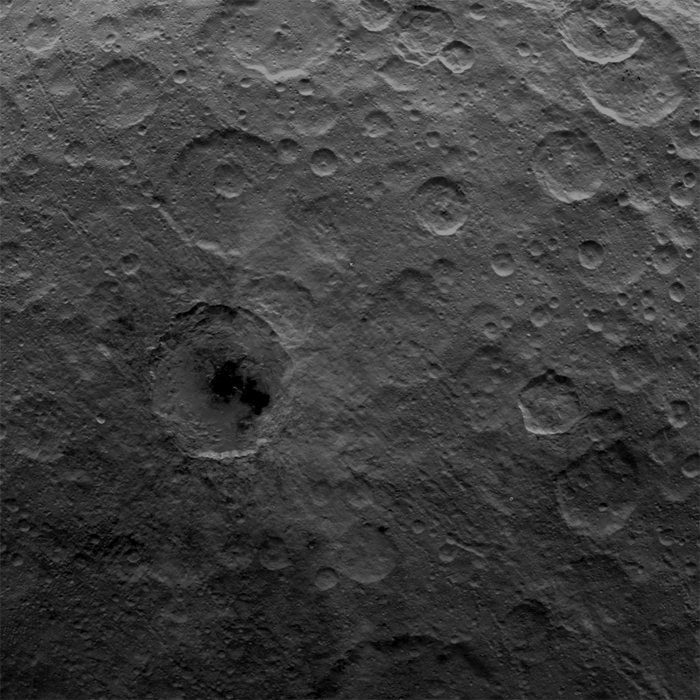
I think this picture looks much more natural, and those straight line features are now furrows, just as we'd expect!
Also, the bright spots that have intrigued so many people are now black spots! Much more likely than bright spots!
Please look closely at both pictures, which do you think looks more natural?
The next picture is of the moon. On the left is the original picture, on the right I have inverted it. Notice how the craters are now raised, just like the pictures of Ceres!
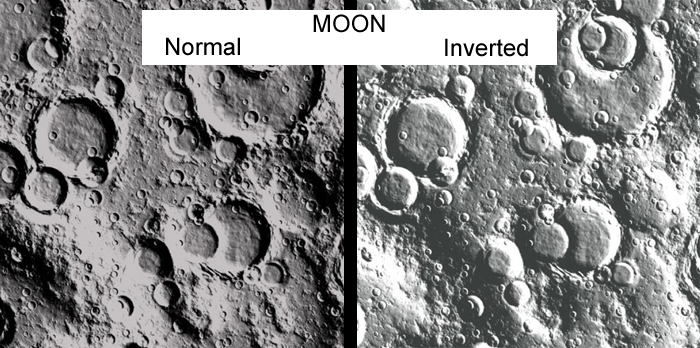
Compare it with the picture below of Ceres.
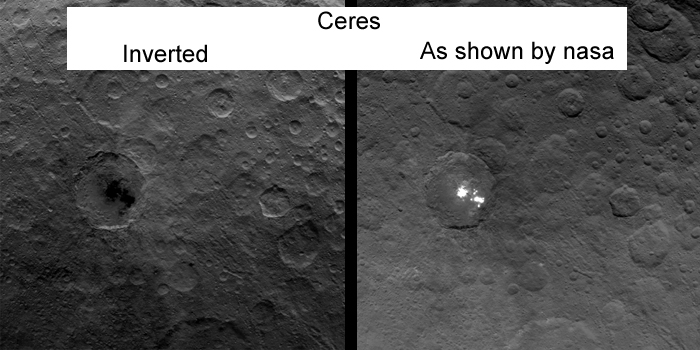
Look at the inverted picture of the Moon and compare it with the picture that nasa presents of Ceres.
So what's more likely, bright spots on Ceres or dark spots?
Has nasa inverted the picture so that bright spots appear? causing the public to be more willing to supply nasa with more money?
This is ats and I reserve the right to wear my CT hat
I still think the spots are "white" as in overexposed...
You get the same "natural" effect if you rotate the image 180 degrees. Something to do with natural light (I don't know the explanation).
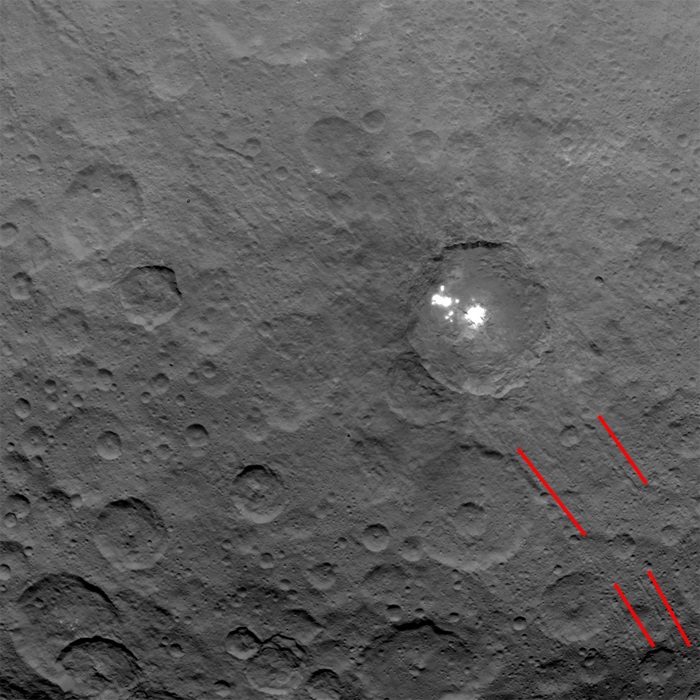
You get the same "natural" effect if you rotate the image 180 degrees. Something to do with natural light (I don't know the explanation).
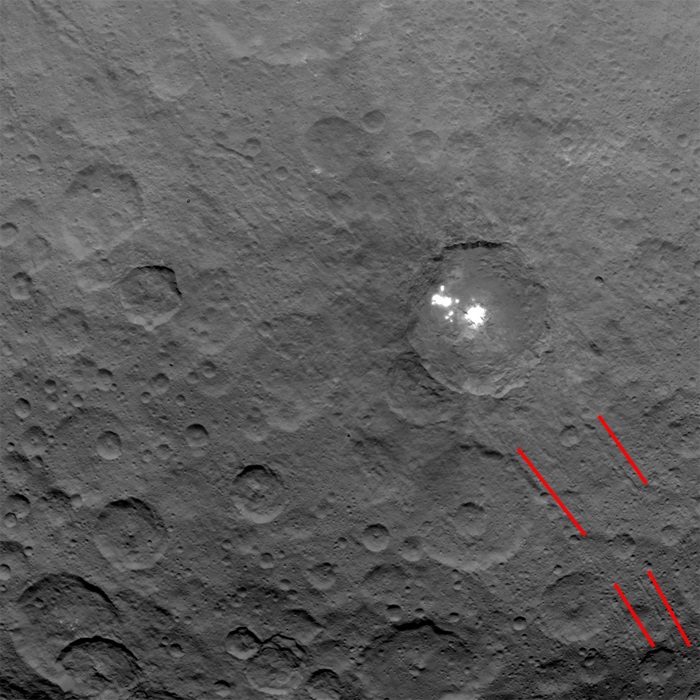
edit on 10-6-2015 by gspat because: added picture
edit on 10-6-2015 by gspat because: because
stuff
Based on the evidence there should be no question as to whether there's bright spots on ceres or not. If it is a city or base we need to get a
decently staffed embassy down there asap. This could start a intergalactic war.
Good find, not to mention a good question
It does look like the image was inverted, never took the time to really check it out like you did
Why -- what would be the purpose for it....I haven't a clue
Right off the bat with me (reaches for my tinfoil hat) would be, what is it that NASA is trying to hide from the public that they found up there that they don't want anyone to know about it
Or is it just a prank to get observers to say "oh wow, check out that shiny spot, wonder what it is"
Maybe to get more money funneled in for them....dunno
Or was the image just overexposed...."nothing to see here folks, move along"
Thanks for sharing regardless!!
It does look like the image was inverted, never took the time to really check it out like you did
Why -- what would be the purpose for it....I haven't a clue
Right off the bat with me (reaches for my tinfoil hat) would be, what is it that NASA is trying to hide from the public that they found up there that they don't want anyone to know about it
Or is it just a prank to get observers to say "oh wow, check out that shiny spot, wonder what it is"
Maybe to get more money funneled in for them....dunno
Or was the image just overexposed...."nothing to see here folks, move along"
Thanks for sharing regardless!!
edit on 10-6-2015 by snarky412 because: (no reason given)
I don't think so. Those look like furrows in all of the images, to me.
You nailed it OP! Good work. Curious why it is inverted though, no doubt you're right. I'd suspect it was more accidental than intentional though.
Than again, weren't they the ones to identify the "white spot"?
originally posted by: PrinceJohnson
Based on the evidence there should be no question as to whether there's bright spots on ceres or not. If it is a city or base we need to get a decently staffed embassy down there asap. This could start a intergalactic war.
The only evidence we have is a few pictures, and it looks to me like they've been inverted, if that IS the case then there's no bright spots.
originally posted by: AdmireTheDistance
I don't think so. Those look like furrows in all of the images, to me.
If you invert a furrow it becomes raised, not a furrow!
originally posted by: Rosinitiate
You nailed it OP! Good work. Curious why it is inverted though, no doubt you're right. I'd suspect it was more accidental than intentional though. Than again, weren't they the ones to identify the "white spot"?
Accident could well be the answer, and then the PR peeps see an oppertunity?
originally posted by: VoidHawk
originally posted by: Rosinitiate
You nailed it OP! Good work. Curious why it is inverted though, no doubt you're right. I'd suspect it was more accidental than intentional though. Than again, weren't they the ones to identify the "white spot"?
Accident could well be the answer, and then the PR peeps see an oppertunity?
As they say, "If it's not broke, don't fix it".
a reply to: VoidHawk
Never said it was... anywhere.
rotating is much less intrusive, digitally, to the integrity of the picture and achieves the same result... minus the black spot of course.
Unless, the OP wasn't talking about making the craters and furrows actually look like craters and furrows... Then go to town!
Never said it was... anywhere.
rotating is much less intrusive, digitally, to the integrity of the picture and achieves the same result... minus the black spot of course.
Unless, the OP wasn't talking about making the craters and furrows actually look like craters and furrows... Then go to town!
edit on 10-6-2015 by gspat because: because stuff
originally posted by: gspat
a reply to: VoidHawk
Never said it was... anywhere.
rotating is much less intrusive, digitally, to the integrity of the picture and achieves the same result... minus the black spot of course.
Unless, the OP wasn't talking about making the craters and furrows actually look like craters and furrows... Then go to town!
Not quite sure what you're saying here, but rotating does not produce what we see below when we invert the colors.
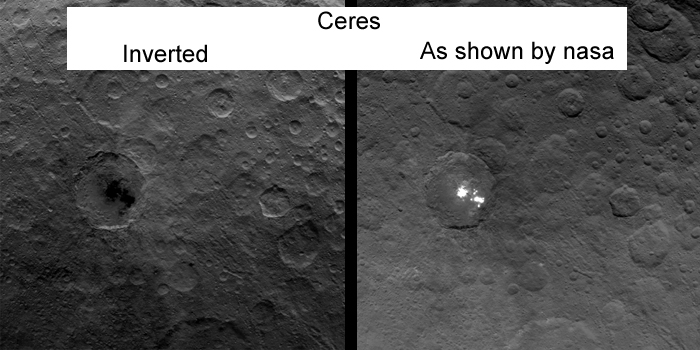
All you've done is trick the brain. You effectively have changed the direction of the light, which fools the brain into thinking it is the opposite of
what it is. The light is coming from the bottom in the original. Our brains prefer to see light come from above, so it appears to us that they are
raised, but they are not. When you 'inverted' the image, you've corrected the problem for our brains, and now they appear sunken.
Here is a picture of a section of the moon, that I have done the same to. You see the craters are both.... but we know they're not.
(note, I did not invert the colours. Only the image. you're inverted image does the same thing to the contrast)
NASA have absolutely NO reason to do this... not even questioning it makes sense to me, when it is a well known optical illusion.
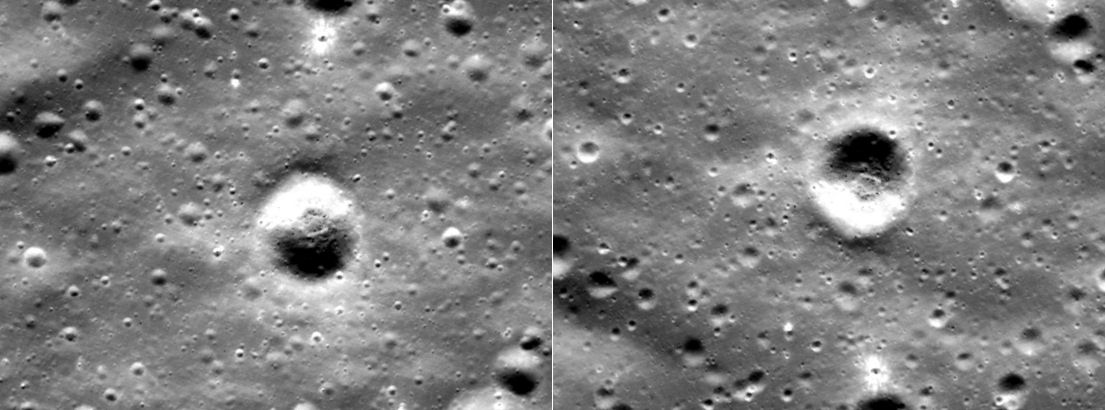
Moon Crater/Dome illusion
Here is a picture of a section of the moon, that I have done the same to. You see the craters are both.... but we know they're not.
(note, I did not invert the colours. Only the image. you're inverted image does the same thing to the contrast)
NASA have absolutely NO reason to do this... not even questioning it makes sense to me, when it is a well known optical illusion.
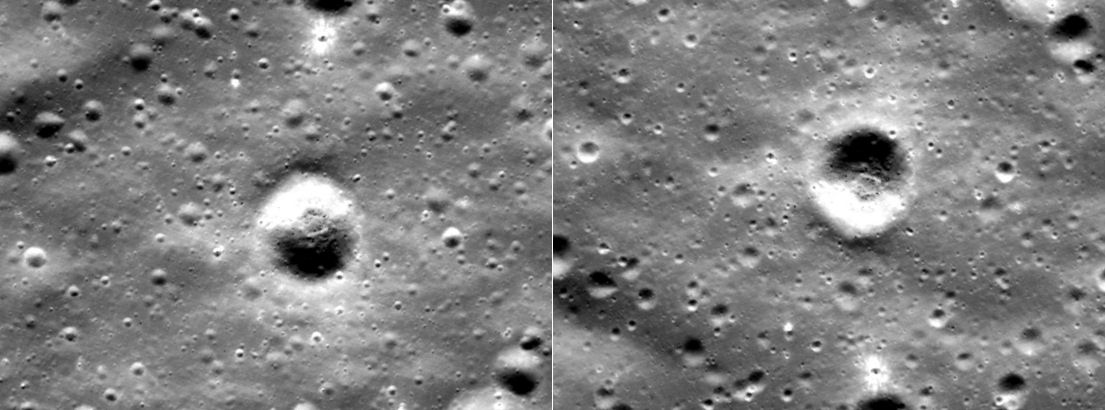
Moon Crater/Dome illusion
Our brains like to interpret lighting as coming from the top of a picture (we evolved to see our landscape lit from above from the Sun), so when a crater is actually lit from below, it looks like a dome.
edit on 10-6-2015 by sn0rch because: (no reason given)
a reply to: VoidHawk
The initial statement was about how the furrows and craters were raised.
The color inversion was done to fix that but, like I said, it inherently changes the image. Including making the "white" area "Black" because, well, that's what inverting does.
I'm working on the premise that what NASA got, is what they gave. I don't see any reason to doubt it - Even though many here feel that nothing they give ever is proper.
As such, I'd prefer to use a process that creates the least possible changes to an image if I plan to examine it.
Way back in the day, I used to take the original Mars image file and convert it with a program I can't remember the name of to get a first generation version of the image. I wonder if that's still possible?
.:Edit: Thanks sn0rch for the explanation of it... I knew it was the lighting angle, but couldn't remember the details.
The initial statement was about how the furrows and craters were raised.
The color inversion was done to fix that but, like I said, it inherently changes the image. Including making the "white" area "Black" because, well, that's what inverting does.
I'm working on the premise that what NASA got, is what they gave. I don't see any reason to doubt it - Even though many here feel that nothing they give ever is proper.
As such, I'd prefer to use a process that creates the least possible changes to an image if I plan to examine it.
Way back in the day, I used to take the original Mars image file and convert it with a program I can't remember the name of to get a first generation version of the image. I wonder if that's still possible?
.:Edit: Thanks sn0rch for the explanation of it... I knew it was the lighting angle, but couldn't remember the details.
edit on 10-6-2015 by gspat because: because stuff
edit on 10-6-2015 by gspat because: because stuff
Busted...
NASA would rather deceive us than show us anything.
Great Work OP...It certainly is inverted.
S&F
NASA would rather deceive us than show us anything.
Great Work OP...It certainly is inverted.
S&F
originally posted by: gspat
I still think the spots are "white" as in overexposed...
You get the same "natural" effect if you rotate the image 180 degrees. Something to do with natural light (I don't know the explanation).
Human vision is used to assuming that there is a lightsource "somewhere" up to the to-left. GUI designers have known this for decades, so they always have to put the highlights on screen icons towards the top-left while shadows are towards the bottom-right.
new topics
-
1 Billion dollars
General Entertainment: 9 hours ago -
London Christmas Market BANS Word ‘Christmas’
Social Issues and Civil Unrest: 10 hours ago -
Marvin Gabrion's sentence commuted by Biden
US Political Madness: 11 hours ago
top topics
-
Merry Christmas !!
General Chit Chat: 17 hours ago, 19 flags -
Marvin Gabrion's sentence commuted by Biden
US Political Madness: 11 hours ago, 14 flags -
London Christmas Market BANS Word ‘Christmas’
Social Issues and Civil Unrest: 10 hours ago, 12 flags -
Christmas Dinner ??
Food and Cooking: 14 hours ago, 10 flags -
1 Billion dollars
General Entertainment: 9 hours ago, 6 flags -
Drones On Live Beach Cam New Jersey.
Aliens and UFOs: 14 hours ago, 4 flags -
Parker Solar Probe is about to Kiss the Sun
Space Exploration: 12 hours ago, 4 flags
active topics
-
U.S. Govt Agencies That Protect Criminals in Government - National Archives Records Admin-NARA.
Political Conspiracies • 9 • : 777Vader -
NYPD arrests migrant who allegedly set woman on fire on subway train, watched her burn to death
Breaking Alternative News • 51 • : QET0110 -
London Christmas Market BANS Word ‘Christmas’
Social Issues and Civil Unrest • 30 • : QET0110 -
Merry Christmas !!
General Chit Chat • 17 • : rickymouse -
1 Billion dollars
General Entertainment • 11 • : rickymouse -
Mood Music Part VI
Music • 3763 • : MRTrismegistus -
Panamanian President-“every square meter” of the Panama Canal belongs to Panama.
New World Order • 44 • : WakeUpBeer -
-@TH3WH17ERABB17- -Q- ---TIME TO SHOW THE WORLD--- -Part- --44--
Dissecting Disinformation • 3808 • : RelSciHistItSufi -
Christmas Dinner ??
Food and Cooking • 14 • : Flyingclaydisk -
Parker Solar Probe is about to Kiss the Sun
Space Exploration • 8 • : Naftalin
