It looks like you're using an Ad Blocker.
Please white-list or disable AboveTopSecret.com in your ad-blocking tool.
Thank you.
Some features of ATS will be disabled while you continue to use an ad-blocker.
share:
Title says it all really.
How could I elaborate...
Well...
I don't see a miniature of the picture I'm uploading just a white blank space...
Give it a go.
Is this a server change glitch?
I noticed just now when I wanted to upload a picture I drew.
Masons may enjoy it, I dunno though maybe not.
How could I elaborate...
Well...
I don't see a miniature of the picture I'm uploading just a white blank space...
Give it a go.
Is this a server change glitch?
edit on 30-5-2015 by CharlieSpeirs because: (no reason given)
I noticed just now when I wanted to upload a picture I drew.
Masons may enjoy it, I dunno though maybe not.
edit on 30-5-2015 by CharlieSpeirs because: (no reason given)
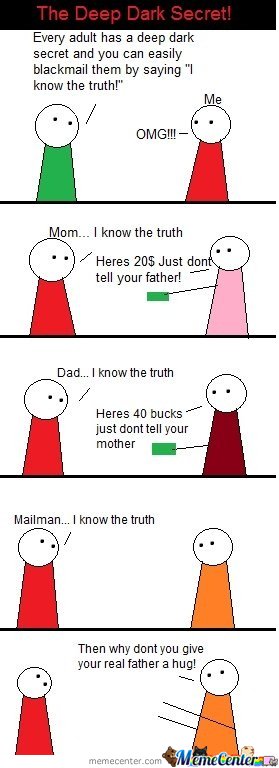
its not working
Gonna have to use the old ones
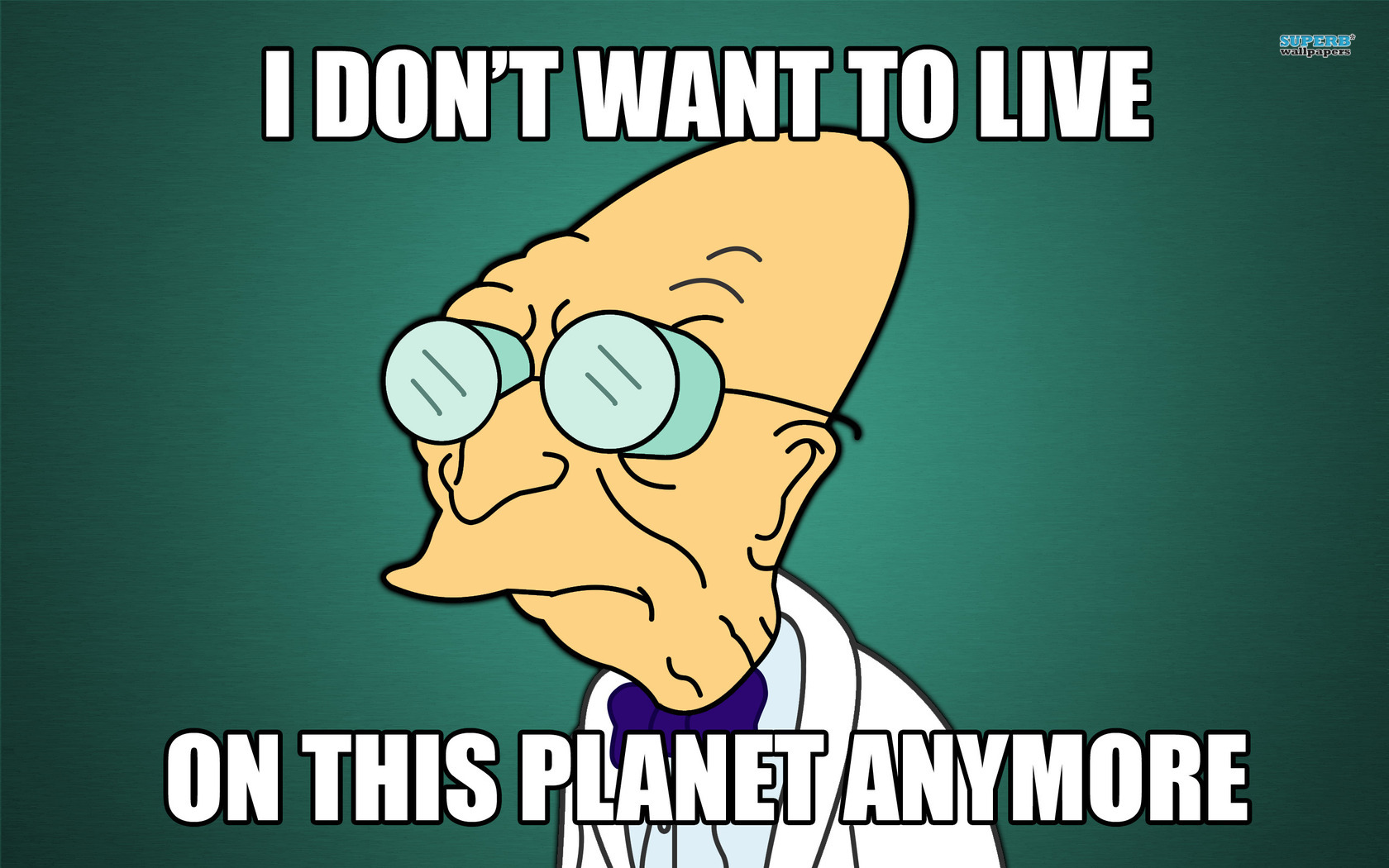
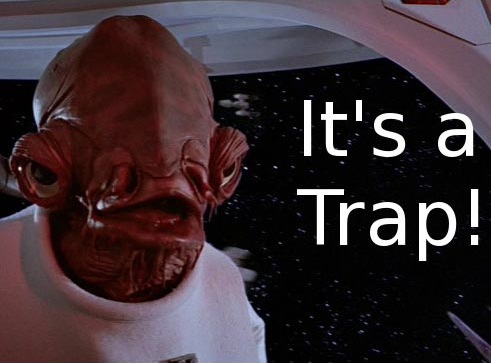
my old ones are broken too
edit on 30-5-2015 by Indigent because: (no reason given)
there is no 404 page either, it just goes to home directly
edit on 30-5-2015 by Indigent because: (no reason given)
a reply to: CharlieSpeirs
It's a short-lived DNS update. Should be back to normal within 5 minutes.
Sorry, I thought there would be some overlap, and no interruption.
It's a short-lived DNS update. Should be back to normal within 5 minutes.
Sorry, I thought there would be some overlap, and no interruption.
edit on 30-5-2015 by SkepticOverlord because: (no reason given)
originally posted by: SkepticOverlord
a reply to: CharlieSpeirs
It's a short-lived DNS update. Should be back to normal within 5 minutes.
Sorry, I thought there would be some overlap, and no interruption.
Legend!
I'll keep trying.
originally posted by: Indigent
still no 404 page
www.abovetopsecret.com...
That IS the new 404 page.
originally posted by: SyxPak
a reply to: CharlieSpeirs
Hey Charlie Man! I'm no Mason, But I Like it!! Nice Job Bud!!
Nice one Syx!
a reply to: SkepticOverlord
That is sad, 404 pages are a tradition

make a challenge for a new 404 design for ats
That is sad, 404 pages are a tradition

make a challenge for a new 404 design for ats
Seems to be working for me. But I've had an issue where pictures don't show up in the preview. Any ideas?
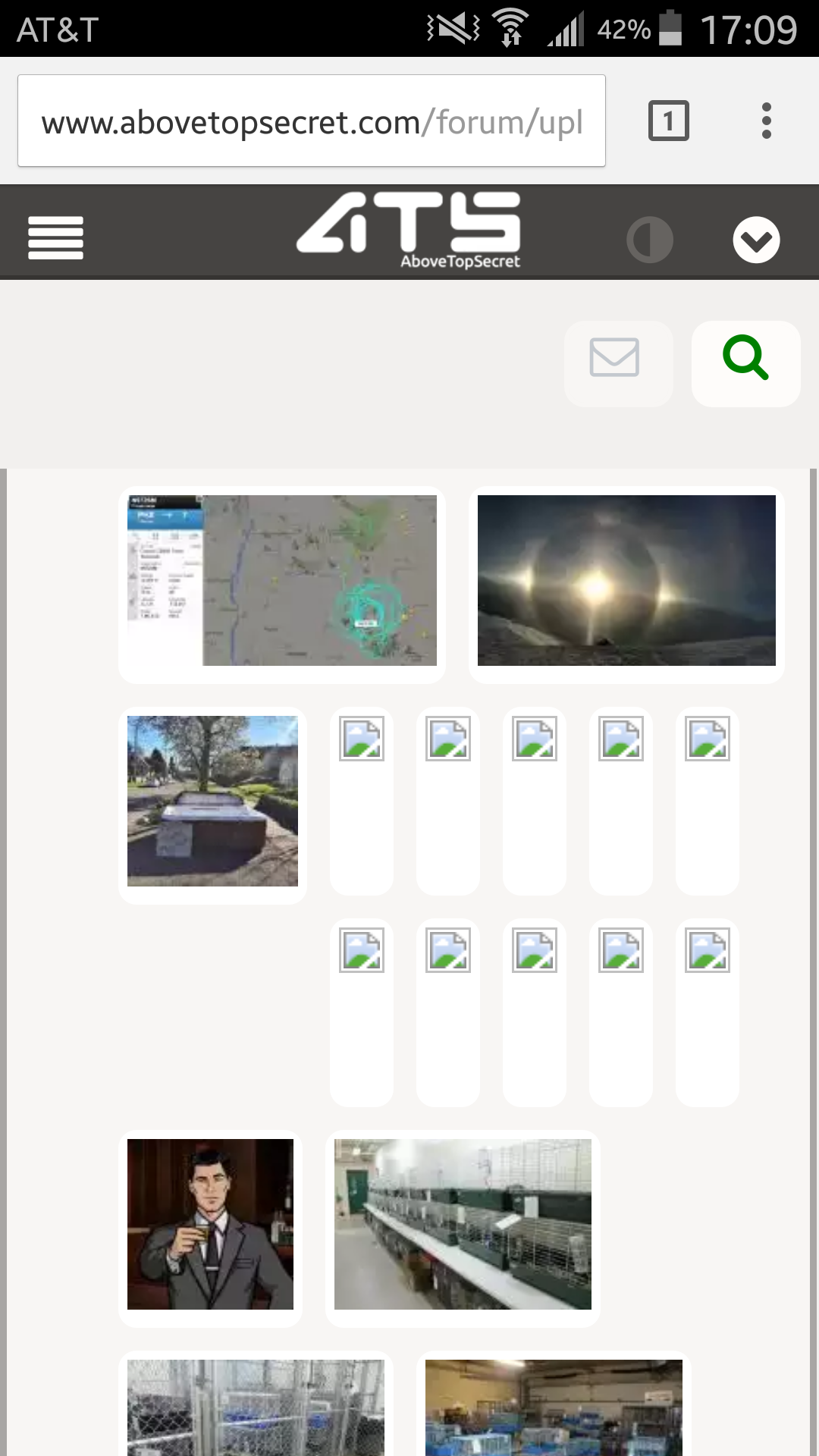
Edit to add: They show up that way on both mobile as pictured and on the computer. All the pictures are in this thread where they appear to be displaying just fine.
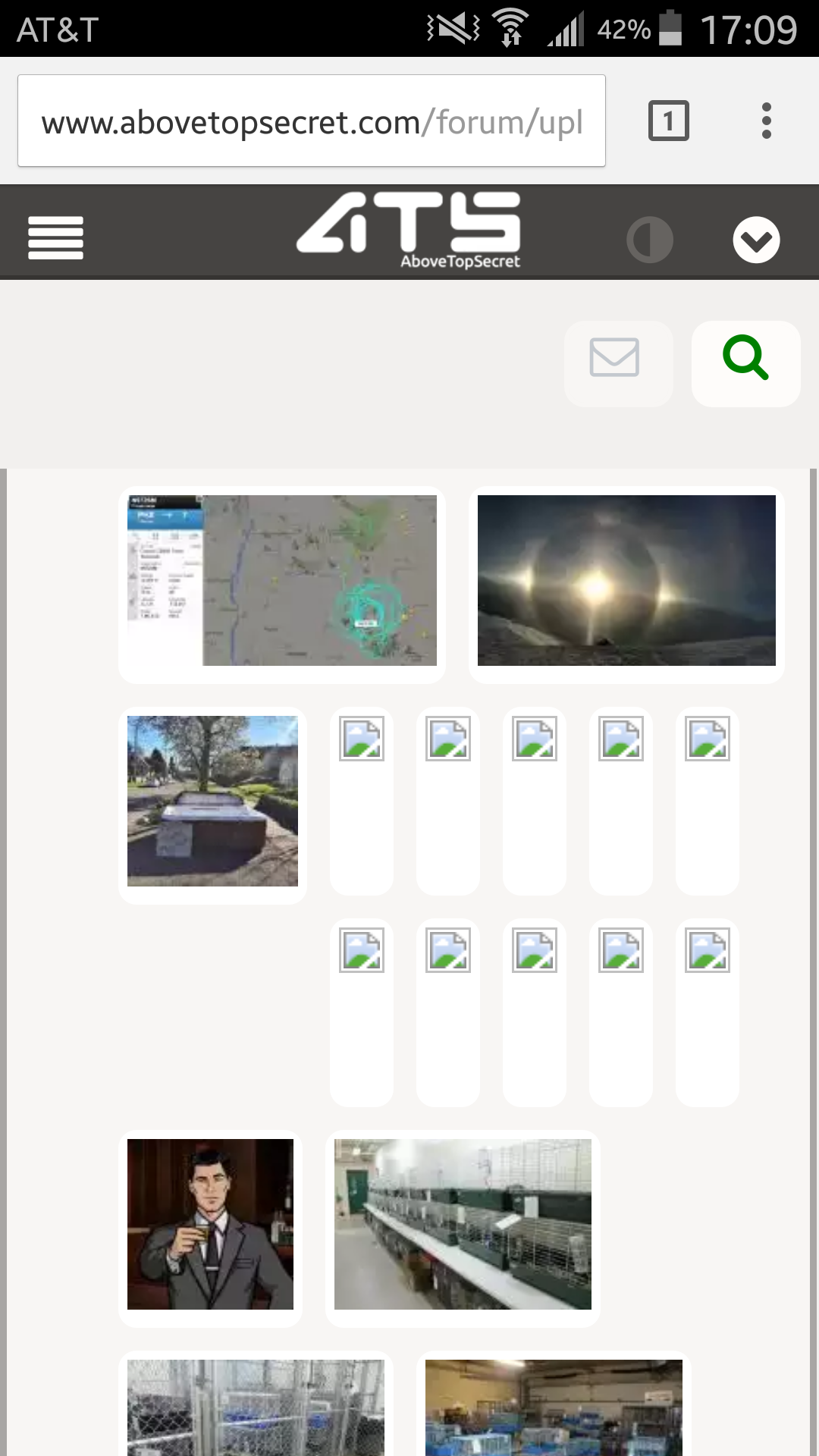
Edit to add: They show up that way on both mobile as pictured and on the computer. All the pictures are in this thread where they appear to be displaying just fine.
edit on 5/30/2015 by
cmdrkeenkid because: Added additional information.
a reply to: cmdrkeenkid
I've had that happen with some of the larger pictures I've uploaded. The smaller ones preview just fine, but the big ones won't, but show up in the thread just fine.
I've had that happen with some of the larger pictures I've uploaded. The smaller ones preview just fine, but the big ones won't, but show up in the thread just fine.
How do I upload my avatar? There is just a field. What do we enter, a link, local file...what?
Off to the right there is a box:
ALERT!
YOUR AVATAR MUST NOW BE HOSTED THROUGH YOUR PHOTO ALBUM ON OUR MEDIA PORTAL.
Click here to access your photo album page, or here to learn more.
Both links just take me back to the main page.
Off to the right there is a box:
ALERT!
YOUR AVATAR MUST NOW BE HOSTED THROUGH YOUR PHOTO ALBUM ON OUR MEDIA PORTAL.
Click here to access your photo album page, or here to learn more.
Both links just take me back to the main page.
You could try something that worked for me. The mobile browser on my phone is the format I've used this with this when it happened to me . If you're
trying to upload using the mobile browser on your smartphone, go into the settings and switch over to using the desktop site to upload pictures then
you can switchback to using the mobile site.
Upload isn't working for me right now, at least, the pics are not showing even though it says "completed". Any advice?
new topics
-
The reason it works is.....
General Chit Chat: 41 minutes ago -
Dick Van Dyke saved from Wildfire by neighbours on his 99th birthday
People: 3 hours ago
top topics
-
1 Billion dollars
General Entertainment: 17 hours ago, 6 flags -
Dick Van Dyke saved from Wildfire by neighbours on his 99th birthday
People: 3 hours ago, 2 flags -
The reason it works is.....
General Chit Chat: 41 minutes ago, 1 flags
active topics
-
NYPD arrests migrant who allegedly set woman on fire on subway train, watched her burn to death
Breaking Alternative News • 53 • : GENERAL EYES -
-@TH3WH17ERABB17- -Q- ---TIME TO SHOW THE WORLD--- -Part- --44--
Dissecting Disinformation • 3809 • : Crazierfox -
Trump says ownership of Greenland 'is an absolute necessity'
Other Current Events • 46 • : GENERAL EYES -
The reason it works is.....
General Chit Chat • 0 • : DAVID64 -
Christmas Dinner ??
Food and Cooking • 16 • : Naftalin -
London Christmas Market BANS Word ‘Christmas’
Social Issues and Civil Unrest • 37 • : Oldcarpy2 -
Dick Van Dyke saved from Wildfire by neighbours on his 99th birthday
People • 0 • : gortex -
RIP Merrily Harpur British Big Cat Realist
Cryptozoology • 4 • : TimBurr -
Statements of Intent from Incoming Trump Administration Members - 2025 to 2029.
2024 Elections • 51 • : WeMustCare -
JILL BIDEN Wants JOE to Punish Democrats Who Forced Him to Leave Office in Disgrace on 1.20.2025.
2024 Elections • 15 • : Electriccowboy


