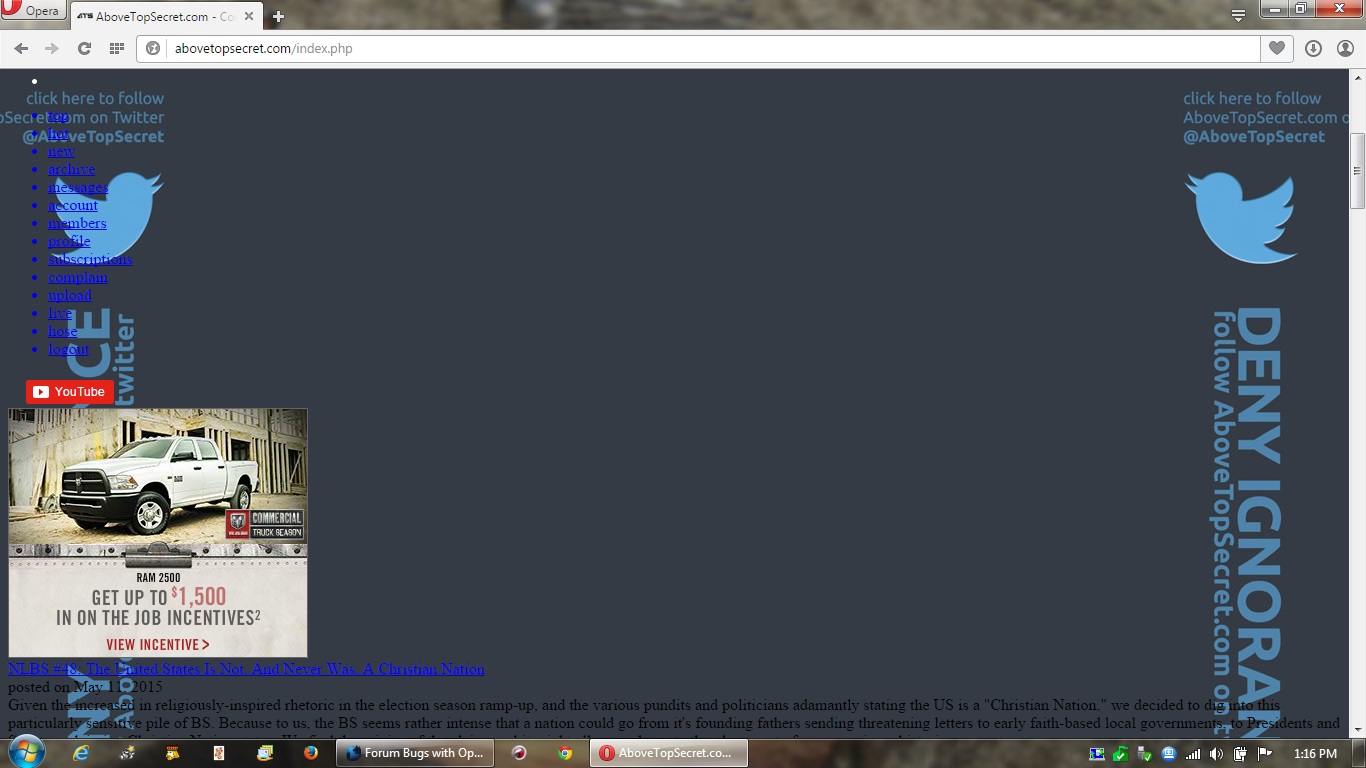It looks like you're using an Ad Blocker.
Please white-list or disable AboveTopSecret.com in your ad-blocking tool.
Thank you.
Some features of ATS will be disabled while you continue to use an ad-blocker.
1
share:
Does anyone else use Opera for a browser? I know they just did a server switch, so maybe it's related but coming on this morning, the format of ATS
is severely screwed up for me to the point where I can barely find my way around. It's like there is no formatting at all. Anybody else having this
issue?
Is there something I can possibly do to fix it? I love my Opera and really don't want to have to change to some other browser just for this site. I'm currently in Chrome to post this and all is fine.
Is there something I can possibly do to fix it? I love my Opera and really don't want to have to change to some other browser just for this site. I'm currently in Chrome to post this and all is fine.
Clear the cache and see if that helps
help.opera.com...
help.opera.com...
edit on 29-5-2015 by Indigent because: (no reason given)
I tried that, no luck. I ran different cleaners, turned on and off different security features and disabled all (the one I have) extensions in my
browser and nothing.
I suppose it's just opera not playing nice. Maybe it'll be fixed when they release an update.
Thanks though.
I suppose it's just opera not playing nice. Maybe it'll be fixed when they release an update.
Thanks though.
I just downloaded the latest Opera in order to check for you and it is all screwed for me as well..
Guess Opera is not currently compatible ...
Guess Opera is not currently compatible ...
a reply to: semperfortis
Yeah, I just tried updating and it still wasn't working, so that's my thought too. Rats.
Thanks.
Yeah, I just tried updating and it still wasn't working, so that's my thought too. Rats.
Thanks.
a reply to: CoherentlyConfused
I just sent a message to our Tech guy...
Not sure what can be done, but at least they will be aware of it
I just sent a message to our Tech guy...
Not sure what can be done, but at least they will be aware of it
a reply to: CoherentlyConfused
My version of Opera is rendering ATS without any issues at all. Can you provide screen shots?
My only best-guess as that for some reason, your browser or service provider is not "seeing" the new DNS changes that have happened.
Look into instructions for "flushing the DNS cache" in your cable modem and/or router.
My version of Opera is rendering ATS without any issues at all. Can you provide screen shots?
My only best-guess as that for some reason, your browser or service provider is not "seeing" the new DNS changes that have happened.
Look into instructions for "flushing the DNS cache" in your cable modem and/or router.
Aha, I figured it out.
On my Opera start page, i have a bookmark here, but the bookmark links to abovetopsecret.com. I changed the link to http : // www.abovetopsecret.com and it works, so it was the way I formatted the link.
It will do the same thing in Chrome as well and maybe other browsers.
So if anyone does have this issue, make sure to type the http :// www before the address.
On my Opera start page, i have a bookmark here, but the bookmark links to abovetopsecret.com. I changed the link to http : // www.abovetopsecret.com and it works, so it was the way I formatted the link.
It will do the same thing in Chrome as well and maybe other browsers.
So if anyone does have this issue, make sure to type the http :// www before the address.
edit on 29-5-2015 by CoherentlyConfused because:
added spaces to show the exact format of the link
edit on 29-5-2015 by CoherentlyConfused because: (no reason given)
I'm using Opera with no issues.
Version 22.0.1471.50, I have no idea if that is the latest or an old one from 2003???
Version 22.0.1471.50, I have no idea if that is the latest or an old one from 2003???
a reply to: semperfortis
That's classic style-sheet issues.
I think I found the problem as, on the new server, the style sheets weren't showing properly for "abovetopsecret.com/" without the WWW in front. Try it now (after clearing your browser cache), it should be fixed.
Note: We're running a very strict version of server software, there will be some minor issues like this that didn't show up in testing.
That's classic style-sheet issues.
I think I found the problem as, on the new server, the style sheets weren't showing properly for "abovetopsecret.com/" without the WWW in front. Try it now (after clearing your browser cache), it should be fixed.
Note: We're running a very strict version of server software, there will be some minor issues like this that didn't show up in testing.
edit on 29-5-2015 by SkepticOverlord because: (no reason given)
new topics
-
The daily fail trying to imply “it’s aliens”
The Gray Area: 4 hours ago -
Swarms of tiny 'ant-like' robots lift heavy objects and navigate obstacles
Science & Technology: 5 hours ago -
NYPD Chief Jeffrey Maddrey Resigns - Forced Officers to Give Sex for Overtime Pay and Favors.
Posse Comitatus: 7 hours ago -
The Carpet Coating that Attacked the Environment
Medical Issues & Conspiracies: 11 hours ago
top topics
-
The Carpet Coating that Attacked the Environment
Medical Issues & Conspiracies: 11 hours ago, 11 flags -
China Working on 'Drone Mothership' Plane
Military Projects: 17 hours ago, 10 flags -
Microplastics in your drinks
Medical Issues & Conspiracies: 12 hours ago, 5 flags -
Happy Rush Day 2024 - 2112
Music: 17 hours ago, 4 flags -
NYPD Chief Jeffrey Maddrey Resigns - Forced Officers to Give Sex for Overtime Pay and Favors.
Posse Comitatus: 7 hours ago, 3 flags -
Swarms of tiny 'ant-like' robots lift heavy objects and navigate obstacles
Science & Technology: 5 hours ago, 2 flags -
The daily fail trying to imply “it’s aliens”
The Gray Area: 4 hours ago, 1 flags
active topics
-
I have a friend. . .
General Chit Chat • 25 • : AdultMaleHumanUK -
The daily fail trying to imply “it’s aliens”
The Gray Area • 2 • : andy06shake -
Microplastics in your drinks
Medical Issues & Conspiracies • 18 • : Naftalin -
'Mass Casualty event' - Attack at Christmas market in Germany
Mainstream News • 139 • : SprocketUK -
Just spotted an unusual aircraft Melbourne Australia
Aliens and UFOs • 8 • : andy06shake -
Why isn't Psychiatry involved?
Social Issues and Civil Unrest • 29 • : GENERAL EYES -
An Interesting Conversation with ChatGPT
Science & Technology • 33 • : GENERAL EYES -
Swarms of tiny 'ant-like' robots lift heavy objects and navigate obstacles
Science & Technology • 2 • : BeyondKnowledge3 -
Post A Funny (T&C Friendly) Pic Part IV: The LOL awakens!
General Chit Chat • 7942 • : imitator -
Drones everywhere in New Jersey ---and Elsewhere Master Thread
Aliens and UFOs • 221 • : imitator
1