It looks like you're using an Ad Blocker.
Please white-list or disable AboveTopSecret.com in your ad-blocking tool.
Thank you.
Some features of ATS will be disabled while you continue to use an ad-blocker.
0
share:
hello everyone!
Just got a new computer so I don't need my old laptop anymore. I want to give it to my friend so they can start working for me but I'm having a problem with loading XP back onto the computer.
I changed the boot order so that the CDROM gets started first, I hear the disc spin up, it says to start boot click any key now(which I do) then it goes black and nothing loads. After a few seconds the disc stops spinning as well.
I have confirmed that the boot disc is working on another computer and also have made sure that my disc drive is working properly.
From what I have read there may be an issue with the Grub loader or it's that the XP boot disc doesn't recognize the linux partitions and I would have to reformat them to NTFS (using gparted)
Not sure if this may add to the problem but upon installing Lubuntu I encrypted the entire computer.
This is what it looks like what I open gparted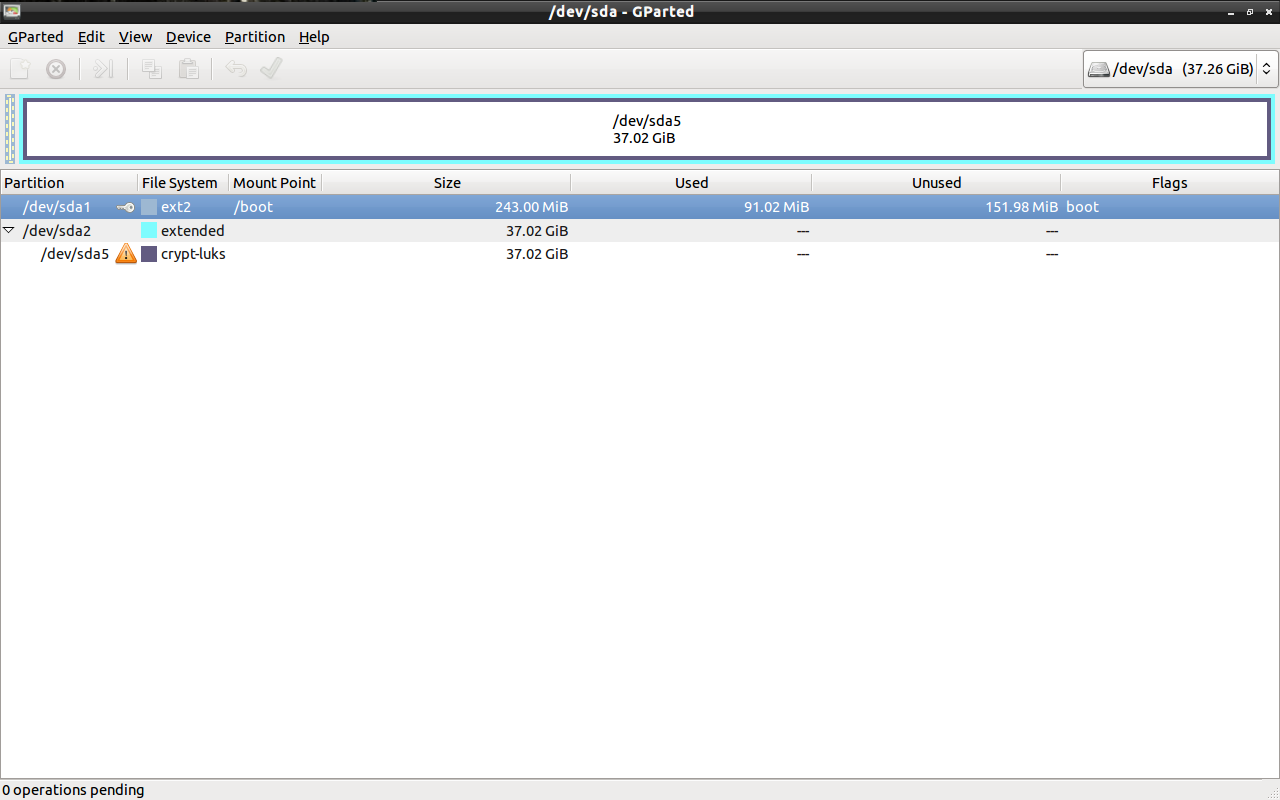
So is there a safe way to get rid of the linux partitions since I don't need them anymore? Or am I going in the wrong direction.
Thanks to anyone who helps! You guys seem to know your stuff that's why I come here for my computer help!
Just got a new computer so I don't need my old laptop anymore. I want to give it to my friend so they can start working for me but I'm having a problem with loading XP back onto the computer.
I changed the boot order so that the CDROM gets started first, I hear the disc spin up, it says to start boot click any key now(which I do) then it goes black and nothing loads. After a few seconds the disc stops spinning as well.
I have confirmed that the boot disc is working on another computer and also have made sure that my disc drive is working properly.
From what I have read there may be an issue with the Grub loader or it's that the XP boot disc doesn't recognize the linux partitions and I would have to reformat them to NTFS (using gparted)
Not sure if this may add to the problem but upon installing Lubuntu I encrypted the entire computer.
This is what it looks like what I open gparted
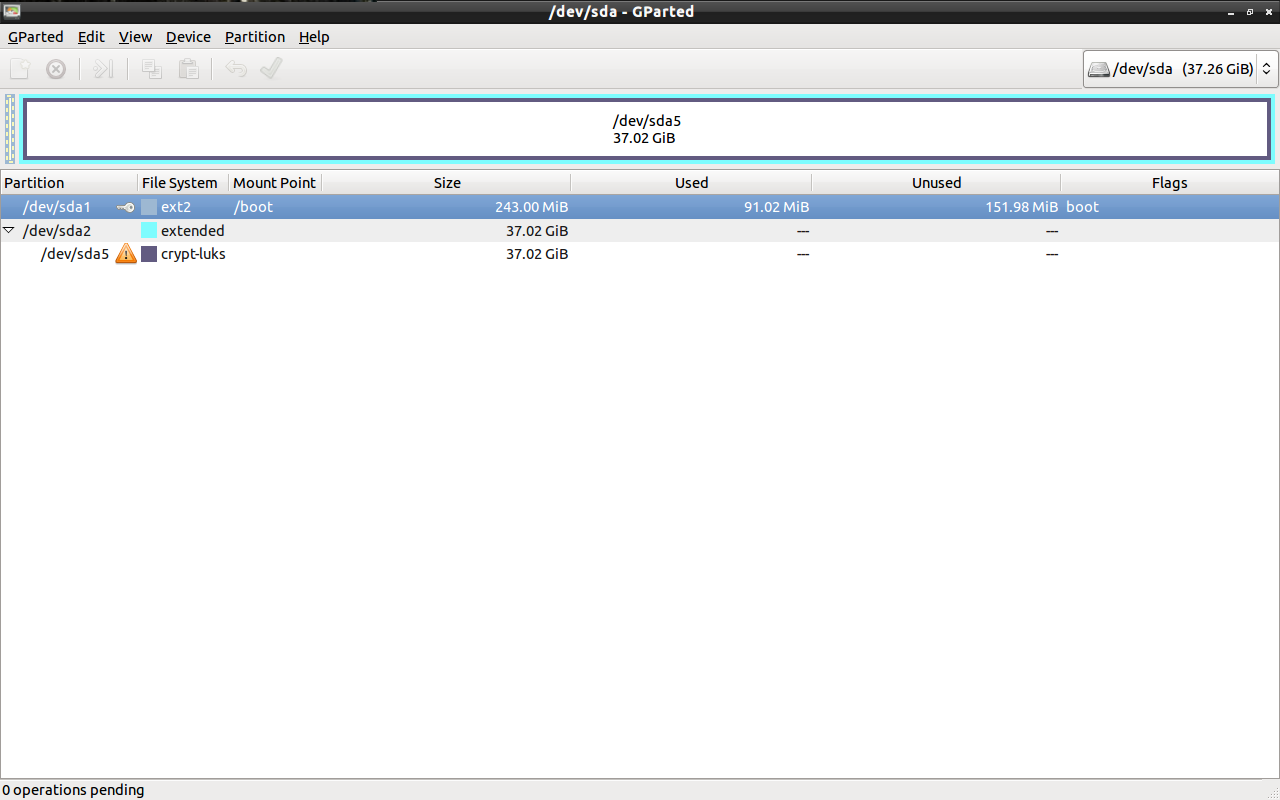
So is there a safe way to get rid of the linux partitions since I don't need them anymore? Or am I going in the wrong direction.
Thanks to anyone who helps! You guys seem to know your stuff that's why I come here for my computer help!
a reply to: cavedweller88
Would it have anything to do with XP support pulled by MS? Un-compatibility now year or tow after that in using it now???
(sorry, just a thought....I don't have as much exp. as the member above and others)
Would it have anything to do with XP support pulled by MS? Un-compatibility now year or tow after that in using it now???
(sorry, just a thought....I don't have as much exp. as the member above and others)
Might need to delete the part.s, recreate them Unencrypted, use the boot disk again to try to install XP. If that doesn't work, you may need to find
a clean XP install disk, and of course the key to that laptop. (did it come with a sticker on the bottom?)
If the laptop can handle the OS, put win7 on there instead. You will not get any updates from MS for XP, and IE on the XP system is not supported by a lot of websites out there. I still have PCs in my lab that run XP, and they get slower by the day no matter how much I try to clean them up. Multiple errors when loading sites with IE (not so much with firefox, chrome or even Opera), but the plugins required just have issues with the XP system.
If the laptop can handle the OS, put win7 on there instead. You will not get any updates from MS for XP, and IE on the XP system is not supported by a lot of websites out there. I still have PCs in my lab that run XP, and they get slower by the day no matter how much I try to clean them up. Multiple errors when loading sites with IE (not so much with firefox, chrome or even Opera), but the plugins required just have issues with the XP system.
Greetings,
Along those same lines, I've been trying to load Mint , but can't. Now you have to add ISO but couldn't.
Years ago I got xandros and it loaded with no problem, but I couldn't get any help from my internet provider, they supported linux but no one there could tell how to connect. So I gave up on that.
How come xandros could load without all this extra bs and Mint can't?
I have a dell GX 520. The Xp is corrupted and I don't have a disk for it. Can I reformat and try to install the mint with out the xp program?
I'm so tired of the intrusions while on the internet, that I really won't to go to linux.
Any suggestions?
Along those same lines, I've been trying to load Mint , but can't. Now you have to add ISO but couldn't.
Years ago I got xandros and it loaded with no problem, but I couldn't get any help from my internet provider, they supported linux but no one there could tell how to connect. So I gave up on that.
How come xandros could load without all this extra bs and Mint can't?
I have a dell GX 520. The Xp is corrupted and I don't have a disk for it. Can I reformat and try to install the mint with out the xp program?
I'm so tired of the intrusions while on the internet, that I really won't to go to linux.
Any suggestions?
Ooops, screw up in last sentence, won't should have been want.
Do you have a real Microsoft XP install CD or is the boot disk something you made.
It sounds like the encryption is the problem,
I know you want to keep using XP but it is no longer supported and your open to issues.
What is the software that you are using that is forcing you to use XP?
It sounds like the encryption is the problem,
I know you want to keep using XP but it is no longer supported and your open to issues.
What is the software that you are using that is forcing you to use XP?
The boot disk will need to match certain details to be considered a bootable disk and theres certain problems with pre sp2 xp and certain bios setups
which can be a right royal pita to sort out. and trying possibly to get a 2003 OS on a 2015 piece of hardware is a bit like expecting airbags on a
model t ford as standard
a reply to: cavedweller88
Download GParted iso and create a bootable disk from it (Burn iso to disk). Once completed, boot the PC with it, it should allow you to see and edit or delete the partitions.
GParted Live is available in three different architectures
GPARTED
Hope this helps.
Download GParted iso and create a bootable disk from it (Burn iso to disk). Once completed, boot the PC with it, it should allow you to see and edit or delete the partitions.
GParted Live is available in three different architectures
GPARTED
Hope this helps.
a reply to: cavedweller88
Oh and once you trash the drive put in the XP boot disk and do a fresh install.
stone
Oh and once you trash the drive put in the XP boot disk and do a fresh install.
stone
a reply to: cavedweller88
Use a Linux live disk to blow away the partitions.
Windows (back then) did not allow you to delete some partition types.
Also, Windows uses an MFT partitioning scheme. It doesn't play well with GPT partitions.
OR...
Try booting on the Windows CD, at the initial screen (if it gets there) press Shift and F10 keys and you'll get a command prompt.
Then type DISKPART
do a LIST DISK and it will show you all the disks. Select the disk with SELECT DISK (x) where (x) is the number of the disk in the list (this is usually disk 0).
Then type CLEAN which will wipe the partition data off the drive.
At this point, you can continue the install but I usually do a CREATE PARTITION PRIMARY so the installer won't balk at the dissapearing logical device.
Also, on some really old drives and BIOS combinations, Windows required a driver to see the full capacity.
Use a Linux live disk to blow away the partitions.
Windows (back then) did not allow you to delete some partition types.
Also, Windows uses an MFT partitioning scheme. It doesn't play well with GPT partitions.
OR...
Try booting on the Windows CD, at the initial screen (if it gets there) press Shift and F10 keys and you'll get a command prompt.
Then type DISKPART
do a LIST DISK and it will show you all the disks. Select the disk with SELECT DISK (x) where (x) is the number of the disk in the list (this is usually disk 0).
Then type CLEAN which will wipe the partition data off the drive.
At this point, you can continue the install but I usually do a CREATE PARTITION PRIMARY so the installer won't balk at the dissapearing logical device.
Also, on some really old drives and BIOS combinations, Windows required a driver to see the full capacity.
edit on 8/4/2015 by chr0naut because: (no reason given)
Hey all you techies here! Some of us are really amazed at the comptr knowledge.
I know tons about music theory and medicine...but about all I understand about "particians" say for example...is that thing my wife puts inbetween us in the bed. (Dog gets the middle)
Thanks for helping some of us learn new things!
Best MS
I know tons about music theory and medicine...but about all I understand about "particians" say for example...is that thing my wife puts inbetween us in the bed. (Dog gets the middle)
Thanks for helping some of us learn new things!
Best MS
new topics
-
Planned Civil War In Britain May Be Triggered Soon
Social Issues and Civil Unrest: 1 hours ago -
Claim: General Mark Milley Approved Heat and Sound Directed Energy Weapons During 2020 Riots
Whistle Blowers and Leaked Documents: 3 hours ago
top topics
-
Claim: General Mark Milley Approved Heat and Sound Directed Energy Weapons During 2020 Riots
Whistle Blowers and Leaked Documents: 3 hours ago, 6 flags -
Planned Civil War In Britain May Be Triggered Soon
Social Issues and Civil Unrest: 1 hours ago, 2 flags
active topics
-
Judge rules president-elect Donald Trump must be sentenced in 'hush money' trial
US Political Madness • 40 • : JadedGhost -
Planned Civil War In Britain May Be Triggered Soon
Social Issues and Civil Unrest • 4 • : alwaysbeenhere2 -
The Truth about Migrant Crime in Britain.
Social Issues and Civil Unrest • 27 • : bastion -
Claim: General Mark Milley Approved Heat and Sound Directed Energy Weapons During 2020 Riots
Whistle Blowers and Leaked Documents • 13 • : theatreboy -
January 6th report shows disturbing trend (nobody is shocked)
US Political Madness • 61 • : RazorV66 -
Gravitic Propulsion--What IF the US and China Really Have it?
General Conspiracies • 26 • : fringeofthefringe -
Ukraine halts transit of Russian gas to Europe after a prewar deal expired
Political Conspiracies • 146 • : xuenchen -
Sorry to disappoint you but...
US Political Madness • 37 • : matafuchs -
Trudeau Resigns! Breaking
Mainstream News • 69 • : KrustyKrab -
Stuck Farmer And His Queue Jumping Spawn
Rant • 10 • : Cvastar
0
