It looks like you're using an Ad Blocker.
Please white-list or disable AboveTopSecret.com in your ad-blocking tool.
Thank you.
Some features of ATS will be disabled while you continue to use an ad-blocker.
18
share:
Hey there everyone out there on ATS!
As you know, Staff here on ATS depends on all of you to help us out. We can not be everywhere all the time, read every single thread, nor every single post. So when things need to be looked at, we depend greatly on each and every one of you out there!
One of the things we need help with is how we are alerted to things. There have been several times where we receive an alert, but it ends up being hard for us to do anything because we are not sure what the alert was for!
Sometimes we get an alert about a post, but all we see is the thread itself instead of the post that was alerted. And when you have a 45 page long thread, it makes it kind of hard for us to figure out what may have been alerted.
So this here is a guide to show you how to alert things here on ATS (and not always for something bad).
Thread Alerts
Use the thread alert when you have come across an OP that you think needs Staff attention. This can be something in the OP of a thread that you think violates the Terms and Conditions here on ATS, or you can also use this feature to alert Staff to a OP that you think deserves applause from us.
So here we have a thread OP (it's that eriktheawful guy!):
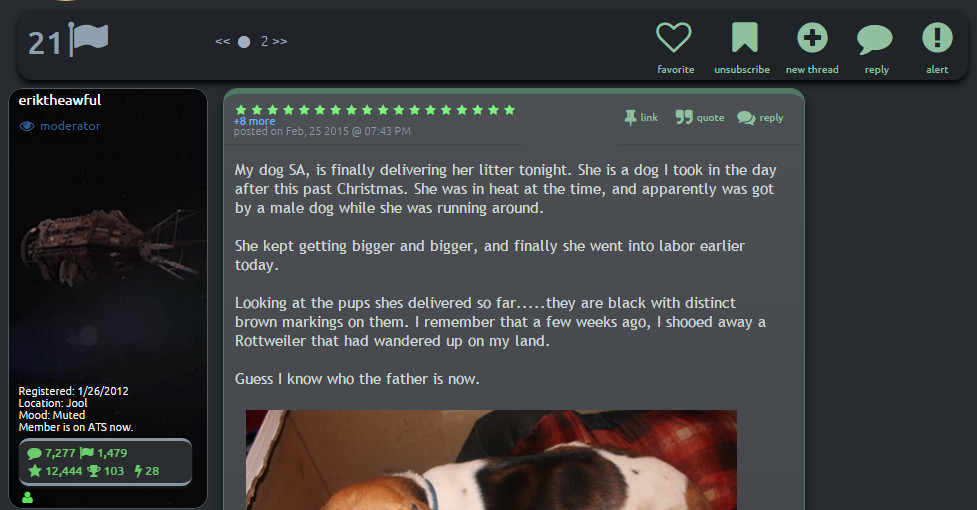
To alert a thread, look for the Alert button located towards the upper right:
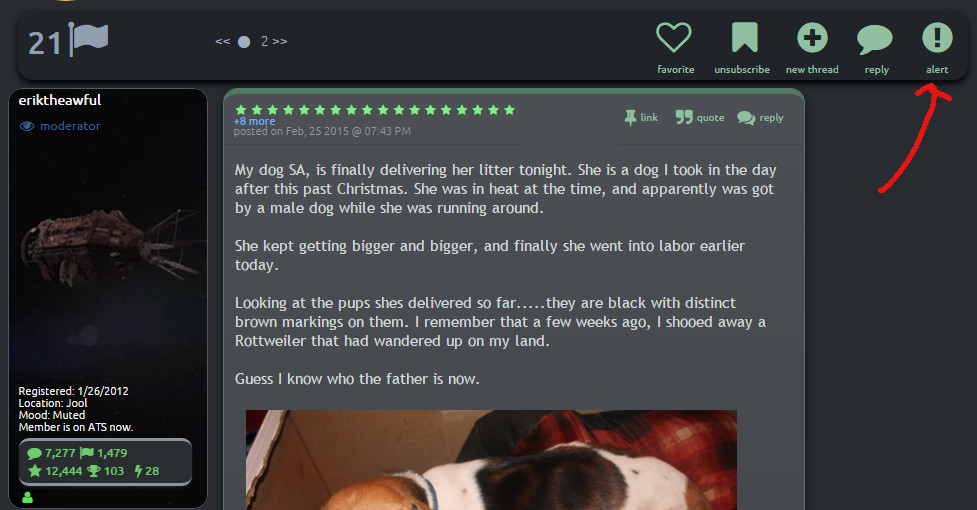
Click on the Alert button:
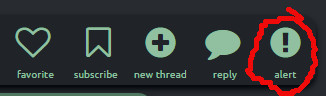
This will take you to a screen that looks like a U2U message being sent. What it actually does is create a thread in the Staff area that all the Staff can see. Make sure to write a comment about why you are alerting the thread as this helps us:
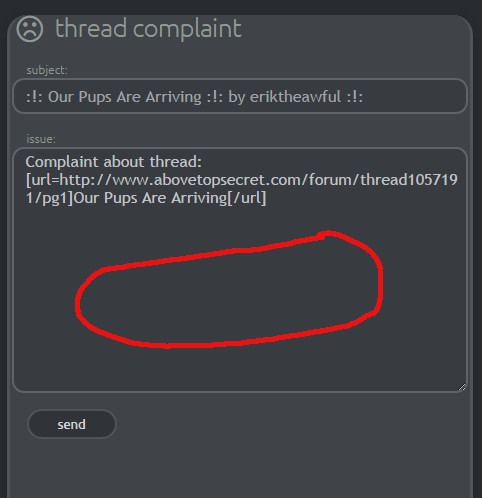
Notice how in the above picture it says "Thread Complaint". You use this to alert us about an entire thread or the OP of a thread.
Post Alert
Okay, now let us say you are reading through a thread and come upon a post that you want to alert the Staff about. Do not use the above proceedure to alert us, as that is alerting the OP of the thread, and we won't know what post you are talking about.
Here is a post (that eriktheawful guy sure does get around!):
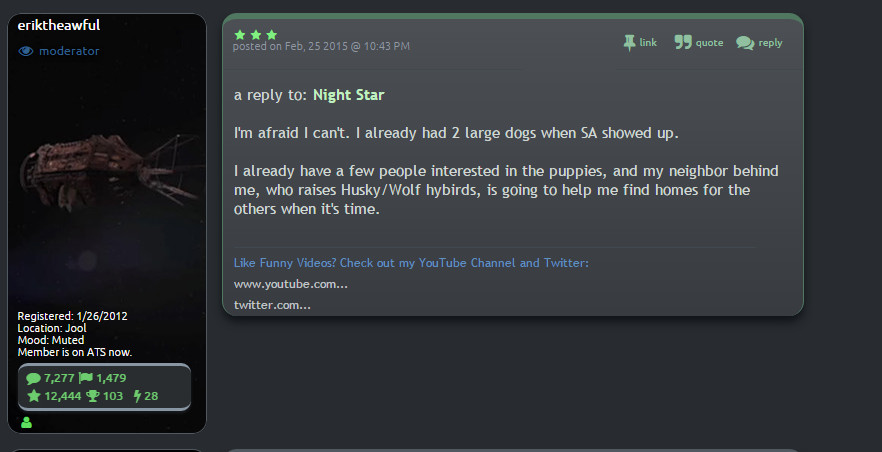
If you think there is a problem with the post (or you think it deserves applause), you need to alert this post specifically. You do that by clicking on the little person icon at the bottom of the avatar box:
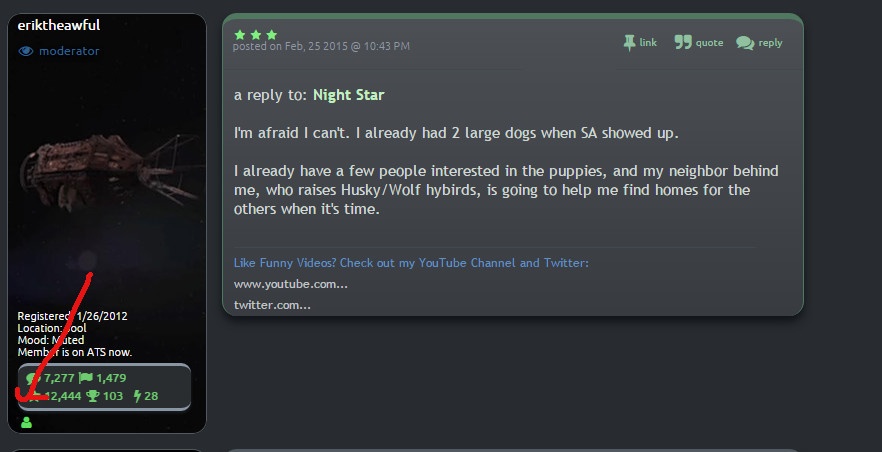
When you click on it, you should see another little box pop up:
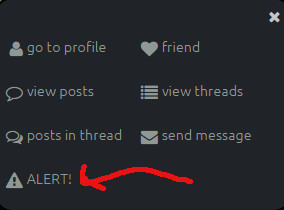
When it does, click on the Alert button there. This will take you to a new screen that again, looks like a U2U, but is actually creating a thread for all of Staff to see in the Staff area:
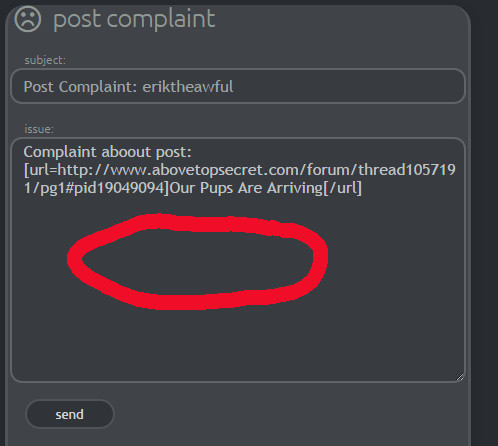
Again, please write a short comment in the box telling us why you are alerting the post. Sometimes it is not so obvious to Staff as to why a post is alerted. Then click on Send.
Contacting Staff via the Complain Button
Some times you just want to contact the Staff here at ATS. It could be a complaint about something, or maybe you simply have a question.
You can privately message any Staff member if you want, however, they may or may not be online or able to respond to you quickly.
In a lot of cases, it is just better to use the Complain button to contact Staff as it creates a thread that all of Staff can see.
It doesn't have to be an actual complaint about about something. You can use it to ask questions about where to post something, show us a thread idea but would like Staff opinion first, talk to Staff about a private mater, etc.
To do this, simply go up to the top of the screen anywhere here on ATS and click on the down arrow button:
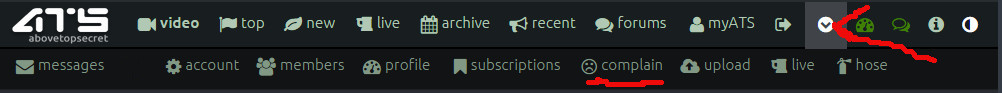
This will drop down another bar menu and will reveal the Complain button, at which point you can click on it.
That will then take you to another screen that looks like a U2U message:
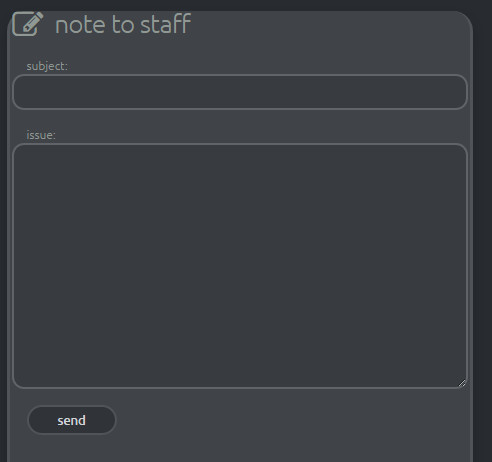
Give it a subject, and then in the message box, type what you want. When you click on Send, it will create a thread in the Staff area that all the Staff can see.
Again, ATS is nothing without it's members and the Staff here needs your help when you see things that you think needs our attention. However, don't just click on the buttons. Let us know what you think is wrong or why you're alerting us.
We hope everyone is having a super day out there!
As you know, Staff here on ATS depends on all of you to help us out. We can not be everywhere all the time, read every single thread, nor every single post. So when things need to be looked at, we depend greatly on each and every one of you out there!
One of the things we need help with is how we are alerted to things. There have been several times where we receive an alert, but it ends up being hard for us to do anything because we are not sure what the alert was for!
Sometimes we get an alert about a post, but all we see is the thread itself instead of the post that was alerted. And when you have a 45 page long thread, it makes it kind of hard for us to figure out what may have been alerted.
So this here is a guide to show you how to alert things here on ATS (and not always for something bad).
Thread Alerts
Use the thread alert when you have come across an OP that you think needs Staff attention. This can be something in the OP of a thread that you think violates the Terms and Conditions here on ATS, or you can also use this feature to alert Staff to a OP that you think deserves applause from us.
So here we have a thread OP (it's that eriktheawful guy!):
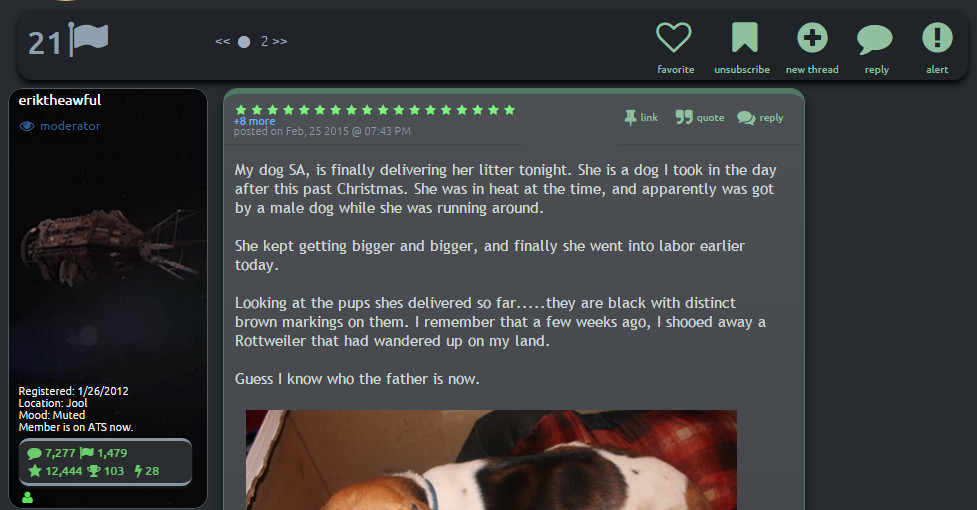
To alert a thread, look for the Alert button located towards the upper right:
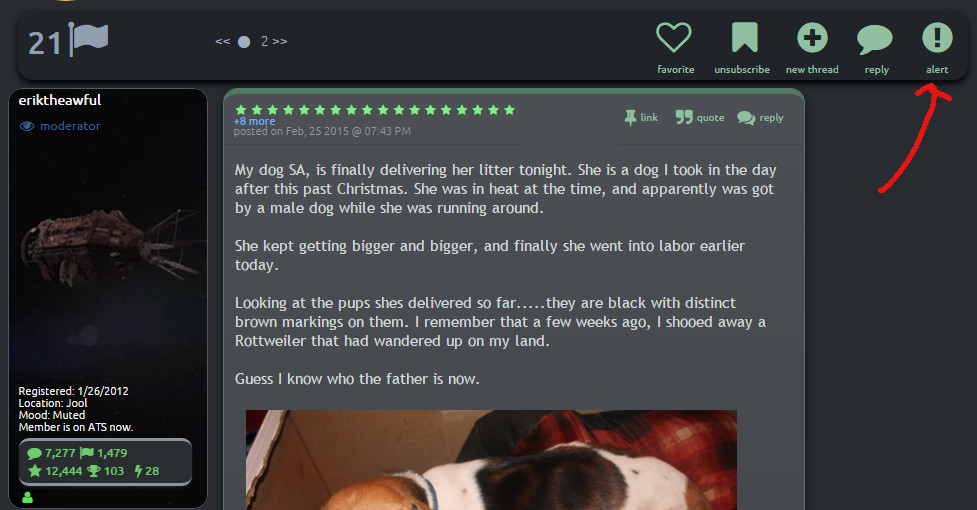
Click on the Alert button:
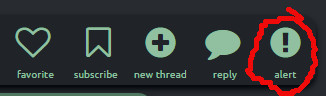
This will take you to a screen that looks like a U2U message being sent. What it actually does is create a thread in the Staff area that all the Staff can see. Make sure to write a comment about why you are alerting the thread as this helps us:
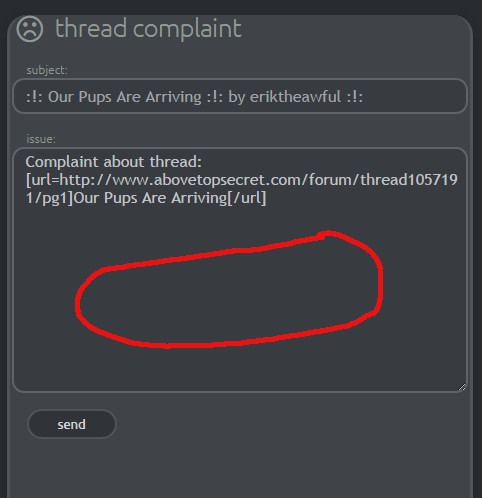
Notice how in the above picture it says "Thread Complaint". You use this to alert us about an entire thread or the OP of a thread.
Post Alert
Okay, now let us say you are reading through a thread and come upon a post that you want to alert the Staff about. Do not use the above proceedure to alert us, as that is alerting the OP of the thread, and we won't know what post you are talking about.
Here is a post (that eriktheawful guy sure does get around!):
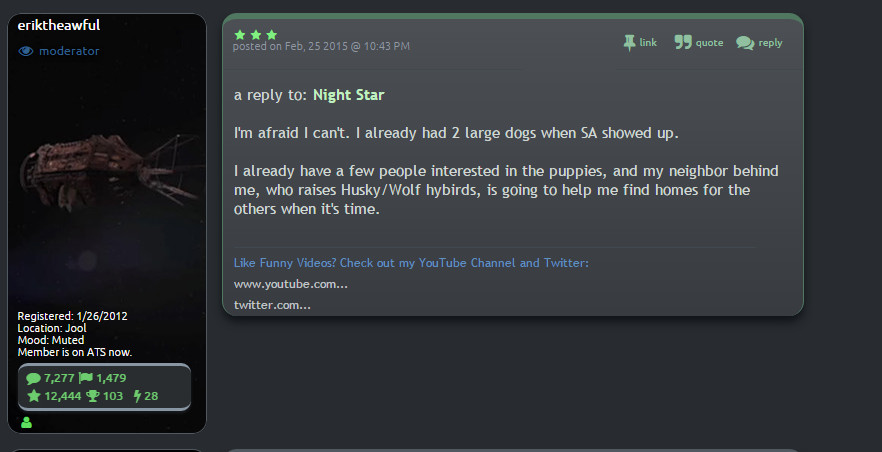
If you think there is a problem with the post (or you think it deserves applause), you need to alert this post specifically. You do that by clicking on the little person icon at the bottom of the avatar box:
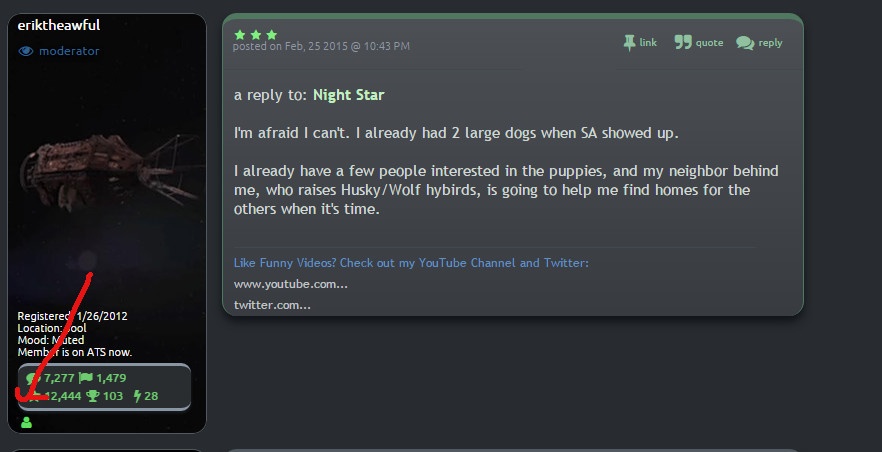
When you click on it, you should see another little box pop up:
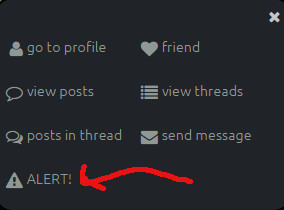
When it does, click on the Alert button there. This will take you to a new screen that again, looks like a U2U, but is actually creating a thread for all of Staff to see in the Staff area:
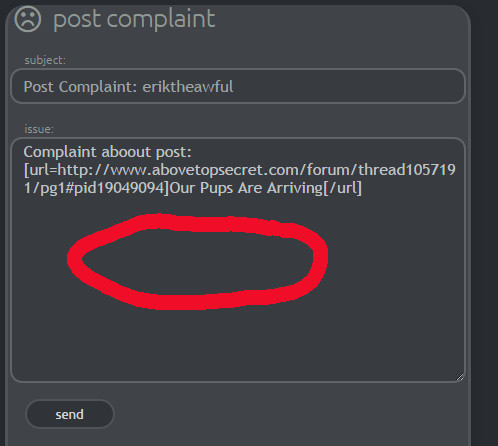
Again, please write a short comment in the box telling us why you are alerting the post. Sometimes it is not so obvious to Staff as to why a post is alerted. Then click on Send.
Contacting Staff via the Complain Button
Some times you just want to contact the Staff here at ATS. It could be a complaint about something, or maybe you simply have a question.
You can privately message any Staff member if you want, however, they may or may not be online or able to respond to you quickly.
In a lot of cases, it is just better to use the Complain button to contact Staff as it creates a thread that all of Staff can see.
It doesn't have to be an actual complaint about about something. You can use it to ask questions about where to post something, show us a thread idea but would like Staff opinion first, talk to Staff about a private mater, etc.
To do this, simply go up to the top of the screen anywhere here on ATS and click on the down arrow button:
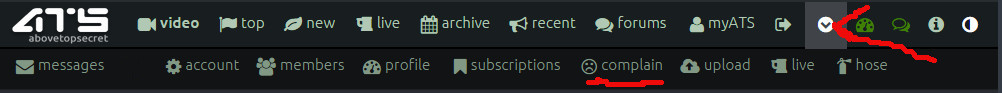
This will drop down another bar menu and will reveal the Complain button, at which point you can click on it.
That will then take you to another screen that looks like a U2U message:
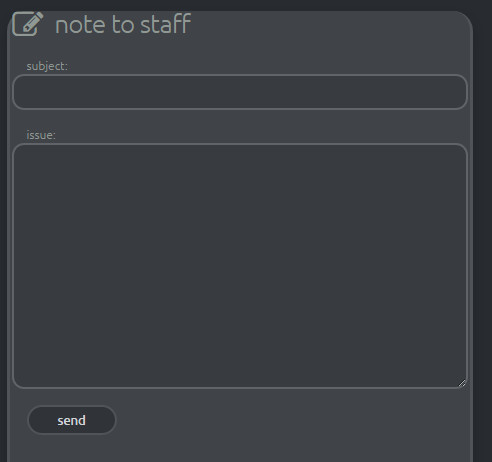
Give it a subject, and then in the message box, type what you want. When you click on Send, it will create a thread in the Staff area that all the Staff can see.
Again, ATS is nothing without it's members and the Staff here needs your help when you see things that you think needs our attention. However, don't just click on the buttons. Let us know what you think is wrong or why you're alerting us.
We hope everyone is having a super day out there!
a reply to: eriktheawful
Thanx for detailing all of that for Us! I am subscribing to have this handy, for future reference!! Later, Syx.
Thanx for detailing all of that for Us! I am subscribing to have this handy, for future reference!! Later, Syx.
Man, that eriktheawful guy does get around!
Thank you for the detailed explanation! I'm glad to know that I have been doing it right, but I've certainly been unsure about it a few times...
Thank you for the detailed explanation! I'm glad to know that I have been doing it right, but I've certainly been unsure about it a few times...
If you use that I don't see why you would ever need the one in the upper right.
originally posted by: eriktheawful
If you think there is a problem with the post (or you think it deserves applause), you need to alert this post specifically. You do that by clicking on the little person icon at the bottom of the avatar box:
When you click on it, you should see another little box pop up:
I suspect the alert in the upper right is sort of a band-aid patch for the problem that few people would guess by looking at it that the little person icon at the bottom of the avatar box is what you click to submit post alerts.
The more experienced members probably already know that but new people probably don't. Likewise, more experienced members probably read this board and newer members probably haven't. So, you'll probably continue to get people who haven't read your nice explanation to click the alert in the upper right instead of the post alert, since the same people who don't know about the post alert probably haven't read this thread.
So my suggestion is that a better fix than writing this thread might be to do something better than the little person icon to show that's what you click to alert on a post. Obviously that's not something you can do personally, and lacking that writing this explanation is a nice try, but probably not as good as maybe having an alert icon next to the little person icon for the post alerts.
a reply to: Arbitrageur
Because the upper alert button alerts the entire thread. If there is more than one post you can use that one, then give us an idea where to look. If it's just one post you can use the other alert.
Because the upper alert button alerts the entire thread. If there is more than one post you can use that one, then give us an idea where to look. If it's just one post you can use the other alert.
And that's the problem that the OP is complaining about:
originally posted by: Zaphod58
a reply to: Arbitrageur
Because the upper alert button alerts the entire thread.
originally posted by: eriktheawful
Sometimes we get an alert about a post, but all we see is the thread itself instead of the post that was alerted. And when you have a 45 page long thread, it makes it kind of hard for us to figure out what may have been alerted.
I don't see why you still wouldn't want to use the post alert for the OP even if the complaint is about the OP post, because that would eliminate the problem the OP of this thread refers to about not knowing where to look for the problem.
I would like to suggest making this a must read tutorial before a new member accepts the T&C. It is certainly information that I would have found
valuable as a new member. For the longest time I thought the little green person icon meant that the member was currently online.
a reply to: Arbitrageur
If I remember right, prior to ATS 5.3 format we now have, that's how it used to be: an Alert button with each post.
You could always make the suggestion with a new thread here in BBQ, as it's up to the site owners to make changes like that.
If I remember right, prior to ATS 5.3 format we now have, that's how it used to be: an Alert button with each post.
You could always make the suggestion with a new thread here in BBQ, as it's up to the site owners to make changes like that.
As this thread is purely for informational purposes, staff is going to go ahead and close it.
Please feel free to contact any member of staff by filing an alert, as listed above if you have any other questions or concerns.
Thread Closed.
~Tenth
ATS Super Mod
Please feel free to contact any member of staff by filing an alert, as listed above if you have any other questions or concerns.
Thread Closed.
~Tenth
ATS Super Mod
new topics
-
Ed Dowd some good news
Medical Issues & Conspiracies: 8 hours ago -
Anyone like the Scorpions?
Music: 9 hours ago -
What if this is true?
2024 Elections: 10 hours ago -
Merry-Go-Round Ride
Short Stories: 11 hours ago
top topics
-
What if this is true?
2024 Elections: 10 hours ago, 13 flags -
Man Stabbed or Cardiac arrest on Westminster Bridge, London, UK
Mainstream News: 17 hours ago, 7 flags -
It's toast
General Chit Chat: 15 hours ago, 7 flags -
Ed Dowd some good news
Medical Issues & Conspiracies: 8 hours ago, 7 flags -
Merry-Go-Round Ride
Short Stories: 11 hours ago, 5 flags -
Anyone like the Scorpions?
Music: 9 hours ago, 4 flags
active topics
-
Russia Ukraine Update Thread - part 3
World War Three • 6878 • : Freeborn -
Anyone like the Scorpions?
Music • 6 • : OzBiker -
Ed Dowd some good news
Medical Issues & Conspiracies • 8 • : chr0naut -
It's toast
General Chit Chat • 10 • : Station27 -
President-Elect DONALD TRUMP's 2nd-Term Administration Takes Shape.
Political Ideology • 244 • : WeMustCare -
Ok this is some BS now WTH
Rant • 18 • : VariedcodeSole -
Post A Funny (T&C Friendly) Pic Part IV: The LOL awakens!
General Chit Chat • 7822 • : KrustyKrab -
-@TH3WH17ERABB17- -Q- ---TIME TO SHOW THE WORLD--- -Part- --44--
Dissecting Disinformation • 3372 • : WeMustCare -
International Criminal Court Issues Arrest Warrant For Netanyahu
Mainstream News • 49 • : Degradation33 -
France gives Ukraine license to fire long-range missiles at Russia
World War Three • 41 • : Connector
18

