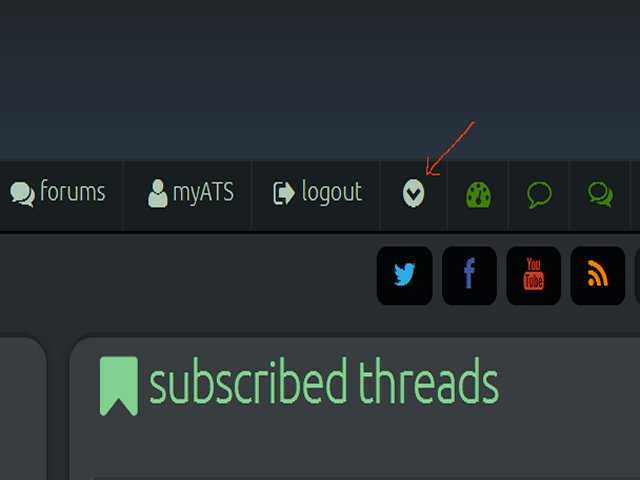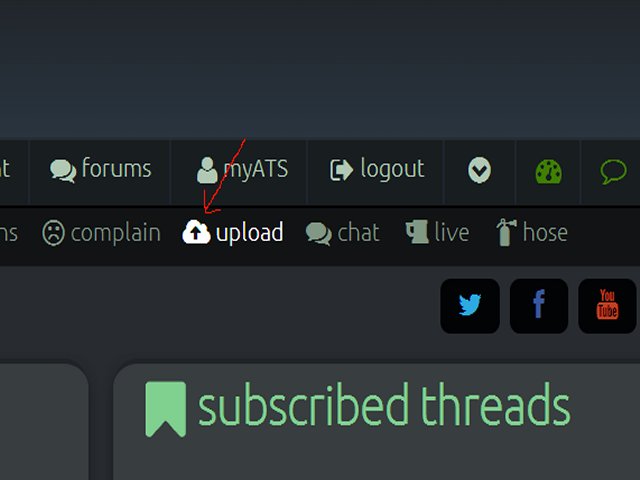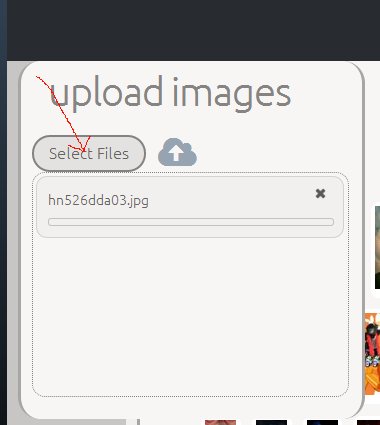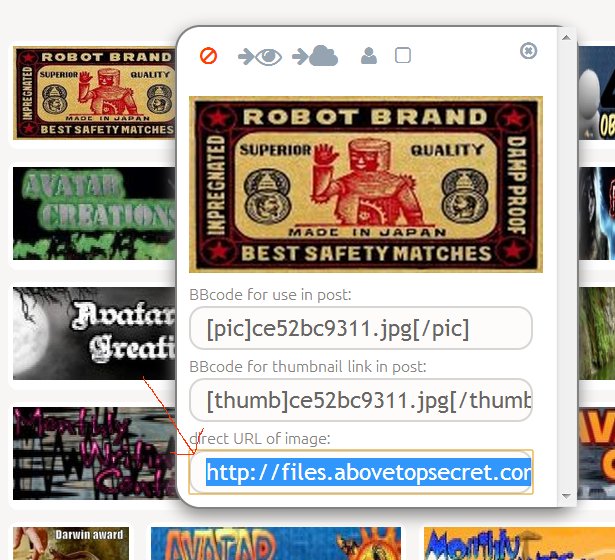It looks like you're using an Ad Blocker.
Please white-list or disable AboveTopSecret.com in your ad-blocking tool.
Thank you.
Some features of ATS will be disabled while you continue to use an ad-blocker.
0
share:
Hello All!
Would someone please give to me (step by step) easy to understand instructions on how to (upload images) on ATS.
When ATS changed from the old format to the new any previous images I had got transferred...and I had quit a few.
But now...I go to copy an image and upload...and it is just not working.
I need to start over...help!!!! Please teach me how to upload.
Thank you one and all ahead of time.
Would someone please give to me (step by step) easy to understand instructions on how to (upload images) on ATS.
When ATS changed from the old format to the new any previous images I had got transferred...and I had quit a few.
But now...I go to copy an image and upload...and it is just not working.
I need to start over...help!!!! Please teach me how to upload.
Thank you one and all ahead of time.
yes go to the avatar competitions in member art, they always have a 'how to' post. , The first part of this post will help. when unloaded HIGHLIGHT
the first upload code and copy and paste into your post.
www.abovetopsecret.com...
www.abovetopsecret.com...
First, save an upload the image from the uploads page like so;
Click on the arrow to reveal the drop down menu;
Then select upload to bring you to the page;
Select the image from your computer. When this is done you MUST hit the upload button, ie: the little cloud to the right to start the download. When it is complete, the window will disappear and you will have the picture in your uploads folder.
Now you need to select the file for the upload,
edit on 4-2-2015 by zazzafrazz because: (no reason given)
edit on 4-2-2015 by zazzafrazz because: (no reason given)
new topics
-
How To Spot Fake U.F.O. Photos
Aliens and UFOs: 8 hours ago -
Scary video of face in an abandoned house
Paranormal Studies: 10 hours ago
0