It looks like you're using an Ad Blocker.
Please white-list or disable AboveTopSecret.com in your ad-blocking tool.
Thank you.
Some features of ATS will be disabled while you continue to use an ad-blocker.
share:

Only one entry per post!!!
Members can enter as often as they like, but only three "Official Entries" per person....please mark those entries "OFFICIAL ENTRY" for the votes to be counted.
Prizes
1st prize - 5 applause
2nd - 4 applause
3rd - 3 applause
4th - 2 applause
Contest rules:
All Terms and Conditions apply to all artwork.
Please review the Rules for Avatars and Mini-Profile Backgrounds and Terms and Conditions
How to re-size your mini-profile background image for ATS 5/3
Animated backgrounds are not allowed.
and
ATS Avatars should be no larger than 170 pixels wide by 240 pixels tall, with a maximum file size of 75kb.
ATS Mini-Profile Backgrounds should be no larger than 200 pixels wide by 700 pixels tall, with a maximum file size of 150kb.
ATS Signature Images should be no larger than 600 pixels wide by 70 pixels tall, with a maximum file size of 50kb.
The posting of any image that violates the ATS Terms & Conditions will result in an immediate account termination.
Pixel Space: The new "visible" space for background images is 198 pixels wide and 420-480 pixels tall depending on other factors in your mini-profile and what type of computer is being used to view the site (example: tablet vs. PC).
Based on this, the recommended size for the most common member profile (1 line or no custom title) is 200 X 435. If a two-line custom title is used, the recommended size is 200X445
The contest runs from Saturday January 31, 2015 until one minute after MIdnight EDT, Saturday February 14, 2015.
Voting continues until one minute after midnight EDT Tuesday, February 17, 2015 .....Winners will be announced the following day or ASAP.
edit on Sat Jan 31 2015 by DontTreadOnMe because: (no reason given)
edit on Sat Feb 14 2015 by DontTreadOnMe because: (no
reason given)
edit on Thu Feb 19 2015 by DontTreadOnMe because: (no reason given)
edit on Thu Feb 19 2015 by
DontTreadOnMe because: (no reason given)
reply to post by Agarta, from the old thread
The following are step by step directions on how to set your new Avatar, Background, and/or Signature image. There are glitches that occur if some things are done out of order and you have not had an Avatar set already.
Between these lines is a transparent Avatar. If you are using a new background, highlight it and click to save to your computer.

or copy the following code: h ttp://files.abovetopsecret.com/files/img/ut4e7bd94d.gif
At the top of the main page, click on the small arrow (highlighted below) to reveal a drop down menu.
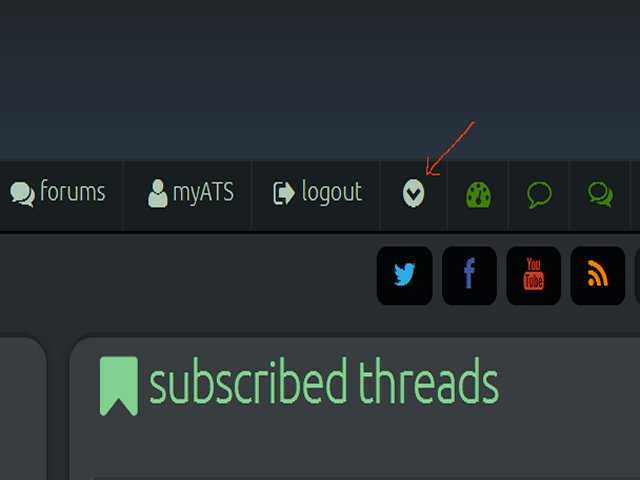
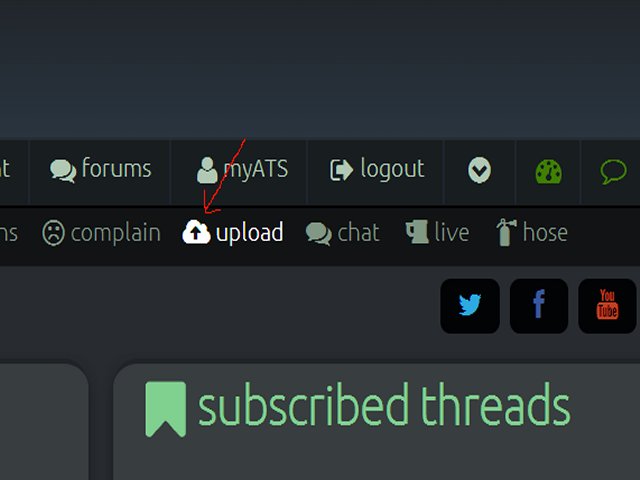
Select ‘upload’ (shown above) and it will go to this page;
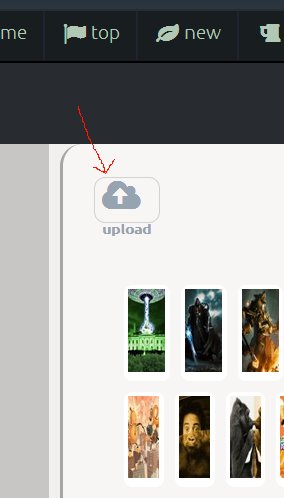
You now need to upload your invisible gif to the site. Click the upload feature in the top left of the page to bring up this window;
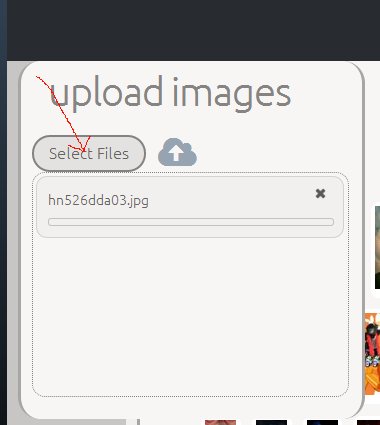
Click on select files, and select the image from your computer.
IMPORTANT: To get the image to upload, you must then click the upload icon to activate it.

Once you have activated it, the picture will upload below the icon, and say 100% when it is finished. The images box will then close.
Locate and click on the invisible avatar picture. It should be at the top left, as it will be your newest upload. Then click on the small man icon as shown below to set it as your avatar.
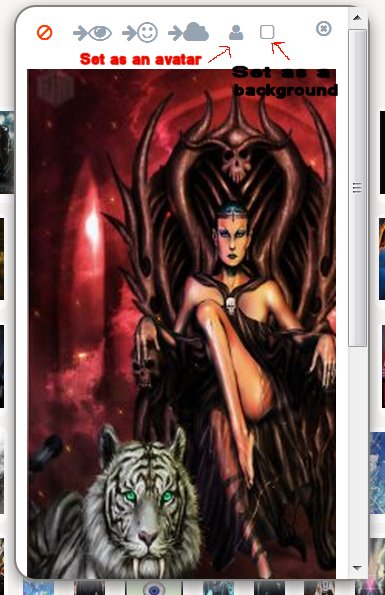
Alternatively, if you wish to use the invisible gif code already posted, simply select the same drop down bar and select ‘account’ to the left (shown below). Then copy and paste the code into the ‘your avatar’ space as shown. Remember to remove the space between the h and the t at the beginning or the code will not work.
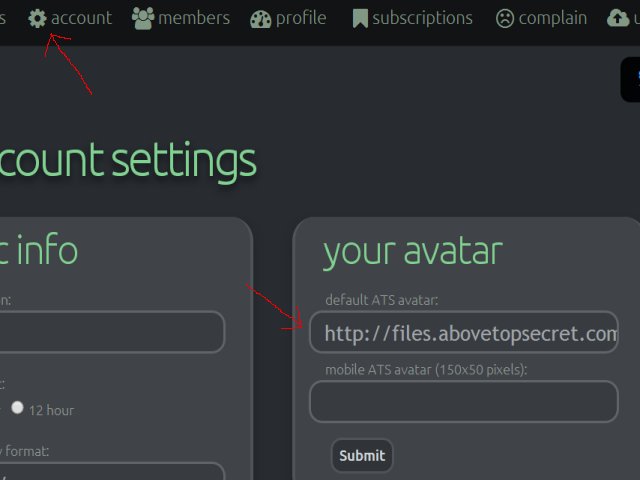
Now you need to place your background. Select and upload the image of your choosing by following the same steps above for avatar pictures above. Bring up the toolbar from the drop down arrow, and select ‘upload.’
Select the file from your computer, and then click on the cloud icon to begin the upload.
Once this is finished, click on the newly uploaded picture and select the small window icon (shown below) to set the image as your background.
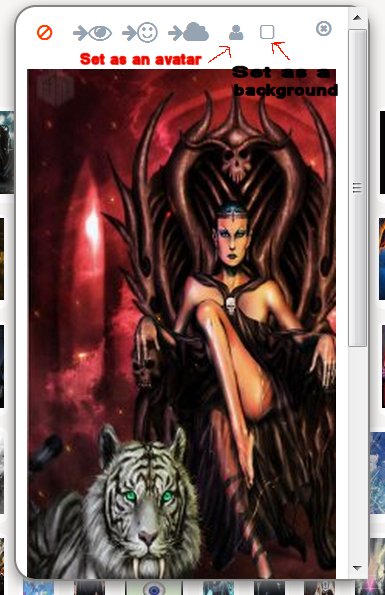
You should now have a full length background with an invisible window in front.
The following are step by step directions on how to set your new Avatar, Background, and/or Signature image. There are glitches that occur if some things are done out of order and you have not had an Avatar set already.
Avatar and Background
Between these lines is a transparent Avatar. If you are using a new background, highlight it and click to save to your computer.

or copy the following code: h ttp://files.abovetopsecret.com/files/img/ut4e7bd94d.gif
At the top of the main page, click on the small arrow (highlighted below) to reveal a drop down menu.
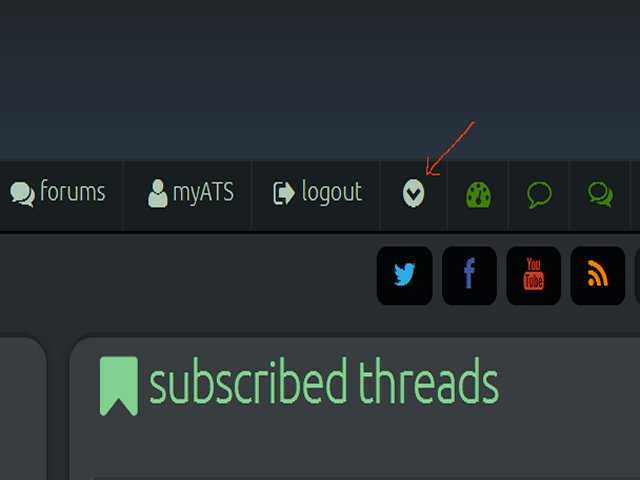
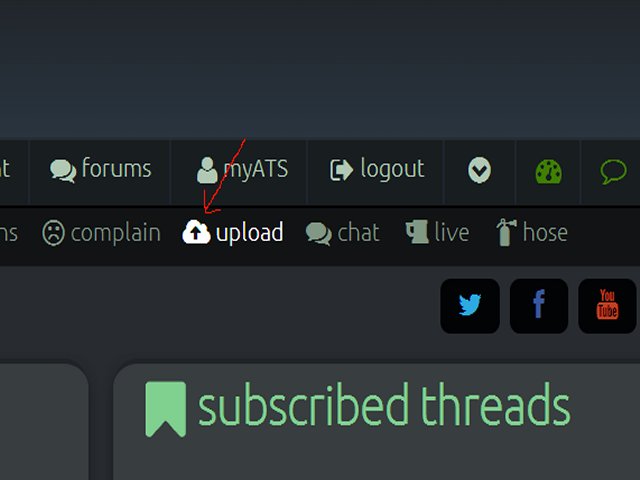
Select ‘upload’ (shown above) and it will go to this page;
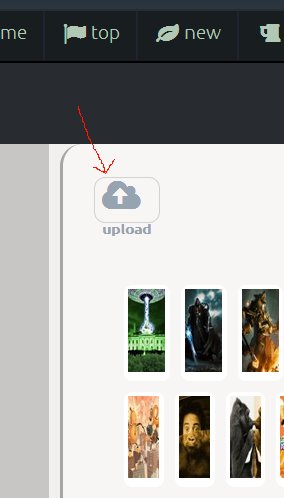
You now need to upload your invisible gif to the site. Click the upload feature in the top left of the page to bring up this window;
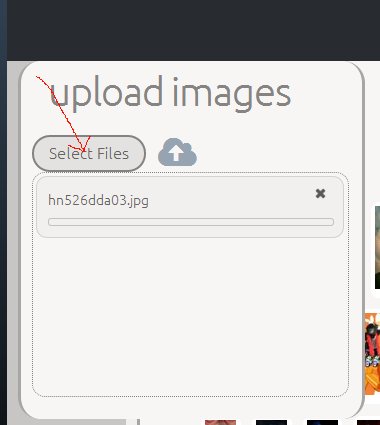
Click on select files, and select the image from your computer.
IMPORTANT: To get the image to upload, you must then click the upload icon to activate it.

Once you have activated it, the picture will upload below the icon, and say 100% when it is finished. The images box will then close.
Locate and click on the invisible avatar picture. It should be at the top left, as it will be your newest upload. Then click on the small man icon as shown below to set it as your avatar.
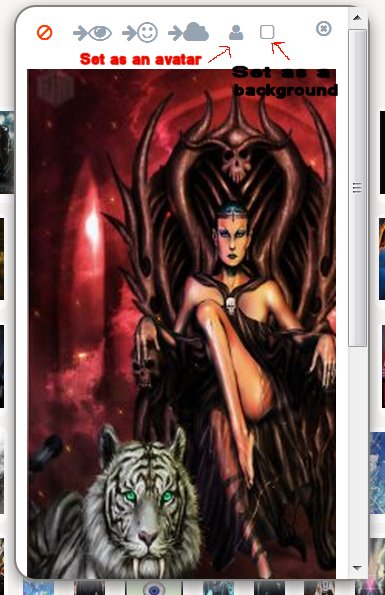
Alternatively, if you wish to use the invisible gif code already posted, simply select the same drop down bar and select ‘account’ to the left (shown below). Then copy and paste the code into the ‘your avatar’ space as shown. Remember to remove the space between the h and the t at the beginning or the code will not work.
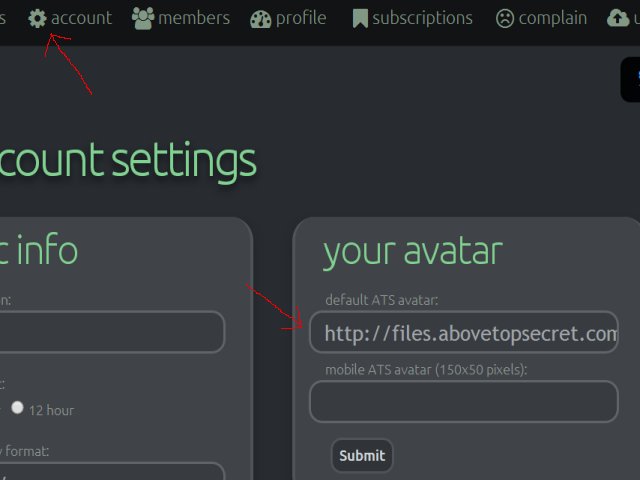
Now you need to place your background. Select and upload the image of your choosing by following the same steps above for avatar pictures above. Bring up the toolbar from the drop down arrow, and select ‘upload.’
Select the file from your computer, and then click on the cloud icon to begin the upload.
Once this is finished, click on the newly uploaded picture and select the small window icon (shown below) to set the image as your background.
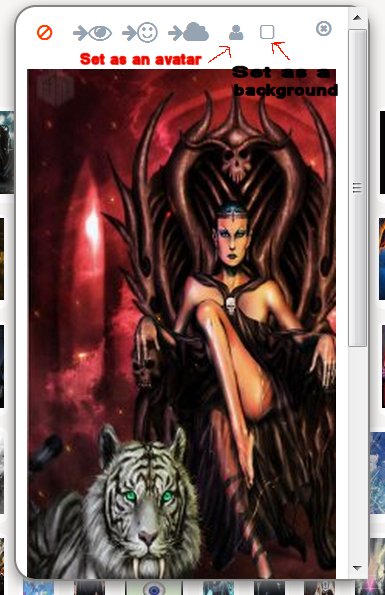
You should now have a full length background with an invisible window in front.
edit on Fri Jan 30 2015 by DontTreadOnMe because: (no reason
given)
a reply to: DontTreadOnMe
That's a surprise!!!
I really didn't see that one coming and I really planned on sleeping this weekend....guess I can sctrach those plans.
Gotta get me some inspiration!
Thanks for setting up another competition!!
This is going to be fun...
Peace
That's a surprise!!!
I really didn't see that one coming and I really planned on sleeping this weekend....guess I can sctrach those plans.
Gotta get me some inspiration!
Thanks for setting up another competition!!
This is going to be fun...
Peace
edit on 2015pAmerica/ChicagoSat, 31 Jan 2015 09:48:39 -0600am314820151 by operation mindcrime because: (no reason given)
well....its another Valentines contest.
Good luck to all. I love seeing what gets created around here. Here is what i am wearing this holiday:
My wife liked it, so we set it as the wall paper on her Samsung
Good luck to all. I love seeing what gets created around here. Here is what i am wearing this holiday:
My wife liked it, so we set it as the wall paper on her Samsung
a reply to: bigfatfurrytexan
Awww, that's so adorable. Who would have thought a gorilla could have such a splendid multi-faceted personality?
Can tell you right now you get one of my votes.
And another contest! Super Yay!
eta: I think this is the first time we've seen Mrs. BFFT. She's quite a looker!
Awww, that's so adorable. Who would have thought a gorilla could have such a splendid multi-faceted personality?
Can tell you right now you get one of my votes.
And another contest! Super Yay!
eta: I think this is the first time we've seen Mrs. BFFT. She's quite a looker!
edit on 1/31/2015 by ladyinwaiting because: (no reason
given)
a reply to: DontTreadOnMe
Need a banner for that? How about a valentine's SETI signal?

@BFFT
You are quick!! That looks great!
Peace
Need a banner for that? How about a valentine's SETI signal?

@BFFT
You are quick!! That looks great!
Peace
a reply to: operation mindcrime
I'll be using that as soon as I can make the change.....Thanks OMC!!!!!
I'll be using that as soon as I can make the change.....Thanks OMC!!!!!
a reply to: ladyinwaiting
Thanks, I look good in a skirt huh ? It was one of those weekends
Sorry couldn't resist
I'll let myself out
Cody
: I think this is the first time we've seen Mrs. BFFT. She's quite a looker!
Thanks, I look good in a skirt huh ? It was one of those weekends
Sorry couldn't resist
I'll let myself out
Cody
a reply to: bigfatfurrytexan
The way you stacked those 3-D letters is nothing short of amazing...most have been quite some work!!
Peace
The way you stacked those 3-D letters is nothing short of amazing...most have been quite some work!!
Peace
a reply to: operation mindcrime
i made the letters using Arial Black lettering. Then the marquis select tool, set to 1px wide, copy to new layer (after yo rasterize the type font). You can stretch, distort, and shade the letters (using gradient blending). It took about an hour and a half to make the word "LOVE" stacked like that. Not too long, really.
this isn't really lovebirds....but it is still kinda valentiney. Playing around with Cody's angel image:
i made the letters using Arial Black lettering. Then the marquis select tool, set to 1px wide, copy to new layer (after yo rasterize the type font). You can stretch, distort, and shade the letters (using gradient blending). It took about an hour and a half to make the word "LOVE" stacked like that. Not too long, really.
this isn't really lovebirds....but it is still kinda valentiney. Playing around with Cody's angel image:
Goodmorning all,
Pfff...had to catch up on some sleep after Cody's party...
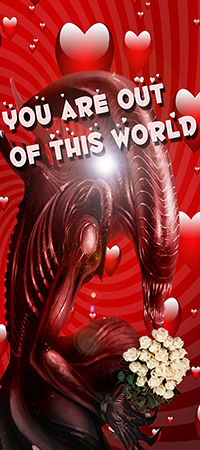
Peace
Pfff...had to catch up on some sleep after Cody's party...
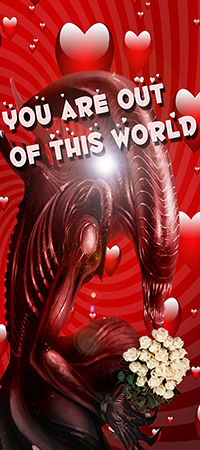
Peace
a reply to: operation mindcrime
Bloody hell mate you ROCK! That's awesome...LMAO!
I figured you would be the first to "rise & shine".
You have turned us on to some really amazing art
since you've been here in a short amount of time.
Bro I need some whatever it is you put in your coffee!
Cody does brew some bloody strong stuff but you must
be adding some zing of some sort...LOL
I am going to try me best to make this contest... I will
be scheduling the U-Haul for 14 or 15 Feb so I still have
alot to go through, toss out & pack. I'm on my own so
it's more difficult. However I have help with the big stuff
on the "move" day.
I hate missing contest because I always learn new
things. I hated I missed the banner contest because I have never
made one. I am still going to go back to that once I am established
in the new digs.
Cheers
Ektar
Bloody hell mate you ROCK! That's awesome...LMAO!
I figured you would be the first to "rise & shine".
You have turned us on to some really amazing art
since you've been here in a short amount of time.
Bro I need some whatever it is you put in your coffee!
Cody does brew some bloody strong stuff but you must
be adding some zing of some sort...LOL
I am going to try me best to make this contest... I will
be scheduling the U-Haul for 14 or 15 Feb so I still have
alot to go through, toss out & pack. I'm on my own so
it's more difficult. However I have help with the big stuff
on the "move" day.
I hate missing contest because I always learn new
things. I hated I missed the banner contest because I have never
made one. I am still going to go back to that once I am established
in the new digs.
Cheers
Ektar
Official Entry #1


edit on 1-2-2015 by OpinionatedB because: (no reason given)
a reply to: Ektar
Hey you made it!!
Thanks for the compliment but in all honesty I just had the good fortune of a really slow month at work. In January there usually isn't much to do in my kind of work so in total I've had more days off than I had to work. Since most of these designs take up a couple of hours to make, I really spend a lot of hours fooling around with features and learning new stuff..
This weekend I had 2 birthday party's (3 if I include Cody's...lol) and next week the old flow will pick up again at work so I won't be able to produce as much as I have in the previous two months.
I hope everything will go well with your move! Did I hear somebody say "house warming party"?
Peace
Hey you made it!!
Thanks for the compliment but in all honesty I just had the good fortune of a really slow month at work. In January there usually isn't much to do in my kind of work so in total I've had more days off than I had to work. Since most of these designs take up a couple of hours to make, I really spend a lot of hours fooling around with features and learning new stuff..
This weekend I had 2 birthday party's (3 if I include Cody's...lol) and next week the old flow will pick up again at work so I won't be able to produce as much as I have in the previous two months.
I hope everything will go well with your move! Did I hear somebody say "house warming party"?
Peace
a reply to: OpinionatedB
That looks great B (can I call you "B"??).
I really like the color on this one! I'm working on this spiral galaxcy right now and red really isn't working out. I'm going to "borrow" this purple color if you don't mind.
Peace
That looks great B (can I call you "B"??).
I really like the color on this one! I'm working on this spiral galaxcy right now and red really isn't working out. I'm going to "borrow" this purple color if you don't mind.
Peace
a reply to: operation mindcrime
No problem, its a nice color to work with!
I am trying to animate falling rose petals, and having a difficult time of it.. I am hoping to have mastered falling rose petals prior to the end of this contest!
And yes you can call me B...lol
No problem, its a nice color to work with!
I am trying to animate falling rose petals, and having a difficult time of it.. I am hoping to have mastered falling rose petals prior to the end of this contest!
And yes you can call me B...lol
edit on 1-2-2015 by OpinionatedB because: (no reason given)
a reply to: operation mindcrime
Dude Purple must be it...as soon as I read your statement about the red not working
Purple immediately hit me mind...ok maybe I need another of what I'm
having before bed time...OL!
Cheers
Ektar
Dude Purple must be it...as soon as I read your statement about the red not working
Purple immediately hit me mind...ok maybe I need another of what I'm
having before bed time...OL!
Cheers
Ektar
new topics
-
How To Spot Fake U.F.O. Photos
Aliens and UFOs: 8 hours ago -
Scary video of face in an abandoned house
Paranormal Studies: 10 hours ago
top topics
-
LA Mayor Bass Demanded $49M in Additional LAFD Cuts One Week Before Wildfires
Mainstream News: 14 hours ago, 17 flags -
Just Came Across These Unusual Old UFO Pics
Aliens and UFOs: 12 hours ago, 7 flags -
Scary video of face in an abandoned house
Paranormal Studies: 10 hours ago, 5 flags -
How To Spot Fake U.F.O. Photos
Aliens and UFOs: 8 hours ago, 4 flags -
Carry On!
Short Stories: 15 hours ago, 3 flags -
Sepultura - Territory - With New Drummer Greyson Nekrutman
Music: 15 hours ago, 2 flags
active topics
-
Fire insurance in LA withdrawn months ago
General Conspiracies • 38 • : Scratchpost -
Trump says ownership of Greenland 'is an absolute necessity'
Other Current Events • 162 • : bastion -
Archbisop Vigano Warns of Deep State and Deep Church
New World Order • 12 • : FlyersFan -
This should be plastered all over the airwaves
Mainstream News • 56 • : Flyingclaydisk -
Oh, Good Gosh. “Kremlin Warns Stay Away from Greenland.”
World War Three • 33 • : Dalamax -
How To Spot Fake U.F.O. Photos
Aliens and UFOs • 4 • : SteamyAmerican -
Just Came Across These Unusual Old UFO Pics
Aliens and UFOs • 6 • : NoCorruptionAllowed -
Los Angeles brush fires latest: 2 blazes threaten structures, prompt evacuations
Mainstream News • 394 • : AlroyFarms -
Trump's idea to make Canada the 51st US state: 'Potential is massive'
Mainstream News • 158 • : charlyv -
Dr. Demento
Music • 17 • : KrustyKrab


