It looks like you're using an Ad Blocker.
Please white-list or disable AboveTopSecret.com in your ad-blocking tool.
Thank you.
Some features of ATS will be disabled while you continue to use an ad-blocker.
share:
Hello, I just installed the Cairo dock and I have to say I really like it! The only issue I'm having is that it won't autostart on startup. Since
I'm running lubuntu there aren't many programs that I can use to correct my problem...to correct this I'm pretty sure I have to go through the
terminal.
I've found a half assed explanation on some forums, but since I'm creating/moving folders I want to make sure that I have the right commands the first time.
From what I've been reading I have to creat a file in ~/.config/autostart So am I supposed to type cd ~/.config/autostart ? Once I'm there what do I do?
I'm still climbing the noob ladder when it comes to Linux so if you could be specific in your answer I would greatly appreciate it.
I do have a few more questions regarding this application, but I just want to tackle one problem at a time.
Thanks in advance!
I've found a half assed explanation on some forums, but since I'm creating/moving folders I want to make sure that I have the right commands the first time.
From what I've been reading I have to creat a file in ~/.config/autostart So am I supposed to type cd ~/.config/autostart ? Once I'm there what do I do?
I'm still climbing the noob ladder when it comes to Linux so if you could be specific in your answer I would greatly appreciate it.
I do have a few more questions regarding this application, but I just want to tackle one problem at a time.
Thanks in advance!
First you will have to be root to be able to create that file. That should be sudo -s, but your user account must be part of the administrator/admin
group for it to work.
I just checked and in Linux mint based off Debian like Ubuntu, it has a start up applications section in preferences. You can add it easily there, if you have that option?
The way to do this properly depends on the OS version and window manager. What versions of Ubuntu are you running and what window manager please.
I just checked and in Linux mint based off Debian like Ubuntu, it has a start up applications section in preferences. You can add it easily there, if you have that option?
The way to do this properly depends on the OS version and window manager. What versions of Ubuntu are you running and what window manager please.
Im running Lubuntu 14.10 ....I'm not sure what you mean by window manager? Also I'm pretty sure I don't have a startup application menu, I've
looked..Maybe I just missed it. Since Lubuntu is a lightweight version of Ubuntu there a lot programs missing.
edit on 13-1-2015 by
cavedweller88 because: (no reason given)
I found something called "LXSession Configuration" which has a startup options menu, Zeitgeist Datahub is listed and checked which I'm pretty sure
is the Cairo Dock...Not sure why it isn't starting up?
Lubuntu is an Ubuntu flavor. You need to add it to the programs that autostart - if memory serves there should be an option to do so if you right
click on Cairo dock itself - just not on any of the icons... on a section of the border and catching that can be tricky.
Once you get that menu open there should be a "launch dock at startup" selection.
Once you get that menu open there should be a "launch dock at startup" selection.
a reply to: cavedweller88
This might help
Adding it to start should be easy. Just search for startup and you'll find the list of applications that start upon boot. There will be an "add" button. Just click that and add Cairo Dock to it through that menu. The only thing you'll have to do beforehand is know where in your directory tree Cairo dock installed. If a desktop shortcut was created you can get the path to the executable from it.
This might help
Adding it to start should be easy. Just search for startup and you'll find the list of applications that start upon boot. There will be an "add" button. Just click that and add Cairo Dock to it through that menu. The only thing you'll have to do beforehand is know where in your directory tree Cairo dock installed. If a desktop shortcut was created you can get the path to the executable from it.
Ahhh. I missed the L, i need to slow down my reading a bit. I didn't mean the window manager per say but the actual desktop environment (LXDE). This
is the part of the operating system that makes it lightweight and responsive. I had a bunch of issues with Ubuntu and Unity being a resource hog and
causes an otherwise normally functioning machine to hang a bit.
Personally i have steered away from Ubuntu in recent years because of unity.
This link has a bunch of great info on how do do just what your looking to do.
glx-dock.org...
If a solution cant be found through the first link your going to have to get your fingers dirty
Continue Below
askubuntu.com...
(WARNING) You can break your system if you change move or delete any files inside these folders.However i don't believe you can access those directories directly in the file manager without running as root. This protects the system from accidents
You must sudo PCManFM to open the file manager with root access to make any changes to the file system.
If this didn't help you you get confused or hit a dead end just come on back and ill do my damnedest to get you sorted.
Personally i have steered away from Ubuntu in recent years because of unity.
This link has a bunch of great info on how do do just what your looking to do.
glx-dock.org...
If a solution cant be found through the first link your going to have to get your fingers dirty
Continue Below
Open the file manager (by default PCManFM), go to /usr/share/applications. Right-click on the program you want to be added to your autostart programs, and click Copy. Now, go to ~/.config/autostart in PCManFM, right-click and click Paste. The program should be added to your autostart programs now, but double-check by clicking the LXMenu down left, click Settings, and then Desktop Session Settings.
askubuntu.com...
(WARNING) You can break your system if you change move or delete any files inside these folders.However i don't believe you can access those directories directly in the file manager without running as root. This protects the system from accidents
You must sudo PCManFM to open the file manager with root access to make any changes to the file system.
If this didn't help you you get confused or hit a dead end just come on back and ill do my damnedest to get you sorted.
Scratch that.
edit on 1/13/2015 by shaneslaughta because: (no reason given)
a reply to: shaneslaughta
Ubuntu Gnome is my preference. I hate Unity. I know a lot of people hate Gnome 3, but I love it. Plus I have Cinnamon in case I ever get a longing for a permanent bottom task bar... I have yet to have that longing.
Cairo Dock has a 2D and 3D version I believe and will adapt depending upon what version of Direct X is installed. I have a laptop that runs it smoothly in 2D with a generic onboard Intel graphics chip.
Ubuntu Gnome is my preference. I hate Unity. I know a lot of people hate Gnome 3, but I love it. Plus I have Cinnamon in case I ever get a longing for a permanent bottom task bar... I have yet to have that longing.
Cairo Dock has a 2D and 3D version I believe and will adapt depending upon what version of Direct X is installed. I have a laptop that runs it smoothly in 2D with a generic onboard Intel graphics chip.
a reply to: shaneslaughta
What does it mean to run with/without backend?
BTW thanks for all the help everyone...I have to go to work soon, but I'll be sure to try this when I get back and let you know if it solved my problem.
What does it mean to run with/without backend?
BTW thanks for all the help everyone...I have to go to work soon, but I'll be sure to try this when I get back and let you know if it solved my problem.
a reply to: cavedweller88
The easiest way i can explain this to you.
The backend is a software packages that are and i use the term loosely, "hardware specific".
What package you need depends on the video card your using.
But seeings how you already said in your OP that you like the dock, i am assuming you have it working so that is a non issue other than to boot problem.
The easiest way i can explain this to you.
The backend is a software packages that are and i use the term loosely, "hardware specific".
What package you need depends on the video card your using.
But seeings how you already said in your OP that you like the dock, i am assuming you have it working so that is a non issue other than to boot problem.
a reply to: Hefficide
I see. No issues with gnome here, one of my favorites actually. Though i do like a lightweight simple interface, my nix boxes run headless and i access them remotely. So i tend to stick to the lightest gui i can find. I dont access them much they just tend to sit around idle most of the time.
Actually i use linux to power my network switch. AKA a single core Athlon 64bit with a gig of ram and 6 nics It also provided me with stability and throughput much greater than cable modem/router or dsl counterparts. And from a security aspect, much better off than crap you buy at walmart. I love a machine that can sit on for months without skipping a beat.
Linux stability: if you don't have it your doing it wrong.
I see. No issues with gnome here, one of my favorites actually. Though i do like a lightweight simple interface, my nix boxes run headless and i access them remotely. So i tend to stick to the lightest gui i can find. I dont access them much they just tend to sit around idle most of the time.
Actually i use linux to power my network switch. AKA a single core Athlon 64bit with a gig of ram and 6 nics It also provided me with stability and throughput much greater than cable modem/router or dsl counterparts. And from a security aspect, much better off than crap you buy at walmart. I love a machine that can sit on for months without skipping a beat.
Linux stability: if you don't have it your doing it wrong.
edit on 1/13/2015 by shaneslaughta because: (no reason given)
You could always do a search on Ubuntu forums.
As I'm the only user on my machines I tend to add autostart apps in /etc/xdg rather .config in my home folder.
There a re a couple of options within that folder in Lubuntu that I can't recall offhand - Lubuntu & lxsession I think. I also can't remember the exact syntax for Lubuntu.
Sorry, the file to edit is /etc/xdg/lxsession/Lubuntu/autostart, if you're going to go down this route
I'm currently on a Xubuntu box & just edit the autostart file in /etc/xdg.
Why have I bothered? This is really no help at all...
It's a bit old, but may be of some help:
ubuntuforums.org...
As I'm the only user on my machines I tend to add autostart apps in /etc/xdg rather .config in my home folder.
There a re a couple of options within that folder in Lubuntu that I can't recall offhand - Lubuntu & lxsession I think. I also can't remember the exact syntax for Lubuntu.
Sorry, the file to edit is /etc/xdg/lxsession/Lubuntu/autostart, if you're going to go down this route
I'm currently on a Xubuntu box & just edit the autostart file in /etc/xdg.
Why have I bothered? This is really no help at all...
It's a bit old, but may be of some help:
ubuntuforums.org...
edit on 13-1-2015 by EnochRoot because: (no reason given)
edit on 13-1-2015 by EnochRoot because: (no reason given)
Oh yeah, if you're going to edit the file with a graphical application like Leafpad use gksudo to launch it as root, not just sudo.
Simply sudo will work for a cli editor such as nano.
Simply sudo will work for a cli editor such as nano.
a reply to: shaneslaughta
It'll probably be okay to be honest.
However, I've picked up from somewhere that when launching graphical applications as root gksudo is preferable as there is the possibility of a permissions screw up.
I'm not sure how likely that is, or even why it would happen, but I'm a belt & braces kinda guy with these things...& for the sake of 2 extra characters...
It'll probably be okay to be honest.
However, I've picked up from somewhere that when launching graphical applications as root gksudo is preferable as there is the possibility of a permissions screw up.
I'm not sure how likely that is, or even why it would happen, but I'm a belt & braces kinda guy with these things...& for the sake of 2 extra characters...
PROBLEM SOLVED! I think I was just overthinking my problem, what I did seems a rather simple solution. All I did was go into my listed programs
/usr/applications I found Cairo and copied it. Then I went to /home/username pressed CTRL+H found the .config file and just pasted Cairo in there.
Restarted and it seems to work fine.
My next problem/question may not be able to be fixed since I'm using an older computer.....Since it's rather hard to explain I took a screen grab of my desktop.
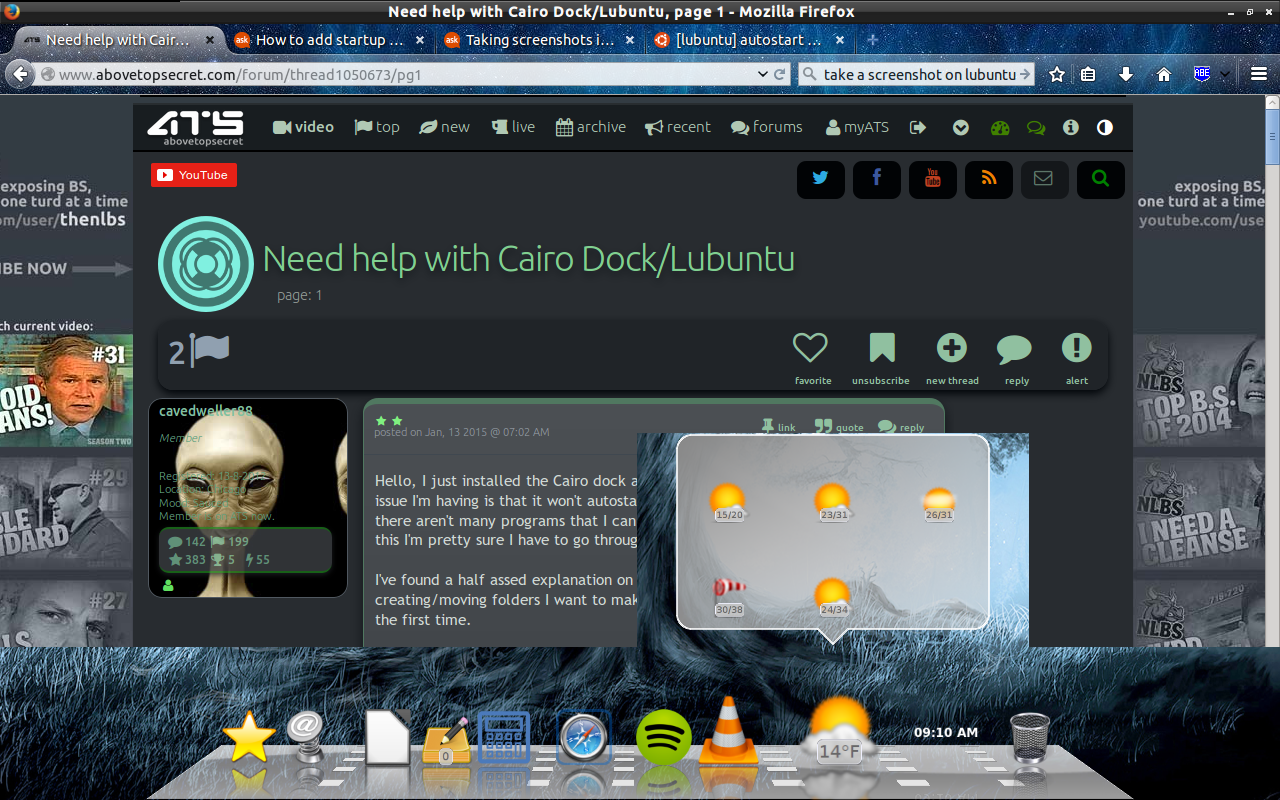
As you can see whenever I try to hover the dock it exposed quite a bit of my desktop, I'm not sure if this is supposed to happen or what? Another issue that happens about 10% of the time is that if I were to hover the dock it locks the desktop exposure in place(if that makes sense)...So what you see of the desktop exposed in the above picture will stay exposed even if the dock has gone back to its hidden position.
Not a big deal if this problem can't be solved though, just curious if this is common or even supposed to happen.
My next problem/question may not be able to be fixed since I'm using an older computer.....Since it's rather hard to explain I took a screen grab of my desktop.
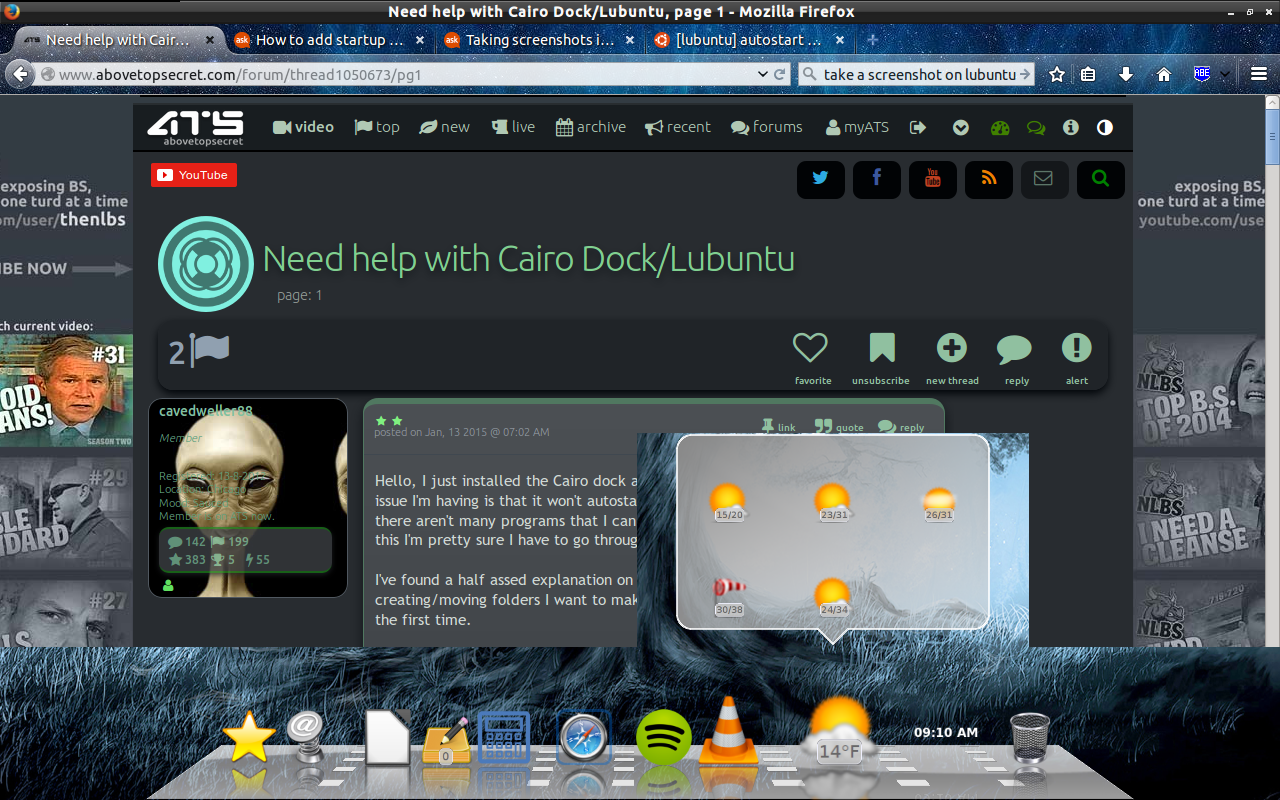
As you can see whenever I try to hover the dock it exposed quite a bit of my desktop, I'm not sure if this is supposed to happen or what? Another issue that happens about 10% of the time is that if I were to hover the dock it locks the desktop exposure in place(if that makes sense)...So what you see of the desktop exposed in the above picture will stay exposed even if the dock has gone back to its hidden position.
Not a big deal if this problem can't be solved though, just curious if this is common or even supposed to happen.
a reply to: cavedweller88
Does your system support GTK3? If not you might have to download an older version of the dock.
Also you can make sure that it's not running on Compiz and is using GLX to create the graphics.
Does your system support GTK3? If not you might have to download an older version of the dock.
Also you can make sure that it's not running on Compiz and is using GLX to create the graphics.
new topics
-
New Jersey-Teachers Can Now Be Certified Without Passing Basic Reading Writing Math Testing
Education and Media: 1 hours ago -
Matthew Livelsberger said he was being followed by FBI
Political Conspiracies: 4 hours ago -
How the Sikhs Deal with Muslim Grooming Gangs – Tommy Robinson
Social Issues and Civil Unrest: 5 hours ago -
Paranoid Liberals Believe U.S. Service Members are More Dangerous than Illegal Aliens.
Social Issues and Civil Unrest: 6 hours ago -
The 119th Congress has Officially Opened for Business
Mainstream News: 7 hours ago -
Here we again... CHINA having mass outbreak of something
Diseases and Pandemics: 7 hours ago
top topics
-
Musk calls on King Charles III to dissolve Parliament over Oldham sex grooming gangs
Mainstream News: 14 hours ago, 14 flags -
Matthew Livelsberger said he was being followed by FBI
Political Conspiracies: 4 hours ago, 13 flags -
The Why Files Lacerta Reveals the Truth of our Creation
Aliens and UFOs: 15 hours ago, 11 flags -
FIEND SLASHED: Sara Sharif’s killer dad ‘has neck & face sliced open with jagged tuna tin lid
Mainstream News: 13 hours ago, 10 flags -
Grenfell Tower Fire revisited
Mainstream News: 14 hours ago, 9 flags -
Here we again... CHINA having mass outbreak of something
Diseases and Pandemics: 7 hours ago, 8 flags -
The 119th Congress has Officially Opened for Business
Mainstream News: 7 hours ago, 7 flags -
How the Sikhs Deal with Muslim Grooming Gangs – Tommy Robinson
Social Issues and Civil Unrest: 5 hours ago, 6 flags -
Paranoid Liberals Believe U.S. Service Members are More Dangerous than Illegal Aliens.
Social Issues and Civil Unrest: 6 hours ago, 5 flags -
Flee from idolatry
Religion, Faith, And Theology: 13 hours ago, 3 flags
active topics
-
Matthew Livelsberger said he was being followed by FBI
Political Conspiracies • 31 • : baddmove -
US disburses $3.4 billion in budget aid for Ukraine, Yellen says
US Political Madness • 28 • : 38181 -
New Jersey-Teachers Can Now Be Certified Without Passing Basic Reading Writing Math Testing
Education and Media • 5 • : nugget1 -
Tesla Cybertruck Explodes in Front of Trump Hotel in Las Vegas
Mainstream News • 187 • : cherokeetroy -
Here we again... CHINA having mass outbreak of something
Diseases and Pandemics • 12 • : Athetos -
Paranoid Liberals Believe U.S. Service Members are More Dangerous than Illegal Aliens.
Social Issues and Civil Unrest • 21 • : xuenchen -
Musk calls on King Charles III to dissolve Parliament over Oldham sex grooming gangs
Mainstream News • 87 • : gort69 -
Flee from idolatry
Religion, Faith, And Theology • 7 • : FullHeathen -
Candidate TRUMP Now Has Crazy Judge JUAN MERCHAN After Him - The Stormy Daniels Hush-Money Case.
Political Conspiracies • 2170 • : xuenchen -
Yale law professor says Trump isn’t a convicted felon despite guilty verdict
US Political Madness • 45 • : xuenchen
