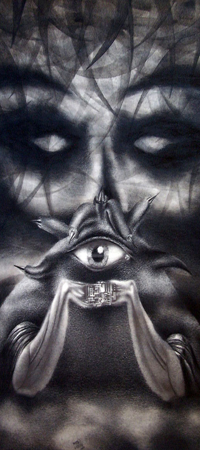It looks like you're using an Ad Blocker.
Please white-list or disable AboveTopSecret.com in your ad-blocking tool.
Thank you.
Some features of ATS will be disabled while you continue to use an ad-blocker.
share:
I gravitate more towards the darker avatars, I'm not drawn to anything cute, really.
originally posted by: Atsbhct
a reply to: OpinionatedB
I love this, just creepy and surreal enough. With the quote, it's perfect.
cool, I will get the writing done then!
edit on 1-2-2015 by OpinionatedB because: (no reason given)
a reply to: Atsbhct
Some are created from scratch like mine (Thanks OM)
Others are a combination of stitching together images, adding a personal flare to suit the client and a bit of imagination.
And just occasionally we get hit by an inspiration so strong we simply have to put it out there, requested or not.
How's this ?

Cody
Some are created from scratch like mine (Thanks OM)
Others are a combination of stitching together images, adding a personal flare to suit the client and a bit of imagination.
And just occasionally we get hit by an inspiration so strong we simply have to put it out there, requested or not.
How's this ?

Cody
Hmm, I can't quite figure out how to get the quote gif. I'm using an iPad and it won't let me save the image.
a reply to: Atsbhct
I figured it out, on an Ipad you need the download button for saving an animated gif.. so I uploaded it to photobucket so you can download it..
link deleted.. if you need the link again for any reason just tell me, but I think you already got it!
I figured it out, on an Ipad you need the download button for saving an animated gif.. so I uploaded it to photobucket so you can download it..
link deleted.. if you need the link again for any reason just tell me, but I think you already got it!
edit on 1-2-2015 by OpinionatedB
because: (no reason given)
Thanks. I see you enjoy the Thoreau quote too, or maybe you were just trouble shooting.
a reply to: OpinionatedB
Oop I seem to have messed it up.
a reply to: OpinionatedB
Oop I seem to have messed it up.
edit on 1-2-2015 by Atsbhct because: Messed up
a reply to: Atsbhct
lol... thanks for pointing that out! I had trouble shooted to make sure it was going to work out nice.. and thought I had replaced it already.. I guess it didn't take!
Now as for you.. they both have to be set, and set in the right places..
you have to set your background.. and then the avatar.. the background I gave you goes in the background spot - avatar I gave you in the avatar spot..(you don't need to set a transparent avatar since I gave you an avatar)
go back to the first page again and re-read the instructions on setting them properly
lol... thanks for pointing that out! I had trouble shooted to make sure it was going to work out nice.. and thought I had replaced it already.. I guess it didn't take!
Now as for you.. they both have to be set, and set in the right places..
you have to set your background.. and then the avatar.. the background I gave you goes in the background spot - avatar I gave you in the avatar spot..(you don't need to set a transparent avatar since I gave you an avatar)
go back to the first page again and re-read the instructions on setting them properly
edit on 1-2-2015 by OpinionatedB because: (no reason
given)
The eye's are realy cool. I came across this pick and thought it was cool as well, but I have no idea what can be done with it.
Does anyone feel like messing with it?

Does anyone feel like messing with it?

a reply to: Atsbhct
Lets recap:
This is your background:

Save it to your computer and then upload to ATS.. which you have already done...Now Click the Square icon to set it as your background..
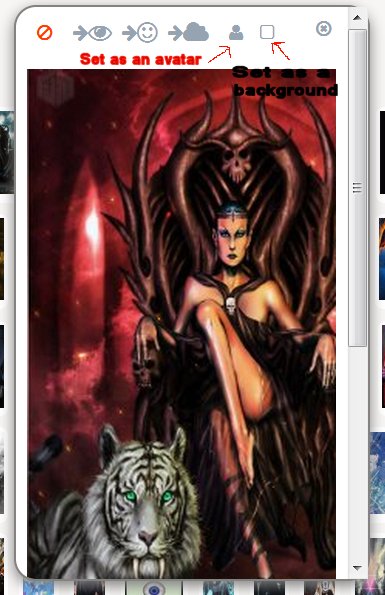
Then here is your avatar:

Save it to your computer and then upload to ATS.. which you have already done (I believe)...Now Click the little person head and shoulders icon to set as your avatar..
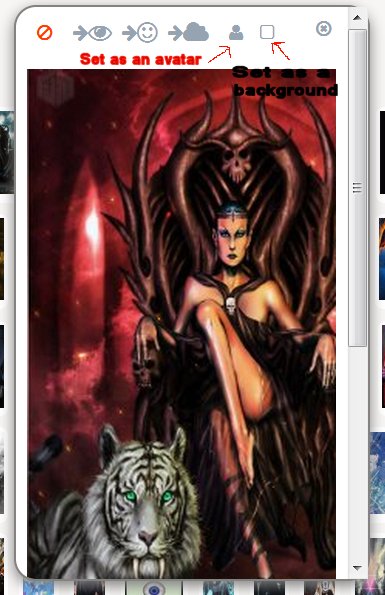
Lets recap:
This is your background:

Save it to your computer and then upload to ATS.. which you have already done...Now Click the Square icon to set it as your background..
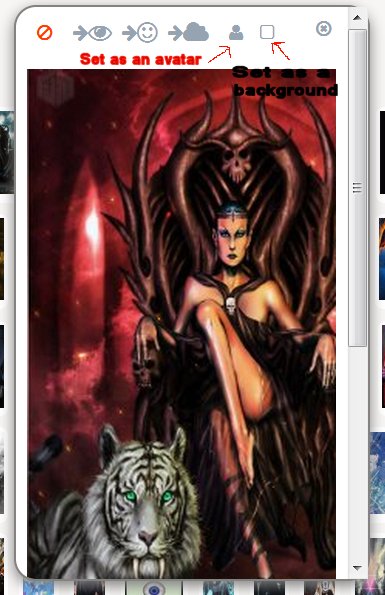
Then here is your avatar:

Save it to your computer and then upload to ATS.. which you have already done (I believe)...Now Click the little person head and shoulders icon to set as your avatar..
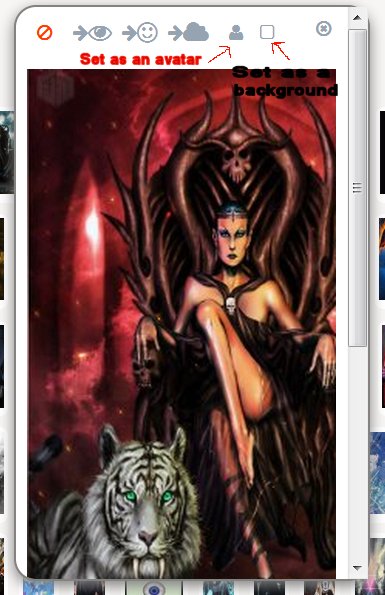
edit on 1-2-2015 by OpinionatedB because: (no reason given)
new topics
-
Well this is Awkward .....
Mainstream News: 2 hours ago -
Kurakhove officially falls. Russia takes control of major logistics hub city in the southeast.
World War Three: 3 hours ago -
Liberal Madness and the Constitution of the United States
US Political Madness: 9 hours ago
top topics
-
New York Governor signs Climate Law that Fines Fossil Fuel Companies
US Political Madness: 17 hours ago, 21 flags -
Well this is Awkward .....
Mainstream News: 2 hours ago, 15 flags -
Liberal Madness and the Constitution of the United States
US Political Madness: 9 hours ago, 10 flags -
Kurakhove officially falls. Russia takes control of major logistics hub city in the southeast.
World War Three: 3 hours ago, 8 flags
active topics
-
Meta Llama local AI system is scary good
Science & Technology • 32 • : Scratchpost -
New York Governor signs Climate Law that Fines Fossil Fuel Companies
US Political Madness • 25 • : WakeofPoseidon -
The October Surprise has arrived
General Conspiracies • 41 • : fringeofthefringe -
Plane Crash Today --Azerbaijanian E190 passenger jet
Mainstream News • 44 • : andy06shake -
-@TH3WH17ERABB17- -Q- ---TIME TO SHOW THE WORLD--- -Part- --44--
Dissecting Disinformation • 3825 • : Thoughtful3 -
Why isn't Psychiatry involved?
Social Issues and Civil Unrest • 38 • : lilzazz -
Well this is Awkward .....
Mainstream News • 15 • : CriticalStinker -
Elon Musk futurist?
Dreams & Predictions • 18 • : lilzazz -
Kurakhove officially falls. Russia takes control of major logistics hub city in the southeast.
World War Three • 6 • : Oldcarpy2 -
NYPD arrests migrant who allegedly set woman on fire on subway train, watched her burn to death
Breaking Alternative News • 56 • : Bluediamond1952