It looks like you're using an Ad Blocker.
Please white-list or disable AboveTopSecret.com in your ad-blocking tool.
Thank you.
Some features of ATS will be disabled while you continue to use an ad-blocker.
2
share:
As part of some work during the last few months for a thread I'm preparing to post on ATS about connections between ufology and documents released by
the CIA on remote viewing studies, I've put together a large PDF archive (over 3Gb of searchable PDF files) and a fairly large index (over 1,000 pages
long - developing indexes originally prepared by the CIA).
I've nearly finished preparing the relevant thread and have already uploaded an Excel version of the index to the link below:
www.isaackoi.com...
I've also uploaded a copy of that index to a Google Sheets page:
docs.google.com...
I'd like to include a PDF version of the index as part of the archive I'll be sharing.
Unfortunately, I have had some problems creating a PDF version of the Excel spreadsheet which has working links.
From my searches so far online, it seems that this is a known problem with using the HYPERLINK function in Excel - see e.g. :
www.mrexcel.com...
The existing links in the Excel spreadsheet:
(1) combine quite a few fields to get the URL,
(2) display just one field of those fields for the name.
I've tried using a Macro to convert some fields to links which are preserved when exporting to a PDF, and can easily get working links if I just use the full (long) URL in one column - but I've not managed to get working links AND retain the shorter name (with the full URL remaining undisplayed).
Here's a screenshot of the index that I'd like to retain:
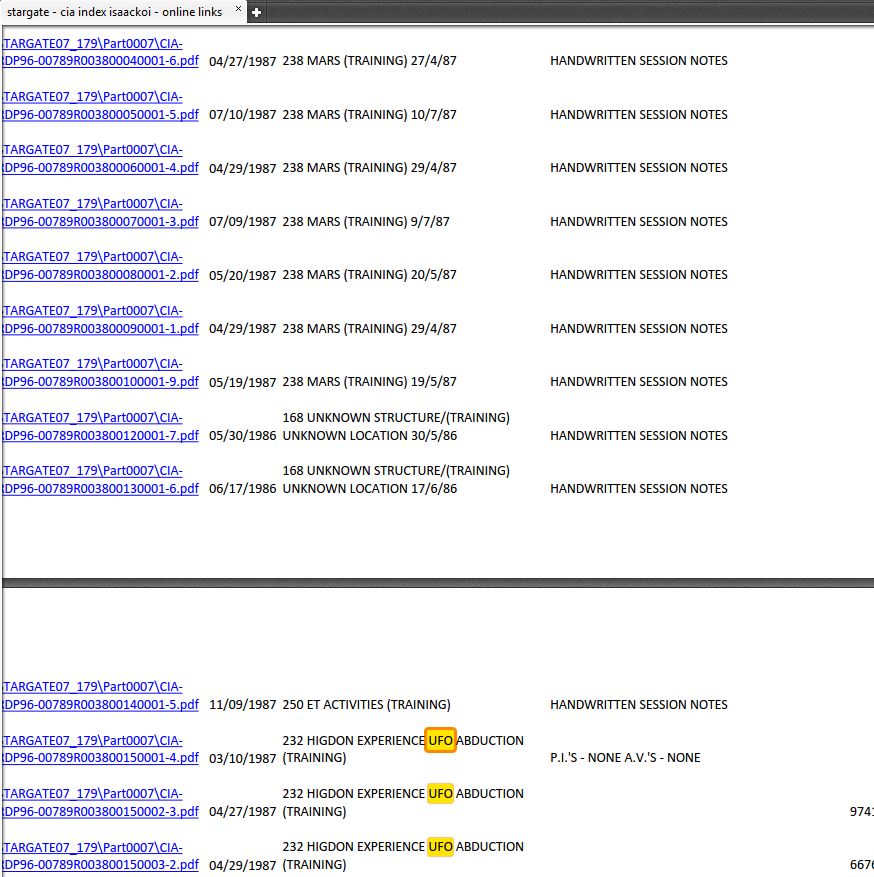
A sample full URL is:
www.isaackoi.com...
I'm getting a bit frustrated with this problem since I want to finish writing the relevant thread.
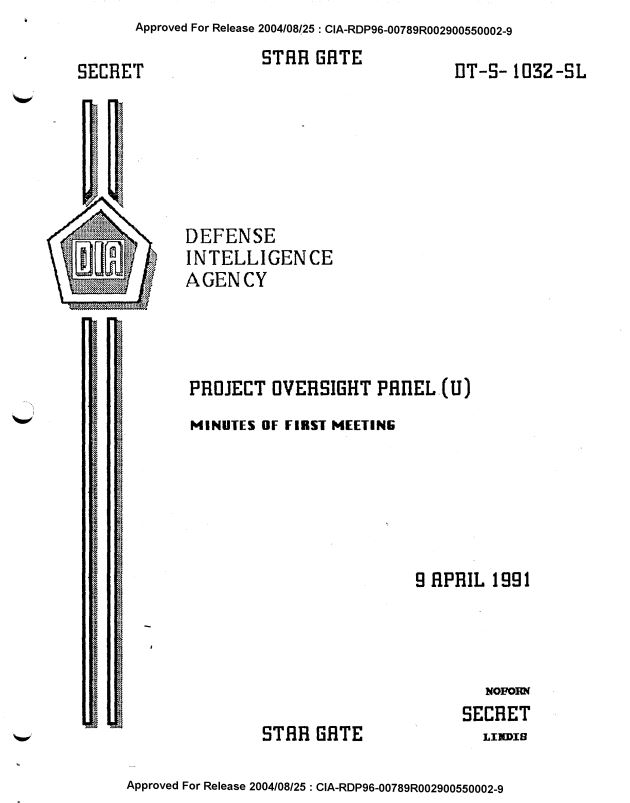
I'm thinking about writing a macro in Excel (not my strong suit...) which will create a field displaying the text from one field while creating a hyperlink which combines all the relevant fields - i.e. duplicating the HYPERLINK function in Excel, which may or may not avoid the problem that exists when exporting to a PDF fields containing the HYPERLINK function.
Any ideas??
I've nearly finished preparing the relevant thread and have already uploaded an Excel version of the index to the link below:
www.isaackoi.com...
I've also uploaded a copy of that index to a Google Sheets page:
docs.google.com...
I'd like to include a PDF version of the index as part of the archive I'll be sharing.
Unfortunately, I have had some problems creating a PDF version of the Excel spreadsheet which has working links.
From my searches so far online, it seems that this is a known problem with using the HYPERLINK function in Excel - see e.g. :
www.mrexcel.com...
The existing links in the Excel spreadsheet:
(1) combine quite a few fields to get the URL,
(2) display just one field of those fields for the name.
I've tried using a Macro to convert some fields to links which are preserved when exporting to a PDF, and can easily get working links if I just use the full (long) URL in one column - but I've not managed to get working links AND retain the shorter name (with the full URL remaining undisplayed).
Here's a screenshot of the index that I'd like to retain:
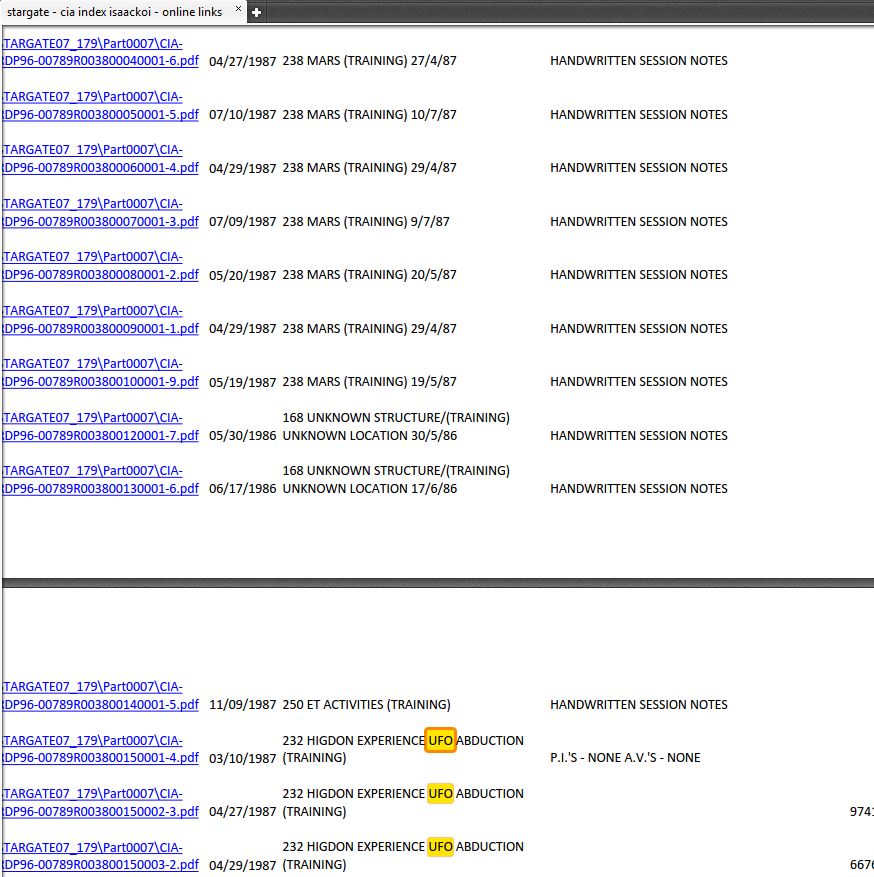
A sample full URL is:
www.isaackoi.com...
I'm getting a bit frustrated with this problem since I want to finish writing the relevant thread.
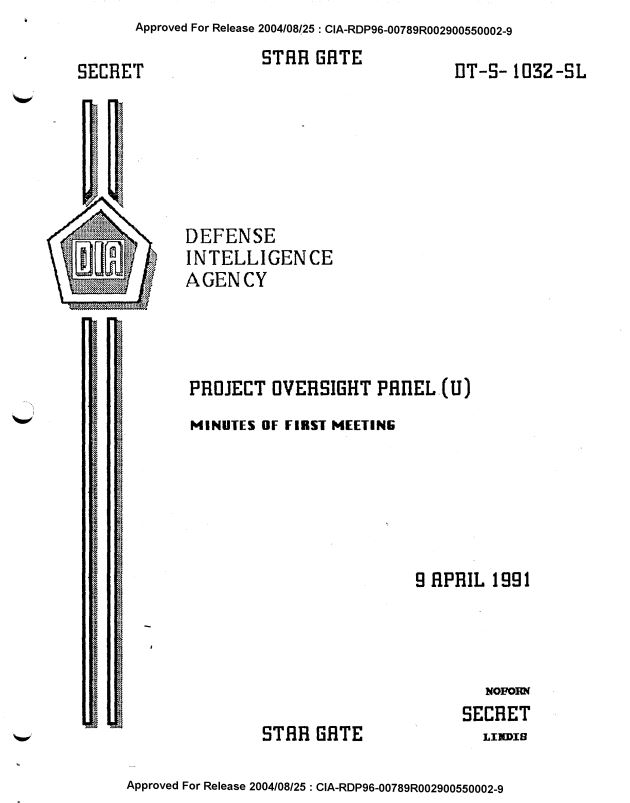
I'm thinking about writing a macro in Excel (not my strong suit...) which will create a field displaying the text from one field while creating a hyperlink which combines all the relevant fields - i.e. duplicating the HYPERLINK function in Excel, which may or may not avoid the problem that exists when exporting to a PDF fields containing the HYPERLINK function.
Any ideas??
edit on 23-12-2014 by IsaacKoi because: (no reason given)
originally posted by: IsaacKoi
The existing links in the Excel spreadsheet:
(1) combine quite a few fields to get the URL,
(2) display just one field of those fields for the name.
Hello Isaac,
Just drop (2) i.e. remove the 2nd parameter of the HYPERLINK function and your links are going to work perfectly well in PDF.
originally posted by: nablator
originally posted by: IsaacKoi
The existing links in the Excel spreadsheet:
(1) combine quite a few fields to get the URL,
(2) display just one field of those fields for the name.
Hello Isaac,
Just drop (2) i.e. remove the 2nd parameter of the HYPERLINK function and your links are going to work perfectly well in PDF.
Thanks for your response Nablator.
Mmm, but doesn't dropping (2) then mean I'm stuck with displaying the really long URL (including isaackoi.com/documents/stargate etc) in the first column rather than just the document reference number?
As I mentioned above, I can "easily get working links if I just use the full (long) URL in one column - but I've not managed to get working links AND retain the shorter name (with the full URL remaining undisplayed)".
Why not use tinyurl and shorten all the long links to short ones? PDF problems will appear on IPAD's often as there is a known problem with them. I
have to use FLATTEN so these users can read contracts on IPADs that are PDF. It is an issue with their reader. So, I don't know what is going to
happen with that for mobile users. I know it would be a lot of work changing them to tinyurl.com links, but you may want to try the pdf on an ipad
just to see if there are other problems. Good Luck!
originally posted by: ArMaP
See your messages.
ArMaP has kindly solved the problem that was irritating me. :
(His solution was to write a macro which creates links that can be exported to PDFs (unlike the links created by Excel's HYPERLINK function).
Many thanks to everyone that took the time to look at this problem.
Onwards and upwards...
new topics
-
Imagine how it feels
US Political Madness: 9 minutes ago -
Do I post here or Cryptozoology.
Ancient & Lost Civilizations: 46 minutes ago -
Breakthrough treatment flips cancer cells back into normal cells
General Chit Chat: 1 hours ago -
New World Order Coming?
New World Order: 1 hours ago -
Short vs. Long?
General Chit Chat: 10 hours ago
top topics
-
Outgoing Lame Duck BIDEN Officials and Democrats Voice Their Regrets.
2024 Elections: 14 hours ago, 10 flags -
Reflections of Elections past
US Political Madness: 16 hours ago, 6 flags -
Short vs. Long?
General Chit Chat: 10 hours ago, 4 flags -
Breakthrough treatment flips cancer cells back into normal cells
General Chit Chat: 1 hours ago, 2 flags -
Do I post here or Cryptozoology.
Ancient & Lost Civilizations: 46 minutes ago, 2 flags -
New World Order Coming?
New World Order: 1 hours ago, 1 flags -
Imagine how it feels
US Political Madness: 9 minutes ago, 1 flags
active topics
-
Imagine how it feels
US Political Madness • 2 • : tjack -
Joe Rogan and The Black Keys Diorama
General Entertainment • 7 • : ColeYounger2 -
Reflections of Elections past
US Political Madness • 4 • : xuenchen -
Why Such An Uproar Over Non-US Citizens With H1-B Work Visas.
Social Issues and Civil Unrest • 94 • : xuenchen -
-@TH3WH17ERABB17- -Q- ---TIME TO SHOW THE WORLD--- -Part- --44--
Dissecting Disinformation • 3849 • : DontTreadOnMe -
Do I post here or Cryptozoology.
Ancient & Lost Civilizations • 3 • : AdultMaleHumanUK -
New World Order Coming?
New World Order • 13 • : SteamyAmerican -
Get Reday - Here comes the Bird Flu Pandemic - Millions are Notified
Diseases and Pandemics • 33 • : SteamyAmerican -
Christmas Car Near Detroit…
Automotive Discussion • 16 • : JJproductions -
Breakthrough treatment flips cancer cells back into normal cells
General Chit Chat • 2 • : SteamyAmerican
2
