It looks like you're using an Ad Blocker.
Please white-list or disable AboveTopSecret.com in your ad-blocking tool.
Thank you.
Some features of ATS will be disabled while you continue to use an ad-blocker.
0
share:
I found a great article on adjusting the cofig settings in Mozilla Firefox 1.0. I've played with a few and had no disasters so far! Firefox is an
impressive browser, but the ability to customize it with relative easy adds a whole new dimension of coolness.
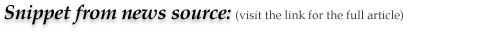
Secrets of Firefox 1.0
It's not so long ago that we learned to master the Windows Registry, a buzzing hive of little-known configuration settings. Now we find that Firefox 1.0, the hot new browser released on Nov. 9 by the Mozilla Foundation, has its own hidden playground for us to tweak.
Please visit the link provided for the complete story.
Before you get rolling, be sure to read this section. Safety first!
Let us know if you make any breakthrough discoveries.
Secrets of Firefox 1.0
It's not so long ago that we learned to master the Windows Registry, a buzzing hive of little-known configuration settings. Now we find that Firefox 1.0, the hot new browser released on Nov. 9 by the Mozilla Foundation, has its own hidden playground for us to tweak.
Please visit the link provided for the complete story.
Before you get rolling, be sure to read this section. Safety first!
How to backup and restore these crucial files
You can make mistakes when editing configuration files that would prevent Firefox from working properly or even starting at all. For this reason, you should always back up these files before making changes. Everyone will tell you that, but I'm also going to show you how to do it and, more importantly, how to recover in case you make a serious error.
1. Backup your config files. Your customization files are stored in a folder named Profiles on your hard drive underneath username \ Application Data \ Mozilla \ Firefox. To find the different locations for this folder on Windows NT, 2000, XP, 9x, and Me, check the convenient chart at Mozilla.org. Before making edits, copy the Profiles folder to a backup disk or another safe location.
2. How to recover from errors. If your changes make Firefox unstable, close all instances of Firefox and then copy your preferences files from your backup location to the default location and restart Firefox. In extreme cases, when Firefox won't even start, you can rename the User.js file and/or the Prefs.js file to a temporary name and then start Firefox. The browser will revert to a default configuration, allowing you to transfer your "safe" preferences into a new file.
Let us know if you make any breakthrough discoveries.
new topics
-
Bizarre Labour Party Tic Toc Video Becomes Even More Embarrassing
Regional Politics: 7 hours ago
0
