It looks like you're using an Ad Blocker.
Please white-list or disable AboveTopSecret.com in your ad-blocking tool.
Thank you.
Some features of ATS will be disabled while you continue to use an ad-blocker.
0
share:
My volume control disappeared from my taskbar and I cannot find how to get it back. Anyone have any idea of how I can get it back?
a reply to: The_Truth_Seeker
Windows 7 - Control Panel\All Control Panel Items\Notification Area Icons\System Icons
Windows 7 - Control Panel\All Control Panel Items\Notification Area Icons\System Icons
Okay. I found the spot but am unable to click the arrow and select on.
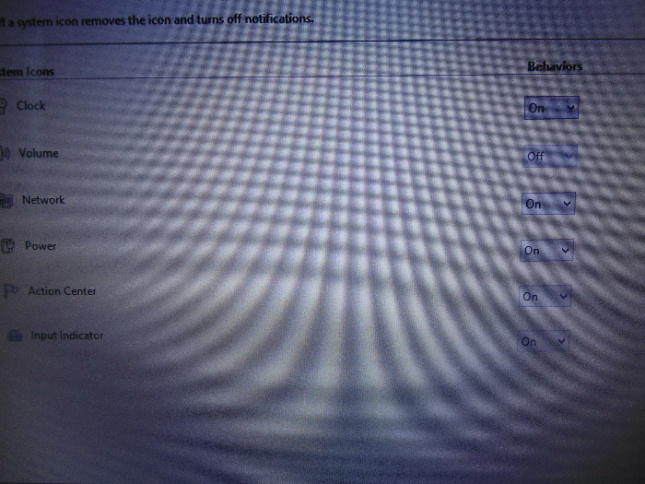
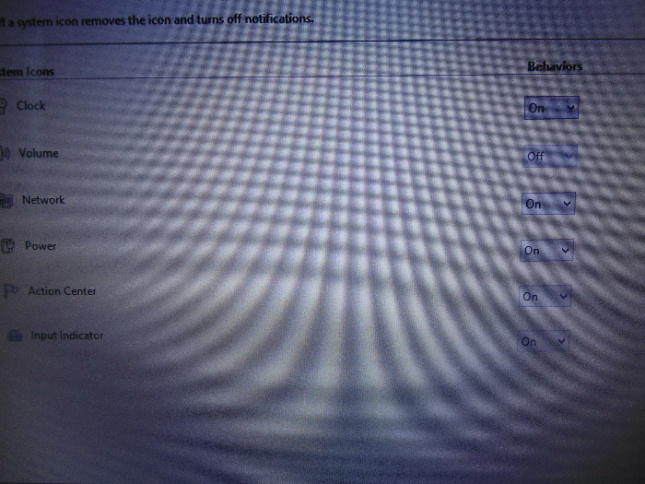
There is a local group policy which is blocking you from changing the status of the icons. This site has a registry file which I have checked and is
what you need, download it and run the reg file click yes if it asks for permission and it should be instantaneous but may require a reboot to take
effect.
Link to reg file
Page explaining what the reg file does.
Site
Link to reg file
Page explaining what the reg file does.
Site
Right click the task bar, select proprties and select customise from the task bar tab.
Then select "Turn system icons on or off" then select on the the volume control section
Then select "Turn system icons on or off" then select on the the volume control section
edit on 18-5-2014 by NeoSpace because: (no reason
given)
new topics
-
It's Offical Now
US Political Madness: 14 minutes ago -
The reason it works is.....
General Chit Chat: 59 minutes ago -
Dick Van Dyke saved from Wildfire by neighbours on his 99th birthday
People: 3 hours ago
top topics
-
1 Billion dollars
General Entertainment: 17 hours ago, 6 flags -
Dick Van Dyke saved from Wildfire by neighbours on his 99th birthday
People: 3 hours ago, 2 flags -
The reason it works is.....
General Chit Chat: 59 minutes ago, 1 flags -
It's Offical Now
US Political Madness: 14 minutes ago, 0 flags
0
