It looks like you're using an Ad Blocker.
Please white-list or disable AboveTopSecret.com in your ad-blocking tool.
Thank you.
Some features of ATS will be disabled while you continue to use an ad-blocker.
3
share:
I was zooming around on Google earth over Nashville trying to get a feel for the local terrain while thinking about any possible answers for the
recent unexplained and unreported light plane crash at the international airport.Admiring the landscape and looking at what the J Percy Priest
reservoir has to offer,I noticed that SOME of the jetties in the Elm Hill marina were blocked out like this.......

(Odd as not all of them are covered up)
Moving west a bit I see that all the private houses in the Harborview district have been obscured in the same way.......

And zooming out still further we see all this lot.....
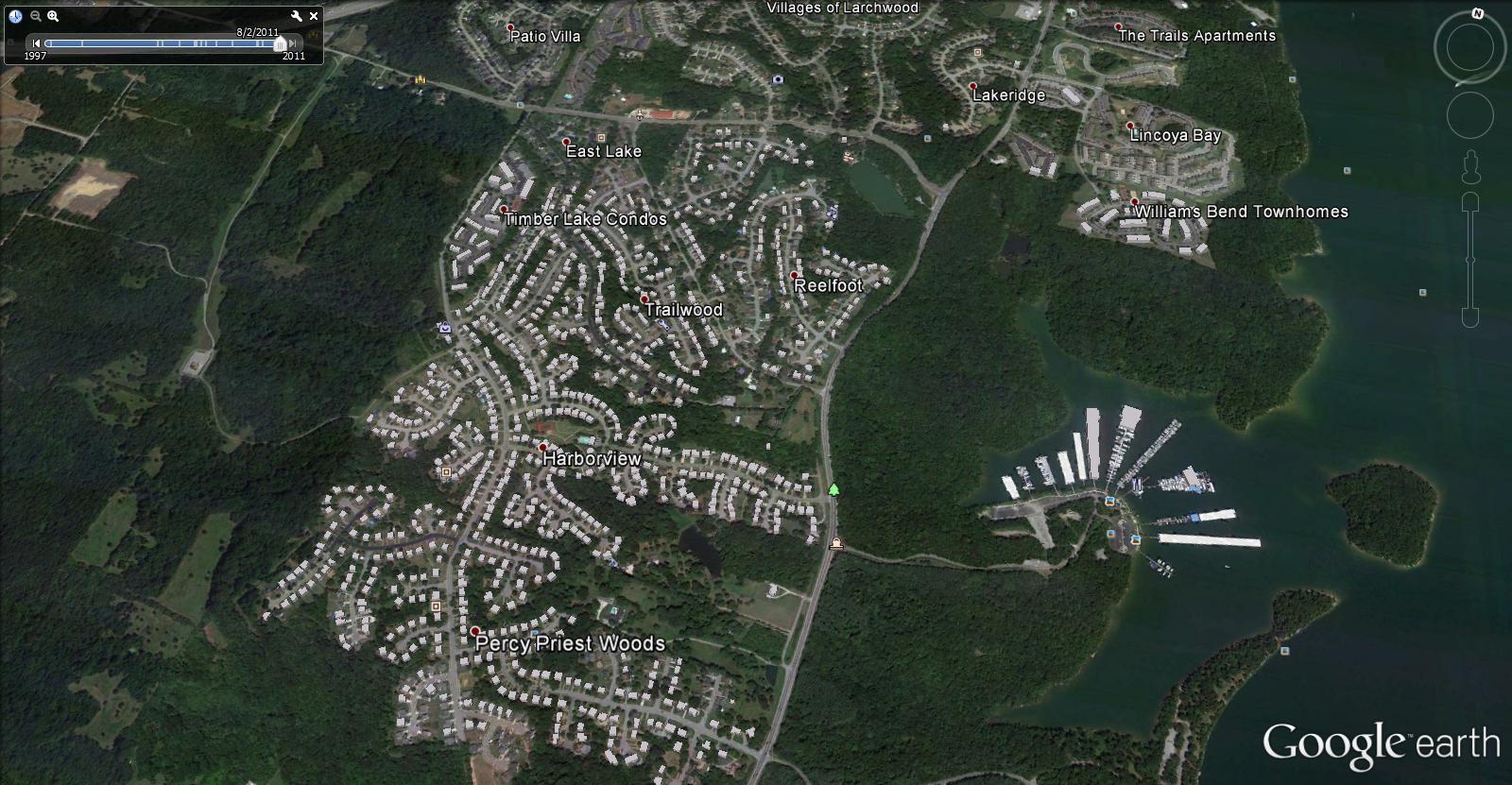
But if we go to streetview,there is obviously nothing to hide.Just normal houses where normal people live.....

The same house as above......

I didn't spend a long time looking,but if we shoot up to the north of Nashville,we can see this lot......

As they should be,not obscured as the first lot were.
Does anyone have an explanation please as to why they've done this selectively?

(Odd as not all of them are covered up)
Moving west a bit I see that all the private houses in the Harborview district have been obscured in the same way.......

And zooming out still further we see all this lot.....
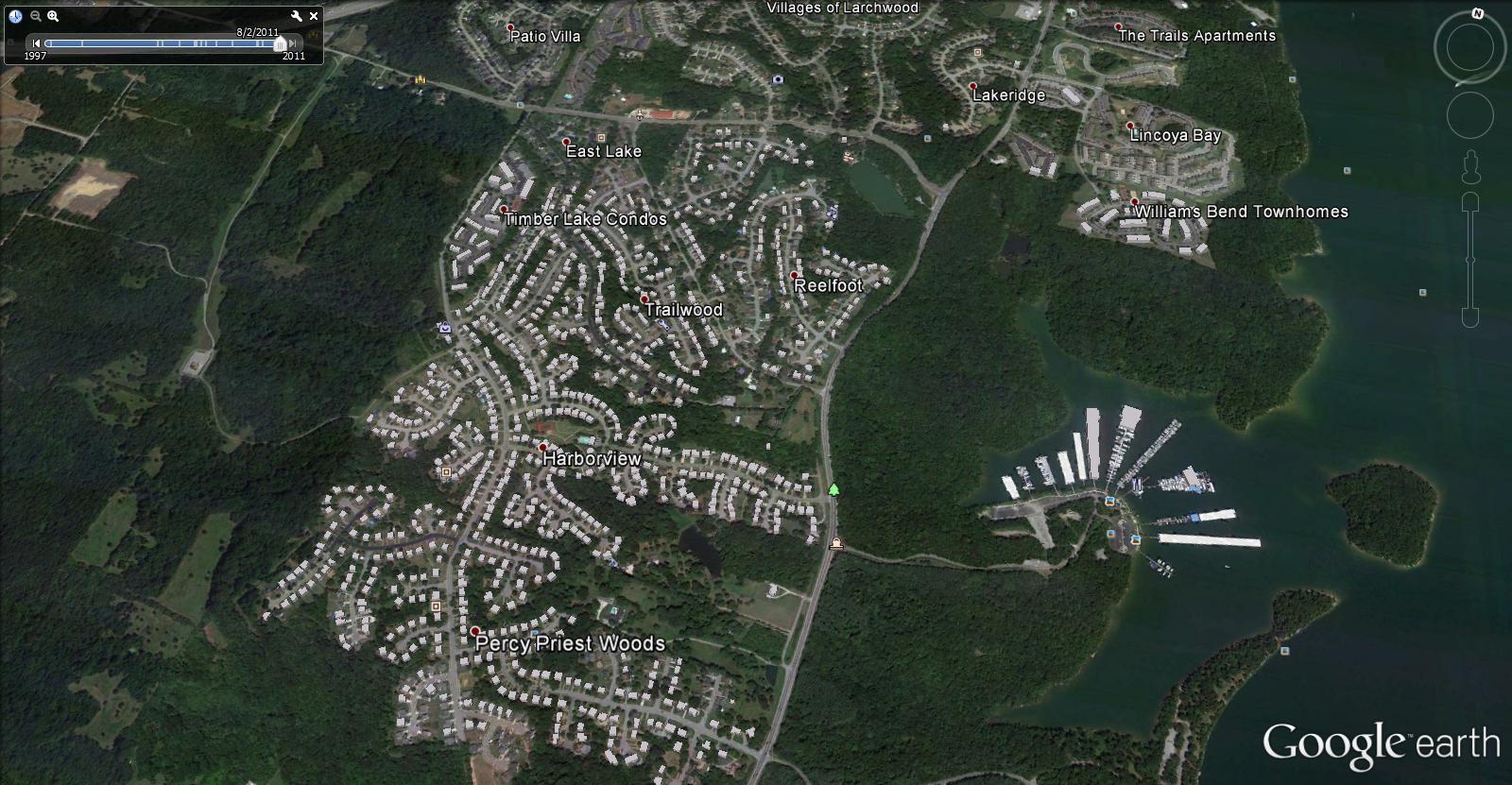
But if we go to streetview,there is obviously nothing to hide.Just normal houses where normal people live.....

The same house as above......

I didn't spend a long time looking,but if we shoot up to the north of Nashville,we can see this lot......

As they should be,not obscured as the first lot were.
Does anyone have an explanation please as to why they've done this selectively?
edit on 1-11-2013 by Imagewerx because: (no reason
given)
Think you will find that a lot unless you change your settings to stop street view happening. I've seen this a lot and once changed it is ok
again....
Its probably something to do with 3d viewing the map.
They do it in major cities where they will render the buildings in 3d, probably just expansion of that, apple does it with their maps in suburbs as well.
heres an example from apple maps, seeing how reactionary everyone is, I am positive this is what you are seeing in google.
shapes are roughly right, its just pre-texture.

They do it in major cities where they will render the buildings in 3d, probably just expansion of that, apple does it with their maps in suburbs as well.
heres an example from apple maps, seeing how reactionary everyone is, I am positive this is what you are seeing in google.
shapes are roughly right, its just pre-texture.

edit on 1-11-2013 by benrl because: (no reason given)
reply to post by Imagewerx
Good find, I've never seen anything like that before, and on such a wide scale. Odd. No explanation, but a spooky Halloween houses-and-boats-in-simulated-sheets effect.
Lots of ticky-tacky going on there, as I see the lawns are all properly shaved (just alike). I like the grass grown tall and the prairie's popping out of backyard's.
Good find, I've never seen anything like that before, and on such a wide scale. Odd. No explanation, but a spooky Halloween houses-and-boats-in-simulated-sheets effect.
Lots of ticky-tacky going on there, as I see the lawns are all properly shaved (just alike). I like the grass grown tall and the prairie's popping out of backyard's.
edit on 1-11-2013 by Aleister because: (no reason given)
Imagewerx
Does anyone have an explanation please as to why they've done this selectively?
Turn 3D buildings off and it disapears....
hellobruce
Imagewerx
Does anyone have an explanation please as to why they've done this selectively?
Turn 3D buildings off and it disapears....
Ok thanks for the suggestions everyone.I've looked and can't find anywhere that lets me turn off 3D buildings?
But,like something out of a Stephen King movie,it seems to be spreading.This area on the other side of Nashville which last night was perfectly clear,now looks like this......

Is this a Google Sketchup thing where you can add your own 3D models to Google earth,or would you be the only one who can see them? If so then it could explain why it's happening the way it is,someone somewhere is sitting at a PC and doing them one-by-one?
new topics
-
Trump formally clinches Electoral College victory
2024 Elections: 2 hours ago -
Elon Musk has Meeting with Nigel Farage at Mar-a-Lago
Regional Politics: 5 hours ago -
What's the buzz
General Chit Chat: 5 hours ago -
Was Biden's Mass clemency and pardons one last cash grab?
US Political Madness: 6 hours ago
top topics
-
Was Biden's Mass clemency and pardons one last cash grab?
US Political Madness: 6 hours ago, 9 flags -
What's the buzz
General Chit Chat: 5 hours ago, 8 flags -
Trump formally clinches Electoral College victory
2024 Elections: 2 hours ago, 6 flags -
New job to help stop school shootings
Social Issues and Civil Unrest: 12 hours ago, 5 flags -
Elon Musk has Meeting with Nigel Farage at Mar-a-Lago
Regional Politics: 5 hours ago, 4 flags
active topics
-
Trump Cancel trip to New Jersey because of drones
Aliens and UFOs • 34 • : DBCowboy -
Could rampant land speculation have caused the Civil War?
History • 37 • : grey580 -
New job to help stop school shootings
Social Issues and Civil Unrest • 20 • : lilzazz -
What's the buzz
General Chit Chat • 15 • : lilzazz -
Quantum Computer’s, Plasmoid’s, & UAP’s
Aliens and UFOs • 21 • : ARM19688 -
Is this really what is going on?
General Conspiracies • 48 • : Y3K89 -
Something better
Dissecting Disinformation • 41 • : fringeofthefringe -
Defending the need for adherence to Old Testament commandments under the new covenant of Christ
Conspiracies in Religions • 38 • : whereislogic -
School shooting in Madison Wi.
Social Issues and Civil Unrest • 62 • : marg6043 -
Drones everywhere in New Jersey ---and Elsewhere Master Thread
Aliens and UFOs • 198 • : introufo2
3
