It looks like you're using an Ad Blocker.
Please white-list or disable AboveTopSecret.com in your ad-blocking tool.
Thank you.
Some features of ATS will be disabled while you continue to use an ad-blocker.
0
share:
I have looked over several threads here and all around the site regarding how to post images/pictures in my thread, inc. a link that said it was the
source for all Media info or something like that, but the posts are always from years ago, and the information outdated, from what I've tried.
Right now I click the "insert image from you library" link, a little black box appears at the top of the screen with arrows that don't move and nothing else apart from an x to make it all go away.
I realize this information is probably already on this site somewhere, but not having the entire rest of the day to search, any tips or a link to where updated info about this lives?
Right now I click the "insert image from you library" link, a little black box appears at the top of the screen with arrows that don't move and nothing else apart from an x to make it all go away.
I realize this information is probably already on this site somewhere, but not having the entire rest of the day to search, any tips or a link to where updated info about this lives?
When you're logged in, you'll see a dashboard type menu at the top of the page. Click on the icon that looks like a little clock. It's to the right of
the arrow, and above the 'hose' selection.

When you click it, another menu loads. This menu contains the "upload" selector. (The little cloud with the arrow)
You can then select files from your device and upload them to your repository.
There are selectors under the image that you can highlight (cut and paste), which lets you post an image, or put it in your avatar. (Hope this helps. I'll be at my PC for a while if you need further assistance.)
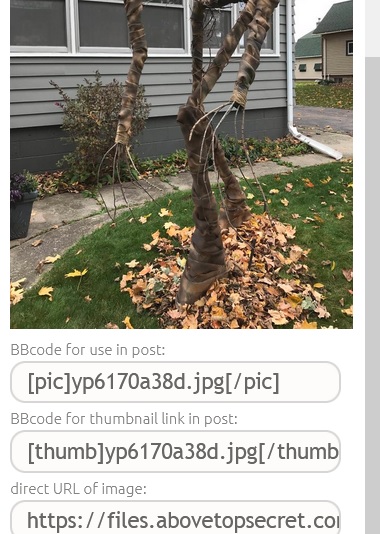

When you click it, another menu loads. This menu contains the "upload" selector. (The little cloud with the arrow)
You can then select files from your device and upload them to your repository.
There are selectors under the image that you can highlight (cut and paste), which lets you post an image, or put it in your avatar. (Hope this helps. I'll be at my PC for a while if you need further assistance.)
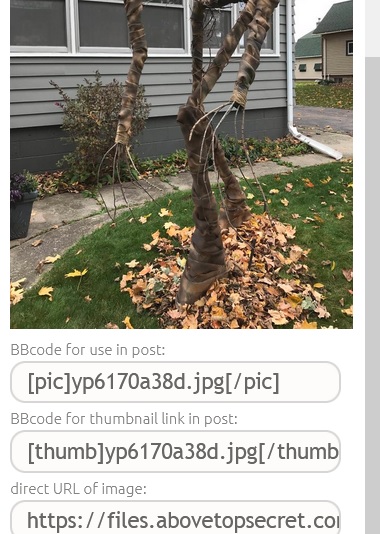
a reply to: RedKaliBlack
Hit the drop down arrow.
Then choose upload.
Make sure the file is jpg or png I believe.
IF your file is a .jpeg with the letter “e” in it, edit it out so the extension is just a .jpg or else you will probably run into problems uploading your image.
I’m on the newest IPad and can’t upload any pictures when the extension says .jpeg
I Always have to change it to .jpg
Once it’s uploaded, copy the image code and paste it in your thread.
As for YouTube videos. Copy the YouTube addy, but remove everything before and including the = sign.
Hit the YouTube icon, click okay, then paste that last bit of the address.
Example:
https:// www.youtube .com/watch? v=GK36ghMnit4
All we want is :
GK36ghMnit4
Hit the drop down arrow.
Then choose upload.
Make sure the file is jpg or png I believe.
IF your file is a .jpeg with the letter “e” in it, edit it out so the extension is just a .jpg or else you will probably run into problems uploading your image.
I’m on the newest IPad and can’t upload any pictures when the extension says .jpeg
I Always have to change it to .jpg
Once it’s uploaded, copy the image code and paste it in your thread.
As for YouTube videos. Copy the YouTube addy, but remove everything before and including the = sign.
Hit the YouTube icon, click okay, then paste that last bit of the address.
Example:
https:// www.youtube .com/watch? v=GK36ghMnit4
All we want is :
GK36ghMnit4
originally posted by: ColeYounger
When you're logged in, you'll see a dashboard type menu at the top of the page. Click on the icon that looks like a little clock. It's to the right of the arrow, and above the 'hose' selection.
Just found the right icons and links, going to try later, thanks.edit on 21-10-2021 by RedKaliBlack because: (no reason given)
The above suggestions are correct...
The only thing I'd add is that a jpeg and a jpg are not the same thing. We only accept these three formats.
.jpg
.png
.gif
Johnny
**ETA**
How to Upload a picture
The only thing I'd add is that a jpeg and a jpg are not the same thing. We only accept these three formats.
.jpg
.png
.gif
Johnny
**ETA**
How to Upload a picture
edit on 10/22/2021 by JohnnyAnonymous because: added link
If the source is out of date but the photo or image of the item was taken from a source, it is correct to cite it as the source or find a
similar/other source so that the forum will let the image through. I think you can find something similar on
depositphotos and see the source of the posting there so you can link to it. You can
find updated information through a search. If the link leads to a thread that has been deactivated or removed, you can link to the person who posted
it or find the owner of the photo and ask permission.
edit on 24-2-2022 by Angelbane78 because: (no reason given)
new topics
-
US Air Force Secretary Kendall flies in cockpit of plane controlled by AI
Aircraft Projects: 2 hours ago -
Messages of Hope – Unity through AI
Dreams & Predictions: 2 hours ago -
Happy Cinco de mayo.
General Chit Chat: 3 hours ago -
The BEAST System of Revelation has been awoken and has assumed control, at least since COVID.
New World Order: 7 hours ago
top topics
-
HOUSE VOTES 320-91 TO BAN CHRISTIAN BELIEFS IN AMERICA
Political Issues: 17 hours ago, 10 flags -
The Department of Justice Spies on Congress with Google Assisting.
Political Conspiracies: 13 hours ago, 8 flags -
The BEAST System of Revelation has been awoken and has assumed control, at least since COVID.
New World Order: 7 hours ago, 6 flags -
Messages of Hope – Unity through AI
Dreams & Predictions: 2 hours ago, 1 flags -
US Air Force Secretary Kendall flies in cockpit of plane controlled by AI
Aircraft Projects: 2 hours ago, 1 flags -
Happy Cinco de mayo.
General Chit Chat: 3 hours ago, 0 flags
active topics
-
Happy Cinco de mayo.
General Chit Chat • 2 • : IceHappy -
Mood Music Part VI
Music • 3156 • : Hellmutt -
SC Jack Smith is Using Subterfuge Tricks with Donald Trumps Upcoming Documents Trial.
Dissecting Disinformation • 128 • : Vermilion -
Now is The Time to Tell Americans What Really Happened on 1.6.2021 at our U.S. Capitol.
Political Conspiracies • 198 • : WeMustCare -
Remember These Attacks When President Trump 2.0 Retribution-Justice Commences.
2024 Elections • 67 • : WeMustCare -
Russia Ukraine Update Thread - part 3
World War Three • 5759 • : bastion -
Really Unexplained
General Chit Chat • 120 • : andy06shake -
The adventure of publishing books
People • 11 • : DISRAELI2 -
Messages of Hope – Unity through AI
Dreams & Predictions • 3 • : WeMustCare -
US Air Force Secretary Kendall flies in cockpit of plane controlled by AI
Aircraft Projects • 0 • : Ophiuchus1
0
