It looks like you're using an Ad Blocker.
Please white-list or disable AboveTopSecret.com in your ad-blocking tool.
Thank you.
Some features of ATS will be disabled while you continue to use an ad-blocker.
0
share:
Videos are now displayed with HTML5 player instead of Flash, and now I can't watch anything.
Videos keep stalling, loads of static on the audio...a mess.
My browser is Google Chrome.
Is there a way to watch videos with Flash, and if so, how do you do it?
Any advise is valuable because I know f all about any of this.
I've been through all the troubleshooting points except clear cache and cookies from browser (please don't say I've got to do that).
Videos keep stalling, loads of static on the audio...a mess.
My browser is Google Chrome.
Is there a way to watch videos with Flash, and if so, how do you do it?
Any advise is valuable because I know f all about any of this.
I've been through all the troubleshooting points except clear cache and cookies from browser (please don't say I've got to do that).
reply to post by CJCrawley
Weird. Are you by any chance using a really old version of Chrome? Trying installing Chrome with the newest version.
Weird. Are you by any chance using a really old version of Chrome? Trying installing Chrome with the newest version.
reply to post by CleanCare
Everything's up to date.
Like I said, been through all the troubleshooting points.
Everything's up to date.
Like I said, been through all the troubleshooting points.
Try this. I switch between flash and html5 when Youtube doesn't work for me. Just change your setting.
Youtube HTML5 settings
Youtube HTML5 settings
reply to post by CJCrawley
Down below the "What does this browser support?" section is a button that will change the option between html5 and flash. This is what you want to click to change between flash/html5

Down below the "What does this browser support?" section is a button that will change the option between html5 and flash. This is what you want to click to change between flash/html5

reply to post by Thalestris
This is what I see:
I request the HTML5 player?
That's what's causing the problems isn't it?
How do I use Flash?
This is what I see:
The default player is currently used.
Request the HTML5 player
I request the HTML5 player?
That's what's causing the problems isn't it?
How do I use Flash?
reply to post by CJCrawley
If it's set to flash there you shouldn't be seeing the html5 player at all. You could try enabling the html5 restart the browser and return to that page to enable flash.
Also as a test try to view videos in another browser. Firefox for instance to see if they work there.
With the changes that YouTube makes to their site it's common for videos to not load at times. It's been happening more frequently for me too. Servers may just be getting blasted right now (everyone uploading their end of 2013 videos) and may just need to wait it out.
If it's set to flash there you shouldn't be seeing the html5 player at all. You could try enabling the html5 restart the browser and return to that page to enable flash.
Also as a test try to view videos in another browser. Firefox for instance to see if they work there.
With the changes that YouTube makes to their site it's common for videos to not load at times. It's been happening more frequently for me too. Servers may just be getting blasted right now (everyone uploading their end of 2013 videos) and may just need to wait it out.
After doing a bit of digging some others are having the same issue with YouTube not saving their settings and what they are doing is using Chrome
extensions to circumvent this issue.
Magic Actions is one of them and has a setting to force YouTube to just use flash.
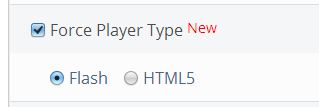
If that is a route you'd like to take.
Testing it out myself and it seems pretty nifty so far.
Magic Actions is one of them and has a setting to force YouTube to just use flash.
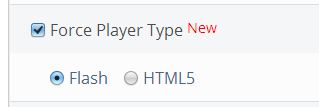
If that is a route you'd like to take.
Testing it out myself and it seems pretty nifty so far.
reply to post by Thalestris
Thank you for your help, I'm most grateful.
I don't really know what happened, but things seem to be running smoother now.
Videos run better when I'm using Firefox, for some strange reason; but things are better now.
Change, change...I wish they'd leave things alone.
I want to live in 'if it ain't broke don't fix it' world...
Thank you for your help, I'm most grateful.
I don't really know what happened, but things seem to be running smoother now.
Videos run better when I'm using Firefox, for some strange reason; but things are better now.
Change, change...I wish they'd leave things alone.
I want to live in 'if it ain't broke don't fix it' world...
new topics
-
To become president, Zelensky had to learn Ukrainian
Political Conspiracies: 2 hours ago -
Green Grapes
General Chit Chat: 6 hours ago -
Those Great Fresh Pet Commercials
Television: 11 hours ago
top topics
-
Joe meant what he said about Hunter's pardon....
US Political Madness: 15 hours ago, 13 flags -
S.C. Jack Smith's Final Report Says Trump Leads a Major Conspiratorial Criminal Organization!.
Political Conspiracies: 13 hours ago, 11 flags -
Advice for any young Adult .
General Chit Chat: 14 hours ago, 10 flags -
Green Grapes
General Chit Chat: 6 hours ago, 5 flags -
It’s Falling…
Philosophy and Metaphysics: 17 hours ago, 4 flags -
To become president, Zelensky had to learn Ukrainian
Political Conspiracies: 2 hours ago, 4 flags -
Regent Street in #London has been evacuated due to a “bomb threat.”
Other Current Events: 16 hours ago, 3 flags -
Those Great Fresh Pet Commercials
Television: 11 hours ago, 3 flags
active topics
-
Los Angeles brush fires latest: 2 blazes threaten structures, prompt evacuations
Mainstream News • 117 • : some_stupid_name -
To become president, Zelensky had to learn Ukrainian
Political Conspiracies • 3 • : WeMustCare -
What Comes After January 20th
Mainstream News • 34 • : charlest2 -
Some sausage, some chicken, some sauce, some onions and some garlic...and some peppers!
Food and Cooking • 4 • : putnam6 -
S.C. Jack Smith's Final Report Says Trump Leads a Major Conspiratorial Criminal Organization!.
Political Conspiracies • 42 • : WeMustCare -
House Passes Laken Riley Act
Mainstream News • 22 • : KrustyKrab -
Russia Ukraine Update Thread - part 3
World War Three • 6904 • : Imhere -
Steering the Titantic from the Drydock.
Rant • 43 • : charlest2 -
President Carter has passed
Mainstream News • 44 • : WeMustCare -
Those stupid GRAVITE commercials
Rant • 13 • : GENERAL EYES
0
