It looks like you're using an Ad Blocker.
Please white-list or disable AboveTopSecret.com in your ad-blocking tool.
Thank you.
Some features of ATS will be disabled while you continue to use an ad-blocker.
share:
Embedding IMAGES into your posts is very easy.
1) You got to your personal ATS control panel. This is the small, round symbol (the 6th symbol from the right) with the arrow down.
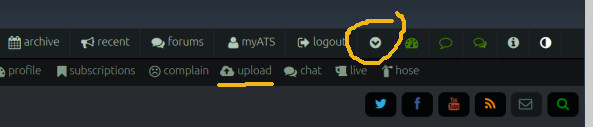
2) You will see a second bar on top of your browser popping up (messages, account, members, profile ... etc)
Here you will see the UPLOAD button. Click on the UPLOAD button, the cloud symbol.
3) It will come up with a small pop-up window where it says
"UPLOAD IMAGES" and below
"Select Files" and a Small Cloud Symbol
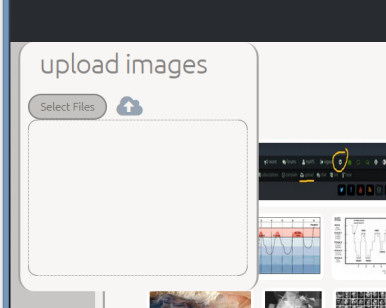
You click on "Select Files" to select your image(s) from your computer. You can upload a single image or multiple.
Next, you click the small "cloud" and UPLOAD the images to ATS.
Once the image is uploaded, you will see all your uploaded images in your control panel.
YOU CAN CLICK ON ANY OF THE IMAGES you want to use in your post. When you CLICK on an image, it will show you like this:
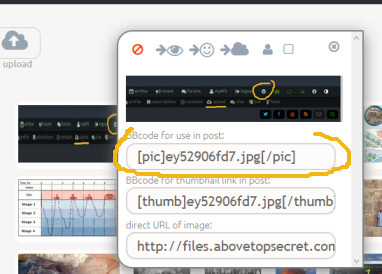
You select the FIRST line where it says "BBCode For Use In Post"
You highlight this line and COPY this line into your clipboard. (CTRL-C on a PC).
You paste this line into your post (CTRL-V is the shortcut for pasting) and it will embed your picture into your post.
IT IS VERY EASY TO DO.
If you have a modern browser, while you are writing your post and want to add an image, you can also open a new TAB while you write your post. In the new browser window, do the above steps to open your ATS control panel, upload image and then copy the BBCode for the image. You can then insert the image into your post.
1) You got to your personal ATS control panel. This is the small, round symbol (the 6th symbol from the right) with the arrow down.
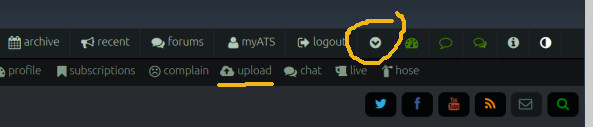
2) You will see a second bar on top of your browser popping up (messages, account, members, profile ... etc)
Here you will see the UPLOAD button. Click on the UPLOAD button, the cloud symbol.
3) It will come up with a small pop-up window where it says
"UPLOAD IMAGES" and below
"Select Files" and a Small Cloud Symbol
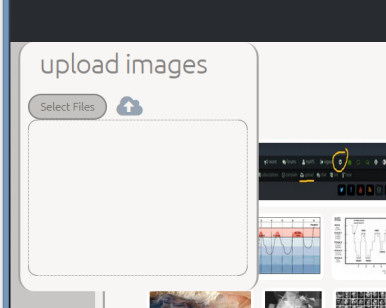
You click on "Select Files" to select your image(s) from your computer. You can upload a single image or multiple.
Next, you click the small "cloud" and UPLOAD the images to ATS.
Once the image is uploaded, you will see all your uploaded images in your control panel.
YOU CAN CLICK ON ANY OF THE IMAGES you want to use in your post. When you CLICK on an image, it will show you like this:
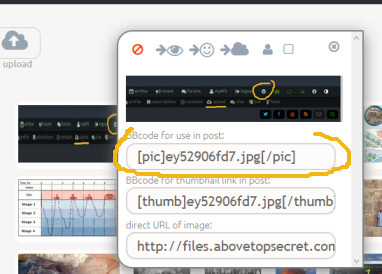
You select the FIRST line where it says "BBCode For Use In Post"
You highlight this line and COPY this line into your clipboard. (CTRL-C on a PC).
You paste this line into your post (CTRL-V is the shortcut for pasting) and it will embed your picture into your post.
IT IS VERY EASY TO DO.
If you have a modern browser, while you are writing your post and want to add an image, you can also open a new TAB while you write your post. In the new browser window, do the above steps to open your ATS control panel, upload image and then copy the BBCode for the image. You can then insert the image into your post.
edit on 62013RuSaturdayAmerica/Chicago56AMSaturdaySaturday by NoRulesAllowed because: (no reason given)
ok gonna see if this pic shows up
if it does Thank you, if it doesnt thank you anyway and I'll try again.

if it does Thank you, if it doesnt thank you anyway and I'll try again.

I prefer uploading to sites where I can upload from 'my pictures' no typing of letters and numbers, just clicks!
Spot on with your step by step instructions except this does not seem to work with IE9 during the final phase of uploading. I have tried so many
times its not funny. Either the scripts of this site are not fully compatible with IE9, some setting in advanced properties needs adjustment, or the
code itself has errors that IE9 sees as threats and blocks.
Many people with IE9 have problems so its not just me. People using chrome and firefox have no problem at all.
Many people with IE9 have problems so its not just me. People using chrome and firefox have no problem at all.
Ok... lets see if this worked... Ghost pic from my ghosthunting days... 

Kr0nZ
I find just using imgur is the real easiest way.
You cant hotlink images from other sites.
The most you can do is create a link to the image.
All images must be uploaded to your ATS account before you can use them in a post.
edit on 24/11/13 by EarthCitizen07 because: (no reason
given)
EarthCitizen07
Kr0nZ
I find just using imgur is the real easiest way.
You cant hotlink images from other sites.
The most you can do is create a link to the image.
All images must be uploaded to your ATS account before you can use them in a post.edit on 24/11/13 by EarthCitizen07 because: (no reason given)
Thats only partially true, most sites cant be hotlinked to, but you can hotlink to most of the image hosting sites such as imgur and photobucket.
This photo is my cat Scootie, its hosted on imgur

edit on 24/11/13 by Kr0nZ because: (no reason given)
reply to post by Kr0nZ
Thanks for that tidbit of information. I just might do that if ATS cant resolve its image uploading problem with IE9.
Thanks for that tidbit of information. I just might do that if ATS cant resolve its image uploading problem with IE9.
reply to post by EarthCitizen07
I am with EarthCitizen on this one (IE9)! I have tried so often I can do it with my eyes closed and I still can't get new images into my ATS picture library and therefore can't post new images in threads!
I am with EarthCitizen on this one (IE9)! I have tried so often I can do it with my eyes closed and I still can't get new images into my ATS picture library and therefore can't post new images in threads!
edit on 25/11/13 by wiser3 because: (no reason given)
reply to post by NoRulesAllowed
Just testing this please ignore

Tried and failed any other suggestions anyone ?
Just testing this please ignore

Tried and failed any other suggestions anyone ?
edit on 09/09/2013 by woodwytch because: (no reason given)
woodwytch
reply to post by NoRulesAllowed
Just testing this please ignore
Tried and failed any other suggestions anyone ?edit on 09/09/2013 by woodwytch because: (no reason given)
It took me 5 times to do it right. I'm on my phone tho. Had to make sure I copied the entire line.
reply to post by EarthCitizen07
IE9 is the basic problem here. There's a coding issue between 9 and the newer uploading system with ATS. I messaged a mod about it and they explained it well for me.
I wound up using Chrome, it works a lot better and is faster than even IE10 which I tried first. Earlier versions of 10 didn't work either, but with many (many) updates it did eventually work properly.
Don't forget you also need to click on the cloud icon to start the download too.
IE9 is the basic problem here. There's a coding issue between 9 and the newer uploading system with ATS. I messaged a mod about it and they explained it well for me.
I wound up using Chrome, it works a lot better and is faster than even IE10 which I tried first. Earlier versions of 10 didn't work either, but with many (many) updates it did eventually work properly.
Don't forget you also need to click on the cloud icon to start the download too.
woodwytch
reply to post by NoRulesAllowed
[ pic]se503f47c5.jpg[/pic]
This is correct, it should be working. I thought it may be because you have the same file loaded, one as an [img] file. I took one out, and it just comes up with an icon image for a pic.
Is the picture loaded under 'uploads'? The code above is correct to load a pic here (with the space at the front removed) so not sure why it isn't working.
This;
[ pic]kk528dad2f.jpg[/pic]
Becomes this with the space removed.
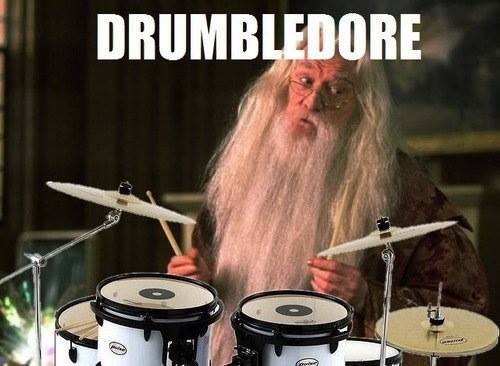
ETA: The [img] files will just provide a link to the picture. So that's working correctly too.
edit on 28/11/2013 by 74Templar because: (no
reason given)
pic]jb523f61bf.jpg[/pic]
Okay, I think I might just have it!
This is only a Test
Please Stand By!
Okay, I think I might just have it!
This is only a Test
Please Stand By!
infoseeker26754
pic]jb523f61bf.jpg[/pic]
Okay, I think I might just have it!
This is only a Test
Please Stand By!
Error
What did I miss?
infoseeker26754
pic]jb523f61bf.jpg[/pic]
Okay, I think I might just have it!
This is only a Test
Please Stand By!
You just missed the first bracket.
[ pic]jb523f61bf.jpg[/pic]

new topics
-
Federal law trumps state and local law every time
Social Issues and Civil Unrest: 6 hours ago
top topics
-
Federal law trumps state and local law every time
Social Issues and Civil Unrest: 6 hours ago, 14 flags
active topics
-
President-Elect DONALD TRUMP's 2nd-Term Administration Takes Shape.
Political Ideology • 253 • : network dude -
Well, here we go red lines crossed Biden gives the go ahead to use long range missiles
World War Three • 376 • : Xtrozero -
The Reactionary Conspiracy 13. The plot’s theology.
General Conspiracies • 315 • : andy06shake -
Comcast dumping MSNBC
Mainstream News • 34 • : xuenchen -
Interesting Video-UFO?
Aliens and UFOs • 15 • : devilhunter69 -
DOJ Special Counsel Robert HUR Says JOE BIDEN Can Be ARRESTED After Jan 20th 2025.
Above Politics • 24 • : WeMustCare -
International Criminal Court Issues Arrest Warrant For Netanyahu
Mainstream News • 53 • : WeMustCare -
Post A Funny (T&C Friendly) Pic Part IV: The LOL awakens!
General Chit Chat • 7830 • : KrustyKrab -
Anyone like the Scorpions?
Music • 20 • : BasicResearchMethods -
Federal law trumps state and local law every time
Social Issues and Civil Unrest • 17 • : fringeofthefringe


