It looks like you're using an Ad Blocker.
Please white-list or disable AboveTopSecret.com in your ad-blocking tool.
Thank you.
Some features of ATS will be disabled while you continue to use an ad-blocker.
4
share:
So, my main intake of ATS comes from using my mobile app as I'm hardly ever home. However since the new site format the mobile App doesn't seem to
work correctly. I was hoping maybe i could get some advice in case anyone else has had the same problem.
For example, I load the app and it loads topics in the old format. I click a link and instead of going to the topic it loads the main page with the new format. I click a link from there and it loads the topic but it will not auto fit the page like it did before the new site format - which on my phone is a pain to try to read more than a few replies.
Anyone have the same issues? Will uninstalling and re installing the app fix it? Mods?
Thx.
For example, I load the app and it loads topics in the old format. I click a link and instead of going to the topic it loads the main page with the new format. I click a link from there and it loads the topic but it will not auto fit the page like it did before the new site format - which on my phone is a pain to try to read more than a few replies.
Anyone have the same issues? Will uninstalling and re installing the app fix it? Mods?
Thx.
reply to post by SaintLuck
I've read that desktop mode can work better on some phones. You might try that.
I've read that desktop mode can work better on some phones. You might try that.
reply to post by Klassified
Yes, I use desktop mode and it works perfectly. The phone I had before wouldn't handle the desktop mode, but my new phone does. So give that a shot, op.
And by the way, a Real ATS app would be awesome. I believe the op is talking about the ats mobile site.
Yes, I use desktop mode and it works perfectly. The phone I had before wouldn't handle the desktop mode, but my new phone does. So give that a shot, op.
And by the way, a Real ATS app would be awesome. I believe the op is talking about the ats mobile site.
reply to post by SaintLuck
I have the same problem when I try to view the site on my phone. Half the articles and comments are cut off. Also there is no option for desktop mode. It is very annoying trying to guess what every one is saying.
PLEASE ATS CAN YOU FIX THIS PROBLEM?!?!
I have the same problem when I try to view the site on my phone. Half the articles and comments are cut off. Also there is no option for desktop mode. It is very annoying trying to guess what every one is saying.
PLEASE ATS CAN YOU FIX THIS PROBLEM?!?!
Chiming in. Tried to look at ATS on the iPhone today, and the text in threads doesn't fit the screen. I gave up. I'm all sorts of updated, and
it's an iPhone 5. I suppose I should have looked for the desktop mode, but I thought a good chunk of the redesigns point was to make ATS more
friendly to mobile. Actually other than it being unusable on my iPhone, I love the new design.
I know there's a thread we're supposed to post this kind of thing in, but how am I supposed to find it?
I know there's a thread we're supposed to post this kind of thing in, but how am I supposed to find it?
reply to post by snypwsd
There is no "button" for desktop mode. Its the url's... on the mobile site, its m.abovetopsecret.com... for desktop, its just abovetopsecret.com. so on your phone you go to the latter... by typing it in the address bar.
Hope that is more clear.
There is no "button" for desktop mode. Its the url's... on the mobile site, its m.abovetopsecret.com... for desktop, its just abovetopsecret.com. so on your phone you go to the latter... by typing it in the address bar.
Hope that is more clear.
reply to post by snypwsd
Yeah, I had desktop mode on my old phone but with the Windows 7 phone it's not a option. And it's not the same as viewing an oversized webpage, the scrolling to the right/left is bitterly slow.
The app I used I downloaded from the marketplace but is likely just a loader of the mobile site.
Regardless its a shame, it's my most used app.
Yeah, I had desktop mode on my old phone but with the Windows 7 phone it's not a option. And it's not the same as viewing an oversized webpage, the scrolling to the right/left is bitterly slow.
The app I used I downloaded from the marketplace but is likely just a loader of the mobile site.
Regardless its a shame, it's my most used app.
reply to post by TheMistro81
Tried loading from browser and not app and it's the same thing. It loads the screen too big to fit the mobile browser which I guess is the problem.
Tried loading from browser and not app and it's the same thing. It loads the screen too big to fit the mobile browser which I guess is the problem.
reply to post by SaintLuck
By adjusting setting in your phone, or on the phones browser, you can easily fix that issue. I Had to adjust a few settings for the entire page to fit on my phone. So give it a shot.
And hy the way, the app I think that has been referred to, is not an ATS app at all. It does have threads from ATS, but also from other websites like infowars and what not.
By adjusting setting in your phone, or on the phones browser, you can easily fix that issue. I Had to adjust a few settings for the entire page to fit on my phone. So give it a shot.
And hy the way, the app I think that has been referred to, is not an ATS app at all. It does have threads from ATS, but also from other websites like infowars and what not.
edit on 20-10-2013 by TheMistro81 because: (no reason given)
I just tried on my hubby's iPhone with iOs7 installed and it doesn't come up as m.abovetopsecret ..... or anything like that but you have to scroll
over to see the whole post. I usually look at this site through my iPad which works fine but on an iPhone it doesn't work so well!
reply to post by SaintLuck
No problem. I had these same problems. Its just a matter of adjusting settings.
And to the poster above with an iPhone, I don't know about those. I have an android. But I'm pretty sure if you adjust the zoom and text settings it will work great. Good luck
No problem. I had these same problems. Its just a matter of adjusting settings.
And to the poster above with an iPhone, I don't know about those. I have an android. But I'm pretty sure if you adjust the zoom and text settings it will work great. Good luck
reply to post by WhoDat09
Adjust the zoom settings, that should be all you have to do. It was a pain for me to find all the necessary settings, but it can be done.
Adjust the zoom settings, that should be all you have to do. It was a pain for me to find all the necessary settings, but it can be done.
Odd.. on my 2.5 inch android phone it loads fine. I can read it without having to zoom or anything. It goes bezerk if I change the orientation though.
And it does cut off the menu bar icons. Wont reposition them properly unles I reload the page.
on a proper tablet, 10.1 inch samsung it loads fine. also no need to zoom.
Also, if you go to your account settings you will find this option
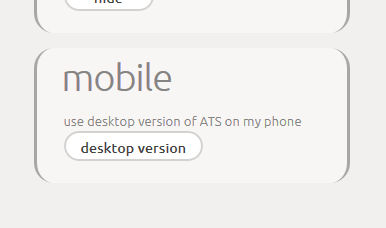
it might help. There is no, and never will be, a phone app. Unless we send the boys around to the big hut on the island. Last time we did that, the big hut on the island simply gained more staff.. damn it.
About the only problem I get even on the 10 inch tab is the icon to change the theme (light.dark) pops onto the next row...
on a proper tablet, 10.1 inch samsung it loads fine. also no need to zoom.
Also, if you go to your account settings you will find this option
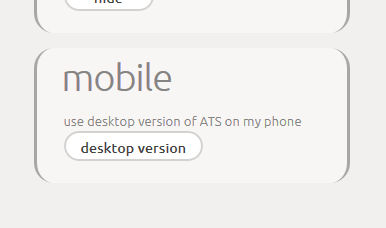
it might help. There is no, and never will be, a phone app. Unless we send the boys around to the big hut on the island. Last time we did that, the big hut on the island simply gained more staff.. damn it.
About the only problem I get even on the 10 inch tab is the icon to change the theme (light.dark) pops onto the next row...
edit on 21-10-2013
by winofiend because: (no reason given)
TheMistro81
reply to post by snypwsd
There is no "button" for desktop mode. Its the url's... on the mobile site, its m.abovetopsecret.com... for desktop, its just abovetopsecret.com. so on your phone you go to the latter... by typing it in the address bar.
Hope that is more clear.
It doesnt come up as a mobile site. the url reads www.abovetopsecret.com, This is the only site I have issues with on my phone. other then Infowars breaking news section.
ATS are you able to just make it like the desktop version? why must it be different for mobile use?
reply to post by snypwsd
Of course it doesn't come up ad a mobile site. Its not the mobile site...
Its different in ways such as not loading images or videos for people with low bandwidth and such... agreed, the mobile site could be better...
All you're describing is an issue with setting the zoom on your phone, and possibly the text. Nothing more than that. As I said, I had issues with this site only also,and adjusting the settings Madeira fit like it should. Adjust those setting amigo
Of course it doesn't come up ad a mobile site. Its not the mobile site...
Its different in ways such as not loading images or videos for people with low bandwidth and such... agreed, the mobile site could be better...
All you're describing is an issue with setting the zoom on your phone, and possibly the text. Nothing more than that. As I said, I had issues with this site only also,and adjusting the settings Madeira fit like it should. Adjust those setting amigo
Actually I've made a very simple app (for personal use) for ats on my android. Its mainly for when I'm just browsing. You can log in and reply and
everything but it doesn't have any tabbing yet....like I said its super simple and just for personal use really.
My Windows phone really doesn't like ATS since the change. It used to work reasonably well but now I can just about use it for reading posts. I
don't bother trying to post anything.
reply to post by SaintLuck
The new site change seems to have a lot of bugs. I just tried to login via the login link on this page and it redirects to /forum/login.php which doesn't exist. Had to go to the main page to use the login link there. Trying to view myATS on my mobile fails to load anything. It's rendered the site unusable on my mobile which is the primary method I use to view the site.
The new site change seems to have a lot of bugs. I just tried to login via the login link on this page and it redirects to /forum/login.php which doesn't exist. Had to go to the main page to use the login link there. Trying to view myATS on my mobile fails to load anything. It's rendered the site unusable on my mobile which is the primary method I use to view the site.
new topics
-
New Disney Star Wars Films Failing Test of Time?
Movies: 6 hours ago -
The Cost of True Discipleship—Count the Cost
Religion, Faith, And Theology: 10 hours ago
top topics
-
Unidentified Flying Objects Over U.S. Military Bases in Northeast UK, as of roughly 11 a.m. CST.
Aliens and UFOs: 17 hours ago, 11 flags -
Mass UAP events. DC. Machester Airport, UFOs over sub base in CT, Nuke bases.
Aliens and UFOs: 12 hours ago, 11 flags -
Thanking a rosemary plant
General Chit Chat: 16 hours ago, 6 flags -
population madness
New World Order: 12 hours ago, 4 flags -
New Disney Star Wars Films Failing Test of Time?
Movies: 6 hours ago, 2 flags -
The Cost of True Discipleship—Count the Cost
Religion, Faith, And Theology: 10 hours ago, 1 flags
active topics
-
New Disney Star Wars Films Failing Test of Time?
Movies • 8 • : BingoMcGoof -
The Cost of True Discipleship—Count the Cost
Religion, Faith, And Theology • 4 • : FullHeathen -
-@TH3WH17ERABB17- -Q- ---TIME TO SHOW THE WORLD--- -Part- --44--
Dissecting Disinformation • 3412 • : Thoughtful3 -
Results of the use of the Oreshnik missile system in Dnepropetrovsk
World War Three • 251 • : Imhere -
Holy Cow! Erm...Six Legged Turkey!!
World Sports • 10 • : Flyingclaydisk -
Mass UAP events. DC. Machester Airport, UFOs over sub base in CT, Nuke bases.
Aliens and UFOs • 14 • : onestonemonkey -
Unidentified Flying Objects Over U.S. Military Bases in Northeast UK, as of roughly 11 a.m. CST.
Aliens and UFOs • 29 • : BeyondKnowledge3 -
population madness
New World Order • 17 • : Irishhaf -
Why isn't Psychiatry involved?
Social Issues and Civil Unrest • 19 • : lilzazz -
Post A Funny (T&C Friendly) Pic Part IV: The LOL awakens!
General Chit Chat • 7849 • : underpass61
4
