It looks like you're using an Ad Blocker.
Please white-list or disable AboveTopSecret.com in your ad-blocking tool.
Thank you.
Some features of ATS will be disabled while you continue to use an ad-blocker.
share:
not sure if it was mentioned already - sorry, i didn't bother to read the whole thread.
anyway, here's a small tip for increased quality of avatars/profile pics. those are usually scaled down from a higher resolution version, and even the best scaling method makes the image more or less blurry, depending on the quality of the original. what i've found out though is that if you'll use unsharp mask before scaling with lanczos, it'll help a little bit with details. tested with gimp and it works (use 2.0 - 5.0 for radius and 0.2 - 0.5 for intensity, depending on the resolution of the original and your own judgement - the trick is to make the image sharper while not inducing unsharp-mask-alike look - that should get away after scaling with lanczos, while the details should be preserved).
anyway, here's a small tip for increased quality of avatars/profile pics. those are usually scaled down from a higher resolution version, and even the best scaling method makes the image more or less blurry, depending on the quality of the original. what i've found out though is that if you'll use unsharp mask before scaling with lanczos, it'll help a little bit with details. tested with gimp and it works (use 2.0 - 5.0 for radius and 0.2 - 0.5 for intensity, depending on the resolution of the original and your own judgement - the trick is to make the image sharper while not inducing unsharp-mask-alike look - that should get away after scaling with lanczos, while the details should be preserved).
reply to post by jedi_hamster
WHAT!?!?! It's only 280-some pages
Thanks for the tip. I learned something new today.
You should consider posting that over in the GIMP Tutorial thread as well.
sorry, i didn't bother to read the whole thread
WHAT!?!?! It's only 280-some pages
Thanks for the tip. I learned something new today.
You should consider posting that over in the GIMP Tutorial thread as well.
reply to post by bigfatfurrytexan
Thanks. I appreciate it. I think he may have seen my message, but I haven't gotten a response.
Thanks. I appreciate it. I think he may have seen my message, but I haven't gotten a response.
reply to post by jedi_hamster
In Photoshop one way to do it is
Apply sharpen more filter from filter menu, then go to edit tab and select "Fade sharpen more..." , in new dropdown menu select lighten and adjust the slider to your liking. Just a bit cautious not to sharpen too much.
There are other ways to do it too, tho this is kinda quickest with good result
In Photoshop one way to do it is
Apply sharpen more filter from filter menu, then go to edit tab and select "Fade sharpen more..." , in new dropdown menu select lighten and adjust the slider to your liking. Just a bit cautious not to sharpen too much.
There are other ways to do it too, tho this is kinda quickest with good result
edit on 8-11-2013 by dollukka because: (no reason given)
reply to post by dollukka
i'm not sure about the photoshop, since i haven't used it for quite some time, but it should have regular unsharp mask - unless it is called differently there. also, it's not about regular sharpening - the trick is that unsharp mask produces a specific side effect, and that side effect works as a kind of 'hint' for lanczos scaler, helping to preserve contrast around details/edges - where normally it would get blurred out because of the lower resolution.
so it's not about sharpening the image - rather about using unsharp mask as a hint for lanczos scaler to preserve original sharpness of the image after scaling, despite the lower resolution.
i'm not sure about the photoshop, since i haven't used it for quite some time, but it should have regular unsharp mask - unless it is called differently there. also, it's not about regular sharpening - the trick is that unsharp mask produces a specific side effect, and that side effect works as a kind of 'hint' for lanczos scaler, helping to preserve contrast around details/edges - where normally it would get blurred out because of the lower resolution.
so it's not about sharpening the image - rather about using unsharp mask as a hint for lanczos scaler to preserve original sharpness of the image after scaling, despite the lower resolution.
For the meantime while my background image is being created, I wanted to use a moving gif avatar. I resized it, uploaded it, but it just stayed as a
static image. Why is that? I U2u-ed somebody else this question, but they seem to be offline. I was hoping for a quicker response here. Thanks.
reply to post by brazenalderpadrescorpio
my guess is that you've messed up something while scaling and/or saving the image.
also, i wasn't aware that creating a background image takes more than a few moments, so what's the point of changing the image, being some sort of your 'visual ID', so often?
my guess is that you've messed up something while scaling and/or saving the image.
also, i wasn't aware that creating a background image takes more than a few moments, so what's the point of changing the image, being some sort of your 'visual ID', so often?
reply to post by jedi_hamster
Unsharp is one way to do it sure but small scale images like avatars it can be too strong ( sure you can fade it too ) and when unsharp is too strong for these small image files it gives a bit too much hdr and embossed look.. it´s a matter of taste
Unsharp is one way to do it sure but small scale images like avatars it can be too strong ( sure you can fade it too ) and when unsharp is too strong for these small image files it gives a bit too much hdr and embossed look.. it´s a matter of taste
reply to post by jedi_hamster
I'm not satisfied with the images I have right now. Nobody created these images for me. Is there something wrong with changing my avatar while I'm waiting?
I'm not satisfied with the images I have right now. Nobody created these images for me. Is there something wrong with changing my avatar while I'm waiting?
reply to post by dollukka
your reply is an evidence that you didn't understand my posts at all.
it is about using (not abusing) unsharp mask as a hint for lanczos scaler. what you describe as unwanted effect, disappears after scaling down - but during that scaling down using lanczos scaler, it acts as a hint for that scaler, helping to produce sharper low resolution image.
that's why i've said 'unsharp mask', not 'whatever sharpening method' - it's the way unsharp mask works that helps lanczos when scaling the image down.
your reply is an evidence that you didn't understand my posts at all.
it is about using (not abusing) unsharp mask as a hint for lanczos scaler. what you describe as unwanted effect, disappears after scaling down - but during that scaling down using lanczos scaler, it acts as a hint for that scaler, helping to produce sharper low resolution image.
that's why i've said 'unsharp mask', not 'whatever sharpening method' - it's the way unsharp mask works that helps lanczos when scaling the image down.
reply to post by jedi_hamster
My Bad, i was talking about high pass not unsharpen. Over midnight here.
Comparisons on textures i made for 3d model
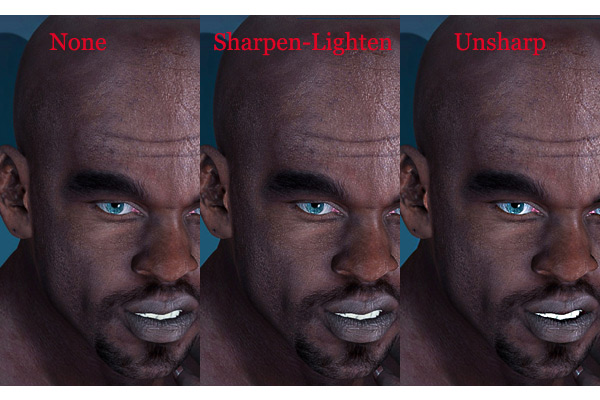
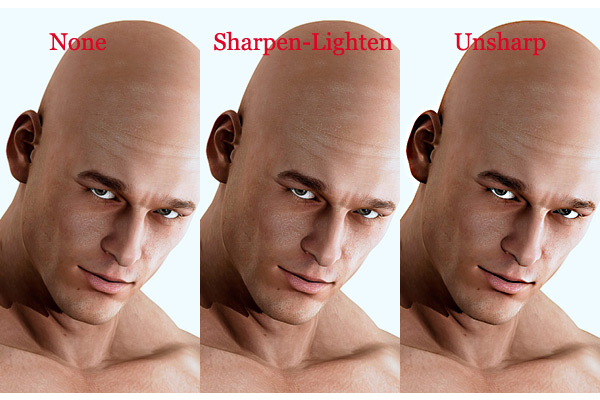
There is not much difference.. just IMO.. when saving to internet some are just too sharp..
My Bad, i was talking about high pass not unsharpen. Over midnight here.
Comparisons on textures i made for 3d model
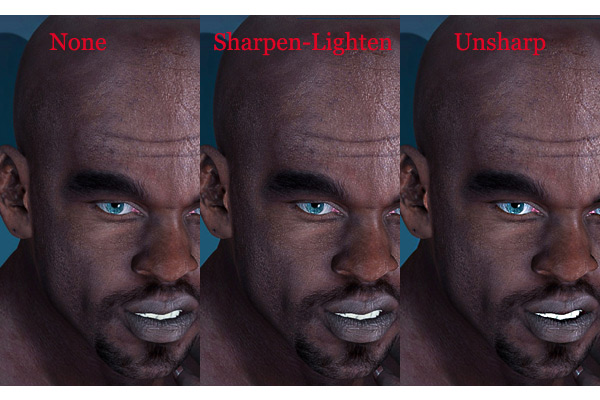
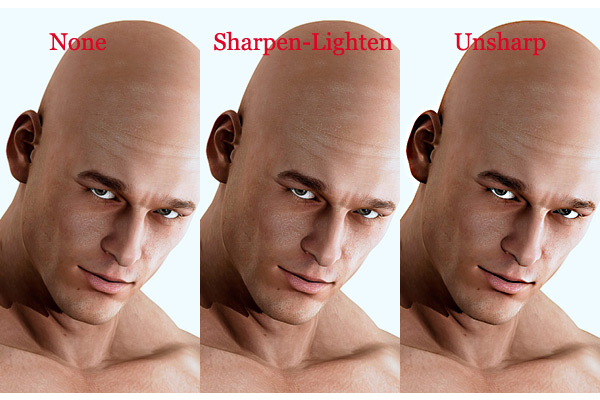
There is not much difference.. just IMO.. when saving to internet some are just too sharp..
edit on 8-11-2013 by dollukka because: (no reason given)
Of course, we all know that as a community, participants in this thread will tend to "play nice" by being patient and uncritical of each other.
It is a community of volunteers offering a free service as an act of brotherhood and community.
This is our little corner of sanity on ATS. Lets keep the grass green.
This is our little corner of sanity on ATS. Lets keep the grass green.
edit on 8-11-2013 by bigfatfurrytexan because: (no reason
given)
reply to post by bigfatfurrytexan
Aww, man!! That looks so cool. Thanks! To be fair to jedi_hamster, I did assume that it took a long time to make. I thought I was going to have to wait for days. Thanks BFFT!! I really appreciate it.
Aww, man!! That looks so cool. Thanks! To be fair to jedi_hamster, I did assume that it took a long time to make. I thought I was going to have to wait for days. Thanks BFFT!! I really appreciate it.
reply to post by bigfatfurrytexan
I hope im not behaving badly..
When i saw your avatars, it reminded me about my visit at La Zoo
This is for you

My uploaded pic dissapeared.. spooky
I hope im not behaving badly..
When i saw your avatars, it reminded me about my visit at La Zoo
This is for you

My uploaded pic dissapeared.. spooky
edit on 8-11-2013 by dollukka because: (no reason given)
reply to post by dollukka
Thanks. I really like it. It looks cool. He saw my vision even better than I saw it. Hahaha.
Thanks. I really like it. It looks cool. He saw my vision even better than I saw it. Hahaha.
new topics
-
New Disney Star Wars Films Failing Test of Time?
Movies: 9 hours ago
top topics
-
Mass UAP events. DC. Machester Airport, UFOs over sub base in CT, Nuke bases.
Aliens and UFOs: 15 hours ago, 15 flags -
population madness
New World Order: 15 hours ago, 5 flags -
New Disney Star Wars Films Failing Test of Time?
Movies: 9 hours ago, 3 flags -
The Cost of True Discipleship—Count the Cost
Religion, Faith, And Theology: 14 hours ago, 1 flags
active topics
-
New Disney Star Wars Films Failing Test of Time?
Movies • 14 • : putnam6 -
-@TH3WH17ERABB17- -Q- ---TIME TO SHOW THE WORLD--- -Part- --44--
Dissecting Disinformation • 3414 • : CarlLaFong -
population madness
New World Order • 20 • : AlroyFarms -
V.P. Kamala Harris releases a video and nobody understands why
US Political Madness • 101 • : DontTreadOnMe -
Of all things, grunge music. Short, simple, relevant, not NSFW.
Conspiracies in Religions • 48 • : Solvedit -
Results of the use of the Oreshnik missile system in Dnepropetrovsk
World War Three • 260 • : Oldcarpy2 -
Mass UAP events. DC. Machester Airport, UFOs over sub base in CT, Nuke bases.
Aliens and UFOs • 23 • : CarlLaFong -
The Cost of True Discipleship—Count the Cost
Religion, Faith, And Theology • 4 • : FullHeathen -
Holy Cow! Erm...Six Legged Turkey!!
World Sports • 10 • : Flyingclaydisk -
Unidentified Flying Objects Over U.S. Military Bases in Northeast UK, as of roughly 11 a.m. CST.
Aliens and UFOs • 29 • : BeyondKnowledge3


