It looks like you're using an Ad Blocker.
Please white-list or disable AboveTopSecret.com in your ad-blocking tool.
Thank you.
Some features of ATS will be disabled while you continue to use an ad-blocker.
0
share:
hi cant use the search function as it comes up 404
can you please look into it for me
ta
xploder
can you please look into it for me
ta
xploder
I miss the old search engine, this one is absolutely worthless.
It couldn't find it's own ass with two hands.
It couldn't find it's own ass with two hands.
reply to post by XPLodER
It's working for me. Is it 404'ing when you try to access the page itself, or when you search a word or phrase? If so, which word or phrase?
~Heff
It's working for me. Is it 404'ing when you try to access the page itself, or when you search a word or phrase? If so, which word or phrase?
~Heff
Originally posted by Hefficide
reply to post by XPLodER
It's working for me. Is it 404'ing when you try to access the page itself, or when you search a word or phrase? If so, which word or phrase?
~Heff
at first the search page loads,
then the "search bar" is missing (no place to enter search terms)
then if i refreash
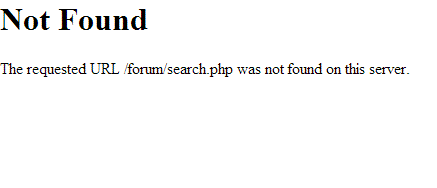
and i cant search ats to look for previous posts
does this help?
xploder
reply to post by XPLodER
Have you tried the basics? Clearing all of your browsing history, cookies, stored information?
Have you tried the basics? Clearing all of your browsing history, cookies, stored information?
Originally posted by Hefficide
reply to post by XPLodER
Have you tried the basics? Clearing all of your browsing history, cookies, stored information?
ill do it now and then retry
ta bro .....................
xploder
Originally posted by Hefficide
reply to post by XPLodER
Have you tried the basics? Clearing all of your browsing history, cookies, stored information?
ok covered the basics,
everything clean and still the same
any further ideas
xploder
Originally posted by Hefficide
reply to post by XPLodER
What browser and version?
Google Chrome
Version 22.0.1229.94
latest version in use
xploder
Originally posted by Hefficide
reply to post by XPLodER
What browser and version?
works in explorer, opera, Firefox and tor
Originally posted by Hefficide
reply to post by XPLodER
Do you have a firewall? If so is it set on high?
firewall settings have not changed,
cheeking for firewall exceptions now.....
xploder
reply to post by XPLodER
If you have any Chrome extensions or add ons running, you may want to turn them off, one by one, to see if any of those are prohibiting it.
Also if you're using TOR, finding another TOR router might help.
If you have any Chrome extensions or add ons running, you may want to turn them off, one by one, to see if any of those are prohibiting it.
Also if you're using TOR, finding another TOR router might help.
Originally posted by Hefficide
reply to post by XPLodER
If you have any Chrome extensions or add ons running, you may want to turn them off, one by one, to see if any of those are prohibiting it.
Also if you're using TOR, finding another TOR router might help.
bingo,
it was an extension that updated and didnt like the scripts for search,
thank you very much
xploder
new topics
-
Bizarre Labour Party Tic Toc Video Becomes Even More Embarrassing
Regional Politics: 3 hours ago -
Potter to WHU
World Sports: 8 hours ago -
Dr. Demento
Music: 10 hours ago -
The elephant in the room (wearing a hoodie)
US Political Madness: 10 hours ago
top topics
-
The elephant in the room (wearing a hoodie)
US Political Madness: 10 hours ago, 14 flags -
To become president, Zelensky had to learn Ukrainian
Political Conspiracies: 17 hours ago, 9 flags -
Dr. Demento
Music: 10 hours ago, 6 flags -
Bizarre Labour Party Tic Toc Video Becomes Even More Embarrassing
Regional Politics: 3 hours ago, 4 flags -
Potter to WHU
World Sports: 8 hours ago, 2 flags
active topics
-
Post A Funny (T&C Friendly) Pic Part IV: The LOL awakens!
General Chit Chat • 8009 • : Cymru -
Los Angeles brush fires latest: 2 blazes threaten structures, prompt evacuations
Mainstream News • 249 • : putnam6 -
Bizarre Labour Party Tic Toc Video Becomes Even More Embarrassing
Regional Politics • 8 • : gortex -
The elephant in the room (wearing a hoodie)
US Political Madness • 20 • : Athetos -
President Carter has passed
Mainstream News • 55 • : cherokeetroy -
What Comes After January 20th
Mainstream News • 39 • : DontTreadOnMe -
House Passes Laken Riley Act
Mainstream News • 23 • : WeMustCare -
-@TH3WH17ERABB17- -Q- ---TIME TO SHOW THE WORLD--- -Part- --44--
Dissecting Disinformation • 3977 • : IndieA -
To become president, Zelensky had to learn Ukrainian
Political Conspiracies • 31 • : FlyersFan -
S.C. Jack Smith's Final Report Says Trump Leads a Major Conspiratorial Criminal Organization!.
Political Conspiracies • 45 • : WeMustCare
0
