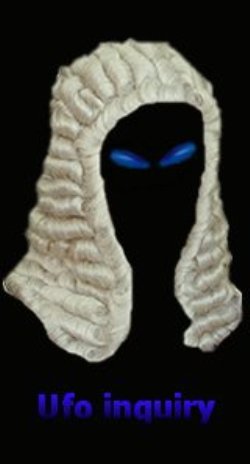It looks like you're using an Ad Blocker.
Please white-list or disable AboveTopSecret.com in your ad-blocking tool.
Thank you.
Some features of ATS will be disabled while you continue to use an ad-blocker.
0
share:
I'd like to use my profile picture on my Google Plus account, but when I upload it I get an error message stating that the picture is too small and
must be at least "250 pixels wide and 250 pixels tall".
If there an easy way to increase the size of my profile picture to meet the minimum size requirements of Google Plus, or some variation of this picture?
Here is a copy of profile picture, helpfully created by a member of ATS ("SPQR") a few years ago:
files.abovetopsecret.com...

Internos also kindly created a more scary variation of it:
files.abovetopsecret.com...
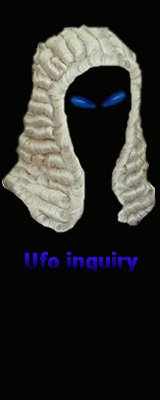
Either one would be fine for my Google Plus account, if the size can be increased.
If there an easy way to increase the size of my profile picture to meet the minimum size requirements of Google Plus, or some variation of this picture?
Here is a copy of profile picture, helpfully created by a member of ATS ("SPQR") a few years ago:
files.abovetopsecret.com...

Internos also kindly created a more scary variation of it:
files.abovetopsecret.com...
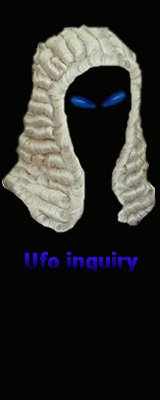
Either one would be fine for my Google Plus account, if the size can be increased.
Do you have a larger original? Might be too pixelated if increased......
You could use the "scale image" function in GIMP to increase the dimensions.
You could use the "scale image" function in GIMP to increase the dimensions.
I use FastStone Image Viewer for fast resizing/cropping. It's literally 4 clicks to up/down size something within standard sizes and it's 100% free.
(It's great for free form screen capture too)
That would be a real quick way to resize your graphic without having to learn anything for software.
That would be a real quick way to resize your graphic without having to learn anything for software.
right click, save to your computer, then upload to google plus. It's 300x360p
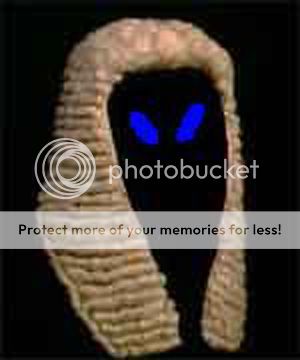
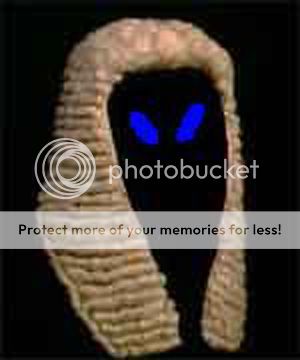
edit on 9/17/12 by QuantumPhysicist because: (no reason
given)
Originally posted by InTheFlesh1980
Will these work?
...
Great! Thanks - I've uploaded this one to Google Plus and it's been accepted by Google's system.
Thanks for your help guys.
@ rabbit2000 - I'll have a look at FastStone Image Viewer. I've briefly tried using Gimp in the past, but was somewhat baffled by it. FastStone Image Viewer sounds more like my cup of tea.
reply to post by IsaacKoi
I don't feel so bad. I'm learning the Adobe stuff and I have Gimp, but the last time I tried to do something in it to see how easily I could use it in a pinch, I threw my hands up too and went back to something easy...like Illustrator. lol...
I don't feel so bad. I'm learning the Adobe stuff and I have Gimp, but the last time I tried to do something in it to see how easily I could use it in a pinch, I threw my hands up too and went back to something easy...like Illustrator. lol...
C'mon you guys!
GIMP isn't that difficult to get the hang of.
Just different!
GIMP isn't that difficult to get the hang of.
Just different!
Theres a free online photoshop clone : Photoshop online free
No download needed
No download needed
edit on 17-9-2012 by PhoenixOD because: (no reason given)
This site is good for helping people create a custom Google Plus profile picture
www.gplusavatarmaker.com... Just upload an image and resize it
Thanks for the further suggestions for this task.
At some point I'm going to have to get to grips with a full image editing package...
At some point I'm going to have to get to grips with a full image editing package...
paint is the answer to all your problems. 4 simple clicks and you are done.
new topics
-
A Flash of Beauty: Bigfoot Revealed ( documentary )
Cryptozoology: 3 hours ago -
Fire insurance in LA withdrawn months ago
General Conspiracies: 6 hours ago
top topics
-
Fire insurance in LA withdrawn months ago
General Conspiracies: 6 hours ago, 7 flags -
Bizarre Labour Party Tic Toc Video Becomes Even More Embarrassing
Regional Politics: 14 hours ago, 4 flags -
A Flash of Beauty: Bigfoot Revealed ( documentary )
Cryptozoology: 3 hours ago, 4 flags
active topics
-
A Flash of Beauty: Bigfoot Revealed ( documentary )
Cryptozoology • 3 • : BeyondKnowledge3 -
Fire insurance in LA withdrawn months ago
General Conspiracies • 23 • : Flyingclaydisk -
Judge rules president-elect Donald Trump must be sentenced in 'hush money' trial
US Political Madness • 86 • : Flyingclaydisk -
Trump says ownership of Greenland 'is an absolute necessity'
Other Current Events • 86 • : WeMustCare -
The Truth about Migrant Crime in Britain.
Social Issues and Civil Unrest • 44 • : angelchemuel -
My personal experiences and understanding of orbs
Aliens and UFOs • 41 • : WeMustCare -
-@TH3WH17ERABB17- -Q- ---TIME TO SHOW THE WORLD--- -Part- --44--
Dissecting Disinformation • 3982 • : WeMustCare -
Los Angeles brush fires latest: 2 blazes threaten structures, prompt evacuations
Mainstream News • 298 • : Flyingclaydisk -
The Mystery Drones and Government Lies --- Master Thread
Political Conspiracies • 156 • : WeMustCare -
S.C. Jack Smith's Final Report Says Trump Leads a Major Conspiratorial Criminal Organization!.
Political Conspiracies • 48 • : WeMustCare
0