It looks like you're using an Ad Blocker.
Please white-list or disable AboveTopSecret.com in your ad-blocking tool.
Thank you.
Some features of ATS will be disabled while you continue to use an ad-blocker.
1
share:
how do some people put pic's or gif's in there signiture iv tried to no avail.
reply to post by haven123
First, go to your ATS UPLOADS under the TOOLS bar. Make sure the pic you want is the right size:
Click on the pic and underneath, you will see in green:
Click on the one that says SIGNATURE and this will take you to your ACCOUNT SETTINGS page with the code already uploaded into your sig.
Then all you need to do is hit SUBMIT and it is done. If you have other writing in the sig, it will be replaced by the pic code so you may want to save it and re-insert it before hitting SUBMIT so you don't lose it.
Good luck.
First, go to your ATS UPLOADS under the TOOLS bar. Make sure the pic you want is the right size:
ATS Signature Images should be no larger than 600 pixels wide by 70 pixels tall, with a maximum file size of 50kb.
Click on the pic and underneath, you will see in green:
Use in ATS mini-profile:
Avatar | Profile Background | Signature
(Links go to your account settings so you may confirm before submitting.)
Click on the one that says SIGNATURE and this will take you to your ACCOUNT SETTINGS page with the code already uploaded into your sig.
Then all you need to do is hit SUBMIT and it is done. If you have other writing in the sig, it will be replaced by the pic code so you may want to save it and re-insert it before hitting SUBMIT so you don't lose it.
Good luck.
edit on 5/21/12 by FortAnthem because: _________ extra DIV
reply to post by haven123
Here is the coding for my signature. It has a youtube video to a Ron Paul video represented by a tinypic. Just remove the 4 asterisks (*) that I added to make it show up correctly.
[u*rl=http://www.youtube.com/watch?v=QiKh9Ko3mw4][I*MG]http://i53.tinypic.com/2wh1893.png[/I*MG]
[/u*rl]
Here is the coding for my signature. It has a youtube video to a Ron Paul video represented by a tinypic. Just remove the 4 asterisks (*) that I added to make it show up correctly.
[u*rl=http://www.youtube.com/watch?v=QiKh9Ko3mw4][I*MG]http://i53.tinypic.com/2wh1893.png[/I*MG]
[/u*rl]
Originally posted by getreadyalready
reply to post by haven123
Here is the coding for my signature. It has a youtube video to a Ron Paul video represented by a tinypic. Just remove the 4 asterisks (*) that I added to make it show up correctly.
[u*rl=http://www.youtube.com/watch?v=QiKh9Ko3mw4][I*MG]http://i53.tinypic.com/2wh1893.png[/I*MG]
[/u*rl]
lol heres the coding for mine
[.url=http://www.abovetopsecret.com/forum/thread837316/pg1]Ron Paul[/url] * [.url=http://www.abovetopsecret.com/forum/thread836209/pg1]2012[/url] * [.url=http://www.abovetopsecret.com/forum/thread672933/pg1]9/11[/url] * [.url=http://www.abovetopsecret.com/forum/thread814160/pg1]Ghost[/url] * [.url=http://www.abovetopsecret.com/forum/thread604627/pg1]Enlightment[/url] * [.url=http://www.abovetopsecret.com/forum/thread647593/pg1]God[/url] * [.url=http://www.abovetopsecret.com/forum/thread618545/pg1]UFO[/url]
"At no time when the astronauts were in space were they alone:
there was a constant surveillance by UFOs." - Scott Carpenter
[.url=http://www.abovetopsecret.com/forum/thread606998/pg1]National Hero and sixth man to walk on the Moon comes clean[/url]
[.atsimg]http://files.abovetopsecret.com/images/member/26bb624b7366.jpg[/atsimg]
hope it helps
edit on 5/21/2012 by Ben81 because: (no reason given)
added a dot after [ to disable the coding in the post
edit on 5/21/2012 by Ben81 because: (no reason given)
Originally posted by getreadyalready
reply to post by haven123
Here is the coding for my signature. It has a youtube video to a Ron Paul video represented by a tinypic. Just remove the 4 asterisks (*) that I added to make it show up correctly.
[u*rl=http://www.youtube.com/watch?v=QiKh9Ko3mw4][I*MG]http://i53.tinypic.com/2wh1893.png[/I*MG]
[/u*rl]
Nothing happens when i click on your RP picture
it should go to your YT video
i think its my IE .. not the most recent
but im surprise it doesnt work .. it should lol
it is working for you ??
reply to post by Ben81
Working in firefox.
Working in firefox.
edit on Mon, 21 May 2012 10:35:30 -0500 by TKDRL because: (no reason given)
reply to post by Ben81
No, it doesn't work for me either, but I had 12m8kall2c and some of the other mods try it, and it worked for all of them. I know a lot of the site features are not working in my latest version of Firefox or IE8. I think I need to remove some of my "updates" and go back to the versions that were working before.
No, it doesn't work for me either, but I had 12m8kall2c and some of the other mods try it, and it worked for all of them. I know a lot of the site features are not working in my latest version of Firefox or IE8. I think I need to remove some of my "updates" and go back to the versions that were working before.
Originally posted by getreadyalready
reply to post by Ben81
No, it doesn't work for me either, but I had 12m8kall2c and some of the other mods try it, and it worked for all of them. I know a lot of the site features are not working in my latest version of Firefox or IE8. I think I need to remove some of my "updates" and go back to the versions that were working before.
Something just changed
now its working LOL
at the same time .. i noticed a few other changes
but the font on ATS especially the recent thread title have changed
not has usual .. and in my profile it has created a second column
the top trending pages with the arrows are no centered to the titles
and a few smaller things i have noticed
I think an admin saw the post and wanted to fix the clickable picture issue
will do a restart just to check
edit on 5/21/2012 by Ben81 because: (no reason given)
reply to post by Ben81
Ah .. just found why
must have push the button compatibility view by mistake
now its all good
Ah .. just found why
must have push the button compatibility view by mistake
now its all good
I am getting very frustrated with this signature thing. I tried a long time ago and it didn't work so I gave up. After seeing this thread I decided to
try again. So dimension limitations are 600 x 70 and no more than 50kb, no prob.
This one is 596 x 66 and 9.51kb guess what? No go, it shows as a broken pic uploaded to ATS and will not show uploaded to Photobucket.

This one is 578 X 61 and 7.58kb Guess what same thing as the one above.
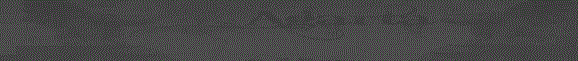
So either the dimensions are wrong and it is not 600 X 70 or there is another issue but I am really getting frustrated with something that should be very simple
This one is 596 x 66 and 9.51kb guess what? No go, it shows as a broken pic uploaded to ATS and will not show uploaded to Photobucket.

This one is 578 X 61 and 7.58kb Guess what same thing as the one above.
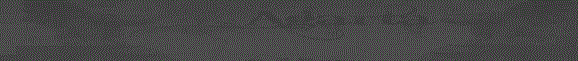
So either the dimensions are wrong and it is not 600 X 70 or there is another issue but I am really getting frustrated with something that should be very simple
edit on 25-5-2012 by Agarta because: spelling
reply to post by Agarta
Did you upload the pic to ATS? It probably won't work from some other site. Use the ATS Upload center to host the pic here, and then click on the pic and there will be a shortcut that says "signature" and it will automatically pull it to your tools page and signature.
Did you upload the pic to ATS? It probably won't work from some other site. Use the ATS Upload center to host the pic here, and then click on the pic and there will be a shortcut that says "signature" and it will automatically pull it to your tools page and signature.
reply to post by getreadyalready
Come on getreadyalready you know me better than that lol, of course I did. I make avys for people and change mine all the time. Sorry if this came out rude, after reading it again, it may be taken that way and it was meant as a lol thing. But yes I did that first with both pics then tried from the other site as someone else in this thread has theirs hosted on another site, it is just on the photo bucket thing because it was the last thing I did. I will go back into my ATS pics and show you what it does though.
This is from my ATS uploads, checking to see if it was broken in the upload.

I just made it shorter again by 30 pixles each side and uploaded to ATS and still no go
Come on getreadyalready you know me better than that lol, of course I did. I make avys for people and change mine all the time. Sorry if this came out rude, after reading it again, it may be taken that way and it was meant as a lol thing. But yes I did that first with both pics then tried from the other site as someone else in this thread has theirs hosted on another site, it is just on the photo bucket thing because it was the last thing I did. I will go back into my ATS pics and show you what it does though.
This is from my ATS uploads, checking to see if it was broken in the upload.

I just made it shorter again by 30 pixles each side and uploaded to ATS and still no go
edit on 25-5-2012 by Agarta because: (no reason
given)
reply to post by getreadyalready
I just downloaded your signature pic and reuploaded it to ATS and set it as my sig and it shows blank what else could it be?
I just downloaded your signature pic and reuploaded it to ATS and set it as my sig and it shows blank what else could it be?
edit on 25-5-2012
by Agarta because: spelling
reply to post by getreadyalready
That did it. I went and instead of clicking signature and then clicking apply I copied the "use in a post" code and pasted it into the signature section then applied it and poof it worked, but why would it not work the way it is supposed to?
That did it. I went and instead of clicking signature and then clicking apply I copied the "use in a post" code and pasted it into the signature section then applied it and poof it worked, but why would it not work the way it is supposed to?
reply to post by Agarta
Glad you figured it out!
I am brand new to all of this encoding stuff, so I have to go ask for help every time. Kinglizard, and 12m8keall2c and AshleyD are usually good at figuring that stuff out.
Glad you figured it out!
I am brand new to all of this encoding stuff, so I have to go ask for help every time. Kinglizard, and 12m8keall2c and AshleyD are usually good at figuring that stuff out.
Originally posted by Agarta
reply to post by getreadyalready
That did it. I went and instead of clicking signature and then clicking apply I copied the "use in a post" code and pasted it into the signature section then applied it and poof it worked, but why would it not work the way it is supposed to?
We barely see your pic in the signature
can you make it more clear ?
edit on 5/26/2012 by Ben81 because: (no reason given)
reply to post by Ben81
Looks like two gargoyles maybe?
Grey on grey is definately not easy to make out
Looks like two gargoyles maybe?
Grey on grey is definately not easy to make out
new topics
-
Flee from idolatry
Religion, Faith, And Theology: 56 minutes ago -
FIEND SLASHED: Sara Sharif’s killer dad ‘has neck & face sliced open with jagged tuna tin lid
Mainstream News: 1 hours ago -
Musk calls on King Charles III to dissolve Parliament over Oldham sex grooming gangs
Mainstream News: 2 hours ago -
Grenfell Tower Fire revisited
Mainstream News: 2 hours ago -
The Why Files Lacerta Reveals the Truth of our Creation
Aliens and UFOs: 3 hours ago -
Watts home paranormal activity
Paranormal Studies: 11 hours ago -
So, what is really going on in South Korea ?
World War Three: 11 hours ago
top topics
-
Congress Says the FBI is Covering Up Vital Info on the Jan 5th 2021 D.C. Pipe Bombs at RNC-DNC.
Political Conspiracies: 12 hours ago, 14 flags -
The trial on kids was stopped
Medical Issues & Conspiracies: 15 hours ago, 9 flags -
Musk calls on King Charles III to dissolve Parliament over Oldham sex grooming gangs
Mainstream News: 2 hours ago, 7 flags -
Orbs Appear And Form Triangle On Live Cam.
Aliens and UFOs: 17 hours ago, 6 flags -
So, what is really going on in South Korea ?
World War Three: 11 hours ago, 6 flags -
The Why Files Lacerta Reveals the Truth of our Creation
Aliens and UFOs: 3 hours ago, 5 flags -
FIEND SLASHED: Sara Sharif’s killer dad ‘has neck & face sliced open with jagged tuna tin lid
Mainstream News: 1 hours ago, 4 flags -
Grenfell Tower Fire revisited
Mainstream News: 2 hours ago, 3 flags -
Watts home paranormal activity
Paranormal Studies: 11 hours ago, 3 flags -
Flee from idolatry
Religion, Faith, And Theology: 56 minutes ago, 1 flags
active topics
-
Flee from idolatry
Religion, Faith, And Theology • 2 • : Radchad -
FIEND SLASHED: Sara Sharif’s killer dad ‘has neck & face sliced open with jagged tuna tin lid
Mainstream News • 7 • : solar1 -
Musk calls on King Charles III to dissolve Parliament over Oldham sex grooming gangs
Mainstream News • 14 • : Athetos -
Tesla Cybertruck Explodes in Front of Trump Hotel in Las Vegas
Mainstream News • 157 • : 38181 -
Petition Calling for General Election at 564,016 and rising Fast
Political Issues • 193 • : Oldcarpy2 -
The Why Files Lacerta Reveals the Truth of our Creation
Aliens and UFOs • 1 • : SteamyAmerican -
The trial on kids was stopped
Medical Issues & Conspiracies • 12 • : McGinty -
Grenfell Tower Fire revisited
Mainstream News • 0 • : angelchemuel -
Elon Musk Calls for Tommy Robinson to be Freed - and Takes a Dig at Starmer
Politicians & People • 9 • : Athetos -
Strange fog all over the northern hemisphere
General Conspiracies • 46 • : ADVISOR
1
