It looks like you're using an Ad Blocker.
Please white-list or disable AboveTopSecret.com in your ad-blocking tool.
Thank you.
Some features of ATS will be disabled while you continue to use an ad-blocker.
1
share:
So here is a random Picture:
Disregard this thread.
Disregard this thread.
edit on 26-1-2012 by Corrupted Data because: (no reason given)
Originally posted by Corrupted Data
So here is a random Picture:
HOW DO I EMBED THIS IMAGE INTO THE THREAD.
Really need help on this, would really appreciate it.
Thanks in advance.
CD
Like this?
PS Hit quote to see what I changed, it's small and easy to do.
ETA Embed your pic as normal, then manually change the img to ats at the beginning and end of the line and you're done. Hope it helps.
edit on
26/1/12 by LightSpeedDriver because: ETA
If you click the "tools" button, there should be a link to "ATS Uploads".
From there, you can cut and paste the link of the embedded file into your post.
From there, you can cut and paste the link of the embedded file into your post.
reply to post by Corrupted Data
Right click on the image, and save it to your computer.
Tools - ATS Upload
Select Image File
After it uploads, click on it and look at the bottom and pick the link you want. and place it here:

Right click on the image, and save it to your computer.
Tools - ATS Upload
Select Image File
After it uploads, click on it and look at the bottom and pick the link you want. and place it here:

edit on 1/26/2012 by Benevolent Heretic because: (no reason given)
I have tried to embed an image exactly as you guys say to do...uploaded it to ATS, but then when I try to put it in my post, nothing shows up. I
repeat, I follow the instructions as I read them, so either I have a comprehension problem, or as my husband so lovingly says, I'm a technotard.
If somebody could explain it in a little more detail, this technotard would be most grateful.
If somebody could explain it in a little more detail, this technotard would be most grateful.
reply to post by FissionSurplus
Easiest way is to use TinyPic.....upload an image there, copy the forum code, post it...job done
Thats the only way ive ever uploaded images, as i too have problems using the ATS pic thingy lol
Easiest way is to use TinyPic.....upload an image there, copy the forum code, post it...job done
Thats the only way ive ever uploaded images, as i too have problems using the ATS pic thingy lol
Well i guess this is the best place to test out uploading ATS feature.
Why can't they just make it easy like tiny pic lol

hey that was pretty easy ! just like tiny pic ?! except no stupid security check!
you rock Benevolent Heretic.! If i ever meet you , then i'll buy you a beer and lap dance
Why can't they just make it easy like tiny pic lol

hey that was pretty easy ! just like tiny pic ?! except no stupid security check!
you rock Benevolent Heretic.! If i ever meet you , then i'll buy you a beer and lap dance
edit on 26-1-2012 by yourboycal2 because: (no
reason given)
reply to post by FissionSurplus
[color=dodgerblue]The easiest way:
Upload your image to ATS.
Click on the image and it will open in a new tab/window depending on your browser.
Directly underneath the image there are boxes that contain BBcode.
Copy the code from the first box.
Paste into the reply box and hit preview to see if it worked.

[color=dodgerblue]You can quote my post to see the code.
[color=dodgerblue]The easiest way:
Upload your image to ATS.
Click on the image and it will open in a new tab/window depending on your browser.
Directly underneath the image there are boxes that contain BBcode.
Copy the code from the first box.
Paste into the reply box and hit preview to see if it worked.

[color=dodgerblue]You can quote my post to see the code.
reply to post by FissionSurplus
Okay here is how I do it.
To do it this way you must have the picture on your hard drive.
1. At the top of an ATS page choose the tools button.and then the ats uploads button which I have highlighted here

2. You will be taken to this page where you must click on the highlighted portion. You must then choose the picture file from whereever it is on your computer, double click the file and it should be uploaded. The picture should then appear in the section indicated with the red arrow.
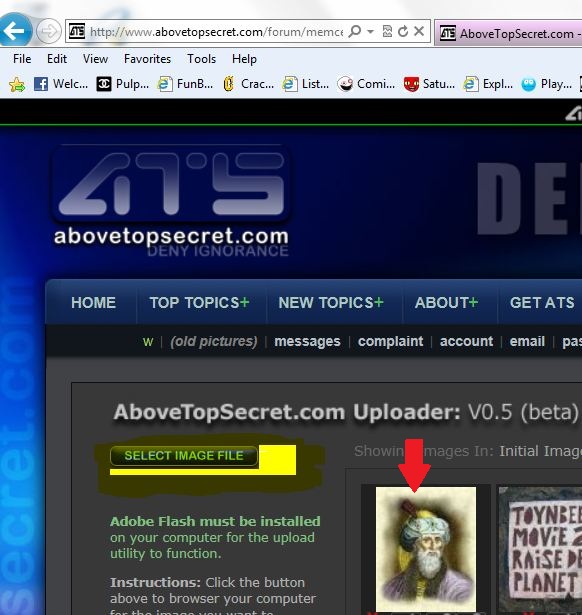
3.Click on the picture and you will be taken to another page with your image and the following information located under your picture; copy the code in the box indicated by the red arrow and paste in the reply or OP text box of your choosing.

I hope this helps.
Okay here is how I do it.
To do it this way you must have the picture on your hard drive.
1. At the top of an ATS page choose the tools button.and then the ats uploads button which I have highlighted here

2. You will be taken to this page where you must click on the highlighted portion. You must then choose the picture file from whereever it is on your computer, double click the file and it should be uploaded. The picture should then appear in the section indicated with the red arrow.
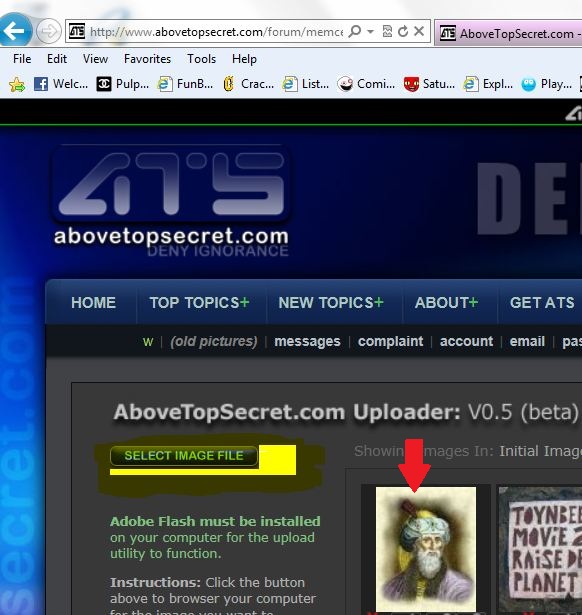
3.Click on the picture and you will be taken to another page with your image and the following information located under your picture; copy the code in the box indicated by the red arrow and paste in the reply or OP text box of your choosing.

I hope this helps.
reply to post by Josephus
Thanks, Josephus, but I have gotten as far as the "use in a post" part. When I cut and paste the picture's URL, it doesn't show up. Honestly, if I could figure out how to make use of this stuff, I could create more posts with embedded videos, etc., but every time I've tried, nothing shows, hence my frustration and my reduced number of original threads.
I can follow directions, but try as I might, I end up with a FAIL. However, I don't give up easily, and with the help of you wonderful ATS posters, I may get to where I am able to take full advantage of the embed features.
Thanks all! I'll give it a try.
Thanks, Josephus, but I have gotten as far as the "use in a post" part. When I cut and paste the picture's URL, it doesn't show up. Honestly, if I could figure out how to make use of this stuff, I could create more posts with embedded videos, etc., but every time I've tried, nothing shows, hence my frustration and my reduced number of original threads.
I can follow directions, but try as I might, I end up with a FAIL. However, I don't give up easily, and with the help of you wonderful ATS posters, I may get to where I am able to take full advantage of the embed features.
Thanks all! I'll give it a try.
One more question.....on the preview of my post, will the picture show, or just the url address?
Oh yeah!!! I did it through tinypic.Thanks so much, loves a conspiracy!!


reply to post by FissionSurplus
yeah !! And a great picture to boot. I haven't tried using tinypic but whatever works, right?
yeah !! And a great picture to boot. I haven't tried using tinypic but whatever works, right?
new topics
-
Watts home paranormal activity
Paranormal Studies: 8 hours ago -
So, what is really going on in South Korea ?
World War Three: 8 hours ago -
Congress Says the FBI is Covering Up Vital Info on the Jan 5th 2021 D.C. Pipe Bombs at RNC-DNC.
Political Conspiracies: 9 hours ago
top topics
-
Biden to award Presidential Citizens Medal to Liz Cheney and Bennie Thompson
US Political Madness: 16 hours ago, 11 flags -
Biden Has New Bizarre Injuries to His Face
Politicians & People: 15 hours ago, 11 flags -
Congress Says the FBI is Covering Up Vital Info on the Jan 5th 2021 D.C. Pipe Bombs at RNC-DNC.
Political Conspiracies: 9 hours ago, 11 flags -
The trial on kids was stopped
Medical Issues & Conspiracies: 12 hours ago, 9 flags -
Orbs Appear And Form Triangle On Live Cam.
Aliens and UFOs: 13 hours ago, 6 flags -
So, what is really going on in South Korea ?
World War Three: 8 hours ago, 6 flags -
Elon Musk Calls for Tommy Robinson to be Freed - and Takes a Dig at Starmer
Politicians & People: 16 hours ago, 5 flags -
Something is not adding up in regards to the H-1B commotion
General Conspiracies: 15 hours ago, 5 flags -
Watts home paranormal activity
Paranormal Studies: 8 hours ago, 3 flags
active topics
-
Tesla Cybertruck Explodes in Front of Trump Hotel in Las Vegas
Mainstream News • 155 • : yuppa -
Congress Says the FBI is Covering Up Vital Info on the Jan 5th 2021 D.C. Pipe Bombs at RNC-DNC.
Political Conspiracies • 23 • : SteamyAmerican -
So, what is really going on in South Korea ?
World War Three • 7 • : MindBodySpiritComplex -
Post A Funny (T&C Friendly) Pic Part IV: The LOL awakens!
General Chit Chat • 7982 • : KrustyKrab -
Ukraine halts transit of Russian gas to Europe after a prewar deal expired
Political Conspiracies • 115 • : Flyingclaydisk -
Biden Has New Bizarre Injuries to His Face
Politicians & People • 11 • : berbofthegreen -
The trial on kids was stopped
Medical Issues & Conspiracies • 11 • : annonentity -
-@TH3WH17ERABB17- -Q- ---TIME TO SHOW THE WORLD--- -Part- --44--
Dissecting Disinformation • 3906 • : duncanagain -
Biden to award Presidential Citizens Medal to Liz Cheney and Bennie Thompson
US Political Madness • 14 • : WeMustCare -
The C.D.C. Says There Was NO INFLUENZA Worth Reporting for the 2020-2021 Flu Season.
Diseases and Pandemics • 98 • : WeMustCare
1


