It looks like you're using an Ad Blocker.
Please white-list or disable AboveTopSecret.com in your ad-blocking tool.
Thank you.
Some features of ATS will be disabled while you continue to use an ad-blocker.
0
share:
it says to go to the media center, well if there is a media center on here i'll eat it.
i swear this is the most difficult site to use as far as uploading, imbeding, hell ive been on here for several years AND I STILL CANT FIGURE OUT HOW IN THE HELL TO POST AN AVATAR!!!
other sites make it soooo easy, all you do is select a pic from your pics and bam, there it is.
BUT NOT THIS ONE!!!!
AARRRGH!!!!!!
i swear this is the most difficult site to use as far as uploading, imbeding, hell ive been on here for several years AND I STILL CANT FIGURE OUT HOW IN THE HELL TO POST AN AVATAR!!!
other sites make it soooo easy, all you do is select a pic from your pics and bam, there it is.
BUT NOT THIS ONE!!!!
AARRRGH!!!!!!
reply to post by lonewolf10
go up to tools...
everything you need is in there..
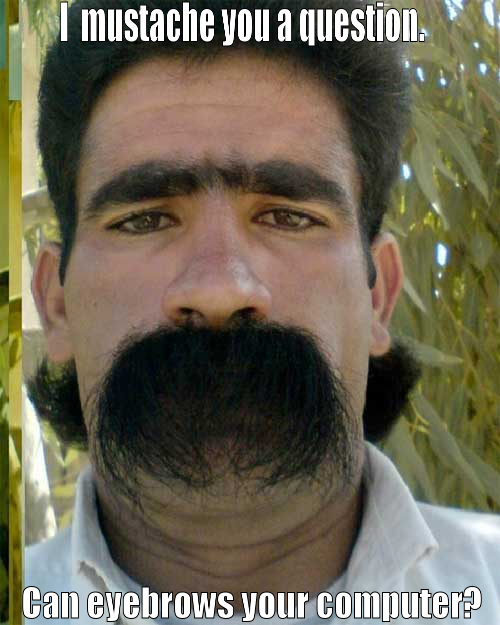
go up to tools...
everything you need is in there..
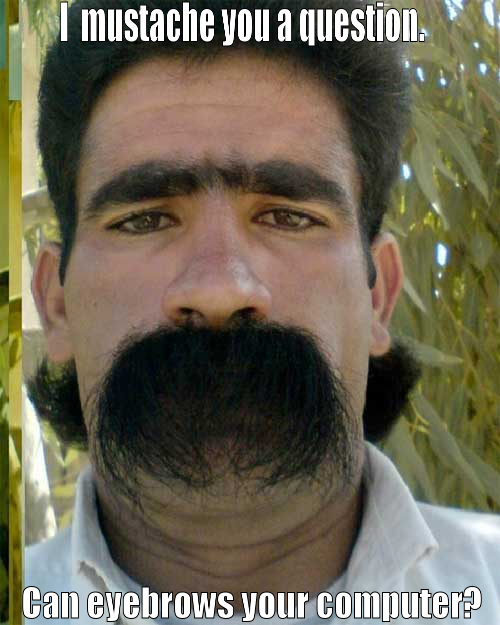
edit on 14-12-2011 by baddmove because: (no reason given)
reply to post by lonewolf10
Go to tools at the top and click on ATS uploads. Once your pic is uploaded click it and the copy the appropriate tag and paste it into whatever you are trying to do.
Go to tools at the top and click on ATS uploads. Once your pic is uploaded click it and the copy the appropriate tag and paste it into whatever you are trying to do.
well i cant get it to the max size of 160 x 320 using windows office.
everytime i select the size it chooses its own size, stupid computers.
oh well, i have an avatar now. thanks guys!
everytime i select the size it chooses its own size, stupid computers.
oh well, i have an avatar now. thanks guys!
edit on 14-12-2011 by lonewolf10 because: (no reason given)
should i make this my Signature Image or mini profile image to make it bigger?
What if it says uploads are temporarily disabled?
I did however, once post an image and it was not well received and I got in trouble, that could be why though. If I am still in timeout, that's cool.
I did however, once post an image and it was not well received and I got in trouble, that could be why though. If I am still in timeout, that's cool.
reply to post by Skewed
Nope there's no such thing, I just think you are clicking in the wrong place.
Try this:
www.abovetopsecret.com...
Nope there's no such thing, I just think you are clicking in the wrong place.
Try this:
www.abovetopsecret.com...
Originally posted by lonewolf10
so how do i make my avatar bigger?
You mean like mine? Mine is set as background with a transparent .gif where the avatar pic goes
Under 'profile'.... then 'account' Background pic is max 180 x 500
in the avatar area paste this... its a transparent .gif
files.abovetopsecret.com...
in the background area upload your image
If you need one let me know and I will size one for ya
new topics
-
A Flash of Beauty: Bigfoot Revealed ( documentary )
Cryptozoology: 1 hours ago -
Fire insurance in LA withdrawn months ago
General Conspiracies: 3 hours ago -
Bizarre Labour Party Tic Toc Video Becomes Even More Embarrassing
Regional Politics: 11 hours ago
top topics
-
Fire insurance in LA withdrawn months ago
General Conspiracies: 3 hours ago, 6 flags -
Bizarre Labour Party Tic Toc Video Becomes Even More Embarrassing
Regional Politics: 11 hours ago, 4 flags -
A Flash of Beauty: Bigfoot Revealed ( documentary )
Cryptozoology: 1 hours ago, 4 flags -
Potter to WHU
World Sports: 17 hours ago, 2 flags
active topics
-
Los Angeles brush fires latest: 2 blazes threaten structures, prompt evacuations
Mainstream News • 298 • : Flyingclaydisk -
A Flash of Beauty: Bigfoot Revealed ( documentary )
Cryptozoology • 1 • : Astrocometus -
The Mystery Drones and Government Lies --- Master Thread
Political Conspiracies • 156 • : WeMustCare -
Fire insurance in LA withdrawn months ago
General Conspiracies • 17 • : BeyondKnowledge3 -
S.C. Jack Smith's Final Report Says Trump Leads a Major Conspiratorial Criminal Organization!.
Political Conspiracies • 48 • : WeMustCare -
-@TH3WH17ERABB17- -Q- ---TIME TO SHOW THE WORLD--- -Part- --44--
Dissecting Disinformation • 3981 • : 777Vader -
The elephant in the room (wearing a hoodie)
US Political Madness • 30 • : WeMustCare -
Trump's idea to make Canada the 51st US state: 'Potential is massive'
Mainstream News • 156 • : WisdomSeeker -
Judge rules president-elect Donald Trump must be sentenced in 'hush money' trial
US Political Madness • 84 • : Vermilion -
Statements of Intent from Incoming Trump Administration Members - 2025 to 2029.
2024 Elections • 61 • : cherokeetroy
0
