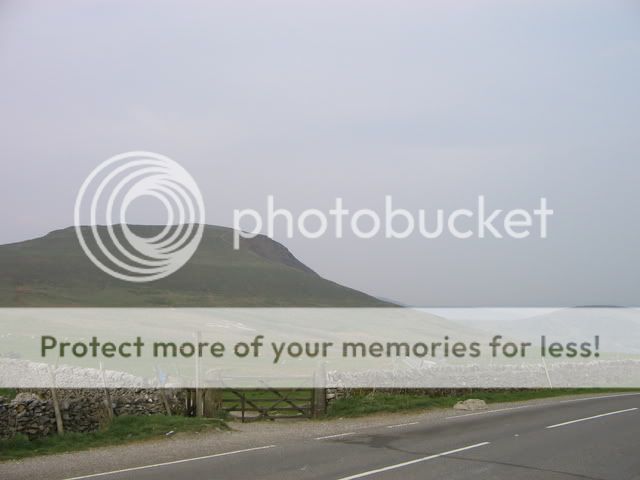It looks like you're using an Ad Blocker.
Please white-list or disable AboveTopSecret.com in your ad-blocking tool.
Thank you.
Some features of ATS will be disabled while you continue to use an ad-blocker.
share:
I am only on page 4. However, I am enjoying everyone of these pictures. They are all just so good. Wow!!!! Well I spent the past 5 hours
looking at each and every picture. I want to say I loved them all!!!
Thanks for posting.
[edit on 23-4-2007 by Shar]
Thanks for posting.
[edit on 23-4-2007 by Shar]
These two photos I took a couple months back, hence the snow.



I took some pictures of painted ladies hanging around mustard plants.
I was coerced into taking the pictures....(quick go get the camera...blah blah kind of thing lol) but now i think I like them
[edit on 27-4-2007 by XPhiles]
I'd say long time no see...But I have been lurking in the shadows and watching the posts on this thread - The work keeps getting more and more
impressive...
Great spring time shots ragster!
LoganCale - Wow...Simply put man....Wow...The image with the "end of the tunnel" is full of emotion with that powerful blue filter you've painted the scene with...Like some dead life has been left behind so close to the end of its journey.
I'm blown away by the shot from inside the cave...That is art gallery material - It's beautiful beyond any words I can put down here...
Great spring time shots ragster!
LoganCale - Wow...Simply put man....Wow...The image with the "end of the tunnel" is full of emotion with that powerful blue filter you've painted the scene with...Like some dead life has been left behind so close to the end of its journey.
I'm blown away by the shot from inside the cave...That is art gallery material - It's beautiful beyond any words I can put down here...
I haven't contributed here in a long time, but I went out and took some pictures this afternoon, and here are the one's I liked...
















EnronOutrunHomerun: Thanks. Yours are excellent as well. The blue tinted one I recently posted is a newborn rat (as far as I can tell)
that I found dead on the roof, with blood on it as if a bird had picked it up and dropped it. It's lying inside an antique ship vent laying on its
side.
The cave is actually not a cave at all, but rather a view from inside the preserved head of a small crocodile (or alligator, I'm not sure). My 20mm wide angle focuses fairly closely, so I can use it with miniatures to give the effect of larger space.
The cave is actually not a cave at all, but rather a view from inside the preserved head of a small crocodile (or alligator, I'm not sure). My 20mm wide angle focuses fairly closely, so I can use it with miniatures to give the effect of larger space.
I figured I'd show how I did the crocodile photo now I've mentioned what it is. It may ruin it for some people, but I had fun making it and don't
mind showing. I generally don't do major modifications of my photographs like this—this is actually the first image I've posted here or on my
blog that has had anything more than a bit of cloning to remove dust or a few unsightly bits of things.
First I photographed just the head sitting on a blue cloth—a somewhat wrinkly blue cloth, which led to a bit of cleanup work later, but it still ended up working—with a single softbox at the top left.
Then I used the Select Color Range tool to select all the blue and mask it out. It didn't do a perfect job, but it was good enough for what I needed at the moment.
At this point, I went outside and took a few photos of the sky and ground and, after a bit of testing, settled on these two images for the background. A bit of lighting adjustment on the ground made it fit in fairly well. I had figured at this point I'd be going with black & white or duotone, so I didn't even bother trying to match color, as you can see.
Then I made it B&W and darkened the sky a bit.
And then sepia.
Although, to be honest, I think I like it better in B&W now that I'm looking at them side by side. Additionally, since completing it, I've noticed one mistake I overlooked—the light source on the crocodile is from the left, whereas the sky is lighter to the right, throwing it a bit off balance. I'll probably end up either flipping the sky horizontally or replacing it with another image at some point.
First I photographed just the head sitting on a blue cloth—a somewhat wrinkly blue cloth, which led to a bit of cleanup work later, but it still ended up working—with a single softbox at the top left.
Then I used the Select Color Range tool to select all the blue and mask it out. It didn't do a perfect job, but it was good enough for what I needed at the moment.
At this point, I went outside and took a few photos of the sky and ground and, after a bit of testing, settled on these two images for the background. A bit of lighting adjustment on the ground made it fit in fairly well. I had figured at this point I'd be going with black & white or duotone, so I didn't even bother trying to match color, as you can see.
Then I made it B&W and darkened the sky a bit.
And then sepia.
Although, to be honest, I think I like it better in B&W now that I'm looking at them side by side. Additionally, since completing it, I've noticed one mistake I overlooked—the light source on the crocodile is from the left, whereas the sky is lighter to the right, throwing it a bit off balance. I'll probably end up either flipping the sky horizontally or replacing it with another image at some point.
Incredible work man...I saw the jaw structure but figured it was some natural phenomenon!
Great idea though, to take it from concept to creation must have been fulfilling....I like the B/W as well, but the sepia tone certainly adds a touch of character and perhaps a little more mysticism...
Here's a few more recent shots...
Great idea though, to take it from concept to creation must have been fulfilling....I like the B/W as well, but the sepia tone certainly adds a touch of character and perhaps a little more mysticism...
Here's a few more recent shots...
The Lake district, last weekend.
This is the top of Scafell Pike, the largest in England

The following were taken on the ascent and descent of Scafell Pike



This was taken somewhere on the edge of the lake Ditrict, somewhere around 54°41'14.83"N, 2°59'46.84"W I think

This is the top of Scafell Pike, the largest in England

The following were taken on the ascent and descent of Scafell Pike



This was taken somewhere on the edge of the lake Ditrict, somewhere around 54°41'14.83"N, 2°59'46.84"W I think

apex: In Photoshop, I use an adjustment layer—which gives you image adjustment options but has a mask on each adjustment so you can
selectively choose the area that it will affect—to desaturate the entire image and then use the mask to remove the effect from the area I want to
stay in color. This page gives some information on using adjustment
layers in the standard version of Photoshop. They're similar in Photoshop Elements as well.
new topics
-
New Disney Star Wars Films Failing Test of Time?
Movies: 54 minutes ago -
The Cost of True Discipleship—Count the Cost
Religion, Faith, And Theology: 5 hours ago -
population madness
New World Order: 7 hours ago -
Mass UAP events. DC. Machester Airport, UFOs over sub base in CT, Nuke bases.
Aliens and UFOs: 7 hours ago -
Thanking a rosemary plant
General Chit Chat: 11 hours ago
top topics
-
Unidentified Flying Objects Over U.S. Military Bases in Northeast UK, as of roughly 11 a.m. CST.
Aliens and UFOs: 12 hours ago, 10 flags -
Thanking a rosemary plant
General Chit Chat: 11 hours ago, 6 flags -
Mass UAP events. DC. Machester Airport, UFOs over sub base in CT, Nuke bases.
Aliens and UFOs: 7 hours ago, 6 flags -
Holy Cow! Erm...Six Legged Turkey!!
World Sports: 15 hours ago, 2 flags -
population madness
New World Order: 7 hours ago, 2 flags -
The Cost of True Discipleship—Count the Cost
Religion, Faith, And Theology: 5 hours ago, 0 flags -
New Disney Star Wars Films Failing Test of Time?
Movies: 54 minutes ago, 0 flags
active topics
-
New Disney Star Wars Films Failing Test of Time?
Movies • 3 • : Flyingclaydisk -
Unidentified Flying Objects Over U.S. Military Bases in Northeast UK, as of roughly 11 a.m. CST.
Aliens and UFOs • 22 • : onestonemonkey -
population madness
New World Order • 8 • : Flyingclaydisk -
Vladimir Putin's speech at the meeting of the CSTO Collective Security Council
World War Three • 67 • : Oldcarpy2 -
Results of the use of the Oreshnik missile system in Dnepropetrovsk
World War Three • 245 • : Oldcarpy2 -
Holy Cow! Erm...Six Legged Turkey!!
World Sports • 5 • : Station27 -
The Cost of True Discipleship—Count the Cost
Religion, Faith, And Theology • 2 • : nugget1 -
Mass UAP events. DC. Machester Airport, UFOs over sub base in CT, Nuke bases.
Aliens and UFOs • 9 • : ArMaP -
-@TH3WH17ERABB17- -Q- ---TIME TO SHOW THE WORLD--- -Part- --44--
Dissecting Disinformation • 3410 • : RelSciHistItSufi -
Ben Habib has Left Reform UK
Regional Politics • 7 • : gortex