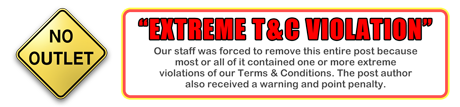It looks like you're using an Ad Blocker.
Please white-list or disable AboveTopSecret.com in your ad-blocking tool.
Thank you.
Some features of ATS will be disabled while you continue to use an ad-blocker.
0
share:
After much waiting, my local ISP finally came out to my place at the end of last week and got my DSL connection working. I plugged it in and all was
well. The next day, I decided that I would install a Linux distro, since I prefer Linux to Windows. When I ran the live CD, everything was still
clicking on all cylinders. When I installed Linux, I noticed that my LAN connection wasn't being picked up. So, I figured it must've been the
install or something, so I decided to install Windows again so that I could get onto the internet to see if there was a fix for this via the forum for
Linux.
So, I reinstall Windows, plugged in the DSL cable and...nothing happened. The all the green lights went on, showing that there was a connection, but the orange data transfer light wasn't flashing. I thought that something may have been wrong with the DSL box.
Today, for an unrelated issue, the technician came out and while he was here, my wife asked him about the internet. He hooked his laptop up to our connection and it worked fine. He went through the files on our computer and said that Windows wasn't picking up the network card. He suggested reinstalling Windows. I did that today and nothing has changed.
Has this happened to anyone else? Is there a command that I can run that will force Windows to pick up my network card and start using it? I think that it is strange that when I plug the cable into the box, the green lights on the box and in the LAN slot, turn on showing that they're connected, but it's obvious that no data is transferring. If there is no command, should I take my computer to a repair shop/get a new network card? Is there maybe a USB type adaptor that I can get to plug the LAN cable into then into a USB slot until I have the motivation to take my computer to a technician? Haha.
Thanks for your help ATS/BTS!
So, I reinstall Windows, plugged in the DSL cable and...nothing happened. The all the green lights went on, showing that there was a connection, but the orange data transfer light wasn't flashing. I thought that something may have been wrong with the DSL box.
Today, for an unrelated issue, the technician came out and while he was here, my wife asked him about the internet. He hooked his laptop up to our connection and it worked fine. He went through the files on our computer and said that Windows wasn't picking up the network card. He suggested reinstalling Windows. I did that today and nothing has changed.
Has this happened to anyone else? Is there a command that I can run that will force Windows to pick up my network card and start using it? I think that it is strange that when I plug the cable into the box, the green lights on the box and in the LAN slot, turn on showing that they're connected, but it's obvious that no data is transferring. If there is no command, should I take my computer to a repair shop/get a new network card? Is there maybe a USB type adaptor that I can get to plug the LAN cable into then into a USB slot until I have the motivation to take my computer to a technician? Haha.
Thanks for your help ATS/BTS!
I don't know that much about computers but this sort of happened to me, and it was because Windows had a strange proxy selected as default. Not sure
if that helps.
reply to post by ravenshadow13
Do you happen to remember what it was that you had to do to fix this problem?
Do you happen to remember what it was that you had to do to fix this problem?
OK,
Have you at least installed service pack 2 (or was it included with your xp)???
Have you gone to the nic card manufacturer's website and downloaded the most current driver for the nic???
Believe it or not, a lot of things don't work right or at all without at least service pack 2.
Your answers to these questions will guide any further needed help.
Have you at least installed service pack 2 (or was it included with your xp)???
Have you gone to the nic card manufacturer's website and downloaded the most current driver for the nic???
Believe it or not, a lot of things don't work right or at all without at least service pack 2.
Your answers to these questions will guide any further needed help.
reply to post by mrmonsoon
I believe that my computer came with service pack three.
I'm not sure who made my network card. I will look through the paper work and see if I can find it. Everything was okay originally. It's only since I reinstalled windows that this became a problem.
Have you at least installed service pack 2 (or was it included with your xp)???
I believe that my computer came with service pack three.
Have you gone to the nic card manufacturer's website and downloaded the most current driver for the nic???
I'm not sure who made my network card. I will look through the paper work and see if I can find it. Everything was okay originally. It's only since I reinstalled windows that this became a problem.
go to "my computer" and "right" click.
A menu will open, left-click the last option "properties"
You will see the operating system, service pack number, processor, ram.
Based on what you have said, I am betting the computer did have sp3, but i bet the restore partition/disk, may only have sp1.
It would explain a lot of things.
Also, do you know enough to tell if the nic is "onboard" or a separate card???
A menu will open, left-click the last option "properties"
You will see the operating system, service pack number, processor, ram.
Based on what you have said, I am betting the computer did have sp3, but i bet the restore partition/disk, may only have sp1.
It would explain a lot of things.
Also, do you know enough to tell if the nic is "onboard" or a separate card???
reply to post by mrmonsoon
I did what you said to get to the properties of My Computer and these are the specs that are given:
Windows XP -Home
Version 2002 Service pack 3
-----
And then the rest is CPU and RAM specs.
What do you mean by the card being onboard or separate?
I did what you said to get to the properties of My Computer and these are the specs that are given:
Windows XP -Home
Version 2002 Service pack 3
-----
And then the rest is CPU and RAM specs.
What do you mean by the card being onboard or separate?
reply to post by octotom
"Onboard means it is on the motherboard.
Separate means it is an independent card plugged into the computer
"Onboard means it is on the motherboard.
Separate means it is an independent card plugged into the computer
As I peer down through the vent of the tower, I'm going to say that it is "on board". In the area with the LAN port is, there is a silver box and
is attached to the mother board.
ETA: I was able to find some online documentation for my computer. My network card is a "Realtek 8102E 10/100 Mbps PCI-E Ethernet controller". I tried installing the drivers that my computer manufacturer had. It did it's thing and told me to plug the card in and restart. I figured that since I never unplugged the card, I could just restart. So I restarted but nothing changed.
[edit on 6/22/2009 by octotom]
ETA: I was able to find some online documentation for my computer. My network card is a "Realtek 8102E 10/100 Mbps PCI-E Ethernet controller". I tried installing the drivers that my computer manufacturer had. It did it's thing and told me to plug the card in and restart. I figured that since I never unplugged the card, I could just restart. So I restarted but nothing changed.
[edit on 6/22/2009 by octotom]
www.ehow.com...
You could try this. I remember that I had called the maker of my modem, Motorola, in order to get it resolved.
You could try this. I remember that I had called the maker of my modem, Motorola, in order to get it resolved.
new topics
-
Tariffs all around, Except for ...
Predictions & Prophecies: 1 hours ago -
Gen Flynn's Sister and her cohort blow the whistle on DHS/CBP involvement in child trafficking.
Whistle Blowers and Leaked Documents: 5 hours ago -
Anybody else using Pomodoro time management technique?
General Chit Chat: 8 hours ago -
Bucks County commissioners vote to count illegal ballots in Pennsylvania recount
2024 Elections: 10 hours ago -
Trump sues media outlets -- 10 Billion Dollar lawsuit
US Political Madness: 11 hours ago
top topics
-
Trump sues media outlets -- 10 Billion Dollar lawsuit
US Political Madness: 11 hours ago, 24 flags -
Bucks County commissioners vote to count illegal ballots in Pennsylvania recount
2024 Elections: 10 hours ago, 21 flags -
How long till it starts
US Political Madness: 13 hours ago, 17 flags -
USSS Agent Fired for Having Sex In Michelle Obama's Bathroom
Politicians & People: 15 hours ago, 10 flags -
Fired fema employee speaks.
US Political Madness: 12 hours ago, 10 flags -
Watching TV
Jokes, Puns, & Pranks: 17 hours ago, 9 flags -
Gen Flynn's Sister and her cohort blow the whistle on DHS/CBP involvement in child trafficking.
Whistle Blowers and Leaked Documents: 5 hours ago, 7 flags -
Anybody else using Pomodoro time management technique?
General Chit Chat: 8 hours ago, 3 flags -
Tariffs all around, Except for ...
Predictions & Prophecies: 1 hours ago, 1 flags
active topics
-
Mike Tyson returns 11-15-24
World Sports • 51 • : Hypntick -
Tariffs all around, Except for ...
Predictions & Prophecies • 6 • : gort69 -
60s-70s Psychedelia
Music • 54 • : gort69 -
The Trump effect 6 days after 2024 election
2024 Elections • 142 • : WakeUpBeer -
The art of being offended
Social Issues and Civil Unrest • 49 • : gort69 -
Bucks County commissioners vote to count illegal ballots in Pennsylvania recount
2024 Elections • 20 • : gort69 -
Gen Flynn's Sister and her cohort blow the whistle on DHS/CBP involvement in child trafficking.
Whistle Blowers and Leaked Documents • 6 • : gort69 -
President-Elect DONALD TRUMP's 2nd-Term Administration Takes Shape.
Political Ideology • 204 • : WeMustCare -
How long till it starts
US Political Madness • 17 • : WeMustCare -
USSS Agent Fired for Having Sex In Michelle Obama's Bathroom
Politicians & People • 24 • : rickymouse
0