It looks like you're using an Ad Blocker.
Please white-list or disable AboveTopSecret.com in your ad-blocking tool.
Thank you.
Some features of ATS will be disabled while you continue to use an ad-blocker.
0
share:
First off, I am a virtual know-nothing about computers. Secondly, I'm having a problem with my mouse...mainly that I cannot click on and hold onto
the side scrolling bar, and I'm having difficulty clicking and highlighting a piece of text, and sometimes the mouse will double click something even
though I only clicked once which makes it difficult to do much of anything without having to click the left button repeatedly. The little scroll
roller thing on the mouse seems to work just fine as I can use it to go up and down pages, and the right click button seems to work fine.
My question is: Is this just a problem with my left button since it only seems to affect it? Or, do I have some virus or something that is screwing up my system? We ordered a new mouse and are waiting for it to come in because we thought maybe the mouse was just going bad. Any ideas?
My question is: Is this just a problem with my left button since it only seems to affect it? Or, do I have some virus or something that is screwing up my system? We ordered a new mouse and are waiting for it to come in because we thought maybe the mouse was just going bad. Any ideas?
Sounds like a Spyware problem to me. Spyware in lamens term is pretty much like mini-viruses, they affect your system and can crash it, but cant
totally destroy it like some viruses can.
I reccomend AdAware. My favorite all time Spyware program and should completely stop your mouse problem, as well as boost system speed and overall performance.
AdAware SE
There ya go and enjoy.
And for future reference sometimes a mouse jumping around can be because you have it on a mouspad. If its an optical (laser) mouse and its on a rough-surfaced mousepad, the laser will go retarded and make the pointer jum around on the screen. I only knew it was spyware once you said sometimes it double clicks itself and stuff, which is a really common spyware problem.
I reccomend AdAware. My favorite all time Spyware program and should completely stop your mouse problem, as well as boost system speed and overall performance.
AdAware SE
There ya go and enjoy.
And for future reference sometimes a mouse jumping around can be because you have it on a mouspad. If its an optical (laser) mouse and its on a rough-surfaced mousepad, the laser will go retarded and make the pointer jum around on the screen. I only knew it was spyware once you said sometimes it double clicks itself and stuff, which is a really common spyware problem.
Thanks for the information, I will install it once I get home and see if it helps. Too bad we just bought a new mouse if this ends up working...LOL!
Haha yeah, but it never hurts to have an extra mouse laying around.
I must ask - Is this a wireless mouse, or regular one with a cord??
If wireless, change the batteries.
If corded or even if wireless, it may be the little tiny switch for the left click button. Can happen especially if the mouse is kinda old, or otherwise well used. Had this problem myself for a while. Darn rodents!
I won't rule out some sort of malware, but I wouldn't go off crying wolf just yet either.
My thread in regards to a similar problem.
[edit on 5/31/2007 by Mechanic 32]
If wireless, change the batteries.
If corded or even if wireless, it may be the little tiny switch for the left click button. Can happen especially if the mouse is kinda old, or otherwise well used. Had this problem myself for a while. Darn rodents!
I won't rule out some sort of malware, but I wouldn't go off crying wolf just yet either.
My thread in regards to a similar problem.
[edit on 5/31/2007 by Mechanic 32]
Its a corded optical mouse (no roller ball) we purchased from Dell when be bought the computer some 5 years ago or thereabouts and haven't had any
problems with it until now. We pretty much overload the computer with files as I store all of my sheet music on it that I download or scan (literally
thousands of sheet music files), so I thought we may have just been using up all the memory or something...which is probably not true unless I have 40
GB's of sheet music files on it.
Again, I'm no computer wiz as you can probably tell. I'll download the spyware stopper, and if that doesn't work I try and see what else it might be in relation to what Mechanic said.
Again, I'm no computer wiz as you can probably tell. I'll download the spyware stopper, and if that doesn't work I try and see what else it might be in relation to what Mechanic said.
Originally posted by Jazzerman
Its a corded optical mouse (no roller ball) we purchased from Dell when be bought the computer some 5 years ago
Yup, I'd say you were due for a new mouse. Also related to the age of your coumputer, you might want to look into getting another hard drive as well. 5 years is a long time to be still using the same harddrive. But that is entirely up to you, of course.
Again, I'm no computer wiz as you can probably tell. I'll download the spyware stopper, and if that doesn't work I try and see what else it might be in relation to what Mechanic said.
While it wouldn't hurt to use the anti-spyware program (even if for only slight piece of mind) , but I'd say I am 95% certain it is a hardware problem.
Get a cheapy generic corded mouse (they can be very inexpensive) . If that solves the problem, then go ahead and spend a little extra for a wireless mouse. And you will still have the cheap one as a spare, for future usage when needed.
Lastly as always when I try to give advice, seek a second opinion. I'm no genius myself, but have a little bit of exerience with computer troubles having been there more times than I can remember.
2 cents.
edit = typo. :shk:
[edit on 5/31/2007 by Mechanic 32]
You've gotten' some sound advice so far, and it does sound like a hardware problem to me as well.
I had a similar problem a while back and picked up a standard mouse for under $5.00 just to see if the mouse was the problem, and it was. I didn't want to spend the money on a new wireless optical until I was sure what the problem was, so the cheap PS2 mouse answered my question and I keep it as a back-up now that I have the nice new USB one.
If all else fails, set traps.
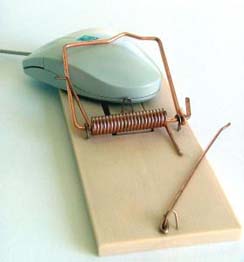
I had a similar problem a while back and picked up a standard mouse for under $5.00 just to see if the mouse was the problem, and it was. I didn't want to spend the money on a new wireless optical until I was sure what the problem was, so the cheap PS2 mouse answered my question and I keep it as a back-up now that I have the nice new USB one.
If all else fails, set traps.
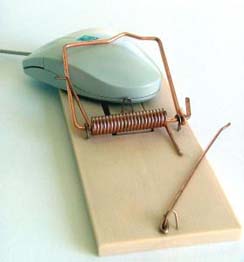
new topics
-
Bucks County commissioners vote to count illegal ballots in Pennsylvania recount
2024 Elections: 2 hours ago -
Trump sues media outlets -- 10 Billion Dollar lawsuit
US Political Madness: 3 hours ago -
Fired fema employee speaks.
US Political Madness: 3 hours ago -
How long till it starts
US Political Madness: 5 hours ago -
USSS Agent Fired for Having Sex In Michelle Obama's Bathroom
Politicians & People: 6 hours ago -
Watching TV
Jokes, Puns, & Pranks: 9 hours ago
top topics
-
RFK is Trumps health pick
2024 Elections: 17 hours ago, 21 flags -
Trump sues media outlets -- 10 Billion Dollar lawsuit
US Political Madness: 3 hours ago, 15 flags -
How long till it starts
US Political Madness: 5 hours ago, 11 flags -
Bucks County commissioners vote to count illegal ballots in Pennsylvania recount
2024 Elections: 2 hours ago, 11 flags -
Fired fema employee speaks.
US Political Madness: 3 hours ago, 9 flags -
USSS Agent Fired for Having Sex In Michelle Obama's Bathroom
Politicians & People: 6 hours ago, 8 flags -
Watching TV
Jokes, Puns, & Pranks: 9 hours ago, 7 flags
active topics
-
Bucks County commissioners vote to count illegal ballots in Pennsylvania recount
2024 Elections • 5 • : Cloudbuster1 -
Mike Tyson returns 11-15-24
World Sports • 42 • : matafuchs -
Trump sues media outlets -- 10 Billion Dollar lawsuit
US Political Madness • 6 • : WeMustCare -
Fired fema employee speaks.
US Political Madness • 7 • : Athetos -
Chancellor Rachel Reeves - Former Colleagues Say She Lied About Role as ‘Economist’
Politicians & People • 4 • : gortex -
How long till it starts
US Political Madness • 6 • : DontTreadOnMe -
-@TH3WH17ERABB17- -Q- ---TIME TO SHOW THE WORLD--- -Part- --44--
Dissecting Disinformation • 3275 • : Thoughtful3 -
Thune selected as Senate Republican Leader
US Political Madness • 74 • : Irishhaf -
RFK is Trumps health pick
2024 Elections • 11 • : Irishhaf -
The Trump effect 6 days after 2024 election
2024 Elections • 123 • : cherokeetroy
0
