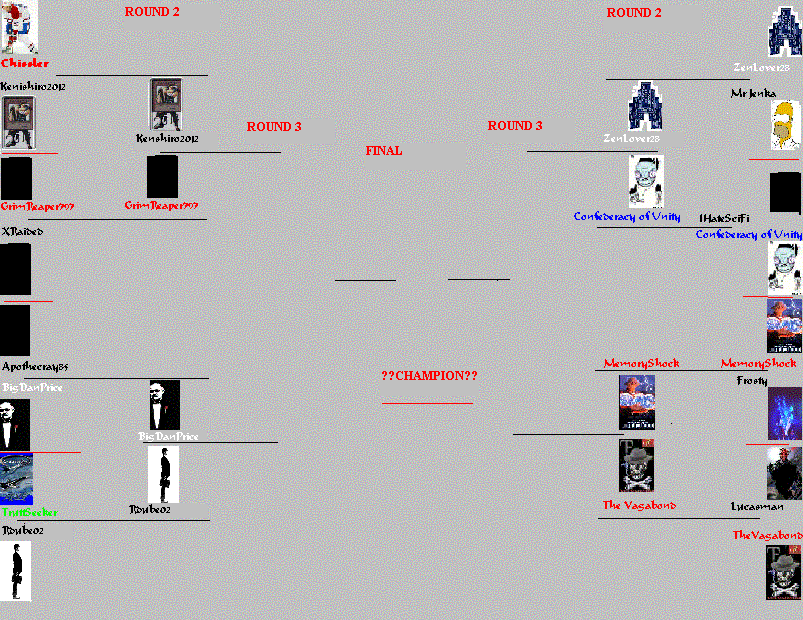It looks like you're using an Ad Blocker.
Please white-list or disable AboveTopSecret.com in your ad-blocking tool.
Thank you.
Some features of ATS will be disabled while you continue to use an ad-blocker.
share:
This is a very unfortunate event that so many debates ended up so unresolved. I woud hope that those who continue onto the second round all have
committed to their tasks at hand. As whomever wins the debate between myself and ken are deffinatey, the loser will still be very worthy of moving on
in my own opinion. The same goes for the Vagabond debate, as I belive they have moved onto the judges as well.
Those of us who move on without any competition at all, and plan on not competiting, should drop out now and save Nygdan the trouble. As some of us who have battled long and hard and will drop out in the first round, probably deserve to move on in the first round. Only the debates we have involved ourselves in will only allow for one winner.
But deffinatley, all those involved, and want to be involved I offer my
We have seen some great debates so far and some honest reasons for with drawal. That is life, we deal with it on a daily basis.
My issue here is, those of us who have battled throughout the first debate, are we deserving of losing out if others have not made it past the first argument?
Myself, have been offered a stiff argument to make, if I were to win I would be very surprised. However I made the best argument I could and hope to continue on. If I do not, those who do should post in a respectable manner and keep this great tradition alive.
Those of us who move on without any competition at all, and plan on not competiting, should drop out now and save Nygdan the trouble. As some of us who have battled long and hard and will drop out in the first round, probably deserve to move on in the first round. Only the debates we have involved ourselves in will only allow for one winner.
But deffinatley, all those involved, and want to be involved I offer my
We have seen some great debates so far and some honest reasons for with drawal. That is life, we deal with it on a daily basis.
My issue here is, those of us who have battled throughout the first debate, are we deserving of losing out if others have not made it past the first argument?
Myself, have been offered a stiff argument to make, if I were to win I would be very surprised. However I made the best argument I could and hope to continue on. If I do not, those who do should post in a respectable manner and keep this great tradition alive.
I am fairly disappointed that my debate didn't even get off the ground....I missed my opening for valid reasons and wanted to continue on....I would
have thought that Forsty would have taken advantage of the handicapp......
I have mild issues with progressing to the second round in this fashion.....I came here to win, but to win by debate. I will of course prove this (my desire to debate....) soon indeed....
Again my apologies to the field for my absent first round and for those who have issue with my second round presence......You're not even going to see me coming...
I agree with chissler.....let's make the second round a warfield......the winner needs to feel like he earned it......
I have mild issues with progressing to the second round in this fashion.....I came here to win, but to win by debate. I will of course prove this (my desire to debate....) soon indeed....
Again my apologies to the field for my absent first round and for those who have issue with my second round presence......You're not even going to see me coming...
I agree with chissler.....let's make the second round a warfield......the winner needs to feel like he earned it......
The debates thread wont let me make my reply: there is no option to post a reply, only start a new thread! Can someone help me please!
Dan
Dan
Seems like Nygdan has locked the thread dan, which would account for the not being able to post. Send him a U2U I would say because the last post
says for you to prepare your next reply.
Apologies bigdanprice, i locked your thread when i was locking the other ones, its open now though.
As far as peopel dropping out, i'd recommend against it. The serious win is the championship, which no one here has secured yet. True enough, there have been some drop outs in the first round, but this sort of thing has happen a bunch before. Sometimes we've even had drop outs much later in the tourny, in the end, only one poster can be the champion, and no matter what, that poster'll have to fight to earn it.
We still have three debates open, and with everyone that is still in it, we've got the makings of a viscious second round.
As far as the zenlover and mrjenka debate, it looks like zenlover is confident enough in his arguments thus far presented to forgo a resposnse, so its curently up to mrjenka start thrashing., assuming zenlover isn't dropping out.
And, again, remember, no one has won the championship, so lets not 'magnanimously' reject it by saying its illegit. Ya gotta win it first!
As far as peopel dropping out, i'd recommend against it. The serious win is the championship, which no one here has secured yet. True enough, there have been some drop outs in the first round, but this sort of thing has happen a bunch before. Sometimes we've even had drop outs much later in the tourny, in the end, only one poster can be the champion, and no matter what, that poster'll have to fight to earn it.
We still have three debates open, and with everyone that is still in it, we've got the makings of a viscious second round.
As far as the zenlover and mrjenka debate, it looks like zenlover is confident enough in his arguments thus far presented to forgo a resposnse, so its curently up to mrjenka start thrashing., assuming zenlover isn't dropping out.
And, again, remember, no one has won the championship, so lets not 'magnanimously' reject it by saying its illegit. Ya gotta win it first!
Thanks for sorting that out!
My post is in place, I hope Apothecary replies, these things are much more fun, if you have someone to debate against!
Dan
My post is in place, I hope Apothecary replies, these things are much more fun, if you have someone to debate against!
Dan
I talkwed to zenlover and they agreed to forgo a response, as they've already presented their argument in detail, so its up to mrjenka to respond.
please try not to use the 'code' tag. I like it myself, but it does operate differently than other tags, with respect to the displayed page widths.
'ex' makes the same white backgroud, but also preserves the text so that it is readible too.
Don't edit your post though, BDP, i won't edit it either, just try not to use it in the future because of the page width issue, thanks,
Don't edit your post though, BDP, i won't edit it either, just try not to use it in the future because of the page width issue, thanks,
duly noted!
Though i have been told off for not using it before!
Lol
Thanks
Dan
Though i have been told off for not using it before!
Lol
Thanks
Dan
Nygdan, I really am confused though. I don't understand why Mrjenka gets any more time. He didn't respond to me twice within the 24 hour time
limit. And the same thing happened to grimreaper and you gave him the debate. This is my first time debating here and maybe someone needs to explain
it to me, but I just don't think it's right to give Mrjenka anymore time.
zenlover as you saw i made a post to get nygdan attention. only difference i can think of is that your guy made an opening response? my guys didnt.
thats the only reason i can think of as to why you havent won.
okey dokey. i would rather my guy respond because i'd rather win that way, but I just don't want it to be unfair to your opponent if my guy gets to
respond is all. but if that's the reason why nygdan is doing that then i understand. thanks.
I'm building a pretty new tournament bracket for us. It will be done by the beginning of round 2. You guys without avatars... you won't enjoy it as
much, so pick on up and I'll add yours to the bracket.
Originally posted by zenlover28
Nygdan, I really am confused though. I don't understand why Mrjenka gets any more time. He didn't respond to me twice within the 24 hour time limit. And the same thing happened to grimreaper and you gave him the debate.
A good question. A poster can be tossed for missing one. Mrjenka will have missed a few, however, he has been u2uing me and keeping in touch, and some of the problems have been confusion over when he was permited to post and the like, so I am see it as permissible to not forfeit the whole of the debate. In xraided's case, he didn't post, at all, and he had been active on the board in the meanwhile, and hadn't even contacted me once, not even since the debate was closed. There is no rule about how many times you can miss and still stay in, other than that you need to miss at least one to be kicked for not responding.
So in the one, there was some confusion and at least there was an honest attempt to try to keep up, whereas in the other, there was nothing but silence on all counts.
vagabond i tried to do a mini profile backround image, what can i say im a noob. i still dont know how to resize it, it always covers my entire
backround.....anyway you could help me out?
No problem bro. I made the exact same mistake actually when I first tried to create an avatar.
I don't know if the links I'm gonna give you will work because we're on different accounts, so I'm going to give you links and a step by step guide.
I'm afraid it will cost you some points to cove up that background image with a color.
you've got has to have its own URL. There are two ways to go here.
1. You upload your image at www.photobucket.com
2. If your image is small enough to fit in your member upload center here at ATS, you go to mem center (second from the right in the top buttons).
On the left side of the screen, you might already see the upload center, but if not, click the green arrow where it says upload center. Click Browse, get the image on you computer, click upload. When it goes, at the top of the upload center there will be a URL in the box at the top.
Copy that URL and don't lose it. Take it here:
Edit Profile
If that link doesn't work, go up to settings- the gear, second from your left on the buttons at the top.
In the screen that comes up, the second thing from the left near the top will then say "edit profile" click that.
Scroll down low, past bio, till you see where it says "Avatar URL". Put the url for your image there and update your profile.
There are problems you can run into. You may not be able to see the whole upload center. You can change your screen resolution to solve this, or your can just click the background and use the arrow keys to scroll left and right.
You may not have the upload capacity you need for the image. Make a free account at photobucket to get over that.
Last thing, you'll have to buy a custom background color to get rid of your background image.
Avatars are free though.
Anymore problems, U2U me.
I don't know if the links I'm gonna give you will work because we're on different accounts, so I'm going to give you links and a step by step guide.
I'm afraid it will cost you some points to cove up that background image with a color.
you've got has to have its own URL. There are two ways to go here.
1. You upload your image at www.photobucket.com
2. If your image is small enough to fit in your member upload center here at ATS, you go to mem center (second from the right in the top buttons).
On the left side of the screen, you might already see the upload center, but if not, click the green arrow where it says upload center. Click Browse, get the image on you computer, click upload. When it goes, at the top of the upload center there will be a URL in the box at the top.
Copy that URL and don't lose it. Take it here:
Edit Profile
If that link doesn't work, go up to settings- the gear, second from your left on the buttons at the top.
In the screen that comes up, the second thing from the left near the top will then say "edit profile" click that.
Scroll down low, past bio, till you see where it says "Avatar URL". Put the url for your image there and update your profile.
There are problems you can run into. You may not be able to see the whole upload center. You can change your screen resolution to solve this, or your can just click the background and use the arrow keys to scroll left and right.
You may not have the upload capacity you need for the image. Make a free account at photobucket to get over that.
Last thing, you'll have to buy a custom background color to get rid of your background image.
Avatars are free though.
Anymore problems, U2U me.
i dunno so i guess i win mine..cause my challenger hasnt posted in 3 days..so do i win then?
lets see did my avatar option work? if it did you can put this for mine
new topics
-
The Cost of True Discipleship—Count the Cost
Religion, Faith, And Theology: 23 minutes ago -
population madness
New World Order: 1 hours ago -
Mass UAP events. DC. Machester Airport, UFOs over sub base in CT, Nuke bases.
Aliens and UFOs: 2 hours ago -
Thanking a rosemary plant
General Chit Chat: 5 hours ago -
Unidentified Flying Objects Over U.S. Military Bases in Northeast UK, as of roughly 11 a.m. CST.
Aliens and UFOs: 6 hours ago -
Holy Cow! Erm...Six Legged Turkey!!
World Sports: 10 hours ago
top topics
-
NIH Chief Confesses COVID Initiatives Were "Completely Made Up " OMG Investigates
Health & Wellness: 15 hours ago, 9 flags -
Unidentified Flying Objects Over U.S. Military Bases in Northeast UK, as of roughly 11 a.m. CST.
Aliens and UFOs: 6 hours ago, 9 flags -
Can someone please translate Biden's speech?
US Political Madness: 14 hours ago, 8 flags -
Thanking a rosemary plant
General Chit Chat: 5 hours ago, 6 flags -
Turkey Day Rhyme…
Short Stories: 14 hours ago, 5 flags -
Ben Habib has Left Reform UK
Regional Politics: 13 hours ago, 4 flags -
Mass UAP events. DC. Machester Airport, UFOs over sub base in CT, Nuke bases.
Aliens and UFOs: 2 hours ago, 3 flags -
Holy Cow! Erm...Six Legged Turkey!!
World Sports: 10 hours ago, 2 flags -
population madness
New World Order: 1 hours ago, 2 flags -
The Cost of True Discipleship—Count the Cost
Religion, Faith, And Theology: 23 minutes ago, 0 flags
active topics
-
Mass UAP events. DC. Machester Airport, UFOs over sub base in CT, Nuke bases.
Aliens and UFOs • 3 • : dashen -
-@TH3WH17ERABB17- -Q- ---TIME TO SHOW THE WORLD--- -Part- --44--
Dissecting Disinformation • 3405 • : dashen -
The Cost of True Discipleship—Count the Cost
Religion, Faith, And Theology • 0 • : TheGoodNews -
How many people, in GENERAL, are musically inclined?
Music • 27 • : Huronyx -
population madness
New World Order • 2 • : 727Sky -
Traveling the world with no passport
Social Issues and Civil Unrest • 13 • : chr0naut -
Unidentified Flying Objects Over U.S. Military Bases in Northeast UK, as of roughly 11 a.m. CST.
Aliens and UFOs • 18 • : Astrocometus -
Thanking a rosemary plant
General Chit Chat • 3 • : Cloudbuster1 -
V.P. Kamala Harris releases a video and nobody understands why
US Political Madness • 95 • : Xtrozero -
Mood Music Part VI
Music • 3722 • : Hellmutt