It looks like you're using an Ad Blocker.
Please white-list or disable AboveTopSecret.com in your ad-blocking tool.
Thank you.
Some features of ATS will be disabled while you continue to use an ad-blocker.
28
share:
Over the years I've noticed the same issues arising with a avatars. Sometimes the problem is at the client's end, other times, it's down to ATS
profile settings.
So, here are the three recurring problems and their solutions.
Problem 1: Not seeing avatars, both yours and of others.
There's an ATS option to hide avatars and backgrounds. Go to your account settings (down arrow in the top menu --> Account). At the bottom of the page you should see the following:
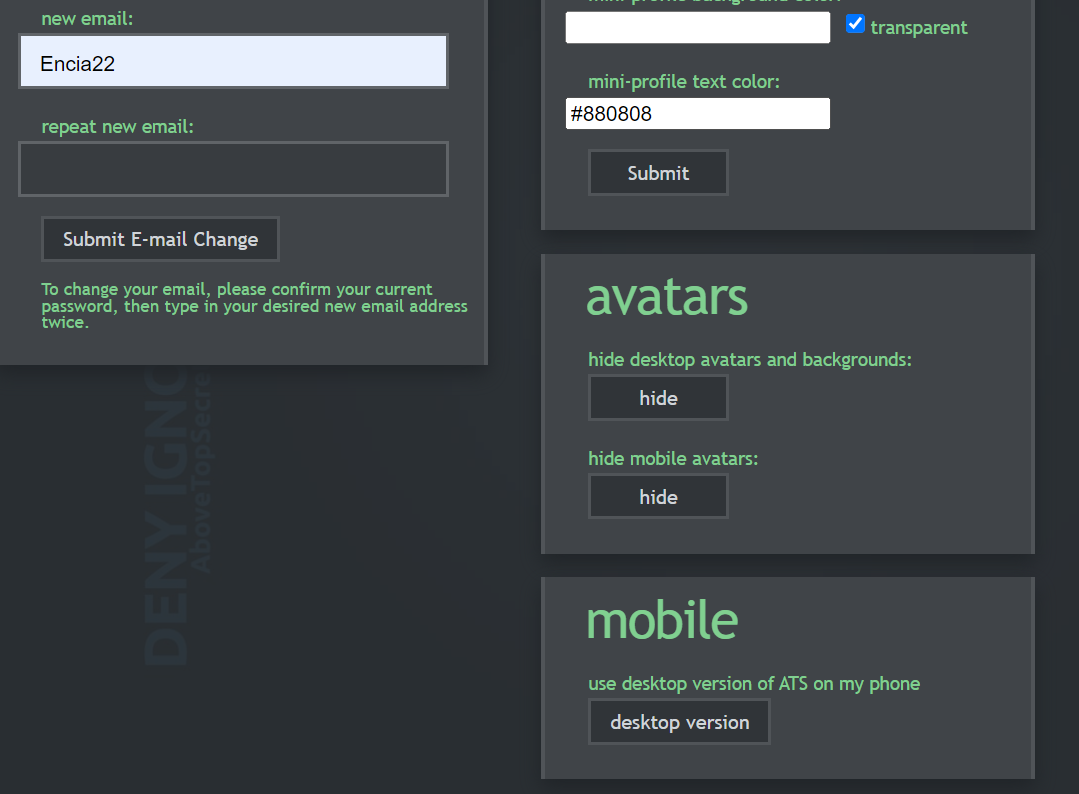
If it says show for desktop avatars then it is activated... click it so it says hide and reload a thread to show changes.
Problem 2: Using uploaded images as avatars or profile background.
There are two ways to do it. One is more convoluted and requires you to copy and paste the bbcode into specific fields. I won't go into details because you can find more info and discussions in the Freshman's Forum.
www.abovetopsecret.com...
The quick and dirty solution is... Once the image is uploaded, select it so it opens in a new window and just click the little person icon to set it as your avatar. The other squarish icon to the right will set the image as your profile background.
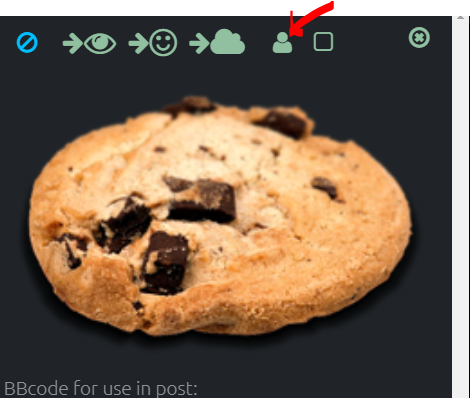
Problem 3: Can't upload images.
The image upload function has been fixed, but in case it's not working for you, try the older upload page at the link below.
img.abovetopsecret.com...
Just click the link or copy and paste into your browser's address bar. However, it is an unsecured page, so you will be asked if you want to proceed... no worries, it's OK.
Images need to be in .png or .jpg (not .jpeg) format and under 2Mb.
Ok, I think that covers the most generic problems.
Note to Mods: I posted in General Chat so that more people see it, rather than the less populated subforums. Please move as you see fit.
So, here are the three recurring problems and their solutions.
Problem 1: Not seeing avatars, both yours and of others.
There's an ATS option to hide avatars and backgrounds. Go to your account settings (down arrow in the top menu --> Account). At the bottom of the page you should see the following:
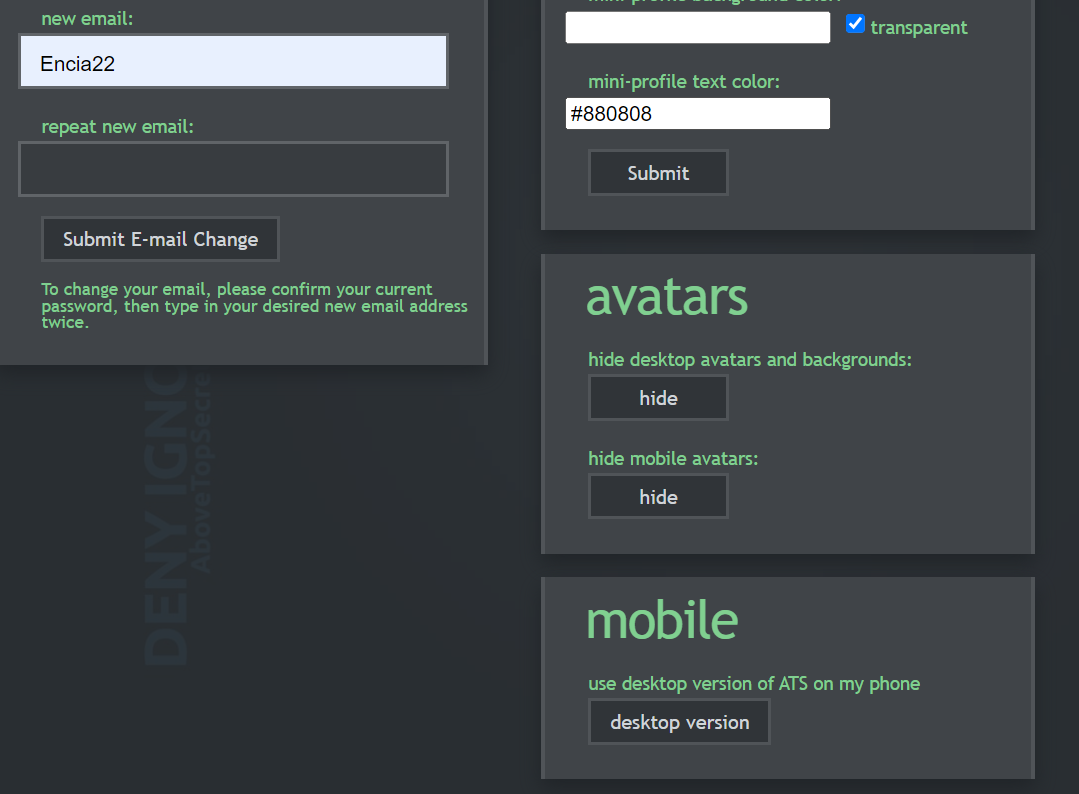
If it says show for desktop avatars then it is activated... click it so it says hide and reload a thread to show changes.
Problem 2: Using uploaded images as avatars or profile background.
There are two ways to do it. One is more convoluted and requires you to copy and paste the bbcode into specific fields. I won't go into details because you can find more info and discussions in the Freshman's Forum.
www.abovetopsecret.com...
The quick and dirty solution is... Once the image is uploaded, select it so it opens in a new window and just click the little person icon to set it as your avatar. The other squarish icon to the right will set the image as your profile background.
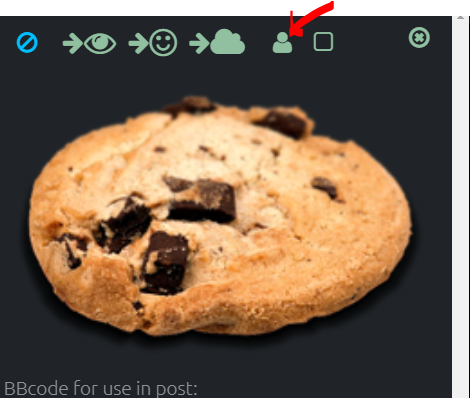
Problem 3: Can't upload images.
The image upload function has been fixed, but in case it's not working for you, try the older upload page at the link below.
img.abovetopsecret.com...
Just click the link or copy and paste into your browser's address bar. However, it is an unsecured page, so you will be asked if you want to proceed... no worries, it's OK.
Images need to be in .png or .jpg (not .jpeg) format and under 2Mb.
Ok, I think that covers the most generic problems.
Note to Mods: I posted in General Chat so that more people see it, rather than the less populated subforums. Please move as you see fit.
edit on 5/8/2023 by Encia22 because: (no reason given)
a reply to: Encia22
Omg thank you!!!
I'd had a few goes since joining but sacked it off coz couldn't get it to work and gave up.
This thread OP should have an obvious link, or be super flagged for easy discovery!
Seriously, I followed your simple instructions, clicked a couple of times, and done successfully in minutes!
I just chose the most recent pic of my coastline, in my phone gallery, so don't read it as any statement or anything, just the first one I clicked!🤣😁👍
Omg thank you!!!
I'd had a few goes since joining but sacked it off coz couldn't get it to work and gave up.
This thread OP should have an obvious link, or be super flagged for easy discovery!
Seriously, I followed your simple instructions, clicked a couple of times, and done successfully in minutes!
I just chose the most recent pic of my coastline, in my phone gallery, so don't read it as any statement or anything, just the first one I clicked!🤣😁👍
a reply to: SkyAngel
No problem, SkyAngel, I'm happy it helped.
a reply to: DontTreadOnMe
Thanks, for moving and pinning it, DTOM.
a reply to: datguy
Thanks datguy, yes, the site's features aren't always intuitive. Through experimtation, I've probably broken more than I've fixed on ATS.
a reply to: AdultMaleHuman73
And a beautiful coastline it is, too, AdultMaleHuman73!
For our viewing pleasure, I'm glad you found the information helpful.
a reply to: [post=27089247]BelleEpoque[/post
You're very welcome, BelleEpoque.
No problem, SkyAngel, I'm happy it helped.
a reply to: DontTreadOnMe
Thanks, for moving and pinning it, DTOM.
a reply to: datguy
Thanks datguy, yes, the site's features aren't always intuitive. Through experimtation, I've probably broken more than I've fixed on ATS.
a reply to: AdultMaleHuman73
And a beautiful coastline it is, too, AdultMaleHuman73!
For our viewing pleasure, I'm glad you found the information helpful.
a reply to: [post=27089247]BelleEpoque[/post
You're very welcome, BelleEpoque.
Seems like I need to do more forum digging. Thanks for the helpful resource!
a reply to: Walpurgisnacht
You need the blank spacer
I will added below. Move your mouse around to find it since it is not seen. After you find the spacer go back up and read how to embed it into your space!
You need the blank spacer
I will added below. Move your mouse around to find it since it is not seen. After you find the spacer go back up and read how to embed it into your space!
edit on 12-11-2023 by JJproductions because: (no reason given)
new topics
-
Let's talk planes.
General Chit Chat: 6 hours ago -
January 6th report shows disturbing trend (nobody is shocked)
US Political Madness: 8 hours ago -
Inexplicable military simulation - virtual reality showdown in the night..
The Gray Area: 8 hours ago -
The Truth about Migrant Crime in Britain.
Social Issues and Civil Unrest: 9 hours ago -
Trudeau Resigns! Breaking
Mainstream News: 11 hours ago
top topics
-
Trudeau Resigns! Breaking
Mainstream News: 11 hours ago, 26 flags -
January 6th report shows disturbing trend (nobody is shocked)
US Political Madness: 8 hours ago, 20 flags -
Live updates: Congress meets to certify Trump's presidential election victory
US Political Madness: 12 hours ago, 12 flags -
The Truth about Migrant Crime in Britain.
Social Issues and Civil Unrest: 9 hours ago, 10 flags -
Gravitic Propulsion--What IF the US and China Really Have it?
General Conspiracies: 12 hours ago, 9 flags -
Greatest thing you ever got, or bought?
General Chit Chat: 12 hours ago, 4 flags -
Let's talk planes.
General Chit Chat: 6 hours ago, 4 flags -
Inexplicable military simulation - virtual reality showdown in the night..
The Gray Area: 8 hours ago, 2 flags
active topics
-
January 6th report shows disturbing trend (nobody is shocked)
US Political Madness • 45 • : RazorV66 -
Trudeau Resigns! Breaking
Mainstream News • 65 • : firerescue -
Greatest thing you ever got, or bought?
General Chit Chat • 21 • : rickymouse -
Islam And A Book Of Lies
Religion, Faith, And Theology • 12 • : nugget1 -
Gravitic Propulsion--What IF the US and China Really Have it?
General Conspiracies • 15 • : MauiWaui -
Trump says ownership of Greenland 'is an absolute necessity'
Other Current Events • 65 • : BingoMcGoof -
Let's talk planes.
General Chit Chat • 7 • : rickymouse -
Democrats Introduce Bill That Will Take Away Donald Trumps Secret Service Protection
2024 Elections • 77 • : WeMustCare -
OK this is sad but very strange stuff
Paranormal Studies • 8 • : rickymouse -
Live updates: Congress meets to certify Trump's presidential election victory
US Political Madness • 18 • : WeMustCare
28
