It looks like you're using an Ad Blocker.
Please white-list or disable AboveTopSecret.com in your ad-blocking tool.
Thank you.
Some features of ATS will be disabled while you continue to use an ad-blocker.
share:
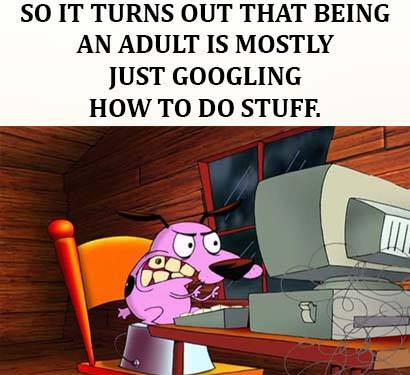
Joke Mm I could not get a picture to upload last night ,I might need to delete some
originally posted by: stonerwilliam
Joke Mm I could not get a picture to upload last night ,I might need to delete some
Hey man, I tell ya its a real bitch being computer illiterate .
originally posted by: musicismagic
originally posted by: Encia22
a reply to: musicismagic
It's your choice. Either keep everything synced between phone and Google Photos or use the cloud space to free up your phone's memory...
support.google.com...
I don't know how the cloud stuff works, but can I take videos and put them on Google Drive and post the video link?
All the Google services we've talked about are cloud services.
Yes, you can share whatever you have stored on Google Drive. However, you need to play around with the file's permissions (once uploaded to Drive) to make it publicly available. Normally, your stuff is private and you decide with whom it can be shared. The best option is to choose to make it available only to those who have the link you send.
Btw, if you're thinking of sharing videos from Drive here on ATS, remember they can't be embedded like YT videos. You would just be posting the link; people would have to download it. Streaming video directly from Drive is piss poor, and, in any case, downloading is slow. In the end, YouTube is better for sharing videos.
edit on 5/4/2022 by Encia22 because: (no reason given)
a reply to: musicismagic
MIm...transfer by usb...make sure they transfered(they will)...then delete them from phone to free up memory.
MIm...transfer by usb...make sure they transfered(they will)...then delete them from phone to free up memory.
originally posted by: musicismagic
originally posted by: stonerwilliam
Joke Mm I could not get a picture to upload last night ,I might need to delete some
Hey man, I tell ya its a real bitch being computer illiterate .
I feel your pain MM I am not far behind you but we have some great knowledgeable members here that can solve anything
This is really strange. After doing all this I got a notice of over 80000 views on my pictures. WTF.
I do have a cycling blog with over 30000 views on it of pictures of cycling around Japan. Could that have something to do with it?
Actually what I tried to accomplish I guess its not feasible.
I wanted to be able to use my phone that I could use pictures in the MS window that has documents, downloads Desktop . So I guess its not possible. And my computer won't allow me to access the MS window with pictures, just the photo app I think. Weird.
I do have a cycling blog with over 30000 views on it of pictures of cycling around Japan. Could that have something to do with it?
Actually what I tried to accomplish I guess its not feasible.
I wanted to be able to use my phone that I could use pictures in the MS window that has documents, downloads Desktop . So I guess its not possible. And my computer won't allow me to access the MS window with pictures, just the photo app I think. Weird.
edit on
0400000012292022-04-05T19:29:12-05:00291204pm7 by musicismagic because: (no reason given)
a reply to: musicismagic
1frst: connect the phone to a laptop or pc ... make sure it is not windows-s
2nd : Select file transfer ... in dutch for i am dutch it is bestandsoverracht
3th : look for your phone in file explorer and then go to a folder named dcim on internal or external
4th : you found all them photo's made with the phone
1frst: connect the phone to a laptop or pc ... make sure it is not windows-s
2nd : Select file transfer ... in dutch for i am dutch it is bestandsoverracht
3th : look for your phone in file explorer and then go to a folder named dcim on internal or external
4th : you found all them photo's made with the phone
new topics
-
Steering the Titantic from the Drydock.
US Political Madness: 1 hours ago -
Paramilitary Leaks - John Williams
Whistle Blowers and Leaked Documents: 10 hours ago -
Some sausage, some chicken, some sauce, some onions and some garlic...and some peppers!
Food and Cooking: 11 hours ago
top topics
-
House Passes Laken Riley Act
Mainstream News: 13 hours ago, 23 flags -
What Comes After January 20th
Mainstream News: 15 hours ago, 18 flags -
Hearing more ambulances lately
Medical Issues & Conspiracies: 12 hours ago, 7 flags -
Los Angeles brush fires latest: 2 blazes threaten structures, prompt evacuations
Mainstream News: 12 hours ago, 7 flags -
Let's Buy Greenland
General Chit Chat: 17 hours ago, 6 flags -
Those stupid GRAVITE commercials
Rant: 16 hours ago, 5 flags -
Paramilitary Leaks - John Williams
Whistle Blowers and Leaked Documents: 10 hours ago, 5 flags -
The more I think about it
General Chit Chat: 13 hours ago, 4 flags -
Canada as a state .. how would it work?
General Chit Chat: 15 hours ago, 4 flags -
Steering the Titantic from the Drydock.
US Political Madness: 1 hours ago, 4 flags
active topics
-
Steering the Titantic from the Drydock.
US Political Madness • 2 • : Solvedit -
Meta Llama local AI system is scary good
Science & Technology • 49 • : glend -
Canada as a state .. how would it work?
General Chit Chat • 17 • : FlyersFan -
-@TH3WH17ERABB17- -Q- ---TIME TO SHOW THE WORLD--- -Part- --44--
Dissecting Disinformation • 3968 • : AianawaQ1320 -
Gravitic Propulsion--What IF the US and China Really Have it?
General Conspiracies • 34 • : Lazy88 -
Let's Buy Greenland
General Chit Chat • 16 • : Freeborn -
Post A Funny (T&C Friendly) Pic Part IV: The LOL awakens!
General Chit Chat • 8000 • : KrustyKrab -
Los Angeles brush fires latest: 2 blazes threaten structures, prompt evacuations
Mainstream News • 13 • : BeyondKnowledge3 -
House Passes Laken Riley Act
Mainstream News • 16 • : KrustyKrab -
Planned Civil War In Britain May Be Triggered Soon
Social Issues and Civil Unrest • 16 • : Freeborn
