It looks like you're using an Ad Blocker.
Please white-list or disable AboveTopSecret.com in your ad-blocking tool.
Thank you.
Some features of ATS will be disabled while you continue to use an ad-blocker.
4
share:
Finally make my way out of the woods and back to ATS.
Finally caved in a few years ago and got a smartphone.
Now I can’t download any of my photos here to start a thread.
Please don’t laugh at me too bad! I will laugh with you a little though.
Finally caved in a few years ago and got a smartphone.
Now I can’t download any of my photos here to start a thread.
Please don’t laugh at me too bad! I will laugh with you a little though.
a reply to: woodsmom
What I have noticed and it’s been discussed here before is that the image file needs to be jpg not jpeg.
Here’s a thread discussing various issues because it’s not just size that is the problem.
By the way.. don’t feel bad.. sooo many members have had issues with this.
www.abovetopsecret.com...
There are numerous other threads discussing uploading pics
What I have noticed and it’s been discussed here before is that the image file needs to be jpg not jpeg.
Here’s a thread discussing various issues because it’s not just size that is the problem.
By the way.. don’t feel bad.. sooo many members have had issues with this.
www.abovetopsecret.com...
There are numerous other threads discussing uploading pics
edit on 17-1-2020 by Sheye because: (no reason given)
So, screenshotting did work.
It showed it downloading the pics. But then they just never showed up. I can’t even get any of my old pics to load for a thread though. I’ll give it a little more effort.
It showed it downloading the pics. But then they just never showed up. I can’t even get any of my old pics to load for a thread though. I’ll give it a little more effort.
Most of us just cannot do the pics anymore. iPhones need a billion hoops to jump through, apps to change the file type, the file size, and then that
doesn’t work......
I’ve completely given up on the idea of posting pics.
I’ve completely given up on the idea of posting pics.
a reply to: woodsmom
The only thing that worked for me was when you hit select files.. and the choices come up.. I would choose take photo. After taking the photo , the file seemed to be jpg and I had no problems with uploading it.🤷🏻♀️
But it had to be ‘take photo’.. not choosing from photo library..
The only thing that worked for me was when you hit select files.. and the choices come up.. I would choose take photo. After taking the photo , the file seemed to be jpg and I had no problems with uploading it.🤷🏻♀️
But it had to be ‘take photo’.. not choosing from photo library..
Downloading pics from the iphone was a nightmare - until
I found an app that made it easy - no I don't own any part of the app , it just works really really well and was fairly cheap
Photo Transfer App
You have to put the app on your phone first, then download it on your computer, and voila an easy transfer
I found an app that made it easy - no I don't own any part of the app , it just works really really well and was fairly cheap
Photo Transfer App
You have to put the app on your phone first, then download it on your computer, and voila an easy transfer
Plug your iPhone into your computer, unlock your iPhone and select ‘trust’, when it asks you whether to trust your computer.
Go to ‘computer’ or what was called ‘my computer’ in the old days, you should see your iphone listed as a device - right click your iphone and select ‘import photo’s and videos’.
Go to ‘computer’ or what was called ‘my computer’ in the old days, you should see your iphone listed as a device - right click your iphone and select ‘import photo’s and videos’.
What I found easy to do is send the picture to myself through email. No cable or app required except for email.
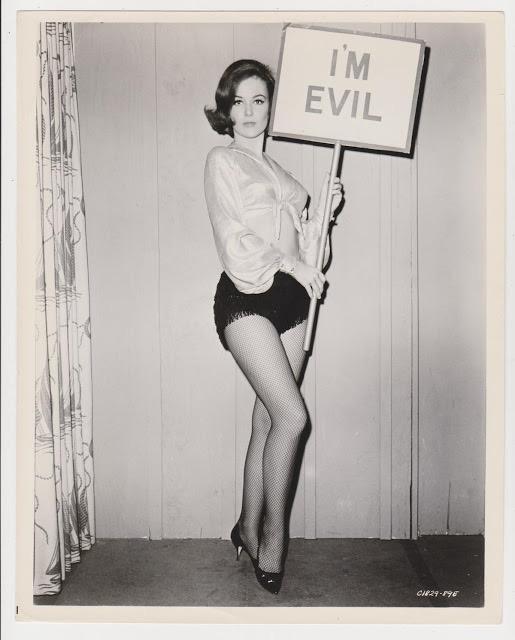
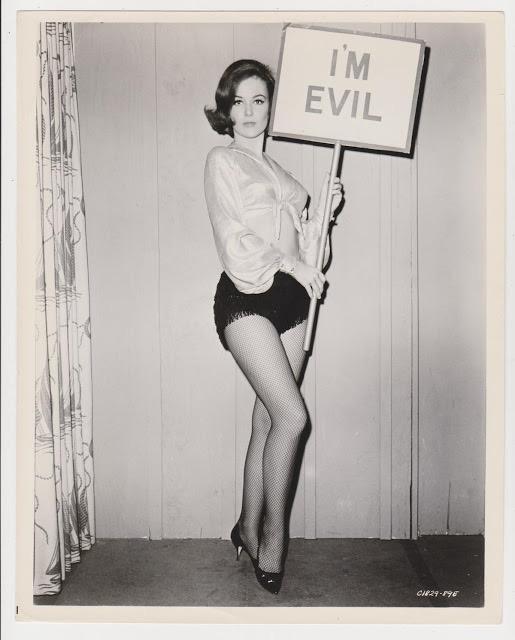
edit on 17-1-2020 by ntech because: (no reason given)
Download google photos. Pay for the full resolution of your photos. Upload from there. Don't act like if you had a smartphone and they didn't know
what you do.. Google knows all.
edit on 1/18/2020 by staple because: words
a reply to: snowspirit
I never have issues uploading TO ATS. You do have to 1st. Size only issue....I have about 50 pics here. All kinds....
I never have issues uploading TO ATS. You do have to 1st. Size only issue....I have about 50 pics here. All kinds....
new topics
-
Trump formally clinches Electoral College victory
2024 Elections: 3 hours ago -
Elon Musk has Meeting with Nigel Farage at Mar-a-Lago
Regional Politics: 6 hours ago -
What's the buzz
General Chit Chat: 6 hours ago -
Was Biden's Mass clemency and pardons one last cash grab?
US Political Madness: 7 hours ago
top topics
-
Was Biden's Mass clemency and pardons one last cash grab?
US Political Madness: 7 hours ago, 9 flags -
Trump formally clinches Electoral College victory
2024 Elections: 3 hours ago, 9 flags -
What's the buzz
General Chit Chat: 6 hours ago, 8 flags -
New job to help stop school shootings
Social Issues and Civil Unrest: 13 hours ago, 5 flags -
Elon Musk has Meeting with Nigel Farage at Mar-a-Lago
Regional Politics: 6 hours ago, 4 flags
active topics
-
Trump Cancel trip to New Jersey because of drones
Aliens and UFOs • 37 • : DaydreamerX -
Could rampant land speculation have caused the Civil War?
History • 38 • : Solvedit -
New job to help stop school shootings
Social Issues and Civil Unrest • 20 • : lilzazz -
What's the buzz
General Chit Chat • 15 • : lilzazz -
Quantum Computer’s, Plasmoid’s, & UAP’s
Aliens and UFOs • 21 • : ARM19688 -
Is this really what is going on?
General Conspiracies • 48 • : Y3K89 -
Something better
Dissecting Disinformation • 41 • : fringeofthefringe -
Defending the need for adherence to Old Testament commandments under the new covenant of Christ
Conspiracies in Religions • 38 • : whereislogic -
School shooting in Madison Wi.
Social Issues and Civil Unrest • 62 • : marg6043 -
Drones everywhere in New Jersey ---and Elsewhere Master Thread
Aliens and UFOs • 198 • : introufo2
4

