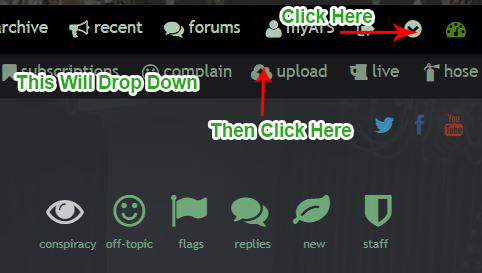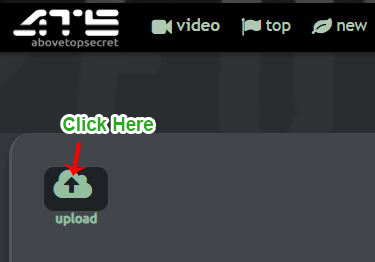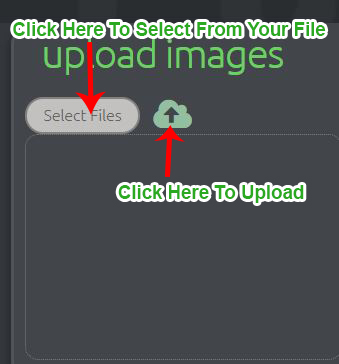It looks like you're using an Ad Blocker.
Please white-list or disable AboveTopSecret.com in your ad-blocking tool.
Thank you.
Some features of ATS will be disabled while you continue to use an ad-blocker.
2
share:
Went to change my Avatar but I get this ..
ALERT!
YOUR AVATAR MUST NOW BE HOSTED THROUGH YOUR PHOTO ALBUM ON OUR MEDIA PORTAL.
Click here to access your photo album page, or here to learn more.
I do the click here and it just takes me to the main page , I tried to search but search isn't working ... Just where is this mythical photo album ?
ALERT!
YOUR AVATAR MUST NOW BE HOSTED THROUGH YOUR PHOTO ALBUM ON OUR MEDIA PORTAL.
Click here to access your photo album page, or here to learn more.
I do the click here and it just takes me to the main page , I tried to search but search isn't working ... Just where is this mythical photo album ?
a reply to: Gargoyle91
No... Click white arrow.... Go to UPLOADS.... you can put your pictures, personal or artistic there and use from there...
There's more than one album avail for you
No... Click white arrow.... Go to UPLOADS.... you can put your pictures, personal or artistic there and use from there...
There's more than one album avail for you
a reply to: Gargoyle91
Up on the top line, there is a circle with a down arrow. Click on that and another menu bar will open. Click on upload which will open your photo album. This is where you will upload photos and host the avatar
Up on the top line, there is a circle with a down arrow. Click on that and another menu bar will open. Click on upload which will open your photo album. This is where you will upload photos and host the avatar
a reply to: mysterioustranger
Well that's what I thought and got my avatar from but got that message ... I'll try the link instead of Pic post and see if that works .
That was it you have to use the direct link duh..... Thanks
Well that's what I thought and got my avatar from but got that message ... I'll try the link instead of Pic post and see if that works .
That was it you have to use the direct link duh..... Thanks
edit on 9/17/2018 by Gargoyle91 because: (no reason given)
FWIW, this forum has the most pointlessly complicated system for avatars I've ever seen anywhere.
a reply to: BrianFlanders
3 clicks is hard?
1. White down arrow>
2. UPLOADS>Choose pic to upload>
3. Use in post, for Avatar, link>paste

3 clicks is hard?
1. White down arrow>
2. UPLOADS>Choose pic to upload>
3. Use in post, for Avatar, link>paste

edit on 17-9-2018 by mysterioustranger because: (no reason given)
a reply to: BrianFlanders
It is because we are large enough to kill geo cities webpage bandwidth usage if your avatar is hosted by Grammy’s Little Boy Jimmy, a site dedicated to some old lady’s Jack Russel.
So, you upload your pic here. Point to it in your account settings. And go though the same complexity and effort you would assigning a picture to a specific caller on a flip phone.
If that is too difficult you can always go without.
It is because we are large enough to kill geo cities webpage bandwidth usage if your avatar is hosted by Grammy’s Little Boy Jimmy, a site dedicated to some old lady’s Jack Russel.
So, you upload your pic here. Point to it in your account settings. And go though the same complexity and effort you would assigning a picture to a specific caller on a flip phone.
If that is too difficult you can always go without.
a reply to: Gargoyle91
Didnt know there was avatars. i just tried to assign one, I see nothing on mobile.
Didnt know there was avatars. i just tried to assign one, I see nothing on mobile.
originally posted by: Zaphod58
a reply to: OneArmedBandit
You have to turn them on for mobile.
Hit that switch for mobile avatars, didnt do anything.
Oh well, I am fine the way it is.
originally posted by: Ahabstar
a reply to: BrianFlanders
It is because we are large enough to kill geo cities webpage bandwidth usage if your avatar is hosted by Grammy’s Little Boy Jimmy, a site dedicated to some old lady’s Jack Russel.
So, you upload your pic here. Point to it in your account settings. And go though the same complexity and effort you would assigning a picture to a specific caller on a flip phone.
If that is too difficult you can always go without.
Was simply pointing out the deficiency. No need to be rude.
new topics
-
Early voting results
2024 Elections: 2 hours ago -
Project Redsun: NASA's Secret Manned Missions to Mars The Why Files
Space Exploration: 8 hours ago -
President BIDEN Approved Omitting from the Transcript That He Called Trump Supporters GARBAGE.
2024 Elections: 9 hours ago -
Strong and Intelligent women
2024 Elections: 11 hours ago
top topics
-
What Happens if They Manage to Take Him Out BEFORE the Election?
2024 Elections: 16 hours ago, 12 flags -
Candidate Harris Supporter MARK CUBAN Says Trump Has No Smart-Intelligent Women in His Orbit.
2024 Elections: 12 hours ago, 9 flags -
Colorado voting system passwords didn't start getting changed until after p/w leak became public
2024 Elections: 14 hours ago, 8 flags -
Joe Rogan Experience #2221 - JD Vance
2024 Elections: 16 hours ago, 7 flags -
Double Homicide.
Short Stories: 15 hours ago, 6 flags -
Early voting results
2024 Elections: 2 hours ago, 5 flags -
Strong and Intelligent women
2024 Elections: 11 hours ago, 4 flags -
President BIDEN Approved Omitting from the Transcript That He Called Trump Supporters GARBAGE.
2024 Elections: 9 hours ago, 4 flags -
From Tribes to Superpowers: The Evolution of Human Societies Toward Global Dominance
New World Order: 17 hours ago, 4 flags -
Project Redsun: NASA's Secret Manned Missions to Mars The Why Files
Space Exploration: 8 hours ago, 2 flags
active topics
-
Early voting results
2024 Elections • 6 • : putnam6 -
Candidate Harris Supporter MARK CUBAN Says Trump Has No Smart-Intelligent Women in His Orbit.
2024 Elections • 61 • : CriticalStinker -
Remember when Iraq invaded Kuwait
History • 14 • : ADVISOR -
Post A Funny (T&C Friendly) Pic Part IV: The LOL awakens!
General Chit Chat • 7708 • : baddmove -
Chinese citizen charged after allegedly voting illegally in key battleground state;
2024 Elections • 26 • : YourFaceAgain -
Election statistics question
2024 Elections • 5 • : YourFaceAgain -
Betting markets have Trump by a good bit
2024 Elections • 83 • : YourFaceAgain -
The Reactionary Conspiracy 13. The plot’s theology.
General Conspiracies • 279 • : MarxistDebunker2 -
A New Dating Site For The Unvaxed
Diseases and Pandemics • 52 • : MetalThunder -
Tommy Robinson jailed again.
Mainstream News • 83 • : andy06shake
2