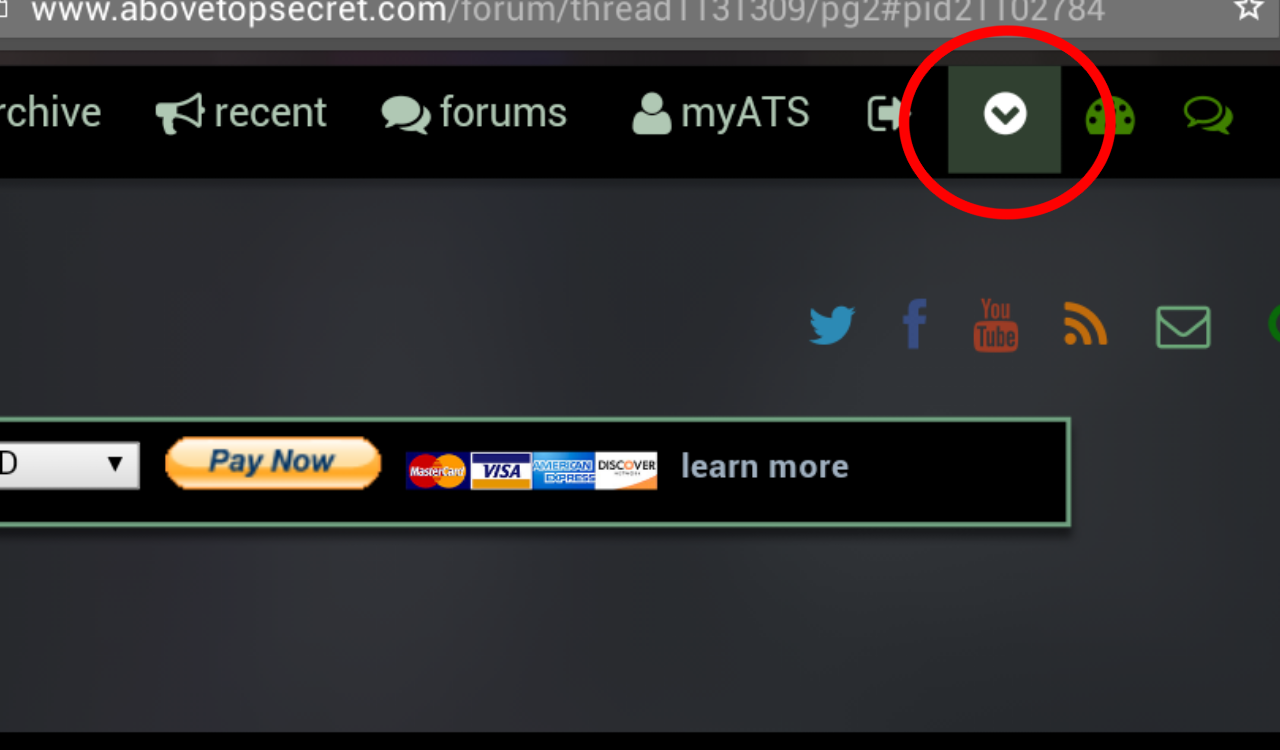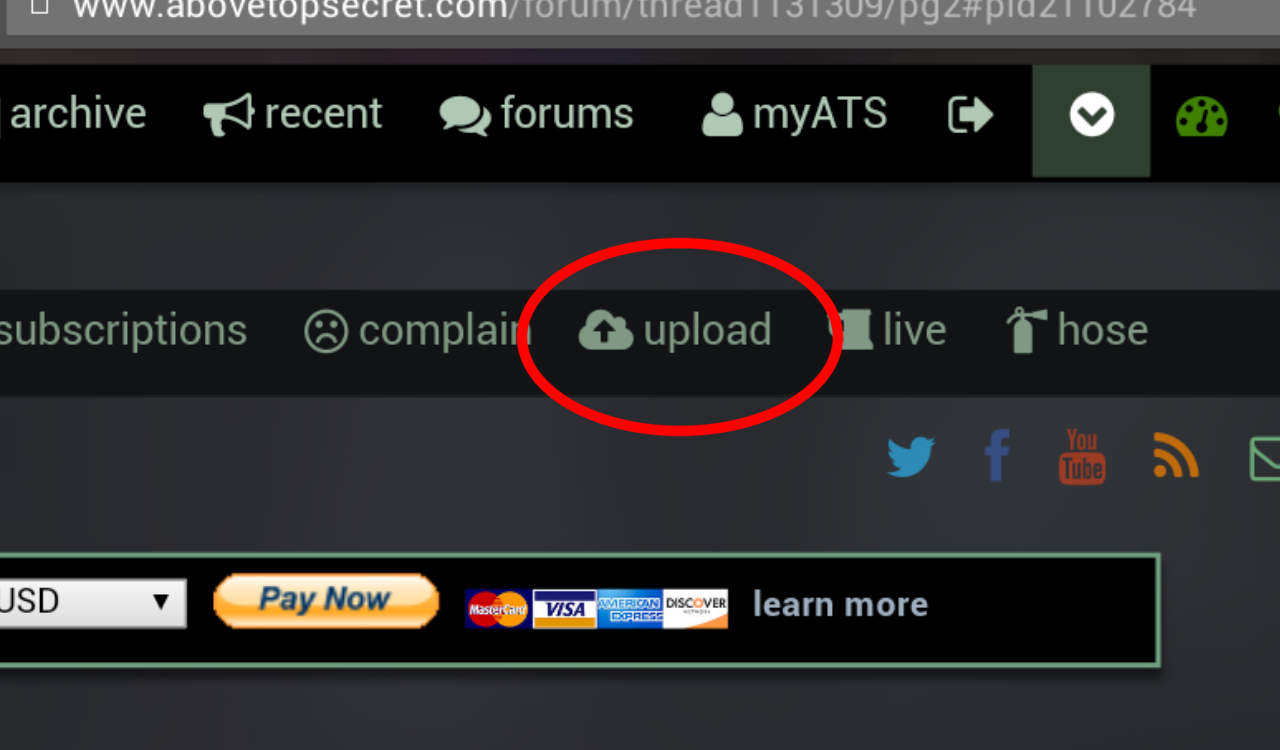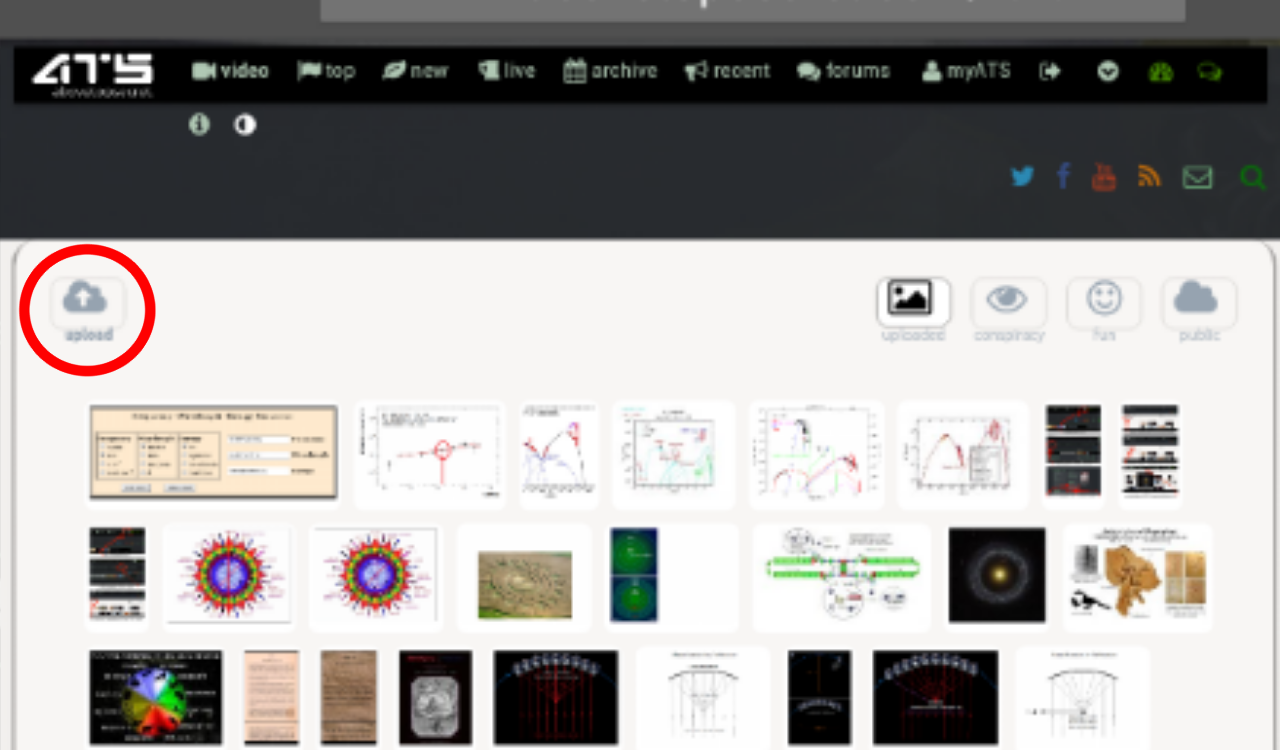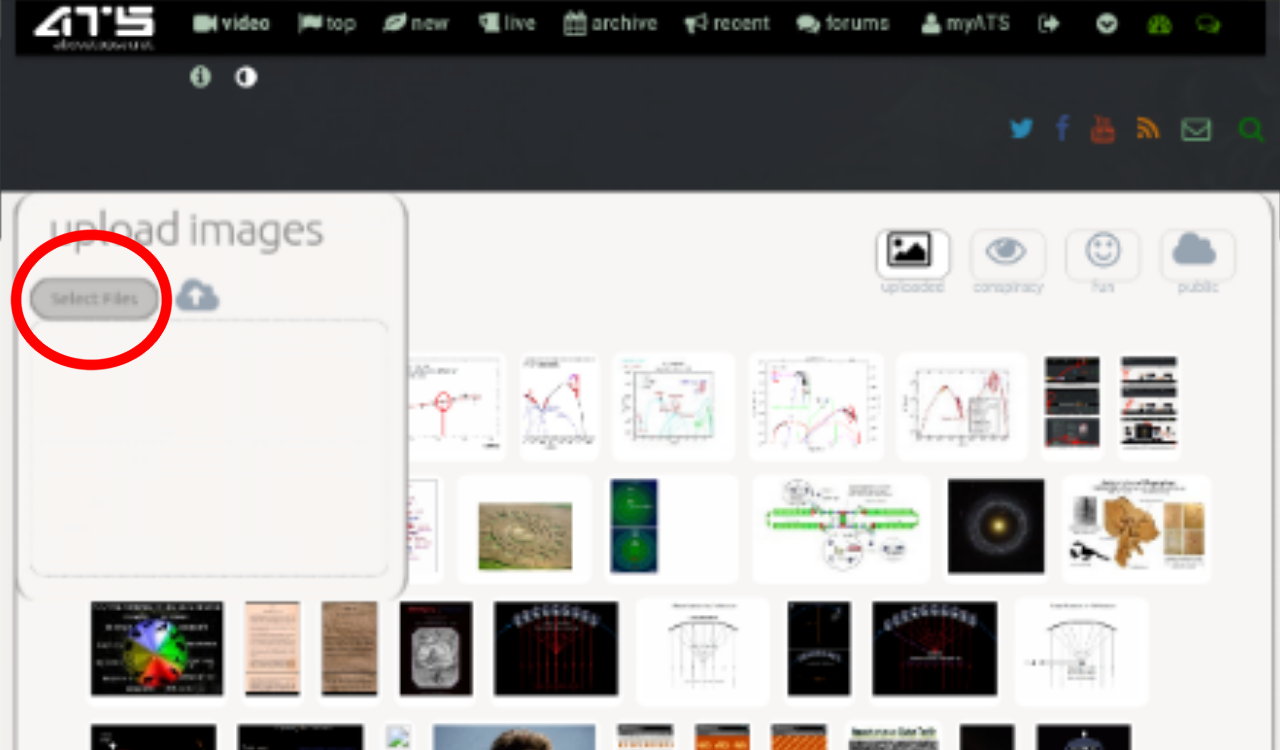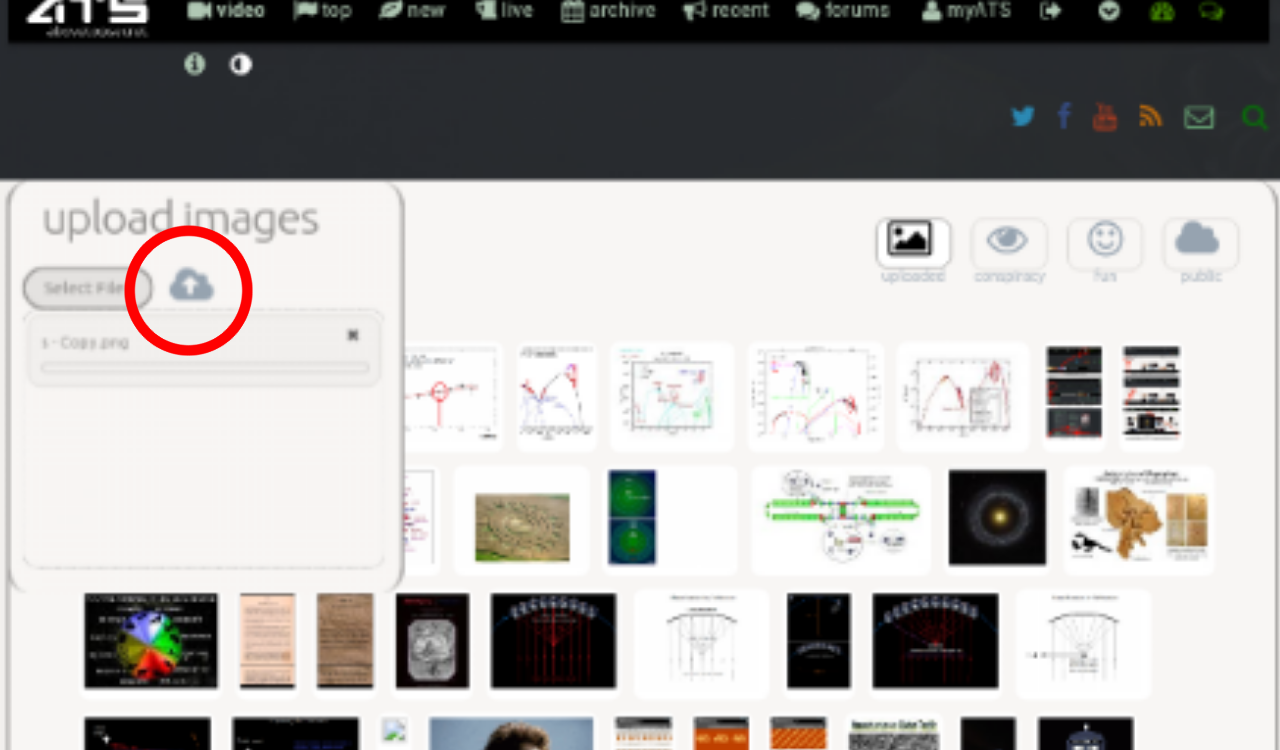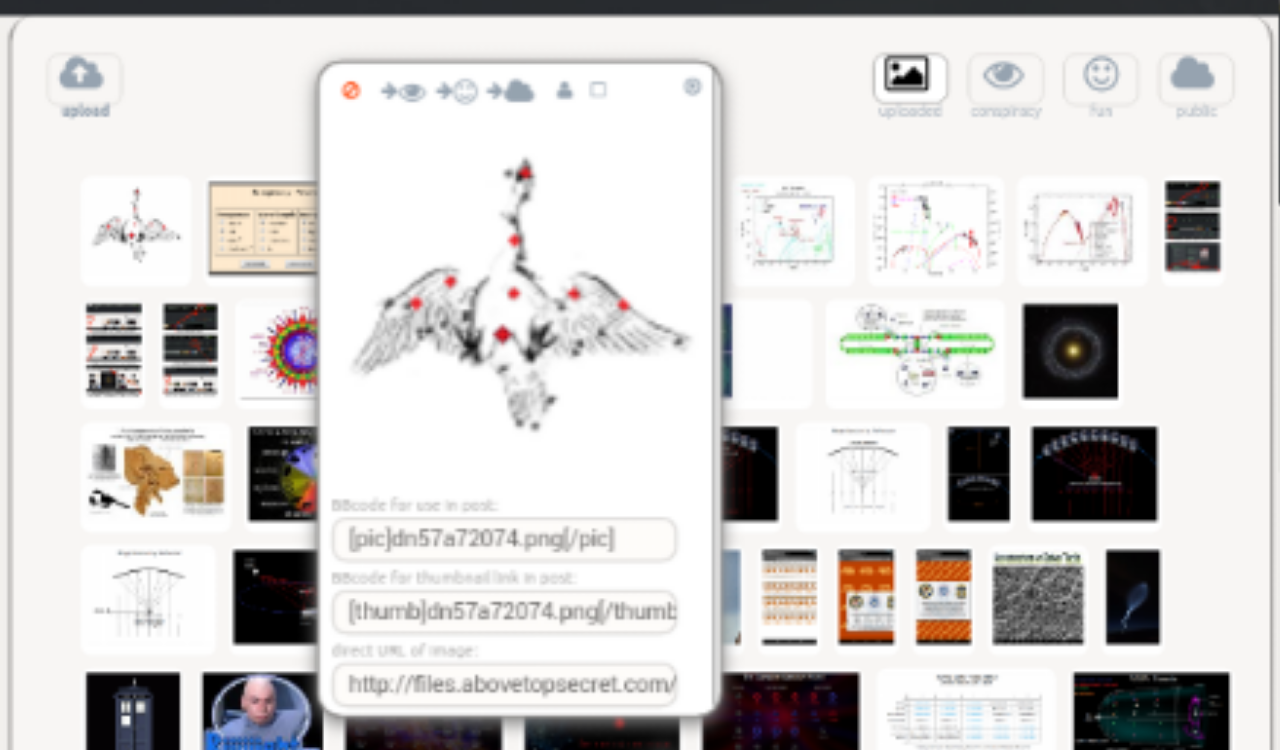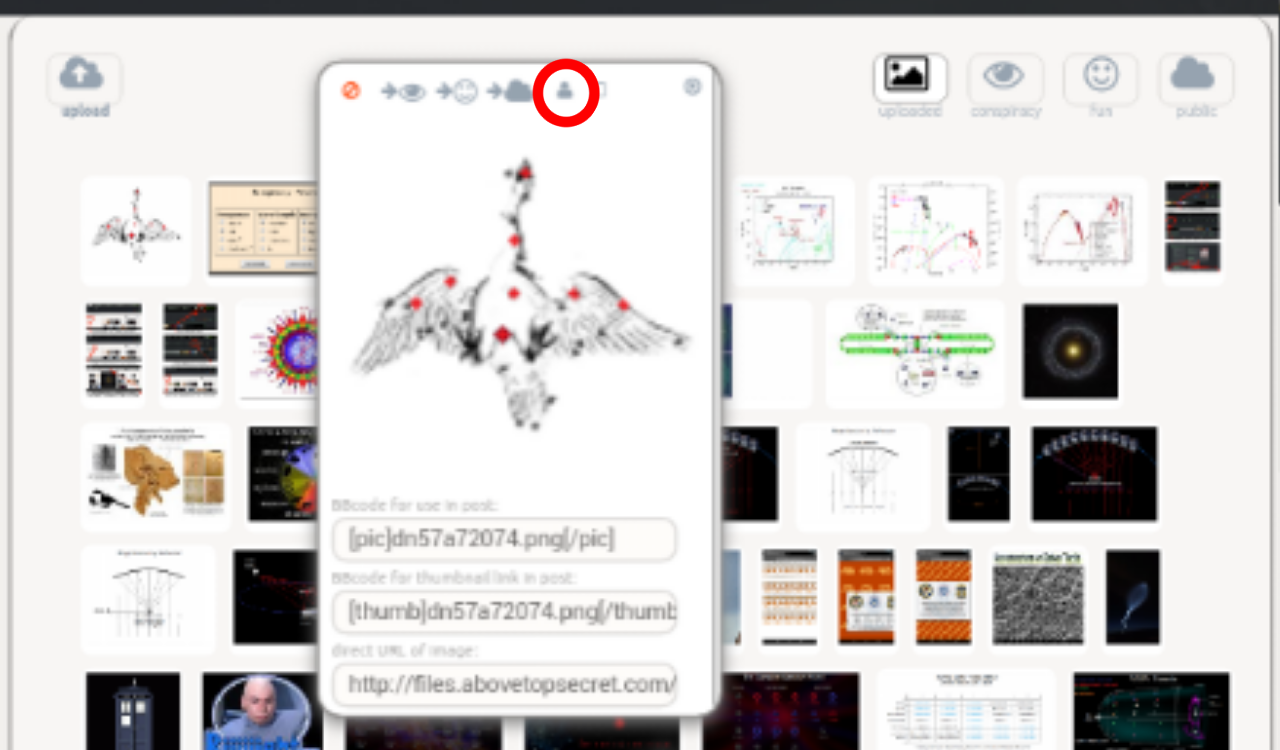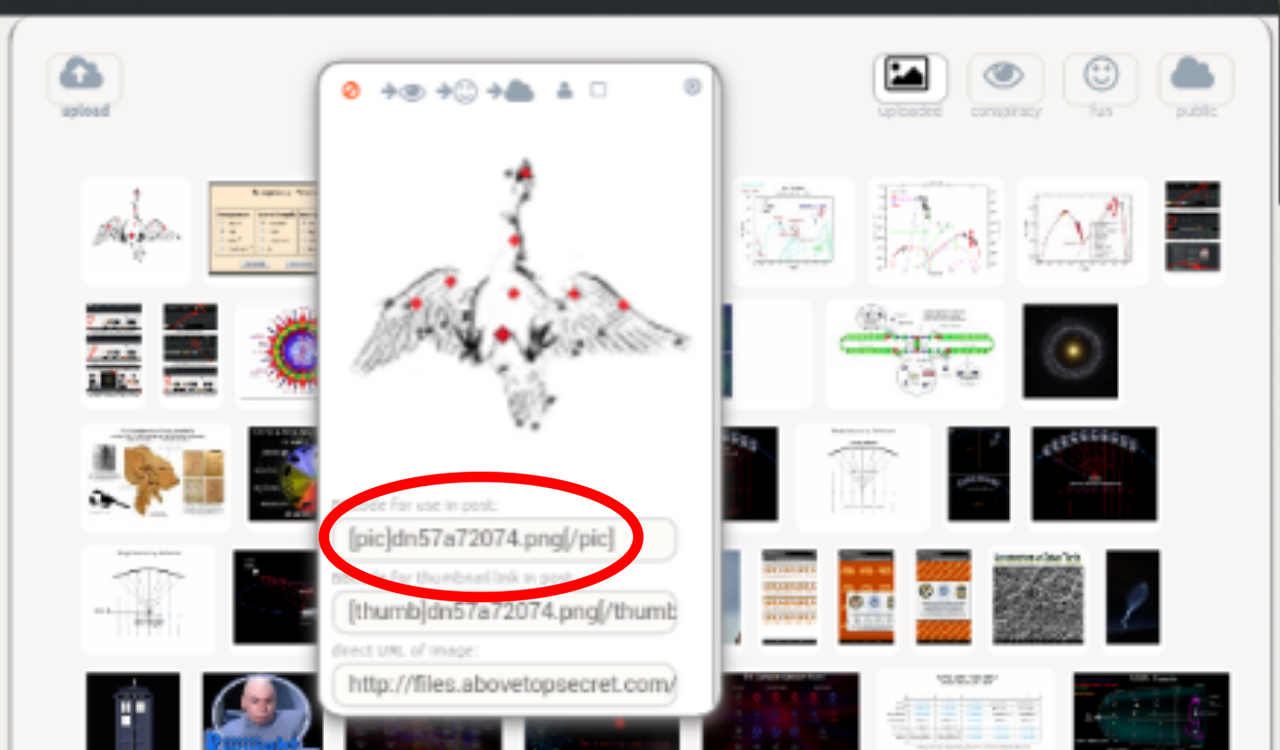It looks like you're using an Ad Blocker.
Please white-list or disable AboveTopSecret.com in your ad-blocking tool.
Thank you.
Some features of ATS will be disabled while you continue to use an ad-blocker.
6
share:
Okay so I never posted this on any forum on the internet. BUT long ago I had a dream that I was floating in space and I couldn't notice anything
else like my hands, arms, or legs. I was completely still, unmoving. I couldn't seem to move my head or I just didn't try because I was just so
very relaxed in the dream . But with my own sight I could see things moving from afar, tiny little dots floating around, a red nebula looking cloud
and lots of stars with a deep blueish darkness around it. My body felt like I can almost describe like floating in a pool of water, gently and
ephemeral. Then I seem almost like a blink of an eye to wake up back in my couch awake. Like as if I was dropped out of some zone of consciousness,
back into the room of the apartment I was staying in my dad's girlfriends place. Okay, but here's a stranger thing. After that night I notice 3
dots like this in my arm that I have never noticed before in my entire life with this body. I need to upload pics from a phone since I am making this
post from my Samsung. Any one give me some help uploading picz?
a reply to: SheepMan
Uploading Pictures unto Post-2013 ATS
Please note: I did not make this very helpful guide. I only cut and pasted it to give the op a quick answer. If you find it helpful please go to the original thread and give a S&F (star and flag) to swanne
originally posted by: swanne
I myself must admit that uploading pictures into ATS is a bit esoteric of a process; in this thread I will provide a step-by-step walkthrough of the process.
There are already threads about uploading pictures; but most of them are outdated, since most of them were made before 2013. ATS gained its current look in the middle of 2013, and with the new look some stuff changed around, so I think it's about time for an accordingly updated thread.
How to upload a picture
On the upper-right corner of your screen you'll find a downward arrow icon.
Click on the arrow. A ribbon will appear, in which you'll find a button called "upload".
Click on that. You'll be taken to your Pictures Page. (if you are in a hurry here’s a link enabling you to quickly access your picture page: cheat link) Mine is full of pictures, yours may have a different amount of pictures. In any instances you will find a little cloud on the upper left corner:
Click on it. A box will appear, prompting you to "select image". You'll see two buttons - "select files" and a tiny cloud. Click on "select files" first:
A popup window will appear, in which you'll choose your picture. The appearance of the window depends on your operating system. Find your picture on your computer and click to select it. The window will disappear, leaving a progress bar under the "select files" button. Now your picture is ready to be uploaded. Click on the little cloud to proceed with the upload.
Once this is done, your new picture should appear.
Click on it. A lightbox will appear, in which you'll see several options.
Two of the most commonly-used options are:
If you want to use the picture as an avatar: click on the little head icon:
ATS will automatically set the picture as your avatar. Make sure however that the picture is 170 pixels of width and 240 pixels of height, otherwise it might not display properly.
If you want to put the picture in your post: copy the BBcode, including the [pìc] and [/pìc] tags:
And paste the code wherever you want your picture to appear in your post. Here the picture can be of any size; if it's above ~600 pixels wide, ATS will automatically shrink it down (and keep the aspect ratio) to make it fit the post's width - which is pretty neat.
Another way to put a picture in your post
there's another way you can put pictures in your posts, and it's pretty simple. If the picture you want to post is on the Web, then get its file address (it should look something like "http://somesite/picture.png"), and paste the address between [ɑts] and [/ɑts] tags. It works for .png, .jpg, .jpeg and .gif pictures.
The pro about this method is that is helps to save on ATS's storage space. The tag means that the picture isn't stored on ATS itself, ATS just looks for it at the address you've specified. Remember that ATS and all its uploaded pictures take up space on the hard drive. This method is also quicker than uploading a picture unto ATS.
The con about this method is that the picture you find on the net shouldn't be more than 500 pixels wide - otherwise it won't display properly in your post.
******
This concludes this quick walkthrough.
Uploading Pictures unto Post-2013 ATS
edit on 16-1-2018 by
MindBodySpiritComplex because: (no reason given)
Please note: I did not make this very helpful guide. I only cut and pasted it to give the op a quick answer. If you find it helpful please go to the original thread and give a S&F (star and flag) to swanne
edit on 16-1-2018 by MindBodySpiritComplex because: (no reason
given)
Hmmmm... *scratches noggin*
Maybe this dream was a deep reminder or memory of when you were in your mothers womb?
Those three dots could have been just scratches or a reaction to something spilled on the couch??
Just thinking out aloud here...
Warmest regards
Lags
Maybe this dream was a deep reminder or memory of when you were in your mothers womb?
Those three dots could have been just scratches or a reaction to something spilled on the couch??
Just thinking out aloud here...
Warmest regards
Lags
edit on 16-1-2018 by Lagomorphe because: You never know!?
strangest thing.
I started to read your OP and stopped, I felt like I had seen the pictures before. BUT there are no pictures. ??????
Your description just blew my mind, because when I stopped I said to myself "Is this about a rash or some reddish patch with dots in/around it..." I swear to god I have seen this post before, or a post almost verbatim to yours, but it had images.. Might not have been ATS, might have been somewhere closely related to it, but still... All of that flew through my mind before I even saw what you had posted fully.
I hope there was no light reddish patch near it.
I don't wanna do the time warp, agaaaaiinnn...
(100% serious too btw, and a little voice in the back of my forgets is whispering "Not again... Not again...")
I started to read your OP and stopped, I felt like I had seen the pictures before. BUT there are no pictures. ??????
Your description just blew my mind, because when I stopped I said to myself "Is this about a rash or some reddish patch with dots in/around it..." I swear to god I have seen this post before, or a post almost verbatim to yours, but it had images.. Might not have been ATS, might have been somewhere closely related to it, but still... All of that flew through my mind before I even saw what you had posted fully.
I hope there was no light reddish patch near it.
I don't wanna do the time warp, agaaaaiinnn...
(100% serious too btw, and a little voice in the back of my forgets is whispering "Not again... Not again...")
originally posted by: skunkape23
a reply to: SheepMan
Look at these marks under a black light.
That's Racist.
I'm telling Oprah.
.. but why? Is he a psychedelic mushroom?
originally posted by: skunkape23
a reply to: badw0lf
To see if they fluoresce.
I have seen strange marks that glow under a blacklight.
What would it mean? I'd freak out a bit finding marks on me, but if they did glow in the dark, I'd lose it.
But there are many substances that fluoresce. Some I'd rather not discover on, or in, me, upon waking.
Hope the OP comes back with pictures, I'm curious as... Unless the explanation on exactly how to upload images here, has scared them off for good. It's really so overly complicated for some reason. I honestly cant see why there can't be a button on top of the edit form that allows you to browse for an image, it then does the work. Only has to store it in your image, and generate the embed code, and embeds it, like the other buttons do.
I'm boring th.. I'm bored a lot these days, I might find me some time to write myself a greasemonkey and see if I can save myself at least, 900 clicks
alas, it's easier yet to do this.

a reply to: SheepMan
Regressive memory maybe, you were a blob in your past life? Seriously though,I dunno just tossing stuff out there. I've had weird dreams but never without my limbs attached to me. No wait, I had one dream where I was, nah, never mind.
Regressive memory maybe, you were a blob in your past life? Seriously though,I dunno just tossing stuff out there. I've had weird dreams but never without my limbs attached to me. No wait, I had one dream where I was, nah, never mind.
edit on 16-1-2018 by BotheLumberJack because: (no
reason given)
originally posted by: Raxoxane
a reply to: badw0lf
Lol don't worry there Are threads on ATS with pics of strange marks,i have posted some myself,being an abductee.
It felt like the strangest deja vu though. I started reading, and instantly, I thought I knew it. I thought a rash, dots, arm. but I expected pics from the title, and when I continued, it suddenly became not the thing I was expecting, but instead, described exactly what I was imagining.
Uncanny.. I actually think, now I've had time to let it sink in a bit and the woo settle down a little, that it was someone I knew called Sam, who I knew a few years ago.
She is/was also 'in touch'. I saw is/was, havent spoken to a lot of people from back then in so many years now. Miss a lot of them.
I can't imagine being an abductee. Things already feel like the time for free will is over, it's now the end of the script and there is no room for improv. Everything tangible is fluid. But who knows, at this stage of the play, it might even make sense to me.
a reply to: badw0lf
You have the free will to decide if this whole abduction business is gonna keep on making your life a trainwreck.Also you have the free will to choose how any gnarly,sad,infuriating and horrible things that are considered the more "normal" life events,will affect you.That is more powerful than many people may think
You have the free will to decide if this whole abduction business is gonna keep on making your life a trainwreck.Also you have the free will to choose how any gnarly,sad,infuriating and horrible things that are considered the more "normal" life events,will affect you.That is more powerful than many people may think
a reply to: SheepMan
Almost got lost due to the discussion of pictures of three dots on the arm, wish you had went in more detail. I had posted one of my experiences where I went out of body after announcing to my wife not to waken me again. I too was in space and the short of it was, I felt as you did, at peace and as energy, not body and in control. That is until I traveled away from earth chasing after one of those light (stars), I just wanted to go there and check it out. I ran into a barrier and was told not to go beyond.
Well, this startled the crap out of me causing my body to react and my wife to bring me back, she has done this a number of times. The next morning she took note of three evenly spaced marks on the inner left forearm. They were brown looking like burns or even cancerous and about 1/4” diameter about 1” apart.
My conclusion is that some of seemingly out of body or dream states are more physical outings and may not be dreams at all in order to have physical manifestations. My marks took near two weeks to fade away. Later that year, my wife told me “they” were back and did something inside her mouth and it hurt last night. As I looked at her, I saw the same burn like mark on the side of her nose, it looked really bad. But knowing it was caused by the others, I told her to cover it with make up and it would disappear in two weeks, it did. Had it not, I would have take her to a doctor.
While on the subject of marks, I have noticed over the years, she has had five random scars below her navel which I recognized as incisions scars when exploring or operating on the uterus etc. She had her history as this is our second marriage so I assumed as she told me doctors had worked on her due to a past history. I asked her about it this last week and she said “no, they went in at the navel, not there”. I have journaled at least two pregnancies since we have been married followed by an outing and termination of these pregnancies with a tall doctor and a long needle like instrument as well as seeing little babies in a smelly room lol.
Almost got lost due to the discussion of pictures of three dots on the arm, wish you had went in more detail. I had posted one of my experiences where I went out of body after announcing to my wife not to waken me again. I too was in space and the short of it was, I felt as you did, at peace and as energy, not body and in control. That is until I traveled away from earth chasing after one of those light (stars), I just wanted to go there and check it out. I ran into a barrier and was told not to go beyond.
Well, this startled the crap out of me causing my body to react and my wife to bring me back, she has done this a number of times. The next morning she took note of three evenly spaced marks on the inner left forearm. They were brown looking like burns or even cancerous and about 1/4” diameter about 1” apart.
My conclusion is that some of seemingly out of body or dream states are more physical outings and may not be dreams at all in order to have physical manifestations. My marks took near two weeks to fade away. Later that year, my wife told me “they” were back and did something inside her mouth and it hurt last night. As I looked at her, I saw the same burn like mark on the side of her nose, it looked really bad. But knowing it was caused by the others, I told her to cover it with make up and it would disappear in two weeks, it did. Had it not, I would have take her to a doctor.
While on the subject of marks, I have noticed over the years, she has had five random scars below her navel which I recognized as incisions scars when exploring or operating on the uterus etc. She had her history as this is our second marriage so I assumed as she told me doctors had worked on her due to a past history. I asked her about it this last week and she said “no, they went in at the navel, not there”. I have journaled at least two pregnancies since we have been married followed by an outing and termination of these pregnancies with a tall doctor and a long needle like instrument as well as seeing little babies in a smelly room lol.
new topics
-
This is why ALL illegals who live in the US must go
US Political Madness: 11 minutes ago -
UK Borders are NOT Secure!
Social Issues and Civil Unrest: 1 hours ago -
Former ‘GMA Producer’ Sues NPR-Legacy Media Exposed
Propaganda Mill: 3 hours ago -
New Footage - Randy Rhoads 1979 LIVE Guitar Solo Footage at the Whisky - Pro Shot
Music: 4 hours ago -
Happy Hanukkah…
General Chit Chat: 4 hours ago -
A Merry Christmas.
General Chit Chat: 11 hours ago
top topics
-
Former ‘GMA Producer’ Sues NPR-Legacy Media Exposed
Propaganda Mill: 3 hours ago, 8 flags -
A Merry Christmas.
General Chit Chat: 11 hours ago, 7 flags -
Happy Hanukkah…
General Chit Chat: 4 hours ago, 6 flags -
New Footage - Randy Rhoads 1979 LIVE Guitar Solo Footage at the Whisky - Pro Shot
Music: 4 hours ago, 4 flags -
UK Borders are NOT Secure!
Social Issues and Civil Unrest: 1 hours ago, 3 flags -
This is why ALL illegals who live in the US must go
US Political Madness: 11 minutes ago, 1 flags
active topics
-
-@TH3WH17ERABB17- -Q- ---TIME TO SHOW THE WORLD--- -Part- --44--
Dissecting Disinformation • 3818 • : Thoughtful3 -
Happy Hanukkah…
General Chit Chat • 13 • : LuciusDriftwood -
This is why ALL illegals who live in the US must go
US Political Madness • 0 • : fringeofthefringe -
Petition Calling for General Election at 564,016 and rising Fast
Political Issues • 171 • : Oldcarpy2 -
UK Borders are NOT Secure!
Social Issues and Civil Unrest • 5 • : gortex -
Plane Crash Today --Azerbaijanian E190 passenger jet
Mainstream News • 34 • : WeMustCare -
Trump says ownership of Greenland 'is an absolute necessity'
Other Current Events • 50 • : matafuchs -
Former ‘GMA Producer’ Sues NPR-Legacy Media Exposed
Propaganda Mill • 4 • : MuddyPaws2 -
Orange County Makes Shoplifting a Felony
Other Current Events • 27 • : Degradation33 -
JILL BIDEN Wants JOE to Punish Democrats Who Forced Him to Leave Office in Disgrace on 1.20.2025.
2024 Elections • 16 • : Guyfriday
6