It looks like you're using an Ad Blocker.
Please white-list or disable AboveTopSecret.com in your ad-blocking tool.
Thank you.
Some features of ATS will be disabled while you continue to use an ad-blocker.
share:
a reply to: Flyingclaydisk
While doodling your alternative avatar I sort of ended up retoucing your org. avatar...

Peace
While doodling your alternative avatar I sort of ended up retoucing your org. avatar...

Peace
edit on 2019pAmerica/ChicagoSat, 09 Mar 2019 10:53:31 -0600am315320193 by operation mindcrime because: (no reason given)
a reply to: operation mindcrime
That's AWESOME!!!
I'm having some trouble though. When I save it, the saved image is smaller than what you've got, so when I put it in as my avatar and scale
it back up again it pixelates.
Update - I think I got it mostly figured out, but how do I keep the bio stuff pushed all the way down to the bottom? I've got the transparent avatar in for the "avatar", and this is the background. But the bio info shows up in the middle. I want to push it down to the bottom, regardless of the length of the post. It's kind of distracting in the middle.
What do you think?
Looks pretty incredible, I think!!!
That's AWESOME!!!
Update - I think I got it mostly figured out, but how do I keep the bio stuff pushed all the way down to the bottom? I've got the transparent avatar in for the "avatar", and this is the background. But the bio info shows up in the middle. I want to push it down to the bottom, regardless of the length of the post. It's kind of distracting in the middle.
What do you think?
Looks pretty incredible, I think!!!
edit on 3/9/2019 by Flyingclaydisk because: (no reason given)
a reply to: Flyingclaydisk
I thought it would look better if he faced the text...
I applied a "diffuse glow" filter for effect but if you want the smooth version..

Peace
I thought it would look better if he faced the text...
I applied a "diffuse glow" filter for effect but if you want the smooth version..

Peace
edit on 2019pAmerica/ChicagoSat, 09 Mar 2019 12:30:12 -0600pm313020193 by operation mindcrime because: (no reason given)
a reply to: operation mindcrime
That one is really cool too!
Do you know how to push the bio data down more though? See how it's showing up right at his belt? I want it down below his feet minimally.
ETA - You know what, I'll bet it's because of the vertical height of the transparent avatar. Is there a taller transparent avatar out there somewhere? I just used the one linked off of page 1.
That one is really cool too!
Do you know how to push the bio data down more though? See how it's showing up right at his belt? I want it down below his feet minimally.
ETA - You know what, I'll bet it's because of the vertical height of the transparent avatar. Is there a taller transparent avatar out there somewhere? I just used the one linked off of page 1.
edit on 3/9/2019 by Flyingclaydisk because: (no reason given)
a reply to: Flyingclaydisk
I'm affraid we are restricted to 200x1600 pixels for the trans. background but I guess SkepticOverlord will maybe flex the rules for one of the great...
But if you'd like the avatar to be resized...no problemo. It will take me a bit to stretch the background but i'll post it when it's done.
Peace
I'm affraid we are restricted to 200x1600 pixels for the trans. background but I guess SkepticOverlord will maybe flex the rules for one of the great...
But if you'd like the avatar to be resized...no problemo. It will take me a bit to stretch the background but i'll post it when it's done.
Peace
edit on 2019pAmerica/ChicagoSat, 09 Mar 2019 12:54:55 -0600pm315420193 by operation mindcrime because: (no reason given)
a reply to: operation mindcrime
No no..the avatar background you did is perfect. I think the problem I'm having is the size of the transparent avatar. The background works (your work) works fine, but because the transparent avatar is much less than 1600 pixels it's making the profile information show up in the middle of the background.
Does this make sense?
ETA - Let me see if I can do a screen capture of what I'm talking about...
ETA 2 - In the screen capture below, my profile (circled in red) is not at the bottom of the background. Where I want it to show up is in the bottom area (circled in blue). And, I want it to always be there, so for example, when a post is longer it will just show more of your work, and the profile will still be at the bottom. This is some kind of a technical issue, nothing to due with your work. Notice how my profile shows up right at his belt, regardless of how long the post is below it? I'm trying to get the profile pushed down further.
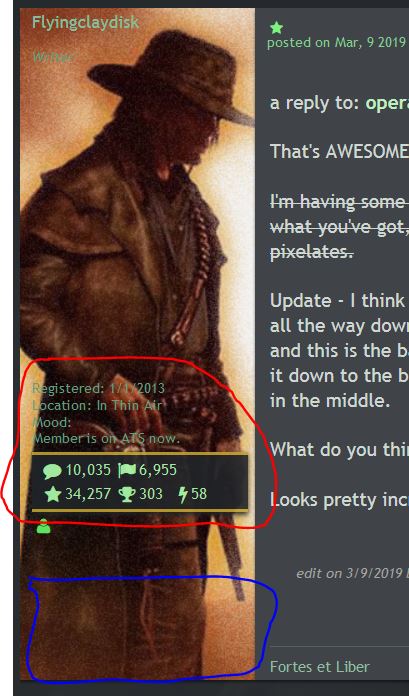
No no..the avatar background you did is perfect. I think the problem I'm having is the size of the transparent avatar. The background works (your work) works fine, but because the transparent avatar is much less than 1600 pixels it's making the profile information show up in the middle of the background.
Does this make sense?
ETA - Let me see if I can do a screen capture of what I'm talking about...
ETA 2 - In the screen capture below, my profile (circled in red) is not at the bottom of the background. Where I want it to show up is in the bottom area (circled in blue). And, I want it to always be there, so for example, when a post is longer it will just show more of your work, and the profile will still be at the bottom. This is some kind of a technical issue, nothing to due with your work. Notice how my profile shows up right at his belt, regardless of how long the post is below it? I'm trying to get the profile pushed down further.
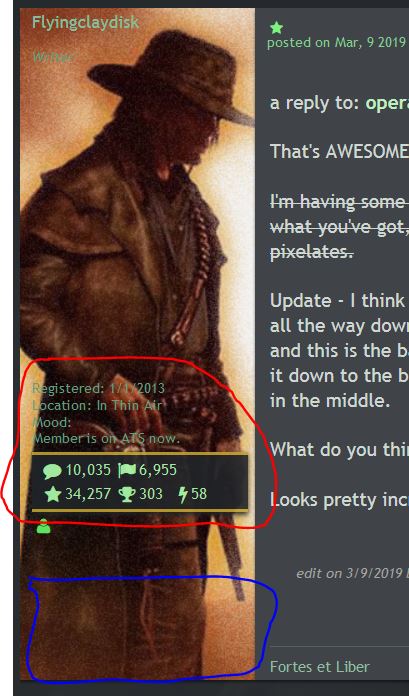
edit on 3/9/2019 by Flyingclaydisk because: (no reason given)
a reply to: Flyingclaydisk
Okay, this transparant background is 200x1600. Right click in between these lines below and save it.
------------------------------------

------------------------------------
Upload this picture to ATS and set it as avatar.
ETA: the distance between your username and stats has a max. distance of 420-480 pixels (I believe..???). If we want our character to always stay in between those two parameters I guess the charater cannot exceed this lenght....hence resize the avatar.
Peace
Peace
Okay, this transparant background is 200x1600. Right click in between these lines below and save it.
------------------------------------

------------------------------------
Upload this picture to ATS and set it as avatar.
ETA: the distance between your username and stats has a max. distance of 420-480 pixels (I believe..???). If we want our character to always stay in between those two parameters I guess the charater cannot exceed this lenght....hence resize the avatar.
Peace
Peace
edit on 2019pAmerica/ChicagoSat, 09 Mar 2019 13:52:35 -0600pm315220193 by operation mindcrime because: (no reason given)
a reply to: operation mindcrime
Hmmmmph...didn't seem to make any difference. You did what I thought would fix it, but when I put the 1600 pixel invisible background in as my avatar the profile info still stays in the middle right at his belt every time. It seems like it should go down to the bottom of the post OR 1600 pixels, whichever is shorter. Wouldn't you think?
I don't get that.
Hmmmmph...didn't seem to make any difference. You did what I thought would fix it, but when I put the 1600 pixel invisible background in as my avatar the profile info still stays in the middle right at his belt every time. It seems like it should go down to the bottom of the post OR 1600 pixels, whichever is shorter. Wouldn't you think?
I don't get that.
a reply to: Flyingclaydisk
For example...leave the 200x1600 trans. avatar where it is and set this as your background..

I'll bet you now the charater will stay within your title and stats..
Peace
ETA: This isn't finished!!...I was working on this one
For example...leave the 200x1600 trans. avatar where it is and set this as your background..

I'll bet you now the charater will stay within your title and stats..
Peace
ETA: This isn't finished!!...I was working on this one
edit on 2019pAmerica/ChicagoSat, 09 Mar 2019 14:02:14 -0600pm310220193 by
operation mindcrime because: (no reason given)
a reply to: operation mindcrime
That's really cool, but I kind of liked how the other one sort of unfolded as the post length increased, almost like the avatar itself was telling a story too. And then the bird showing up on a long post. I just wish I could figure out how to get the profile to scale down like that also.
ETA - Also notice how the bird isn't really in the frame on this one now? Is it wider than 200 pixels? (I didn't check it).
That's really cool, but I kind of liked how the other one sort of unfolded as the post length increased, almost like the avatar itself was telling a story too. And then the bird showing up on a long post. I just wish I could figure out how to get the profile to scale down like that also.
ETA - Also notice how the bird isn't really in the frame on this one now? Is it wider than 200 pixels? (I didn't check it).
edit on 3/9/2019 by Flyingclaydisk because: (no reason given)
a reply to: Flyingclaydisk
That would be the brown part underneath that test avatar you are using now. I still need to fill it with other stuff and if you have suggestions I would love to hear them. I see from this one that we have to outline this one a little bit. The hat shouldn't touch the title and I guess he could move over a pixel or two to the left..
I'm on it!!
Peace
ETA reply...lol: "ETA - Also notice how the bird isn't really in the frame on this one now? Is it wider than 200 pixels? (I didn't check it). "
That would be the little unsolved mystery of the actual 198 pixel vs. 200 pixel width....ask DTOM
That would be the brown part underneath that test avatar you are using now. I still need to fill it with other stuff and if you have suggestions I would love to hear them. I see from this one that we have to outline this one a little bit. The hat shouldn't touch the title and I guess he could move over a pixel or two to the left..
I'm on it!!
Peace
ETA reply...lol: "ETA - Also notice how the bird isn't really in the frame on this one now? Is it wider than 200 pixels? (I didn't check it). "
That would be the little unsolved mystery of the actual 198 pixel vs. 200 pixel width....ask DTOM
edit on 2019pAmerica/ChicagoSat, 09 Mar 2019
14:20:16 -0600pm312020193 by operation mindcrime because: (no reason given)
edit on 2019pAmerica/ChicagoSat, 09 Mar 2019 14:21:57
-0600pm312120193 by operation mindcrime because: (no reason given)
originally posted by: operation mindcrime
a reply to: Flyingclaydisk
That would be the brown part underneath that test avatar you are using now. I still need to fill it wit oter stuff and if you have suggestions I would love to ear them. I see from this one that we have to outline this one a little bit. Hat shouldn't touch the title and I guess he could move over a pixel or two to the left..
I'm on it!!
Peace
ETA reply...lol: "ETA - Also notice how the bird isn't really in the frame on this one now? Is it wider than 200 pixels? (I didn't check it). "
That would be the little unsolved mystery of the actual 198 pixel vs. 200 pixel width....ask DTOM
...if you have suggestions I would love to ear them.
I like the coloring. I'm thinking the mountain should maybe be more mesa like (although I'm kind of on the fence about that), or maybe just a little less vertical (if that makes sense).
ETA - (just saw your edit) Ahhhh, so there IS some weirdness going on there? I wondered about that. I figured your image was dead on, (hence my not checking it), but then it looked like it got shifted and/or shaved when I put it in there.
edit on 3/9/2019 by Flyingclaydisk because: (no
reason given)
a reply to: Flyingclaydisk
I'll X that Sauron-like mountain in the back like you wouldn't believe it...lol
Don't hesitate to throw in more suggestions..
Peace
ETA: my "H" button is malfunctioning...if instructions are unclear please add an "H"!!
I'll X that Sauron-like mountain in the back like you wouldn't believe it...lol
Don't hesitate to throw in more suggestions..
Peace
ETA: my "H" button is malfunctioning...if instructions are unclear please add an "H"!!
edit on 2019pAmerica/ChicagoSat, 09 Mar 2019 14:29:33
-0600pm312920193 by operation mindcrime because: (no reason given)
a reply to: operation mindcrime
(suggestions)
Probably my biggest thing is, I wan't to figure out how to make the long one work properly. I really like that variation!
I'm going to do some poking around to see if I can find some trends. I'd like to understand what triggers the profile to show up where it does.
ETA - Okay, in some quick checking it looks like there's a minimum and maximum pixel length between the poster's name and the profile info (and this is much less than 1600 pixels). So, I wonder if we can keep the profile up at the top right under my name...and then move the rest of the image down to clear it? I'll bet to do that we'd have to put in a much shorter invisible avatar template. Then just give the image some headroom moving everything down so my name and profile show above it. Does that sound like it might work?
I suspect they've set it up this way so people can personalize some things (quotes, etc.) and they can also fit in badges etc. without having to change the template size. It may not be a customizable thing outside of these boundaries, this is what led me to think maybe shortening the invisible template and adding some space to the top of the image, above his head, so the background image effectively moves down.
BTW - How do you create the invisible image anyway? I tried to resize an example one and it defaults to white, I couldn't get it to save as "no color". Of course, I don't really have any good image manipulation software either (mostly just MS Paint) so that may be my problem.
(suggestions)
Probably my biggest thing is, I wan't to figure out how to make the long one work properly. I really like that variation!
I'm going to do some poking around to see if I can find some trends. I'd like to understand what triggers the profile to show up where it does.
ETA - Okay, in some quick checking it looks like there's a minimum and maximum pixel length between the poster's name and the profile info (and this is much less than 1600 pixels). So, I wonder if we can keep the profile up at the top right under my name...and then move the rest of the image down to clear it? I'll bet to do that we'd have to put in a much shorter invisible avatar template. Then just give the image some headroom moving everything down so my name and profile show above it. Does that sound like it might work?
I suspect they've set it up this way so people can personalize some things (quotes, etc.) and they can also fit in badges etc. without having to change the template size. It may not be a customizable thing outside of these boundaries, this is what led me to think maybe shortening the invisible template and adding some space to the top of the image, above his head, so the background image effectively moves down.
BTW - How do you create the invisible image anyway? I tried to resize an example one and it defaults to white, I couldn't get it to save as "no color". Of course, I don't really have any good image manipulation software either (mostly just MS Paint) so that may be my problem.
edit on
3/9/2019 by Flyingclaydisk because: (no reason given)
edit on 3/9/2019 by Flyingclaydisk because: (no reason given)
a reply to: Flyingclaydisk
Start with the max. lenght for the avatar image as it was originally intended.
170 pixels wide by 240 pixels tall, with a maximum file size of 75kb.
So the maximum space between the title and the stats is always going to be 240 pixels and 15 pixels on each side from the edge. If you would take a transparant avatar below 240 pixels in lenght you would see a reduction in size between the title and the stats.
Since we use the maximum allowed background of 200x1600 pixels you are going to have to take into account that anything you want to show up in between your title and stats is in the range of those 240 pixels. Anything taller will sow up but below your stats.
hope that explains it a bit..
Peace
Start with the max. lenght for the avatar image as it was originally intended.
170 pixels wide by 240 pixels tall, with a maximum file size of 75kb.
So the maximum space between the title and the stats is always going to be 240 pixels and 15 pixels on each side from the edge. If you would take a transparant avatar below 240 pixels in lenght you would see a reduction in size between the title and the stats.
Since we use the maximum allowed background of 200x1600 pixels you are going to have to take into account that anything you want to show up in between your title and stats is in the range of those 240 pixels. Anything taller will sow up but below your stats.
hope that explains it a bit..
Peace
originally posted by: Flyingclaydisk
a reply to: operation mindcrime
BTW - How do you create the invisible image anyway? I tried to resize an example one and it defaults to white, I couldn't get it to save as "no color". Of course, I don't really have any good image manipulation software either (mostly just MS Paint) so that may be my problem.
You have to save a transparant image as a .png. That way it will retain it's transparant properties...
Peace
Found it...

To visualize a little what we are talking about.
Peace

To visualize a little what we are talking about.
Peace
a reply to: Flyingclaydisk
Here's a set up with a sallow grave at the bottom

Still very rough but I'm trying stuff out to fill the image. Let me know what needs changing composition-wise..
Peace
Here's a set up with a sallow grave at the bottom

Still very rough but I'm trying stuff out to fill the image. Let me know what needs changing composition-wise..
Peace
edit on 2019pAmerica/ChicagoSat, 09 Mar 2019 16:36:37 -0600pm313620193 by operation mindcrime because: (no reason given)
a reply to: operation mindcrime
Wow...this is coming along fantastically!
I like it. I like it...a LOT!
Let me put some spaces in and let's see what it looks like
BTW...I fooled around with the avatar size, trying to shrink it up (including deleting the invisible template altogether) and it looked kind of wonky.
Anyway...here's some spaces so we can see the whole thing now.
.
.
.
.
.
.
.
.
.
.
.
.
.
.
.
.
.
.
.
.
.
.
.
.
.
.
.
.
.
.
.
.
.
.
.
.
.
.
.
.
.
.
.
.
.
.
.
.
.
.
.
.
.
.
.
.
.
.
.
.
.
.
.
.
.
.
.
.
.
.
.
.
.
.
.
.
Wow...this is coming along fantastically!
I like it. I like it...a LOT!
Let me put some spaces in and let's see what it looks like
BTW...I fooled around with the avatar size, trying to shrink it up (including deleting the invisible template altogether) and it looked kind of wonky.
Anyway...here's some spaces so we can see the whole thing now.
.
.
.
.
.
.
.
.
.
.
.
.
.
.
.
.
.
.
.
.
.
.
.
.
.
.
.
.
.
.
.
.
.
.
.
.
.
.
.
.
.
.
.
.
.
.
.
.
.
.
.
.
.
.
.
.
.
.
.
.
.
.
.
.
.
.
.
.
.
.
.
.
.
.
.
.
edit on 3/9/2019 by Flyingclaydisk because: (no reason given)
edit on 3/9/2019 by Flyingclaydisk because: (no reason
given)
new topics
-
Studies show that watching a beaver eat cabbage lowers stress by 17%
Health & Wellness: 1 hours ago -
Salvatore Pais confirms science in MH370 videos are real during live stream
General Conspiracies: 2 hours ago -
Australia passes social media ban for children under 16
Social Issues and Civil Unrest: 5 hours ago -
James Webb Telescope Takes a Look at the Sombrero Galaxy
Space Exploration: 5 hours ago
top topics
-
James Webb Telescope Takes a Look at the Sombrero Galaxy
Space Exploration: 5 hours ago, 10 flags -
Australia passes social media ban for children under 16
Social Issues and Civil Unrest: 5 hours ago, 4 flags -
Salvatore Pais confirms science in MH370 videos are real during live stream
General Conspiracies: 2 hours ago, 3 flags -
Studies show that watching a beaver eat cabbage lowers stress by 17%
Health & Wellness: 1 hours ago, 2 flags
active topics
-
Assad flees to moscow
World War Three • 38 • : annonentity -
Salvatore Pais confirms science in MH370 videos are real during live stream
General Conspiracies • 8 • : Flyingclaydisk -
President-Elect Trump Picks Indian-American KASHYAP P. PATEL for F.B.I. Director.
2024 Elections • 37 • : chr0naut -
Elon Musk to Make Games Great Again - XAI_GAMES Announcement Incoming.
Video Games • 22 • : Athetos -
The Reactionary Conspiracy 13. The plot’s theology.
General Conspiracies • 317 • : Solvedit -
Of course it was DEI
Dissecting Disinformation • 24 • : xuenchen -
I thought Trump was the existential threat?
World War Three • 179 • : Xtrozero -
Studies show that watching a beaver eat cabbage lowers stress by 17%
Health & Wellness • 0 • : gortex -
Australia passes social media ban for children under 16
Social Issues and Civil Unrest • 4 • : Blaine91555 -
Feng Shui…
Health & Wellness • 18 • : JJproductions
